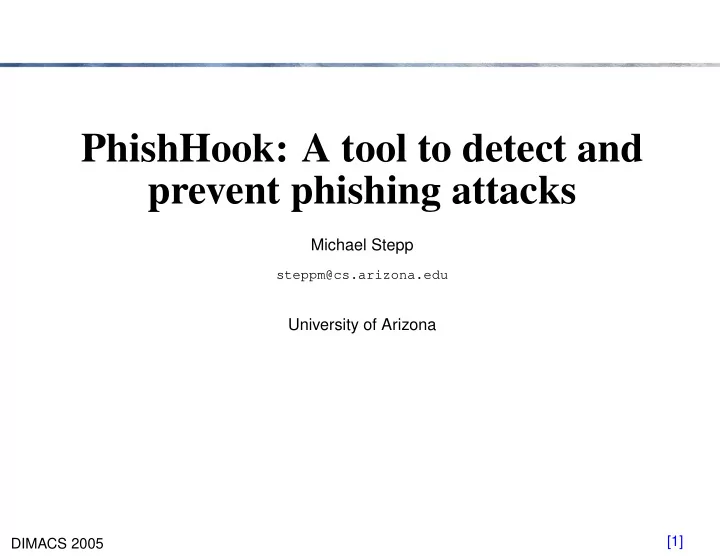
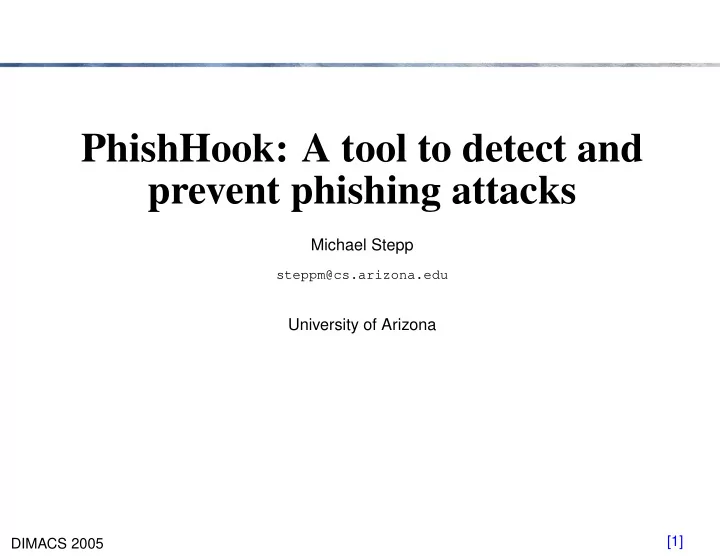
PhishHook: A tool to detect and prevent phishing attacks Michael Stepp steppm@cs.arizona.edu University of Arizona [1] DIMACS 2005
Introduction Common phishing attacks Defense strategies PhishHook, which implements one of these strategies Evaluation of PhishHook [2] DIMACS 2005
Why do they exist? Phishing is an effective way to get a user to reveal his/her personal information: Name, address, telephone number User ID and password for some secure system Social security number Credit card number Mother’s maiden name Other indirect means of accessing user’s information [3] DIMACS 2005
Why do they work? Phishing attacks rely on: Concealing information Presenting misinformation Taking advantage of user’s trust/gullibility [4] DIMACS 2005
Methods of deceit Using an IP address instead of a domain name http://68.142.197.80/ ≡ http://www.yahoo.com/ Using a domain name that is very similar to a real one http://www.paypa1.com/ Copying the appearance of another website [5] DIMACS 2005
Methods of deceit (cont’d) Misleading hyperlink text Hiding the status bar text Using images in lieu of HTML Making everything a link [6] DIMACS 2005
Possible Solutions Idea #1: Prevent posting sensitive information on a suspicious website [7] DIMACS 2005
Idea #1 Pros: Prevents all possible phishing attacks Lets the user know when a site is malicious Cons: Relies on the phish detector being 100% accurate False positives prevent user from accessing legitimate sites False negatives that are still phishy are not reported Conclusion: BAD IDEA! [8] DIMACS 2005
Idea #2 Idea #2: Display warning prompts for all unsafe actions [9] DIMACS 2005
Idea #2 (cont’d) Pros: False positives not restricted Notifies user of specific dangers on a website Cons: Most actions on a website are unsafe in some way The number of prompts would make browsing cumbersome Conclusion: BAD IDEA! [10] DIMACS 2005
Conclusion: Too aggressive! Better solution: passive approach Alert user about dangers Do NOT restrict user’s actions Do NOT force user to acknowledge warnings [11] DIMACS 2005
PhishHook PhishHook: extension to Mozilla web browser Why Mozilla? Setting of most phishing attacks, good place to intercept them Provides library of useful functions Uses DOM (Document Object Model), represents HTML in a simple tree structure [12] DIMACS 2005
PhishHook User Interface Just one button: the phish button Toggles between clean and dirty webpage A “clean” page will be converted to “normal form” Visualizes possible phishy behavior Educates the user about phisiness [13] DIMACS 2005
Transformations Text Transformations: All text is set to a default font and size All background colors ⇒ white Text colored by content normal text normal text hyperlink text hyperlink text ⇒ phishy text phishy text [14] DIMACS 2005
Transformations (cont’d) Image Transformations: All images processed by OCR library Images that contain text will be replaced by the text itself. ⇒ Others replaced by default image, colored purple if inside a hyperlink and black otherwise. ⇒ [15] DIMACS 2005
Transformations (cont’d) Hyperlink Transformations: Hyperlink targets compared against their contents: if they do not match, replace text with warning If hyperlink target is offsite, highlight it If hyperlink target = IP address, highlight it [16] DIMACS 2005
Example [17] DIMACS 2005
Effects of PhishHook We can now examine the effectiveness of PhishHook on the methods of deceit: Using an IP address instead of a domain name ⇒ Hyperlink transformations Copying the appearance of another website ⇒ All transformations Misleading hyperlink text ⇒ Hyperlink transformations [18] DIMACS 2005
Effects (cont’d) Hiding the status bar text ⇒ Hyperlink transformations Using images in lieu of HTML ⇒ Image transformations Making everything a link ⇒ Color coding: purple ≡ hyperlink [19] DIMACS 2005
Drawbacks Problems with OCR: No good open-source package Most deal with limited cases: i.e. 1-bit color, fixed-width font Anti-aliased fonts Text of different sizes Text on different baselines Special characters: i.e. http://www.site.com/ Result: text-on-image stripped out in most cases [20] DIMACS 2005
Evaluation PhishHook addresses common methods of deceit Exposes them in passive way: Only acts when requested by the user Does not restrict actions of the user User free to ignore all warnings if irrelevant User not forced to acknowledge warnings Incorporated into established web browser [21] DIMACS 2005
Future Work Address technique of using URLs similar to legitimate ones: Have database of commonly spoofed URLs Compare given URL against database URLs Small edit distance ⇒ probable spoofed site Add objective “phishiness” rating: tells likelihood that the webpage is malicious Similar extension to Thunderbird mail client, to detect phishy emails (in progress) [22] DIMACS 2005
Related Work SpoofGuard Extension to Internet Explorer Evaluates current webpage, indicates risk level with warning light Relies on 5 measurements, done in 2 rounds Overall risk = weighted sum of measurements Caches data from commonly spoofed sites Compares images and URLs to cached versions [23] DIMACS 2005
Related Work (cont’d) PhishGuard Background process, monitors your internet activity Maintains database of known phishy websites When user visits phishy website, warning popup appears User can report new phishy websites, information disseminates to all users [24] DIMACS 2005
References Yuka Teraguchi, Dan Boneh, Neil Chou, Robert Ledesme, and John C. Mitchell. Client-side defense against web-based identify theft. http://crypto.stanford.edu/SpoofGuard/ PhishGuard. http://www.phishguard.com MailFrontier Phishing IQ Test. http://survey.mailfrontier.com/survey/ quiztest.cgi?themailfrontierphishingiqtest Mozilla/Gecko/XPCOM. http://www.mozilla.org/ , http://xulplanet.com/references/xpcomref/ Monkey image courtesy of http://www.cnn.com . [25] DIMACS 2005
Recommend
More recommend