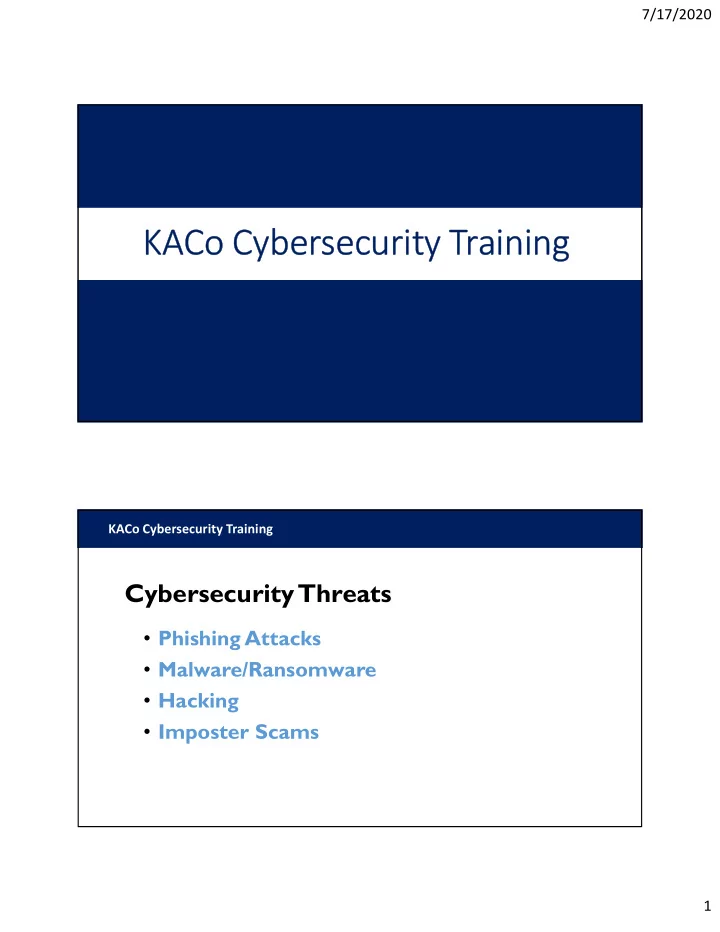
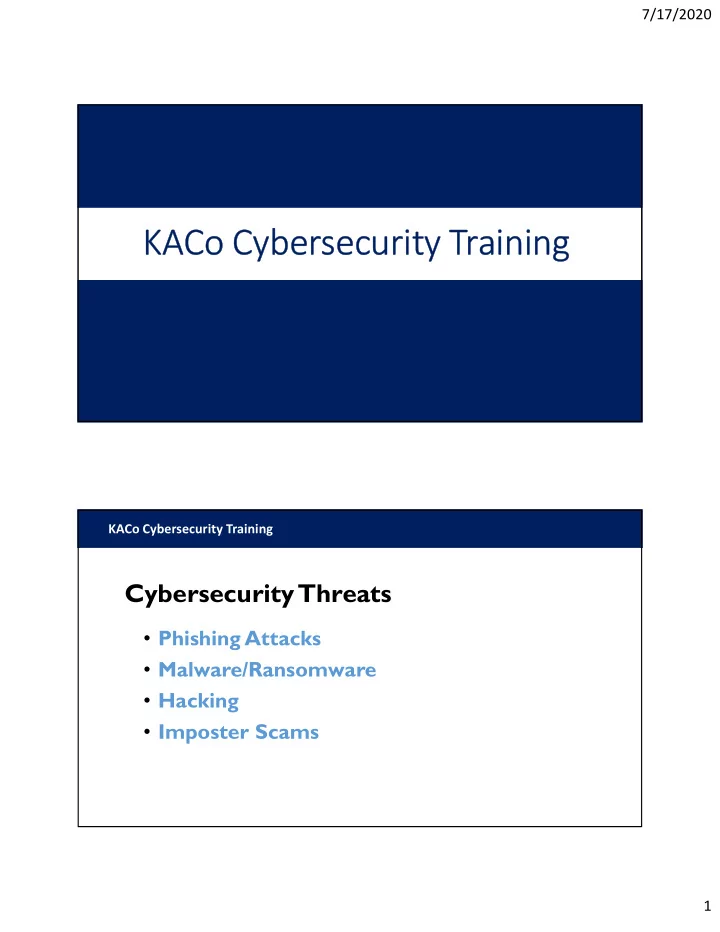
7/17/2020 KACo Cybersecurity Training KACo Cybersecurity Training Cybersecurity Threats • Phishing Attacks • Malware/Ransomware • Hacking • Imposter Scams 1
7/17/2020 KACo Cybersecurity Training BEWARE OF Phishing • Phishing attacks steal personal information by tricking you into doing something, like clicking a link or entering your username and password. • Phishing comes in many forms: emails, phone calls, website downloads. These phishing attempts may look like they are from someone you know—but don’t fall for the tricks! KACo Cybersecurity Training Tips to Avoid Phishing Scams • Be skeptical of messages that require “immediate action” or threaten that you will lose something. • Instead of clicking, type website addresses in your browser to access sites directly. • Before clicking, hover over a link to display the true URL and see if it is linking to a reputable website. • Think before clicking email and website links and never click a link that you don’t trust. • Do not open attachments you aren’t expecting—especially ZIP files—and NEVER run .exe files. • Avoid providing personal information over the phone, especially from an unsolicited call. • Never send credit card or other sensitive information via email. • Use common sense . If it looks like spam, then it probably is spam. • Look at the full email address – just because the name looks familiar, doesn’t mean it is coming from someone you know. 2
7/17/2020 KACo Cybersecurity Training Example: Imposter Scams IRS scams –You receive a phone call claiming to be • Someone “official” calls or emails to the IRS, reporting you owe report a crisis situation money and need to pay or else get hit with a fine. • They represent the IRS, a bank, the lottery or technical support • There will be a sense of urgency and a dire penalty or loss if you don’t act KACo Cybersecurity Training Malware/Ransomware Example: WannaCry was one of the most • Type of software with malicious intent devastating ransomware and a threat to harm your data attacks in history, affecting • The author or distributor requires a several hundred thousand machines and crippling banks, ransom to undo the damage law enforcement agencies, and • No guarantee the ransom payment will other infrastructure. work • Ransom often needs to be paid in cryptocurrency 3
7/17/2020 KACo Cybersecurity Training Avoiding malware/ransomware • Be wary of invitations to download software from unknown sources; even clicking advertisements can result in malware downloads like ransomware, spyware, and adware. • Ransomware is a type of malware that prevents or limits users from accessing their system—either by locking the screen or encrypting the user’s files—unless a ransom is paid • Spyware records your actions and keystrokes to steal your passwords, credit card numbers, and other confidential information • Adware not only slows your computer, but can track the sites you visit KACo Cybersecurity Training Example: Hacking Newspaper kiosk’s point-of- sale system was hacked; malware installed. Every • Unauthorized access to systems and customer’s credit card information information was sent to • Website attack such as DDOS criminals. • Access denied to authorized users • Stolen funds or intellectual property 4
7/17/2020 KACo Cybersecurity Training Protect passwords NEVER share your passwords with anyone! Create strong passwords that are difficult to guess • • Avoid dictionary words • Do not use common passwords, such as password1 , abc123 , qwerty1 , letmein , yourname1 • Change your passwords periodically and when creating a password • Use at least eight characters • Mix uppercase and lowercase letters, numbers and symbols • Use different passwords for different sites • Store passwords in a safe place • Never keep passwords on a sticky note near your computer KACo Cybersecurity Training Prevent identity theft • Don’t give out Social Security numbers, driver license numbers, bank account numbers or other personal information unless you know exactly who’s receiving it • Protect other people’s information as you would your own Avoid sending personal or confidential information via email, text • message, or instant message • Every year, order a copy of your credit report from each of the three major credit bureaus—Equifax, Experian and Trans Union 5
7/17/2020 KACo Cybersecurity Training Back Up important Files (Personal) • Create offline back-up copies of your files to reduce the risk of losing important files to ransomware, a virus, computer crash, theft or disaster • Save copies of your important documents and files to a flash drive, external hard drive or online back up service • T est your back up files periodically to make sure the files are accessible and readable KACo Cybersecurity Training • Be careful of email attachments, web links and voice calls from unknown numbers. • Do not click on a link or open an attachment that you were not expecting. • Use separate personal and business computers, mobile devices, and accounts. Everyday • Use multi-factor authentication where offered. Tips • Do not download software from an unknown web page. • Never give out your username or password. • Consider using a password management application to store your passwords for you. 6
Recommend
More recommend