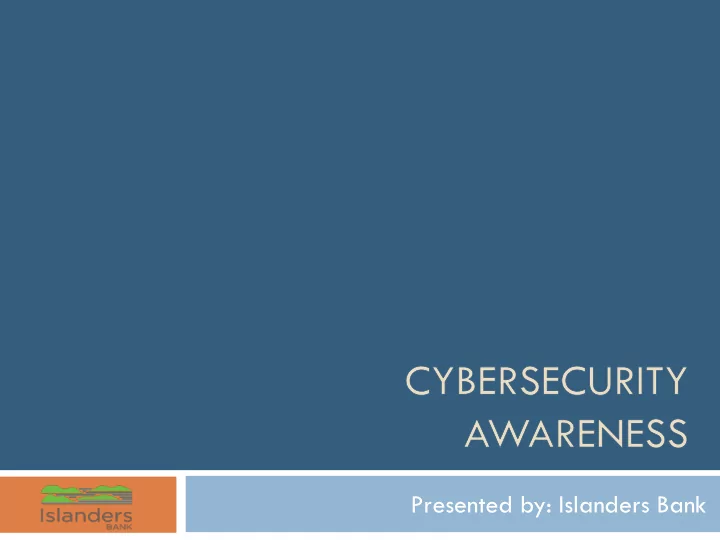
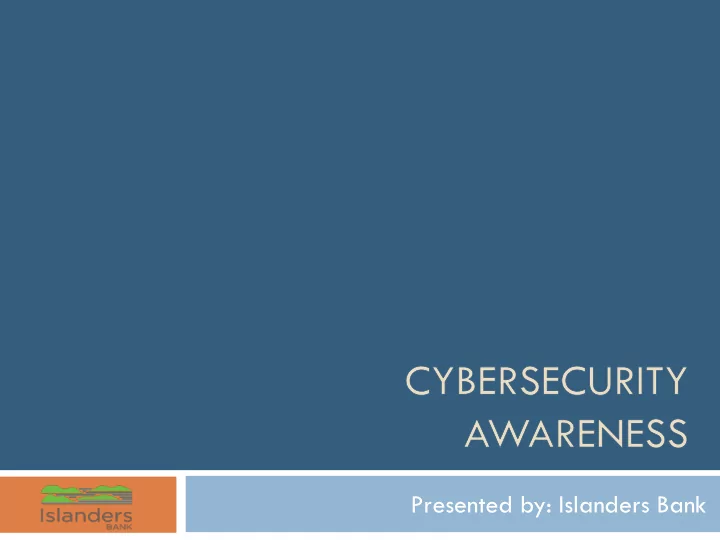
Presented by: Islanders Bank
Cybersecurity Awareness Cybersecurity Awareness Objectives: Define Cybersecurity & why it’s important Provide information about Dept. Homeland Security Cybersecurity Campaigns: National Cybersecurity Month, and On-Going Cybersecurity Program: Stop. Think. Connect. Review Current Cybercrime Trends and Threats Explain the Threat Environment Hardware, Software, Email, Web Browsing, Social Media, etc. Provide Resources with Steps to Protect Yourself and Your Family Online
Cybersecurity Awareness What is Cybersecurity? N.I.S.T.: “The process of protecting information by preventing, detecting and responding to attacks.” N.I.S.T. frame work for Cybersecurity: Identify, Protect, Detect, Respond and Recover Why is Cybersecurity Necessary? Diligent cybersecurity is necessary because the risks and vulnerabilities – computer and human – along with advanced, persistent threat actors make the confidential, financial and personal information we possess an active and on-going target. Threat actors = Internet crooks who are sophisticated, diligent and patient Computer risks are program vulnerabilities exploited to execute malware Human vulnerabilities are exposed via social engineering and phishing emails Losing data, having data stolen, becoming the victim of a hacker or malware is not only an inconvenience but the financial, reputational and emotional experience can be overwhelming, and depending on the circumstances, devastating. Our curiosity and trusting nature get A LOT of us in trouble!
Cybersecurity Awareness Ongoing, Year-Round Security Awareness 2010 U.S. Department of Homeland Security Launches Stop. Think. Connect. Stop. Before you use the Internet; understand the risks and potential threats Think. How will your online activities impact your privacy, security and safety Connect. Enjoy the Internet knowing you’ve taken steps to ensure a safe experience Campaign goal Increase understanding of cyber threats Empower American public to be safer and more secure online October is National Cybersecurity Awareness Month Department of Homeland Security 2015 Cybersecurity Themes and Events Visit the DHS website at: www.dhs.gov/national-cyber-security-awareness-month Confidentiality, integrity and authenticity are not a given when using the Internet and, in most cases, all are absent!!
Trends in Cyber Crime Current Cyber Crime Trends and Threats Targeted Attacks – Advanced Persistent Threats (APTs) Specific Target (e.g. Home Depot & Sony security breaches) Silence (e.g. Target) Duration (e.g. The “Great Bank Heist of 2015”; attack lasted months using Carbanak malware) “Hacktivism” - The act of hacking or breaking into a computer system for politically or socially motivated purposes Account Takeover Cyber-thieves gain control by stealing valid online banking credentials Corporate Accounts most common; provide access to payroll and pre-approved wire status & limits Malware Malicious software intended to damage, disable or remotely control a computer or system examples include: Ransomware, Rootkits and Spyware Phishing Emails (e.g IRS emails, UPS/FedEx) A scam to acquire information such as user names, passwords, social security & credit card numbers by masquerading as a trustworthy entity Executed via a malicious link or attachment contained in email Poor grammar or spelling Urgent Requests Not a new trend & most common method for engaging in the tactics listed above
Trends in Cyber Crime Current Cyber Crime Trends and Threats, cont. Escalation of ATM of POS Attacks Great Bank Heist of 2015 Home Depot & Target Security Breaches Virtual/Mobile Payment Systems (e.g. Square & iPay) 2014 – 30% of merchants accepting mobile payments 2014 – Mobile Commerce Transactions Accounted for only 14% of Total Transaction Volume Responsible for 21% of Fraud Cyber criminals leveraging the deep web and dark net services to share and sell “crime - ware” Online libraries & advertisements of stolen data Training on phishing, key-logging and DDoS attacks Recruitment of money mules The “Internet of Things” New categories of digital devices, from domestic appliances to home security and climate control, connected to and from the Internet Devices will increasingly become targets as cyber criminals develop a business model to make money.
The Threat Environment Scary Things Can Happen Any “connected” device is a potential risk! As we connect more and more devices to the Internet for remote or cloud management, cybercriminals will continue to identify and exploit vulnerabilities. Unpatched computers create BIG risks What is a patch? A fix to a program bug or vulnerability. A patch is an actual piece of object code that is inserted into an executable program (e.g. Internet Explorer, MS Word, MS Excel, etc.) Patches are typically available as downloads from the Internet. Recent data breaches exemplify the role of unpatched computers 99% of computer exploits occur more than a year after vulnerability disclosed 97% of exploits from just 10 unpatched vulnerabilities When possible, automate software updates Everyday email use and web browsing expose us to threats Phishing and SPAM attacks account for 70-80% of all email Phishing accounts for 20% of recorded security incidents With alarming response rates: 11% of recipients of phishing emails click on malicious attachments & links When it comes to phishing, YOU are the target NOT your computer!!!
Scary Things Can Happen: Examples Ransomware - A type of malware that restricts access to a computer system that it infects in some method, typically email, and demands that the user pay a ransom to the operators of the malware to remove the restriction. Two forms in circulation Locker Ransomware – Denies access to computer or device Crypto Ransomware – Denies access to files or data Both types aimed squarely at our digital lifestyle and specifically designed to deny complete access to something we want or need. Do NOT pay the ransom! Examples: CryptoLocker Cryptowall Reveton TorrentLocker
Scary Things Can Happen: Examples Distributed Denial of Service DDoS is a type of denial of service attack where multiple compromised systems, which are often infected with a Trojan, are used to flood traffic to a single system causing denial of access to something such as a website. (DDoS) for Hire Hackers are openly competing to offer services that can take out a rival online business or settle a score According to Verizon’s latest Distributed Denial of Service Trends report, attacks can cost between $5 (USD) per hour or as low as $2 (USD) an hour. Massive and longstanding attacks can be launched for as little as $800 a month
Scary Things Can Happen: Examples Surface Web, Deep Web & Dark Web – A Brief Explanation Surface Web = All content which can be indexed by a search engine Search engines use links to navigate pages and create content indexes Deep Web = Content which search engines cannot index Search boxes and inquiries directly into a website Government Databases & Libraries Dark Web = Portion of the deep web which is intentionally hidden and requires a special browser Websites that sell stolen card data are called “dumps” “ McDumpals – i’m swipin ’ it” McDumpals is an online site that, as of May 2014, was selling cards stolen from data breaches at main street stores in nearly every U.S. state ! Ashley Madison U ser data was “dumped” on to the dark web
Cybersecurity Best Practices: Personal & Business Computers Antivirus Software Scheduled Definition Updates Real Time File Scanning Enabled Weekly FULL system scans Computer Patching What is Patching ? Patching is the process of downloading and applying an application or service patch. Patch management is the process of using a strategy and plan of what patches should be applied to which systems at a specified time. Most application vendors recommend automatic updates.
Cybersecurity Best Practices: Personal & Business Computers Strong Passwords The Longer the password, the Stronger the password Do NOT use a dictionary word, family or pet name Substitute numbers and special characters for letters Examples: 7@lk!n6H3AD5; F\ee7w00&M@( Avoid re-using the same password for multiple systems Use a Password Manager/Vault KeePass Dashlane HERE’S WHY: Results from Target Breach: Insecure file containing passwords saved on network Weak and default passwords allowed Verizon security experts to assume role of network administrator with complete freedom to move about Target’s large network 86%, or over 450,000 of Target’s 550,000 passwords were cracked
Recommend
More recommend