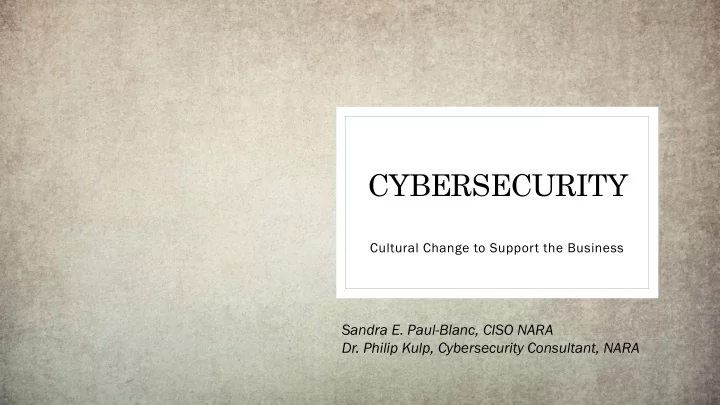
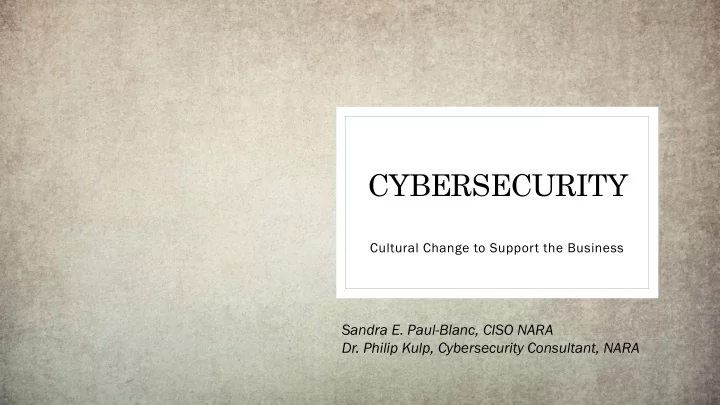
CYBERSECURITY Cultural Change to Support the Business Sandra E. Paul-Blanc, CISO NARA Dr. Philip Kulp, Cybersecurity Consultant, NARA
Agenda ◦ Cybersecurity culture ◦ Layered security ◦ Incident Response ◦ Challenges with public systems ◦ NARA as a target ◦ Emerging threats ◦ Wrap-up Photo by Fauzan Saari on Unsplash
Cybersecurity Culture ◦ Executive buy-in ◦ Policy for enforcement ◦ Cybersecurity is a process ◦ Continuous enhancement and maturity ◦ Track latest threats ◦ Continuous monitoring ◦ Confidentiality, Integrity, and Availability ◦ Incident Response ◦ Compliance is a requirement, not a goal
Layers of Protection ◦ Map security to the data ◦ Review website/application (DevSecOps) ◦ Email security ◦ Patch, patch, patch ◦ Secure the humans • Multi-factor to avoid password loss or reuse • Don’t assume all users require the same level security ◦ Secure the endpoints • Workstations, mobile devices Photo by Hasan Almasi on Unsplash
Layers of Protection (cont’d) ◦ Secure the architecture • Physical, cloud, IoT ◦ Incident Response when things go wrong ◦ Don’t forget about Availability in the C,I,A triangle • Understand access trends • Load balance ◦ Leverage available resources • Establish local law enforcement, FBI contacts • DHS offers free services, by request only
Threat Assessment ◦ Enumerate applications, actors, & data ◦ Define trust boundaries ◦ Enumerate security controls ◦ Enumerate threats • Industry • Intelligence ◦ Describe gaps ◦ Identify mitigations https://threatdragon.org
Security Supports Business Functions ◦ Understand the business ◦ Work with, don’t fight the business process • At NARA everything is a record (possibly malware) • Open access culture ◦ Find a balance for cyber hygiene ◦ Put effort into the greatest returns
Secure the “hardware” ◦ Set a policy to require compliance ◦ Center for Internet Security (CIS) Benchmarks ◦ Maintain gold images ◦ Continuously test for deviations ◦ Internet of Things (IoT) ◦ Avoid hardware with no configuration ◦ Change default password, segregate ◦ Mobile devices • Limit data on foreign travel • Re-image after travel • Encrypt device • Whitelist apps Photo by Obi Onyeador on Unsplash
Availability ◦ System and data availability • Know access patterns and provide enough resources ◦ Backups ◦ Multiple methods (automated, media) ◦ Segregate to avoid destruction ◦ Encrypt offsite ◦ Test to validate the process ◦ Ransomware works • Effective and efficient • New models use extortion
Email Security ◦ Controls to check every email • Block based on blacklist • Test attachments and links ◦ Outgoing email controls to protect from spoofing ◦ Block personal email accounts ◦ Outsource to cloud-based providers • Threat intelligence • Patching • Crowdsource protection Photo by YFEI CHEN on Unsplash
Secure the Endpoints ◦ Basic anti-virus no longer effective (signatures) ◦ Behavior-based agents ◦ Host-based firewalls ◦ Application whitelisting • Block escalation if compromised ◦ Logging • Need information if system compromised • Identify lateral movement • Latest version of PowerShell
Secure the Humans ◦ Training • Phishing, fake websites, malicious ads, coupons ◦ Awareness • Cyber hygiene • Current threats ◦ Segregate elevated user roles • Administrators web browsing with privileged accounts is bad ◦ Successful cyberattack usually involves multiple levels of failures • Ransomware spread by admin credentials • Missing patches or other vectors for privilege escalation Photo by Arif Riyanto on Unsplash
Patch, Patch, Patch ◦ Policies for process and enforcement ◦ Reliable patching process • Monitor and validate ◦ Patch 3 rd party software ◦ Monitor EOL software, hardware, operating system ◦ Test 3 rd party libraries in custom software ◦ Systems must maintain support • Administrators, licensing, etc.
Incident Response ◦ Detection when controls fail ◦ Mitigate damage ◦ Train the IR personnel ◦ Test your IR capabilities Photo by Charles on Unsplash
Mixed Data Security ◦ NARA has similar challenges as election data • Openness is our business model • Receive data from external sources • Develop unique controls, segregation, & monitoring ◦ Public ◦ Protected/Internal ◦ Restricted Access • Presidential • Title 13/Census • PII/Military records ◦ Classified
Public Use Systems ◦ Physical access to portions of the building ◦ Research rooms for access to the data ◦ Scanning and printing ◦ Personal imaging equipment ◦ Security controls • Isolated from network • Same monitoring tools • Limited accounts • Unique passwords Photo by Sebastian Herrmann on Unsplash
Public Website ◦ NARA business is providing access to records ◦ National Archives catalog ◦ Census data (after 72 years) ◦ Military records • Limited access, but controls to segregate • Grant access to physical records ◦ Security controls • Segregated and limited access from internal network • Same monitoring agents • Additional tools such as WAF, DLP • Controls for creating website and publishing data
NARA as a Target ◦ All .gov systems are targets as a trophy ◦ Target of Anonymous • Increase monitoring based on threats ◦ Consistent stream of probes • Don’t call them attacks • Phishing • Scanning ◦ Threat modeling is important • Understand attackers • Understand attack vectors • Where should we allocate our resources? • When should we outsource? Photo by Fauzan Saari on Unsplash
Case Study: Bad Day ◦ SUBJECT: ISIS posted a video on YouTube hacking NARA !!! ◦ re: ISIS posted a video on YouTube hacking NARA !!! ◦ re: fwd: re: re: ISIS posted a video on YouTube hacking NARA !!! • Call me ◦ Not a hack, but unofficial part of website • Reviewed the video for evidence • Confirmed audit of the logs • No detected signal from Incident Response tools ◦ LESSONS: • Follow a formal process for reviewing all website content • Test IR and audit capabilities • Identify capabilities which were missing
Case Study: Integrated Development ◦ Webapp developed without security review ◦ Assumed security review would follow happy path ◦ Critical finding discovered ◦ Deployment delayed ◦ Financial cost to refactor, test, & deploy ◦ LESSONS: • Engage security early and often (moved to DevSecOps) • Schedule should allocate time to resolve findings • Enforcement mechanism to fix findings Photo by Tyler Nix on Unsplash
Case Study: Malware from Email ◦ Alert from workstation ◦ Powershell command to delete shadow copy ◦ Powershell parent was Acrobat ◦ Acrobat parent was web browser ◦ No log of email in email threat prevention service ◦ LESSONS: • Successful test of behavior-based agent • Block access to personal email • Disable browser history clearing • Disable incognito mode • Awareness: Mixing business and personal increases chance of phishing Photo by Tyler Nix on Unsplash
Emerging Threats ◦ Business Email Compromise (BEC) • Spearphishing, email compromise, email spoofing controls ◦ Voice deepfake used to steal $243,000 [1] ◦ Multi — factor authentication (MFA) scams • SMS is no longer secure, but better than password ◦ Social media spearphishing ◦ Ransom via threat to release data • Payment may not avoid future ransom [1] https://www.forbes.com/sites/jessedamiani/2019/09/03/a-voice-deepfake-was-used-to-scam-a-ceo-out-of-243000
Final Thoughts ◦ Executive buy-in, awareness, policy ◦ Explain why security control will help the business ◦ Learn current threats ◦ Do NOT treat all users equal ◦ Do NOT treat all data equal ◦ Layered controls to avoid Single Point of Failure ◦ Continuous monitoring and IR when things go wrong ◦ Test: patching, backups, IR Photo by Rob Schreckhise on Unsplash
Thank You! ◦ Sandra Paul-Blanc ◦ Philip Kulp • linkedin.com/in/philipkulp Questi tion ons? s? Photo by Camylla Battani on Unsplash
BACKUP SLIDES
How not to get Hacked ◦ Threat Modeling: What, Who, How likely, Consequences, Effort to exert ◦ Keep apps up to date ◦ Secure passwords and do not reuse! • Use password apps ◦ Two-factor • OTP managers are good (don’t lose your phone!) • Text-based not always secure (SIM hijacking) • Hard tokens are great (YubiKey) ◦ Use anti-virus, anti-malware, adblocker (Defender is great and free) ◦ Minimized addon use in browsers ◦ Keep regular backups ◦ Don’t post on social media…Hey I’m going on vacation for two weeks… https://www.vice.com/en_us/article/d3devm/motherboard-guide-to-not-getting-hacked-online-safety-guide
Media Security ◦ Incoming • Limit to specific workstations ◦ Policies for handling media • Encrypt mobile devices (USB, laptops) • Auto scan on insert • Disable USB or whitelist model Photo by Brina Blum on Unsplash
Available Resources News Sources ◦ Twitter ◦ Podcasts ◦
News Sources ◦ Bleeping Computer ◦ https://www.bleepingcomputer.com/ ◦ Motherboard by VICE ◦ https://www.vice.com/en_us/topic/cybersecurity ◦ SC Media ◦ https://www.scmagazine.com/home/security-news/ ◦ Threat Post ◦ https://threatpost.com/
Recommend
More recommend