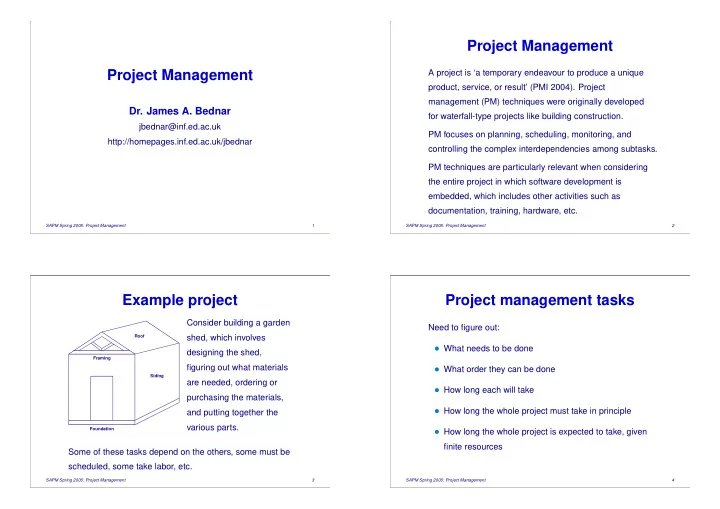
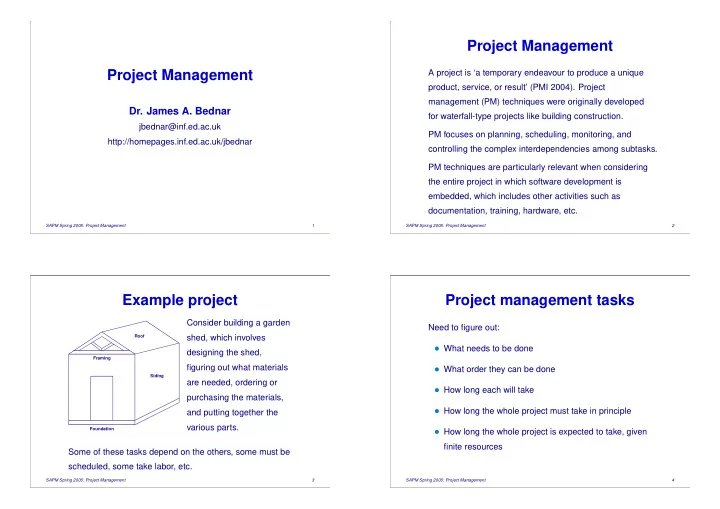
Project Management Project Management A project is ‘a temporary endeavour to produce a unique product, service, or result’ (PMI 2004). Project management (PM) techniques were originally developed Dr. James A. Bednar for waterfall-type projects like building construction. jbednar@inf.ed.ac.uk PM focuses on planning, scheduling, monitoring, and http://homepages.inf.ed.ac.uk/jbednar controlling the complex interdependencies among subtasks. PM techniques are particularly relevant when considering the entire project in which software development is embedded, which includes other activities such as documentation, training, hardware, etc. SAPM Spring 2006: Project Management 1 SAPM Spring 2006: Project Management 2 Example project Project management tasks Consider building a garden Need to figure out: shed, which involves Roof • What needs to be done designing the shed, Framing figuring out what materials • What order they can be done Siding are needed, ordering or • How long each will take purchasing the materials, • How long the whole project must take in principle and putting together the various parts. Foundation • How long the whole project is expected to take, given finite resources Some of these tasks depend on the others, some must be scheduled, some take labor, etc. SAPM Spring 2006: Project Management 3 SAPM Spring 2006: Project Management 4
Work Breakdown Structure Network diagram Build Shed Materials list Order materials Deliver materials A WBS is a diagram showing the major subtasks of the 1 day 1 day 1 day 7 days project: Build Shed Install siding 1 day Pour foundation Build frame Finish Planning Obtaining Materials Constructing 1 day 2 days 1 day Install roof Pour foundation 2 days Build frame Install siding Install roof Network diagrams can be constructed from the WBS, Finish (door, etc.) adding dependencies and estimated durations. See slides Rule of thumb: break things down as far as necessary to on estimation for caveats. (Dates are optional.) estimate and schedule them, and no further. SAPM Spring 2006: Project Management 5 SAPM Spring 2006: Project Management 6 Critical path Slack Build Shed Materials list Order materials Deliver materials Build Shed Materials list Order materials Deliver materials 1 day 1 day 1 day 7 days 1 day 1 day 1 day 7 days Install siding Install siding 1 day 1 day Pour foundation Build frame Finish Pour foundation Build frame Finish 1 day 2 days 1 day Install roof 1 day 2 days 1 day Install roof 2 days 2 days Tasks not on the critical path have slack – the duration by The critical path is the longest path through the network which they can be late without making the project later diagram – it is the minimum duration of the project if there than the critical path duration. are infinite resources (so that tasks can occur in parallel) and accurate estimates. Here, putting up the siding has one day of slack: one day longer than estimated is ok, but if it takes longer it will be Here, everything but putting up the siding is on the critical the new critical path, and delay the project. path, and must happen in the order specified. SAPM Spring 2006: Project Management 7 SAPM Spring 2006: Project Management 8
PERT/CPM Charts Gantt Chart Network diagrams come in a variety of flavors with different names: A Program Evaluation and Review Technique (PERT) chart shows dependencies and time estimates, using 3-point estimates. The Critical Path Method (CPM) chart is a related alternative, using single estimates. A Gantt chart shows the tasks and their durations graphically, in calendar form, with one bar per activity. The Both show similar information, but use different methods bar shows the earliest start date and duration. for calculating the critical path and slack. SAPM Spring 2006: Project Management 9 SAPM Spring 2006: Project Management 10 Resources Gantt Chart extras All these charts assume infinit e resources – things that can logically happen in parallel, are assumed to happen in parallel. In reality, there are limited resources, so there are dependencies not shown in the charts. E.g. if only one person is available to work on the shed Gantt charts can also show summary activities (see ‘Planning’ entry), dependencies (arrows), and milestones project, the siding and roofing tasks must be done in (diamonds). serial, due to the resource constraint. The dependencies make slack clear (see “Siding” entry). SAPM Spring 2006: Project Management 11 SAPM Spring 2006: Project Management 12
Crashing/Fast tracking For more info Project Management Institute (PMI): Largest If the critical path is still not fast enough, it’s possible to international PM organization; US-based ( pmi.org ) shorten the duration by changing some assumptions. E.g.: International Project Management Association (IPMA): Crashing: Change the duration of some critical task, e.g., Oldest international PM organization if it is possible to parallelize it by assigning more ( www.ipma.ch ) people to it. Association for Project Management (APM): UK-based Fast tracking: Allow tasks to be done in parallel by national organization ( www.apm.org.uk ) changing the logic in the network diagram. PM Glossary: If tasks can be parallelized (as in building construction) www.maxwideman.com/pmglossary/ these allow total duration to be greatly reduced. SAPM Spring 2006: Project Management 13 SAPM Spring 2006: Project Management 14 Summary References • Project management charts and techniques are useful PMI (2004). A Guide to the Project Management Body of Knowledge (3rd Ed.). Project Management Institute. for scheduling tasks with complex dependencies • WBS: main tasks • Network diagram: dependencies, durations • Gantt: calendar • Be careful not to trust the charts just because they look fancy; e.g., many constraints are not shown SAPM Spring 2006: Project Management 15 SAPM Spring 2006: Project Management 15
Recommend
More recommend