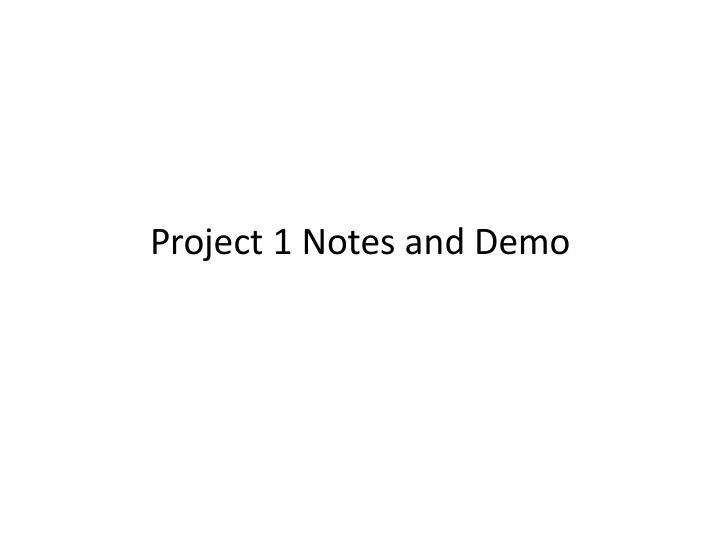
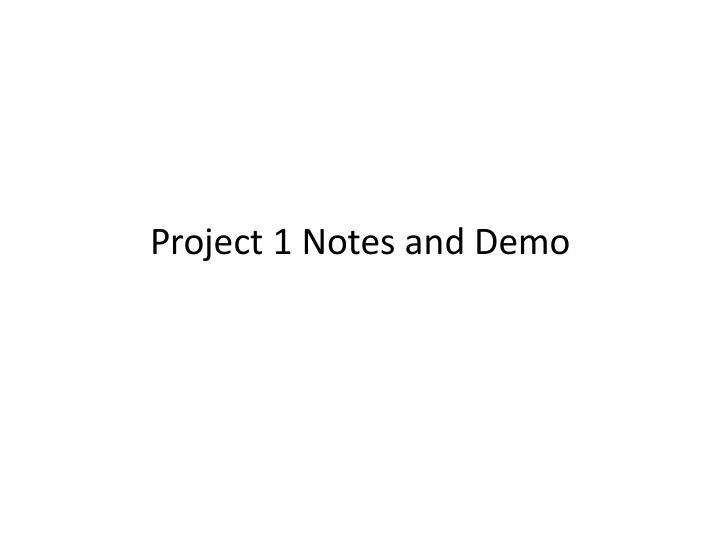
Project ¡1 ¡Notes ¡and ¡Demo ¡
Overview ¡ • You’ll ¡be ¡given ¡the ¡source ¡code ¡for ¡7 ¡short ¡buggy ¡ programs ¡(target[1-‑7].c). ¡These ¡programs ¡will ¡be ¡ installed ¡with ¡setuid ¡root ¡ • Your ¡job ¡is ¡to ¡write ¡exploits ¡(sploit[1-‑7].c) ¡that ¡when ¡ run ¡as ¡user ¡can ¡get ¡the ¡target ¡programs ¡to ¡run ¡/bin/ sh ¡for ¡you ¡as ¡root ¡ • Each ¡‘sploit ¡basically ¡execve’s ¡its ¡corresponding ¡ target ¡with ¡a ¡buffer ¡as ¡its ¡parameter ¡– ¡all ¡you ¡have ¡to ¡ do ¡is ¡craM ¡that ¡buffer ¡appropriately. ¡ • All ¡of ¡this ¡will ¡be ¡done ¡in ¡a ¡sandbox ¡– ¡“Do ¡no ¡evil” ¡
Now ¡what? ¡ • A ¡virtual ¡console ¡should ¡pop ¡up ¡ • There ¡are ¡two ¡accounts ¡on ¡these ¡boxes: ¡ Username: ¡user ¡Password: ¡user ¡ Username: ¡root ¡Password: ¡root ¡ • Log ¡in ¡as ¡root ¡
Debian ¡Problems ¡ • Sources.list ¡file ¡is ¡out ¡of ¡date ¡(image ¡is ¡so ¡old) ¡ • Use ¡ hWps://www.cs.drexel.edu/~greenie/cs475/ etch.sources.list ¡ – You ¡can ¡wget ¡with ¡–no-‑check-‑cer\ficate ¡ • Apt-‑get ¡update ¡ • Apt-‑get ¡install ¡…[vim] ¡
Further ¡setup ¡ Then ¡you’ll ¡need ¡to: ¡ • Copy ¡the ¡sploits ¡dir ¡to ¡~user ¡ – chown ¡user:user ¡~user/* ¡ – Copy ¡the ¡individual ¡targets ¡to ¡/tmp ¡ – cd ¡to ¡/tmp ¡ – chown ¡root:root ¡for ¡each ¡of ¡the ¡targets ¡ – Make ¡the ¡targets ¡ – setuid ¡the ¡targets ¡-‑ ¡chmod ¡4755 ¡for ¡each ¡of ¡the ¡ – target ¡binaries ¡ Chmod ¡644 ¡sources ¡(.c ¡files) ¡ –
• Yes, ¡this ¡is ¡annoying ¡ • If ¡you ¡use ¡vmware ¡instead ¡of ¡tux/lab ¡ machines, ¡you ¡may ¡not ¡have ¡to ¡repeat ¡as ¡ oMen. ¡
Demonstrate ¡the ¡seg ¡fault ¡ • Pass ¡150 ¡“a”s ¡to ¡target ¡1 ¡ • From ¡/tmp ¡ ./target1 ¡`perl ¡-‑e ¡'print ¡"a"x150;'` ¡ ¡Segmenta\on ¡fault ¡ ¡
GDB ¡ • GDB: ¡ hWp://www.sens.buffalo.edu/UBiquity/soMware/gnu/doc/web/share/doc/gdb/html/gdb/ ¡ • Google ¡ “Using ¡GDB: ¡A ¡Guide ¡to ¡the ¡GNU ¡Source-‑Level ¡Debugger” ¡ • See ¡especially: ¡ – Examining ¡Stack ¡Data ¡ x/a ¡: ¡to ¡print ¡contents ¡of ¡an ¡address ¡(word) ¡ ¡ ¡ ¡ ¡ ¡ ¡ ¡ ¡ ¡ ¡x/a ¡buf ¡prints ¡first ¡4 ¡bytes ¡of ¡buf ¡variable ¡ Press ¡<enter> ¡to ¡walk ¡up ¡the ¡stack ¡4 ¡bytes ¡at ¡a ¡\me x/s ¡: ¡to ¡print ¡a ¡string ¡ ¡ – Registers ¡: ¡$sp ¡(stack ¡pointer); ¡$fp ¡(frame ¡pointer); ¡$pc ¡(program ¡ counter) ¡ p/x $pc ¡: ¡to ¡print ¡the ¡program ¡counter ¡in ¡hex ¡ x/i $pc ¡ ¡: ¡to ¡print ¡the ¡instruc\on ¡to ¡be ¡executed ¡next ¡ info registers ¡: ¡to ¡print ¡all ¡regs ¡+ ¡their ¡values ¡ – Looking ¡at ¡assembly: ¡disassemble ¡<func\on ¡name> ¡
Stack ¡Layout ¡ void ¡func\on( ¡int ¡a, ¡int ¡b, ¡int ¡c ¡) ¡{ ¡ ¡char ¡buf1[5]; ¡ ¡char ¡buf2[10]; ¡ } ¡ Stack: ¡ ¡ ¡ ¡ ¡ ¡ ¡ ¡ ¡ ¡ ¡ ¡ ¡ ¡ ¡ ¡ ¡ ¡ ¡ ¡c ¡ ¡ ¡ ¡ ¡b ¡ ¡ ¡ ¡ ¡a ¡ ¡ ¡ ¡ ¡$ra ¡[ ¡eip ¡] ¡ ebp ¡ ¡ ¡ ¡$fp ¡[ ¡ebp ¡] ¡ ¡ ¡ ¡ ¡<other ¡stuff…> ¡ ¡ ¡ ¡ ¡buf1 ¡– ¡word ¡aligned ¡(so ¡takes ¡8 ¡bytes, ¡not ¡5) ¡ ¡ ¡ ¡ ¡buf2 ¡– ¡word ¡aligned ¡(so ¡takes ¡12 ¡bytes, ¡not ¡10) ¡ esp ¡ ¡ ¡[ ¡esp ¡points ¡somewhere ¡down ¡here… ¡] ¡
Stack ¡Layout ¡– ¡func\on ¡return ¡ void ¡func\on( ¡int ¡a, ¡int ¡b, ¡int ¡c ¡) ¡{ ¡ ¡char ¡buf1[5]; ¡ ¡char ¡buf2[10]; ¡ } ¡ Stack: ¡ ¡ ¡ ¡ ¡ebp ¡ ¡ ¡[top ¡of ¡caller’s ¡func\on ¡stack] ¡ ¡ ¡ ¡ ¡ ¡ ¡ ¡ ¡ ¡ ¡ ¡ ¡ ¡ ¡ ¡ ¡c ¡ ¡ ¡ ¡ ¡b ¡ ¡ ¡ ¡ ¡a ¡ esp ¡ ¡ ¡ ¡ ¡ ¡$ra ¡[ ¡eip ¡] ¡ ¡ ¡ ¡ ¡$fp ¡[ ¡ebp ¡] ¡ ¡ ¡ ¡ ¡<other ¡stuff…> ¡ ¡ ¡ ¡ ¡buf1 ¡– ¡word ¡aligned ¡(so ¡takes ¡8 ¡bytes, ¡not ¡5) ¡ ¡ ¡ ¡ ¡buf2 ¡– ¡word ¡aligned ¡(so ¡takes ¡12 ¡bytes, ¡not ¡10) ¡ ¡ ¡ ¡ ¡
target1.c ¡ Which ¡$ra ¡do ¡we ¡want? ¡ #include ¡<stdio.h> ¡ #include ¡<stdlib.h> ¡ #include ¡<string.h> ¡ int ¡bar(char ¡*arg, ¡char ¡*out){ ¡ ¡ ¡ ¡strcpy(out, ¡arg); ¡ ¡return ¡0;} ¡ int ¡foo(char ¡*argv[]){ ¡ ¡ ¡ ¡char ¡buf[128]; ¡ ¡ ¡bar(argv[1], ¡buf);} ¡ int ¡main(int ¡argc, ¡char ¡*argv[]) ¡ ¡{ ¡ ¡if ¡(argc ¡!= ¡2) ¡ ¡ ¡ ¡{ ¡ ¡ ¡ ¡ ¡ ¡fprinz(stderr, ¡"target1: ¡argc ¡!= ¡ 2\n"); ¡ ¡ ¡ ¡ ¡ ¡exit(EXIT_FAILURE); ¡ ¡ ¡ ¡} ¡ ¡foo(argv); ¡ ¡return ¡0;} ¡
sploit1 ¡ • Need: ¡ – Loca\on ¡of ¡return ¡address ¡(addy ¡on ¡stack ¡where ¡ $ra ¡that ¡we’re ¡going ¡to ¡overwrite ¡lives) ¡ • So ¡we ¡know ¡how ¡much ¡we ¡have ¡to ¡overwrite… ¡ – Address ¡of ¡the ¡buffer ¡(“buf” ¡in ¡target1) ¡ • So ¡we ¡know ¡what ¡address ¡we ¡want ¡to ¡force ¡the ¡ program ¡to ¡jump ¡to ¡
More ¡on ¡sploit1 ¡ • So ¡just ¡run ¡the ¡program ¡using ¡ gdb ¡and ¡see ¡ where ¡the ¡$fp ¡and ¡the ¡$ra ¡live ¡rela\ve ¡to ¡ where ¡the ¡buf ¡(in ¡target1) ¡lives ¡ • ¡gdb ¡ ¡target1 ¡ • (gdb) ¡set ¡args ¡"`perl ¡-‑e ¡'print ¡"a"x150;'`” ¡ • run ¡
More ¡on ¡sploit1 ¡ • So ¡just ¡run ¡the ¡program ¡using ¡ gdb ¡and ¡see ¡ where ¡the ¡$fp ¡and ¡the ¡$ra ¡live ¡rela\ve ¡to ¡ where ¡the ¡buf ¡(in ¡target1) ¡lives ¡ • ¡gdb ¡ ¡target1 ¡ • (gdb) ¡set ¡args ¡"`perl ¡-‑e ¡'print ¡"a"x150;'`” ¡ • Run ¡ • Seg ¡fault ¡again ¡
Breakpoints ¡ ¡ • ¡b ¡foo ¡ • ¡run ¡ • Breakpoint ¡1, ¡foo ¡(argv=0xbffffa94) ¡at ¡ target1.c:14 ¡ ¡ • 14 ¡bar(argv[1], ¡buf); ¡
Look ¡at ¡the ¡Stack ¡Frame ¡ • ¡info ¡frame ¡ Stack ¡level ¡0, ¡frame ¡at ¡0xbffff9f0: ¡ ¡ eip ¡= ¡0x804840c ¡in ¡foo ¡(target1.c:14); ¡saved ¡eip ¡ 0x8048480 ¡ ¡called ¡by ¡frame ¡at ¡0xbffffa10 ¡ ¡ source ¡language ¡c. ¡ ¡Arglist ¡at ¡0xbffff9e8, ¡args: ¡argv=0xbffffa94 ¡ ¡ Locals ¡at ¡0xbffff9e8, ¡Previous ¡frame's ¡sp ¡is ¡0xbffff9f0 ¡ Saved ¡registers: ¡ebp ¡at ¡0xbffff9e8, ¡eip ¡at ¡0xbffff9ec ¡
What ¡stack ¡looks ¡like ¡ ¡ ¡ ¡ ¡ ¡ ¡ ¡ ¡ ¡ ¡ ¡ ¡ ¡ ¡ ¡ ¡ ¡ ¡ ¡argv[1] ¡0xbff•ac ¡“aaa….aa” ¡ 0xbffffa94 ¡argv[0] ¡0xbffff9bf ¡-‑-‑>“/tmp/target1” ¡ 0xbffff9f0 ¡foo ¡$sp ¡ 0xbffff9ec ¡$eip ¡ 0xbffff9e8 ¡$ebp ¡ <other ¡stuff> ¡ ¡buf ¡
$eip ¡ • The ¡return ¡address ¡is ¡stored ¡at ¡0xbffff9ec, ¡and ¡ has ¡a ¡value ¡0x8048480 ¡according ¡to ¡'info ¡ frame', ¡ • ¡let's ¡verify ¡this. ¡(gdb) ¡x ¡0xbffff9ec ¡ • ¡0xbffff9ec: ¡0x08048480 ¡ • disas ¡main ¡to ¡see ¡the ¡point ¡that ¡this ¡is ¡the ¡ right ¡line ¡aMer ¡foo ¡returns ¡
Seeing ¡the ¡effects ¡of ¡the ¡overflow ¡ • We ¡want ¡to ¡be ¡able ¡to ¡see ¡the ¡overflowed ¡ buffer ¡before ¡it ¡crashes ¡things ¡ • Need ¡to ¡break ¡aMer ¡bar ¡returns ¡but ¡before ¡foo ¡ exits ¡ • ¡disas ¡foo ¡
Recommend
More recommend