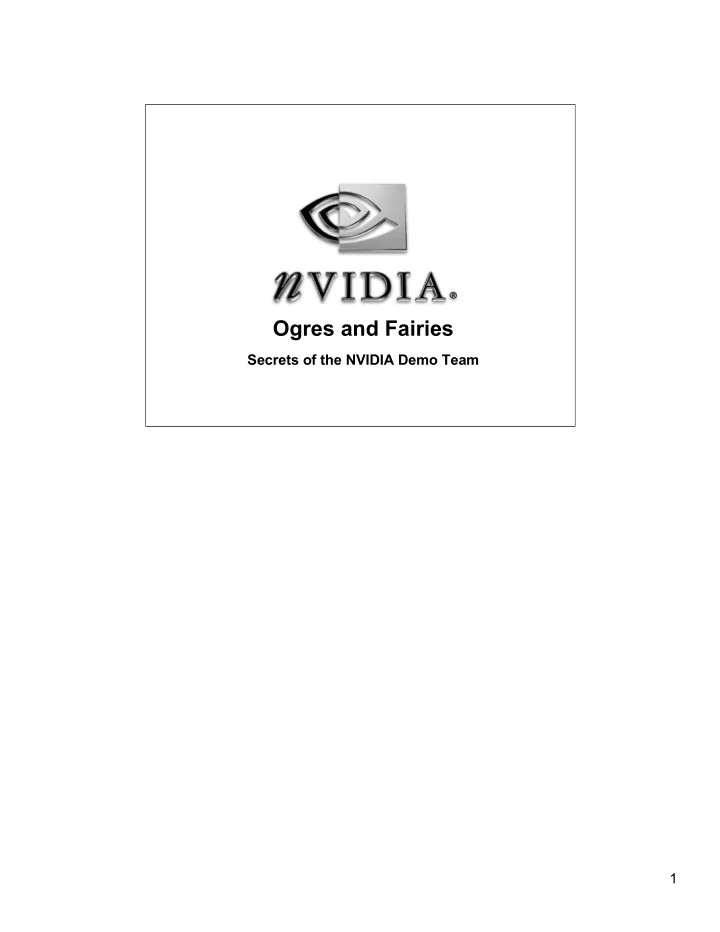
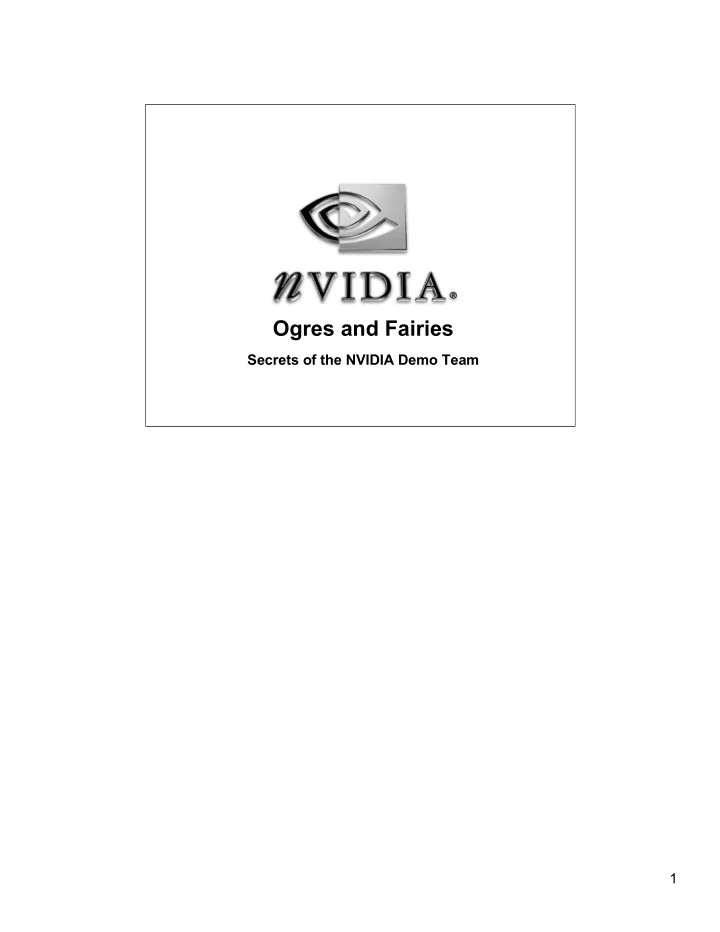
Ogres and Fairies Secrets of the NVIDIA Demo Team 1
Overview Demo engine overview Procedural shading for aging effects in “Time Machine” Depth of field and post processing effects in “Toys” Subdivision surfaces and ambient occlusion shading in “Ogre” Advanced skin and hair rendering in “Dawn” Questions 2
The GeForce FX Demo Suite 4 demos for the launch of GeForce FX “Dawn” “Toys” “Time Machine” “Ogre” (Spellcraft Studio) 3
Why Do We Do Demos? To demonstrate capabilities of new hardware Features Performance To provide a practical test bed for new rendering techniques and algorithms Shading teapots is easy To inspire application and game developers NVIDIA spends a lot of money on demos At launch there usually aren’t many applications that take full advantage of the hardware We are aware demos are not representative of games (often a single character, simple background). Games have long development cycles, need to support a wide range of hardware We have very early access to hardware It’s easy to do shaders on teapots, using real models is more complicated. 4
NVIDIA Demo Engine All demos were developed using the same engine NRender – rendering API abstraction Thin layer on top of OpenGL or DirectX 9 Uses Cg compiler and runtime for shaders NVDemo - object-oriented scene graph library Handles state management, culling, sorting Complete scene can be stored in a single ASCII or binary file Includes Maya and 3DS MAX converters 5
The Time Machine Demo Hubert Nguyen 6
Goals of Time Machine Show the potential of a new architecture More data 16 texture inputs 8 texture coordinate interpolators Higher precision (128 bits) More instructions (up to 1024) Shading done in a single pass Faster pixel processing Higher clock speed Greater data access & faster processing 7
A truck ? Old pick-up trucks have a wide variety of surfaces. Paint and rusting and oxidizing Wood splintering and fading Chromes being damaged and dirty And more… 8
Live demo http://www.nvidia.com/object/demo_timemachine.html 9
A Simple “aging shader” : Chrome Aging shaders are multi-layered shaders Several stand-alone effects blended together by a function of time & space Case study : chrome 2 layers : Chrome (shiny) layer Rust layer Both are fully lit, bumped and shadowed Each would barely fit on a DX8-class shader 10
Chrome : getting older Chrome still shines over the years Reflection fades slightly (dust, dirt, small damages) Bumps, scratches & rust shows up 11
Chrome: aging snapshots Full lighting, bump & shadows on all the layers Reflection blurred by blending two cube maps Bumpy reflection using EMBM, for performance “Reveal” texture pinpoints the rust location 12
Chrome : reveal map Final Rust lit&shadowed Rust reveal Chrome lit&shadowed = Time 13
Chrome : texture inputs Lightmap Spotmask Shadow Map Chrome bump Rust Reveal Rust Color Cube map new Cube map old 14
Procedural Shading Effects Gary King 15
Time Machine Effects : Paint Paint textures: •Paint Color •Rust LUT •Shadow map •Spotlight mask •Light Rust Color* •Deep Rust Color* •Ambient Light* •Bubble Height* •Reveal Time* Oxidation Specular color shift •New Environment* •Old Environment* (* = artist created) Bubbling Rusting 60 Pixel Shader instructions, 11 textures 16
Effects (cont’d) : Wood, Chrome, Glass Wood fades and cracks Chrome welts and corrodes 31 instructions, 6 textures 23 instructions, 8 textures Headlights fog 24 instructions, 4 textures 17
Procedural or Not? Procedural shading normally replaces textures with functions of several variables. Time Machine uses textures liberally. The only parameter to our shaders is time. Artists love sliders when finding a look, but hate sliders when creating one. Demos (and games) are art-driven – don’t sacrifice image quality to satisfy technical interests. Turning everything into math is expensive Time Machine’s solution Give artist direct control (textures) over final image, use functions to control transitions 18
Techniques : Faux-BRDF Reflection Many automotive paints exhibit a color-shift as a function of the light and viewer directions. This effect has been approximated with analytic BRDFs (Lafortune’s cosine lobes) And measured by Cornell University’s graphics lab Goal: Incorporate this effect in real-time BRDF factorization [McCool, Rusinkiewicz] is one method to use this data on graphics hardware Represents BRDF as product of multiple 2D textures Closely approximates the original BRDFs Rotated/projected axes hard to visualize, editing textures is unintuitive 19
Techniques : Faux-BRDF Reflection 2 Our solution: project BRDF values onto a single 2D texture, and factor out the intensity Compute intensity in real-time, using (N.H) s Texture varies slowly, so it can be low-res (64x64). Anti-aliasing texture fixes laser noise at grazing angles For automotive paints, N.L and N.H work well for axes. Not physically accurate, but fast and high-quality. Easy for artists to tweak. Mystique lacquer Dupont Cayman lacquer 20
Techniques : Reveal and Velocity maps Artists do not want to paint hundreds of frames of animation for a surface transition (e.g., paint->rust) Ultimately, effect is just a conditional: if (time > n) color = rust; else color = paint; Or an interpolation between a start and end point paint = interpolate(paint, bleach, s*(time-n)); So all intermediate values can be generated. For continuous effects, use velocity (dXdT) maps Can be stored in alpha in a DXT5 texture. 21
Techniques : Dynamic Bump mapping Scaling a normal map by a constant doesn’t change surface topology. N ( x , y ) x y h ( x , y ) cN ( x , y ) x y ch ( x , y ) ∂ ∂ = ∫∫ ∂ ∂ = ∫∫ To change surface topology, the height map needs to be updated every frame, and the normals recomputed from that (chain rule). h ' ( x , y ) initial heights ∂ N ' ( x , y ) = x y ∂ ∂ merged after time t This is analogous to techniques that use the GPU to solve partial differential equations. 22
Techniques : Dynamic Bump mapping 2 By multiplying each object’s height map by a growth function (dXdT map) and recomputing the normals, we created a bubble effect that allows bubbles to grow, merge, and decay realistically. As a side benefit, all normals are computed from mip-mapped height maps. = * Growth factor at t = n Height map New normals h ( x , y ) g ( x , y , t ) ∂ N ' ( x , y , t ) = x y ∂ ∂ 23
Performance Concerns Executing large shaders is expensive. First rule of optimization: Keep inner loops tight Shaders are the inner loop, run >1M times per frame. But graphics cards have many parallel units Vertex, fragment, and texture units Modern GPUs do a great job of hiding texture latency Bandwidth is unimportant in long shaders Time Machine runs at virtually the same framerate on a 500/500 GeForceFX as it does on a 500/400 or 500/550 So not using textures is wasting performance! 24
Performance Concerns… Convert arithmetic expressions into textures If… 8 (RGBA) or 16 (HILO) bit precision sufficient Approximately linear, above some resolution Depends on a limited number of variables LUTs = 2x performance in Time Machine Rust Interpolation Computes the normalized difference of reveal maps. Dependent on current and reveal time, blends 2 textures. Surround Maps Recomputing the normal requires heights of neighbors Each height is only 1 8-bit component Instead of 4 dependent fetches, we can pack S( s,t ) = [ H (s-1, t), H (s+1, t), H (s,t-1), H (s,t+1) ] 25
Performance Concerns… Defer common operations Lighting for each effect layer is (K s *(N.H) b + K d *(N.L))*v Compute normal, select K s , b, and K d based on the per- pixel layer, and light once (don’t call pow() more times than absolutely necessary!). Invisible results don’t need to be correct. Example: The texture coordinates for the specular color-shift don’t matter once the paint has rusted 26
Summary We aren’t limited to vertex animation anymore Shaders should provide artists the inputs they need to create the effects they want Start and end points are critical to overall quality In-betweens are less-so, and more tedious to paint Once you have the right effect, look for shortcuts 500 arithmetic instructions will not run in real-time Don’t be afraid of textures Be creative – programmable hardware has near- limitless effect and optimization opportunities. 27
Further Reading M. McCool, J. Ang and A. Ahmad, “Homomorphic Factorization of BRDFs for High-Performance Rendering, Computer Graphics (Proceedings of SIGGRAPH 01), pp. 171-178 (August 2001, Los Angeles, California). P. Hanrahan and J. Lawson, “A Language for Shading and Lighting Calculations”, Computer Graphics (Proceedings of SIGGRAPH 90), 24 (4), pp. 289-298 (September 1990, Dallas, Texas). Simon Rusinkiewicz, “A New Change of Variables for Efficient BRDF Representation,” Rendering Techniques (Proceedings of Eurographics Workshop on Rendering 98). 28
Further Reading NVIDIA Developer Website http://www.nvidia.com/developer Cornell University Program of Computer Graphics Light Measurement Laboratory http://graphics.cornell.edu/online/measurements 29
Recommend
More recommend