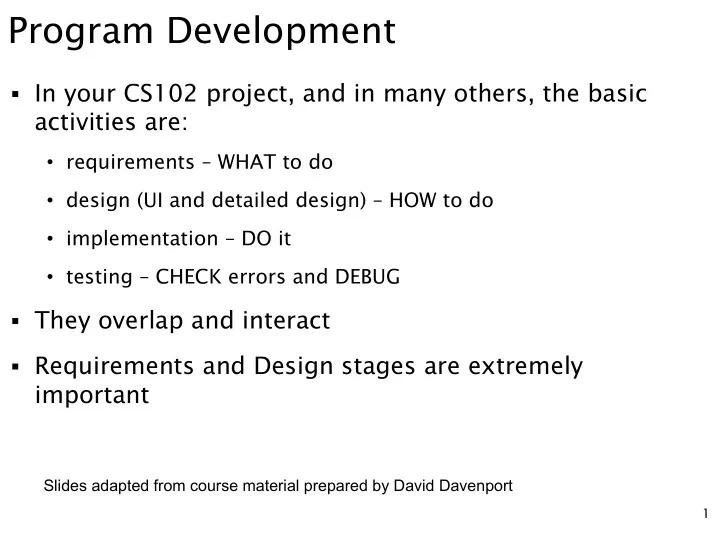
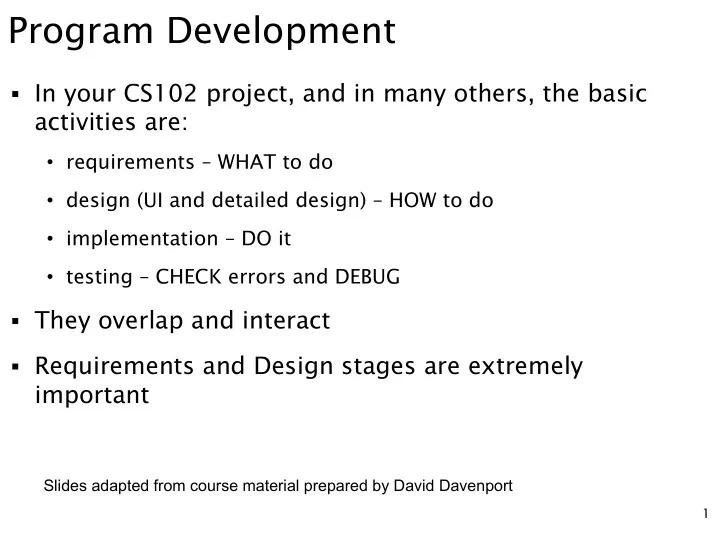
Program Development ▪ In your CS102 project, and in many others, the basic activities are: • requirements – WHAT to do • design (UI and detailed design) – HOW to do • implementation – DO it • testing – CHECK errors and DEBUG ▪ They overlap and interact ▪ Requirements and Design stages are extremely important Slides adapted from course material prepared by David Davenport 1
Requirements ▪ Tasks that a program must accomplish ▪ What to do, not how to do it Possibly ▪ Problem description ▪ Functionalities and feature lists ▪ Use-case descriptions 2
Design ▪ How a program will accomplish its requirements • Break the solution into manageable pieces • What each piece will do • Which classes and objects are needed, and how they will interact • Detailed design include how individual methods will accomplish their tasks ▪ UI Design • How will it look like? How the system will interact with the user? • Storyboard, illustration, description of the interactions 3
Implementation, Test, Debug, Maintenance ▪ Implementation : translating a design into source code ▪ Testing attempts to find errors • Ensure to solve the intended problem under all the constraints specified in the requirements ▪ Debugging: determining the cause of a problem and fixing it ▪ Maintenance 4
Coding Java Classes // header String name; int age; public class Person { double salary; String comments; // properties // constructors public Person( String theName, int theAge ) { name = theName; // methods age = theAge; comments = “”; } } public void sayName() { System.out.println( name); } 5
Coding Java Classes public String getName() { public String getComments() { return name; return comments; } } public void setComments( String someText) { comments = someText; } “get” & “set” methods for public void increaseAge() { some properties age = age + 1; (no setName!) } public double getNetSalary() { Variables which are double netSalary; not parameters or netSalary = salary - TAX; properties must be return netSalary; defined locally. } 6
Creating & Using Objects ▪ Always • Declare variable to “hold” object • Create object using “new” statement • Call object’s methods Person aStudent; aStudent = new Person( “Ayse”, 18); aStudent.sayName(); name: “Ayse” age: 18 aStudent salary: 0.0 Put this in method {Person} of another class, comments: (e.g main “” method) 7
Creating & Using Objects Person aStudent; aStudent = new Person( “Ayse”, 18); Person friend; friend = new Person( “David”, 22); name: “David” age: 22 23 name: “Ayse” salary: 0.0 age: 18 comments: friend aStudent salary: 0.0 {Person} “” {Person} comments: “” “Good student” friend.increaseAge(); aStudent.setComments( “Good student”); 8
Identifying Classes and Objects ▪ The core activity: Determine the classes and objects ▪ Reuse the classes (a class library, etc.) ▪ One way to identify potential classes is to identify the objects discussed in the requirements ▪ Objects are generally nouns, and the services that an object provides are generally verbs 9
Identifying Classes and Objects ▪ A partial requirements document: Of course, not all nouns will correspond to a class or object in the final solution 10
Identifying Classes and Objects ▪ Remember: A class is a concept for a group (classification) of objects with the same behaviors • Singular nouns: Coin , Student , Employee ▪ Need to decide whether something should be represented as a class • Should Address of an employee be an instance variable or an object itself? ▪ When a class becomes too complex, it often should be decomposed into multiple smaller classes to distribute the responsibilities 11
Identifying Classes and Objects ▪ Define the classes with the proper amount of detail ▪ May be unnecessary to create separate classes for each type of appliance in a house • Sufficient to define a more general Appliance class with appropriate instance data ▪ It all depends on the details of the problem being solved 12
Example: A Card Game* ▪ Design & implement a program to play a simple game of cards between four players. To begin, a full pack of cards are shuffled and dealt face-down to the players. The game then proceeds in rounds. For each round, players play the top card from their hand and add it face-up to a pile on the table in front of them. The player who plays the highest value card is the winner of the round and their score is incremented by one. When all of the cards have been played the player with the highest score is declared the winner of the game. 13
Example: A Card Game ▪ Design & implement a program to play a simple game of cards between four players . To begin, a full pack of cards are shuffled and dealt face-down to the players. The game then proceeds in rounds. For each round, players play the top card from their hand and add it face-up to a pile on the table in front of them. The player who plays the highest value card is the winner of the round and their score is incremented by one. When all of the cards have been played the player with the highest score is declared the winner of the game. 14
Picture it… ■ ■ ■ ■ ■ ■ ■ ■ 15
Classes ■ CardGame ■ ■ Pack of cards ■ ■ 4 Players ■ ■ Scorecard (with 4 scores on) ■ 4 Piles of cards ■ on table ■ ■ ScoreCard ■ ■ Set of scores ■ ■ 16
Example: A Card Game* ▪ Design & implement a program to play a simple game of cards between four players . To begin, a full pack of cards are shuffled and dealt face-down to the players. The game then proceeds in rounds. For each round, players play the top card from their hand and add it face-up to a pile on the table in front of them. The player who plays the highest value card is the winner of the round and their score is incremented by one. When all of the cards have been played the player with the highest score is declared the winner of the game. 17
Simple Game class ■ ■ ■ ■ ■ ■ ■ ■ ■ 18
CardGame class ■ properties ■ Pack of cards, 4 Players ■ ScoreCard, 4 Piles of cards on table ■ constructor ( 4 players) creates the game with the given players ■ Methods ■ + playTurn(Player, Card) : boolean ■ + isTurnOf(Player) : boolean ■ + isGameOver() : boolean ■ + getScore( playerNumber) : int ■ + getName( playerNumber) : String ■ + getRoundNo() : int ■ + getTurnOfPlayerNo() : int ■ + getWinners() : set of Player 19
Player class ■ ■ ■ ■ ■ ■ ■ ■ 20
ScoreCard class ■ ■ ■ ■ ■ ■ 21
Cards class ■ ■ ■ ■ ■ ■ ■ ■ 22
Card class ■ ■ ■ ■ ■ ■ ■ ■ 23
Playing the Game ▪ Algorithm for playGame method ■ ■ ■ ■ ■ ■ 24
Playing the Game public void initGame() // create new pack & shuffle // create empty set of cards on table for each player // deal all cards to players // create score card // create piles of cards on table // set round no to 0 // setturn of player no to 0 25
Playing the Game public boolean playTurn( SimplePlayer p, Card c) // if game is over return false // if it's not p's turn return false // p's turn so take p's card & put on table // if not end of round then // move to next players turn else // end of round, update scores & // if not end of game then // move to next round & next player's turn return true private void updateScores() // find max of cards just placed on table // increment scores of player(s) with max card(s) 26
Recommend
More recommend