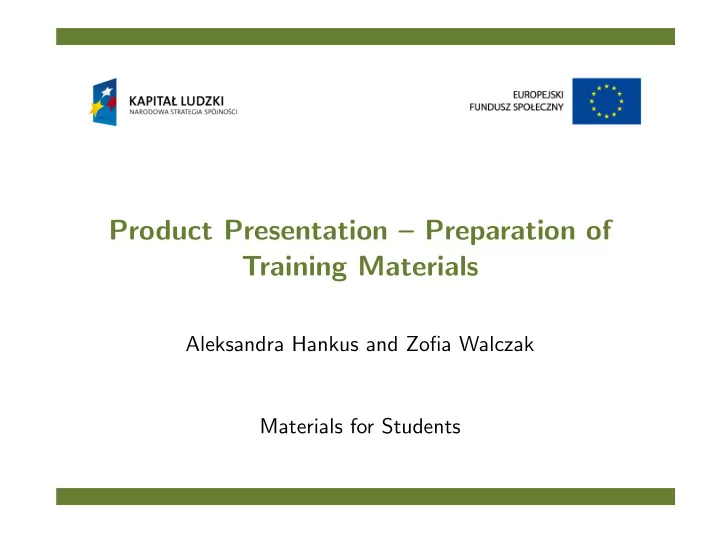
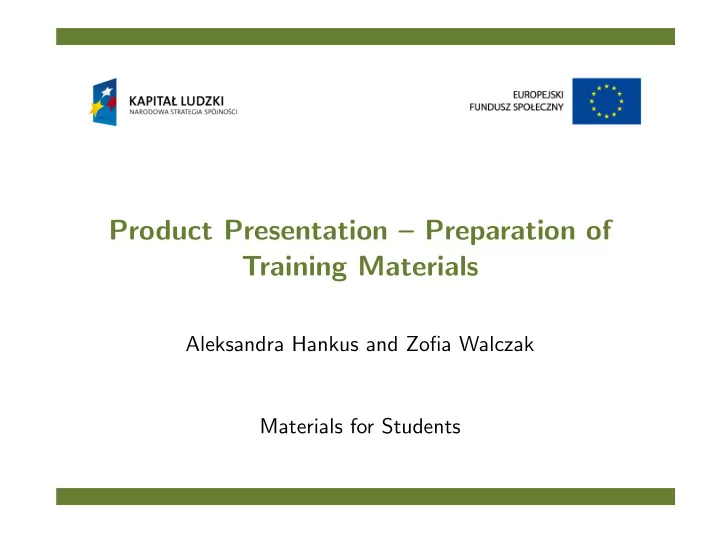
Product Presentation – Preparation of Training Materials Aleksandra Hankus and Zofia Walczak Materials for Students
Agenda Getting Started Choosing Appropriate Program Time Constrains Structuring Presentation Font Size Font Family
Choosing Appropriate Program
Presentations that are held using a projector can be prepared with one of the wysiwyg programs: ◮ OpenOffice.org Impress ◮ Apple Keynote ◮ KOffice KPresenter ◮ Microsoft PowerPoint ◮ others
Beamer Class Another possibility is to use beamer , a L A T EX class for preparing presentation In this case the final output will be a pdf -file, which you can easily run it with the existing pdf viewer. In that case your presentation always is going to look exactly the way it looked on your computer
Time Constrains
When you start to create a presentation, you should plan the amount of time for your presentation The time of the presentation depend on the product you are presenting We will give some advice which you should have to take into account
◮ You should have at most one slide (frame) per minute ◮ You have to take into account the audience’s knowledge ◮ In most situations you will have less time for the presentation that you would like
Structuring Presentation
◮ Make the list of the problems you have to present within the time available ◮ Structure the list into sections and subsections ◮ Do not use more than four sections. More than four are to hard to remember for the audience
Font Size
◮ Choose a right size of the font for presentation. There will be no trouble when reading the slides ◮ Nobody can read a projected text if it is 11pt. ◮ The height of the letters depends on how far the audience is sitting from the screen and how large the screen is ◮ The less lines on a slide, the more readable your text will be
Font Family
◮ There are two large classes of font families: serif fonts and sans-serif fonts ◮ Serifs are the little hooks at the ending of the strokes that make up a letter ◮ A sans-serif font is a font in which the letters do not have serifs ◮ Sans-serif fonts are easier to read when used in a presentation
Starting Presentation ◮ The first slide should contains table of contents. A table of contents should be understandable by itself, which means it should be comprehensible before someone has heard your talk. ◮ Begin with an explanation of what your talk is all about (take into account The Ignorant Audience Law 1 : Someone important in the audience always knows less than you think everyone should know. ) ◮ Remember that people pay most attention at the beginning and at the end of talks. Always conclude your talk with a summary in a short and simple way. The summary is your second chance to get across a message. 1 from beameruserguide.pdf
Slide Structure ◮ Put a title on each frame. ◮ The title should really explain things, should be understandably immediately. ◮ Titles on consecutive frames should “tell a story all by themselves.
Slide Structure ◮ You can put on a slide 20 to 40 words. A slide with too little on it is better than a slide with too much on it. ◮ Keep the slide simple. Your audience will see a slide for less then 50 seconds. ◮ In English, the title of the whole document should be capitalized, regardless of whether you capitalize anything else.
Slide Structure ◮ Use blocks on you slide. ◮ Prefer numbered or itemized lists over plain text. ◮ Never put more than five items in the list. ◮ Use columns. ◮ Never use footnotes.
Writing Text ◮ Use short sentences. ◮ Prefer phrases over complete sentences. ◮ Do not hyphenate words. ◮ Never use the small font size to put more on a slide.
Interactive Elements Normally, during the presentation slides are presented in a linear fashion by pressing the page-down key one for each slide. However, it could be some reasons for deviating from this linear mode. ◮ You are asked questions and wish to show supplementary slide. ◮ You are asked questions about an earlier slide.
Interactive Elements In that case you can add to the presentation an interactive elements. ◮ You can add “skip buttons”. ◮ You can add “goto buttons”. Finally, you can add an appendix to your talk. You can put all slides that you do not intend to show during the normal course of your talk, but which you would like to have handy in case someone asks, in there.
Graphics on a Slide ◮ Never put more than one graphic on each slide. ◮ Place graphics to the left of the text, if it is possible and reasonable. ◮ You should explain everything that is shown on a graphic. ◮ Don’t make a graphic too complex. The complexity of a graphic will lead you into the time problem. You will spend much time explaining the graphic in great detail.
Animations and Transitions ◮ Use animations to explain the dynamics of systems, algorithms, etc. ◮ Do not use animations to attract the attention of your audience. ◮ Do not use effects like “dissolving” slides unless you have a very good reason for using them.
Closing Statements ◮ Always test your presentation in a quiet environment. ◮ Do not try to talk faster in order to squeeze the talk. ◮ Create a notes for yourself if it seems appropriate.
Recommend
More recommend