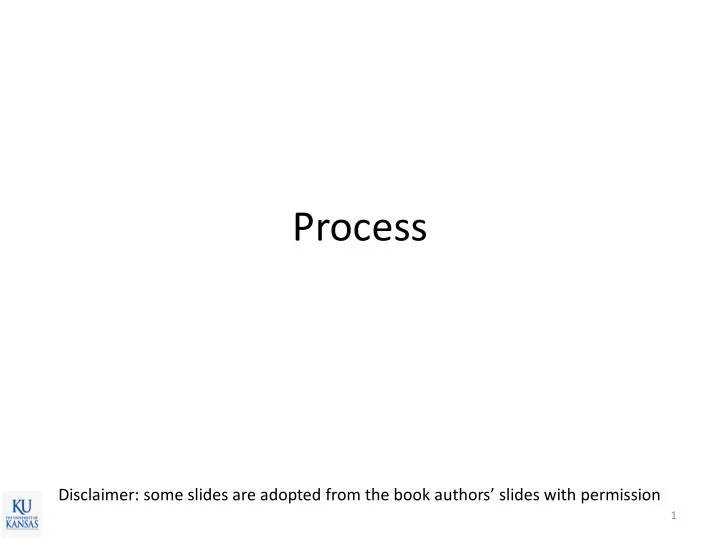
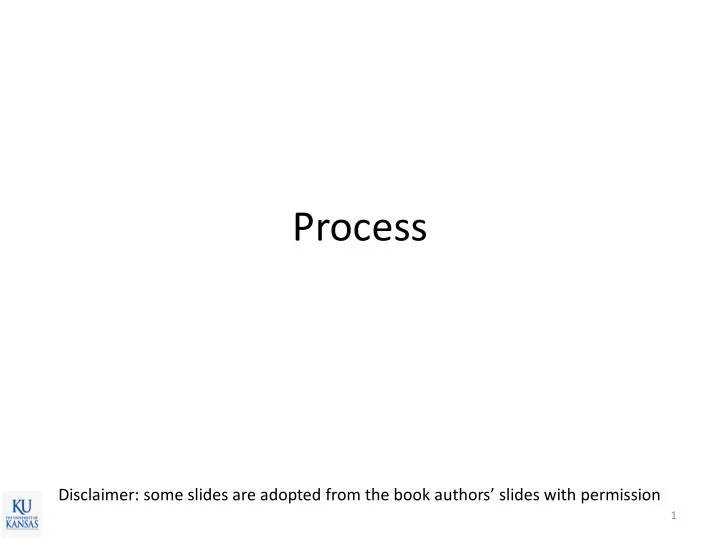
Process Disclaimer: some slides are adopted from the book authors’ slides with permission 1
Recap • OS services – Resource (CPU, memory) allocation, filesystem, communication, protection, security, I/O operations • OS interface – System-call interface • OS structure – Monolithic , microkernel – Loadable module 2
Roadmap • Beginning of a series of important topics: – Process – Thread – Synchronization • Today – Process concept – Context switching 3
Process • Process – An OS abstraction represents a running application • Three main components – Address space • The process’s view of memory • Includes program code, global variables, dynamic memory, stack – Processor state • Program counter (PC), stack pointer, and other CPU registers – OS resources • Various OS resources that the process uses • E.g.) open files, sockets, accounting information 4
Process Address Space • Text – Program code • Data – Global variables • Heap – Dynamically allocated memory • i.e., Malloc() • Stack – Temporary data – Grow at each function call 5
Process Address Space • Each process has its own private address space – 2 32 (4GB) of continuous memory in a 32bit machine – Each has same address range (e.g., 0x0 ~ 0xffffffff) – How is this possible? • What if you have less than 4GB physical DRAM? • What if you have 100 processes to run? • Virtual memory – An OS mechanism providing this illusion – We will study it in great detail later in the 2 nd half of the semester 6
Virtual Memory vs. Physical Memory Virtual Memory Process A Process C Process B Physical Memory 7
Process State – running : Instructions are being executed – waiting : The process is waiting for some event to occur – ready : The process is waiting to be assigned to a processor 8
Process Control Block (PCB) • Information associated with each process – Process id – Process state • running, waiting, etc. – Saved CPU registers • Register values saved on the last preemption – CPU scheduling information • priorities, scheduling queue pointers – Memory-management information • memory allocated to the process – Accounting information • CPU used, clock time elapsed since start, time limits – OS resources • Open files, sockets, etc. 9
Process in Linux Represented by the C structure task_struct (include/linux/sched.h) pid t_pid; /* process identifier */ long state; /* state of the process */ u64 vruntime; /* CFS scheduling information */ struct files_struct *files;/* list of open files */ struct mm_struct *mm; /* address space of this process */ cputime_t utime, stime; /* accounting information */ struct thread_struct thread; /* CPU states */ … (very big structure: 5872 bytes in my desktop *) (*) # cat /sys/kernel/slab/task_struct/object_size 10
Process Scheduling • Decides which process to run next – Among ready processes • We cover in much more detail later in the class – but let’s get some basics • OS maintains multiple scheduling queues – Ready queue • ready to be executed processes – Device queues • processes waiting for an I/O device – Processes migrate among the various queues 11
Ready Queue and I/O Device Queues 12
Process Scheduling: Queuing Representation 13
Context Switching • Suspend the current process and resume a next one from its last suspended state 14
Context Switching • Overhead – Save and restore CPU states – Warm up instruction and data cache • Cache data of previous process is not useful for new process • In Linux 3.6.0 on an Intel Xeon 2.8Ghz – About 1.8 us – ~ 5040 CPU cycles – ~ thousands of instructions 15
Process Creation • Parent process create children processes, which, in turn create other processes, forming a tree of processes • Generally, process identified and managed via a process identifier (pid) 16
A Process Tree in Linux init pid = 1 login sshd kthreadd pid = 8415 pid = 3028 pid = 2 sshd khelper pdflush bash pid = 3610 pid = 6 pid = 200 pid = 8416 tcsch emacs ps pid = 4005 pid = 9204 pid = 9298 17
‘pstree’ output 18
Process Creation • UNIX examples – fork() system call creates new process – exec() system call used after a fork() to replace the process ’ memory space with a new program 19
Example: Forking a Process in UNIX Child Parent 20
Example: Forking a Process in Windows 21
Process Termination • Normal termination via exit() system call. – Exit by itself. – Returns status data from child to parent (via wait() ) – Process’s resources are deallocated by operating system • Forced termination via kill() system call – Kill someone else (child) • Zombie process – If no parent waiting (did not invoke wait() ) • Orphan process – If parent terminated without invoking wait – Q: who will be the parent of a orphan process? – A: Init process 22
Mini Quiz • Hints int count = 0; int main() – Each process has its own { private address space int pid = fork(); if (pid == 0){ – Wait() blocks until the count++; child finish printf("Child: %d\n", count); } else{ wait(NULL); • Output? count++; printf("Parent: %d\n", count); Child: 1 } count++; Main: 2 printf("Main: %d\n", count); return 0; Parent: 1 } Main: 2 23
Recommend
More recommend