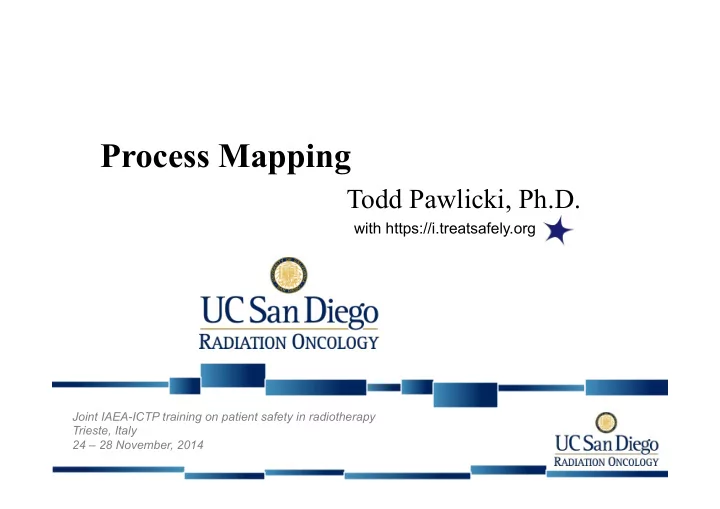
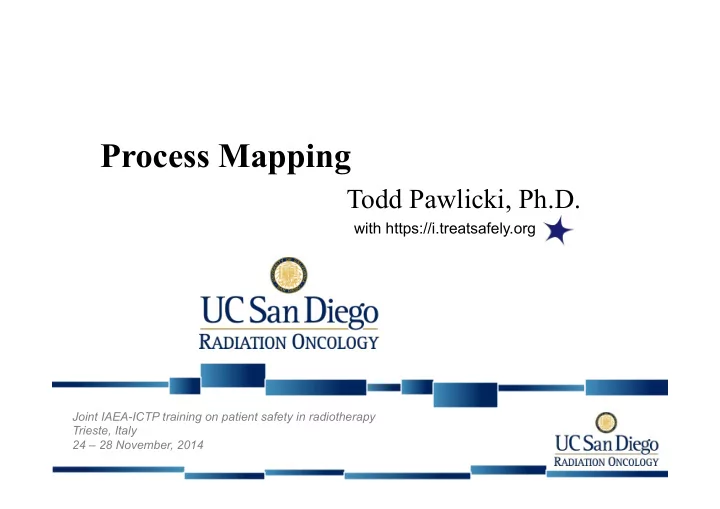
Process Mapping Todd Pawlicki, Ph.D. with https://i.treatsafely.org Joint IAEA-ICTP training on patient safety in radiotherapy Trieste, Italy 24 – 28 November, 2014
What is a Process Map? • A pictorial representation of the sequence of steps that comprise a process • Process Map Value-Stream • Flowchart • Fishbone Map Swim Lanes • Ishikawa • Cause-and-Effect
Benefits of Process Maps • Immediate • Communication (“A picture is worth a 1000 words.”) • Efficiency gains • Safety gains • Longer term • Maps form the basis for several quality improvement tools • Education and competency training
Recommendations • Step 1 : Decide what process to map. Don’t try to cover too large of a process. • Step 2 : Form a group and identify a leader. Someone needs to be in charge and moving it forward. • Step 3 : Create an initial process map. Start with a draft that captures the workflow at a general level. • Step 4 : Iterative mapping . The process map is refined with the input from the staff involved in the process.
Creating a Process Map / Flowchart Patient Sufficiently high-level that Registration everyone can agree. Physician Consultation Simulation Treatment Planning Treatment But, too high-level to be Delivery useful for improvement. Patient Follow Up
Narrow the Focus (Process Map / Flowchart) Daily patient setup for treatment. CT simulation Prepare Position Acquire Compare linac table patient images images Setup Treat No acceptable? patient
Specify and Look For Bifurcations (Process Map / Flowchart) One way (#1) Another way (#2) CT MD #1 � CBCT MD #2 � Planar kV simulation Linac #1 � Any RTT Linac #2 � Experience RTT Prepare Position Acquire Compare linac table patient images images #1 #2 Setup Treat No acceptable? patient Head and Neck IMRT/VMAT
Swim Lanes (Getting to work example) 8 Wake up Wake up Wake up Wake up Turn on Shower Pour cereal Make sandwich Wash body Turn on coffee Wash hair machine Dry off Wash fruit Add milk Get dressed Put on Drink coffee Eat cereal Pack lunch makeup
Swim Lanes 9 Turn on coffee Drink coffee Wake up machine Wake up Wake up Wake up Wake up Turn on Shower Get dressed Wash body Wash hair Wake up Turn on makeup Shower Dry off Put on Pour cereal Make sandwich Wash body Turn on coffee Wash hair Pour cereal Eat cereal machine Wake up Add milk Dry off Wash fruit Add milk Make sandwich Pack lunch Get dressed Wash fruit Wake up Put on Drink coffee Eat cereal Pack lunch makeup
Swim Lanes 10 Turn on coffee Wake up machine Turn on Wash Wash Get Put on Dry off Shower body hair dressed makeup
Swim Lanes 11 Turn on coffee machine Turn on Wash Wash Get Put on Dry off Shower body hair dressed makeup Drink coffee
Swim Lanes 12 Get Put on Dry off dressed makeup Drink coffee Pour Eat Add milk cereal cereal
Swim Lanes 13 n p k e Pour Eat Add milk cereal cereal Make Wash Pack sandwich fruit lunch
Swim Lanes n up k e Pour Eat Add milk cereal cereal Make Wash Pack sandwich fruit lunch
Cause-and-Effect Diagram (Ishikawa or Fishbone Diagram; Causal Analysis example) 15 Dec 10, 2012 Dec 10, 2012 n/a Todd I injured my toe in the night.
Brainstorming Narrative 16 I was hungry in the middle of the night. The lights were off. I decided to get out of bed and get a snack. I did not turn on the lights because I did not want to wake up my wife. I kicked the leg of the table that has my alarm clock as I walked to the door in the dark. I injured my toe and woke up my wife from her sleep.
Cause-and-Effect Diagram Work too hard Don’t like food Mean boss Hungry Kicked table Table near door Go to bed early Small dinner Injured toe Woke up No dimmer Light switch on wall Lights off Ishikawa or Fishbone Diagram
Creating Useful and Usable Maps • Everyone should have the same understanding of the process steps – A multidisciplinary can be helpful but not necessary • Number of steps in the map should be the smallest number to meet objective, but not less • Just get it done – Don’t focus on fancy graphics – There is value in just creating the map
Summary • A picture is worth 1000 words – maps are useful • There are many different maps – pick one you are comfortable with and use it • Team work and have fun!
Recommend
More recommend