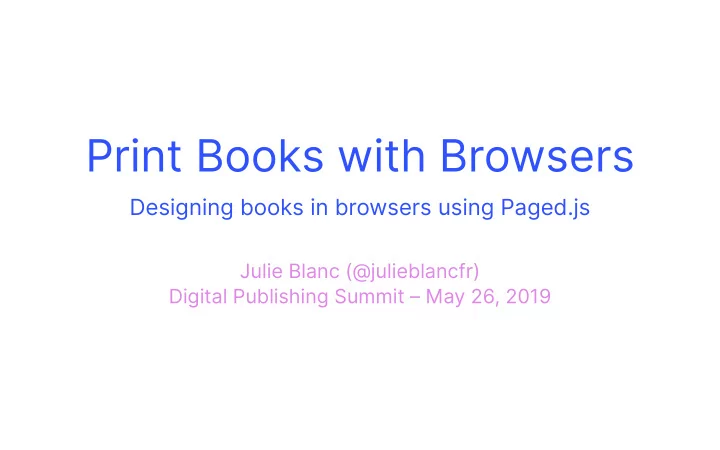
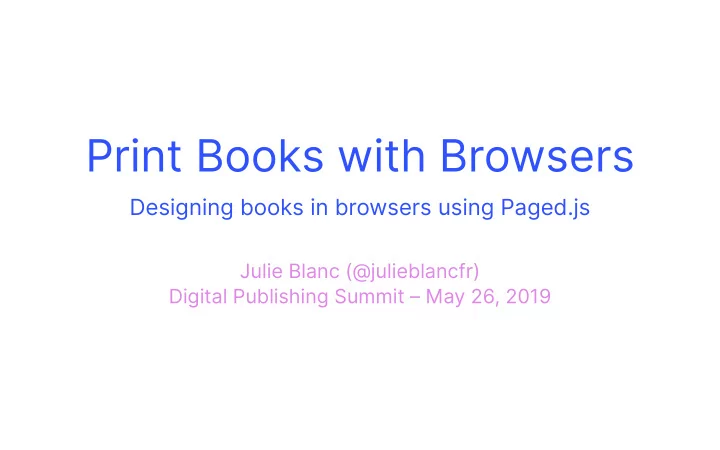
Print Books with Browsers Designing books in browsers using Paged.js Julie Blanc (@julieblancfr) Digital Publishing Summit – May 26, 2019
Automated typesetting and pagination for print Make PDF outputs of HTML contents from browsers
Flux → Pagination
http://www.pagedmedia.org/
PagedMedia Meeting, MIT Press �Cambridge), January 9th, 2018
Problems Proprietary vs. open-source (own) Rendering engines Non-standard properties No visual preview
What we need Open and free tool(s) Based on web standards Visual preview Automated workflows
A free and open source JavaScript library that paginates content in browser to create PDF outputs from any HTML content https://pagedmedia.org/paged-js
Team Founder: Adam Hyde Core team: Fred Chasen, Julie Blanc, Julien Taquet Funding: Shuttleworth Foundation
Standards �W3C�
How paged.js works ?
Fragmentation of the content (chunker) Transformation of CSS declarations (polisher) Preview (previewer)
Demo
Page size and margins
Symetric margins
Page breaks
Page breaks
Avoid page breaks
Page numbers
String-set (running headers and footers)
Pseudo class selectors for pages
Blank pages
Named pages
Columns layout
Cross references
Collection of scripts
External scripts
Handlers
Bleed and marks
Short live demo gitlab.pagedmedia.org/samples
What next for Paged.js ?
Footnotes
Page floats
demos.pagedmedia.org/page-floats
Automated workflows
CLI version https://gitlab.pagedmedia.org/tools/pagedjs-cli
Post Processing pdf-lib (parsing and editing the structure) hummus (visual updates) Ghostscript (images and color color management)
MIT licence Documentation - Website Community �Mattermost)
What about the future ? Advocate for better support of print-related standards in browser engines
https://pagedmedia.org/paged-js julie-blanc.fr/slides (@julieblancfr)
Recommend
More recommend