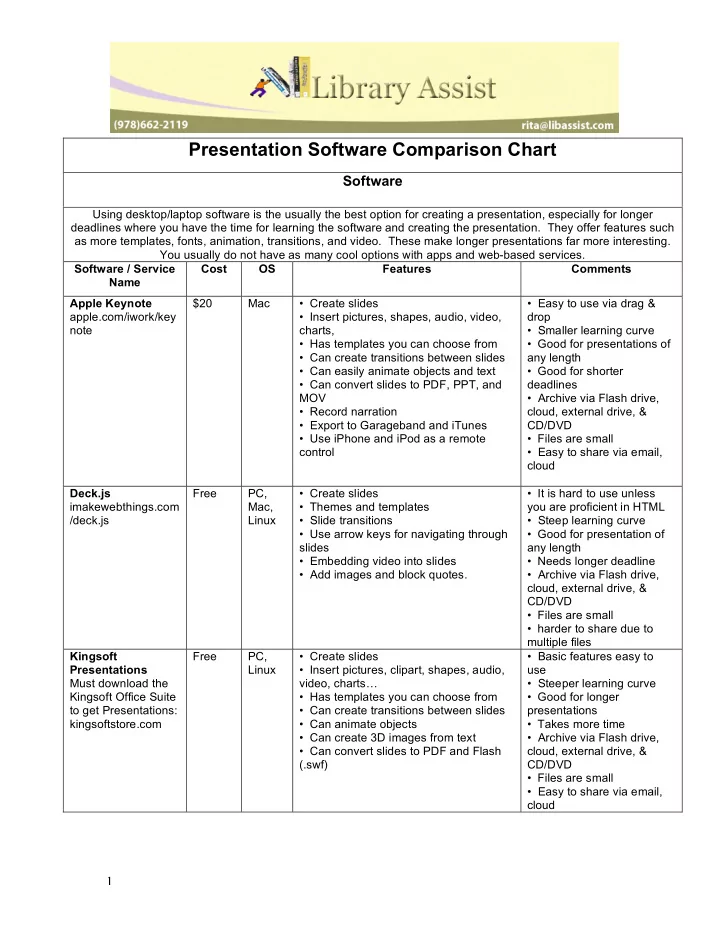
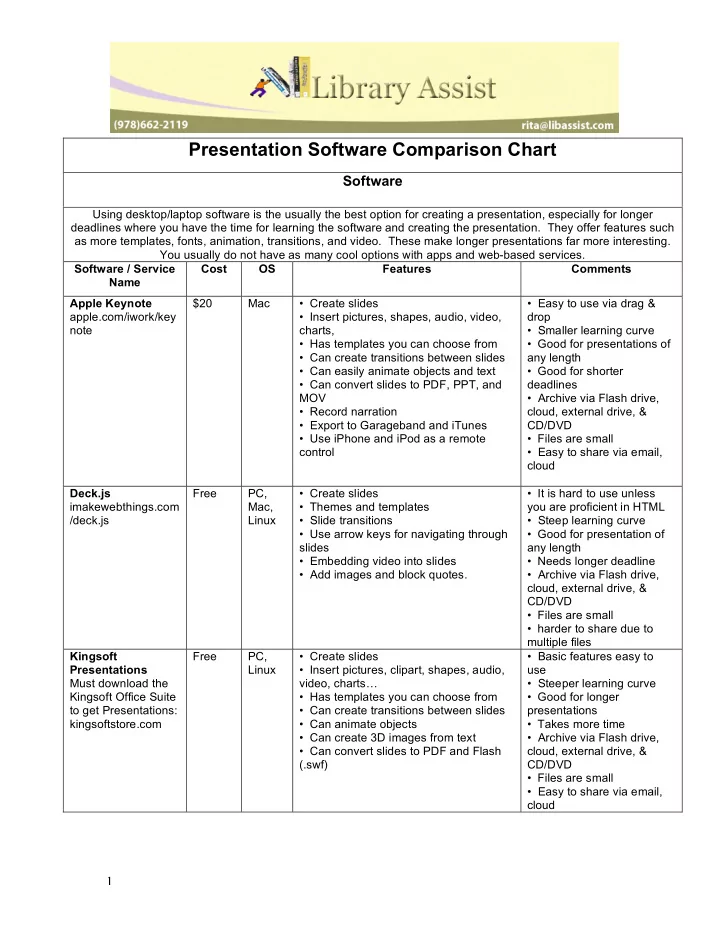
Presentation Software Comparison Chart Software Using desktop/laptop software is the usually the best option for creating a presentation, especially for longer deadlines where you have the time for learning the software and creating the presentation. They offer features such as more templates, fonts, animation, transitions, and video. These make longer presentations far more interesting. You usually do not have as many cool options with apps and web-based services. Software / Service Cost OS Features Comments Name Apple Keynote $20 Mac • Create slides • Easy to use via drag & apple.com/iwork/key • Insert pictures, shapes, audio, video, drop note charts, • Smaller learning curve • Has templates you can choose from • Good for presentations of • Can create transitions between slides any length • Can easily animate objects and text • Good for shorter • Can convert slides to PDF, PPT, and deadlines MOV • Archive via Flash drive, • Record narration cloud, external drive, & • Export to Garageband and iTunes CD/DVD • Use iPhone and iPod as a remote • Files are small control • Easy to share via email, cloud Deck.js Free PC, • Create slides • It is hard to use unless imakewebthings.com Mac, • Themes and templates you are proficient in HTML /deck.js Linux • Slide transitions • Steep learning curve • Use arrow keys for navigating through • Good for presentation of slides any length • Embedding video into slides • Needs longer deadline • Add images and block quotes. • Archive via Flash drive, cloud, external drive, & CD/DVD • Files are small • harder to share due to multiple files Kingsoft Free PC, • Create slides • Basic features easy to Presentations Linux • Insert pictures, clipart, shapes, audio, use Must download the video, charts… • Steeper learning curve Kingsoft Office Suite • Has templates you can choose from • Good for longer to get Presentations: • Can create transitions between slides presentations kingsoftstore.com • Can animate objects • Takes more time • Can create 3D images from text • Archive via Flash drive, • Can convert slides to PDF and Flash cloud, external drive, & (.swf) CD/DVD • Files are small • Easy to share via email, cloud 1
LibreOffice Impress Free PC, • Create slides • Basic features easy to Must download Mac, • Insert pictures, clipart, shapes, audio, use LibreOffice to get Linux video, charts… • Steeper learning curve Impress: • Has templates you can choose from • Good for longer libreoffice.org • Can create transitions between slides presentations • Can animate objects • Takes more time • Can create 3D images from text • Archive via Flash drive, • Can convert slides to PDF and Flash cloud, external drive, & (.swf) CD/DVD • Files are small • Easy to share via email, cloud Microsoft $12 – PC, • Create slides • Basic features easy to PowerPoint $80 Mac • Insert pictures, clipart, shapes, audio, use office.microsoft.com/ video, charts… • Steeper learning curve en-us/powerpoint • Has templates you can choose from • Good for longer • Can create transitions between slides presentations • Can animate objects • Takes more time • Can convert slides to PDF • Archiving best done via Cloud, external drive, & CD/DVD • Files are large • Harder to share. Use cloud for sharing. OpenOffice Free PC, • Create slides • Basic features easy to Impress Mac, • Insert pictures, clipart, shapes, audio, use Linux video, charts, & more • Steeper learning curve Must download • Has templates you can choose from • Good for longer OpenOffice to get • Can create transitions between slides presentations Impress: • Can animate objects • Takes more time openoffice.org • Can create 3D images from text • Archive via Flash drive, • Can convert slides to PDF and Flash cloud, external drive, & (.swf) CD/DVD • Files are small Easy to share via email, cloud Apps Apps are great for creating short presentations on the fly or simple viewing. If you do not have much time to create a shorter presentation, apps can be extremely useful for cranking out some slides and emailing them. Many tablets have exceptional picture quality, so sharing a presentation online or via email for viewing on a tablet are great. NOTE: If you plan on attaching your tablet to a projector, the best viewing is through an HD (High definition) cable (sold separately). You will need to also purchase an adapter for connecting the HD cable to your device. The other important factor to keep in mind is older projectors do not have an HD port , so you would have to get an RCA cable & adapter, which means the presentation will not look as good. If you will be using your handheld device for your presentation you must absolutely know if the projector being used support HD or RCA ! 2
App / Service Name Cost Platform Features Comments / OS Documents to Go $10 - Android, • Create, edits, & views slides • Basic features are free $17 iPad, • Handles formats: PPT, PPTX, PDF • Must pay for advanced iPhone, • Syncs with Google Docs, iCloud features Kindle • Steeper learning curve Fire, • Good for editing on the go Nook • Takes more time to create • Archive via cloud • Files are larger • Share via cloud Haiku Deck Free iPad • Create, edits, & views slides • Easy to use • Has templates & themes • Minimal learning curve • Imports images and videos from iPad • Great for short deadlines • Can animate objects • Good for shorter presentations • Archived via HaikuDeck.com • Files are shared via HaikuDeck, Facebook, Twitter, bogs, email. KeyNote $10 iPad, • Create, edits, & views slides • Easy to use iPhone, • Has templates & themes • Minimal learning curve iPod • Create 3d charts, graphs, & • Great for short deadlines Touch transitions • Good for shorter • Handles formats: PPT, PPTX, PDF presentations • Imports images from iPad • Archived via iCloud • Syncs with iCloud • Files shared via email Kingsoft Office Free Android - • Create, edits, & views slides • Basic features are easy edit & • Can display SmartArt • Steeper learning curve View • Has Numbered & Bulleted lists • Good for editing on the go iPad - • Handles formats: PPT, PPTX, PDF • Takes more time to create View • Inserts shapes, images, text boxes, • Archive via cloud notes • Files are larger • Syncs with Google Drive, Dropbox, • Share via Google Box.net Office Mobile Free* Android, • Edit & view slides • Basic features are easy *Free to load but iPhone, • Handles formats: PPT, PPTX, PDF • Steeper learning curve you need Office 365 Windows • Supports animation, smartart, • Good for editing on the go subscription Phone graphics & shapes. • Archive via Skydrive • Slides look like the originals created • Files are larger in PowerPoint • Share via email or SharePoint Pixxa Perspective Free - iPad, • Create, edits, & views slides • Basic features are easy $100 iPhone • Can add images, graphs, & charts • Steeper learning curve • Animated chart affects • Good for creating a quick • Additional features cost more presentation • Can stream presentation to 10 iPads • Archive via Pixxa.com • Has storyboard / presentation • Share via Pixxa.com & management AirShow 3
Recommend
More recommend