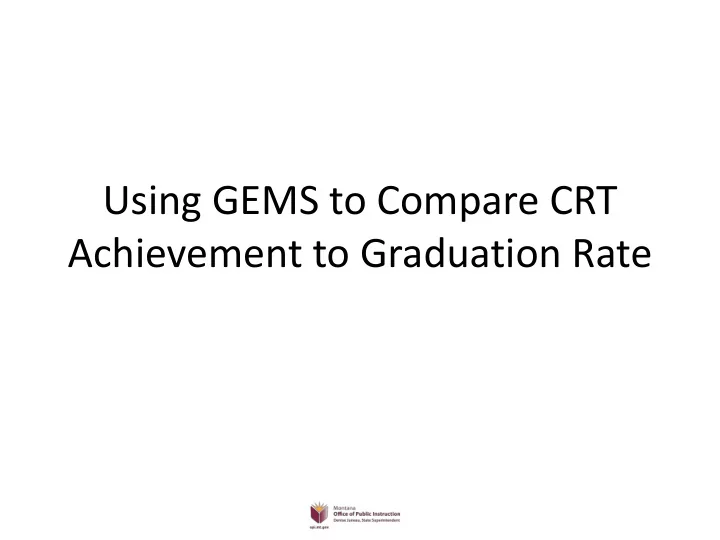
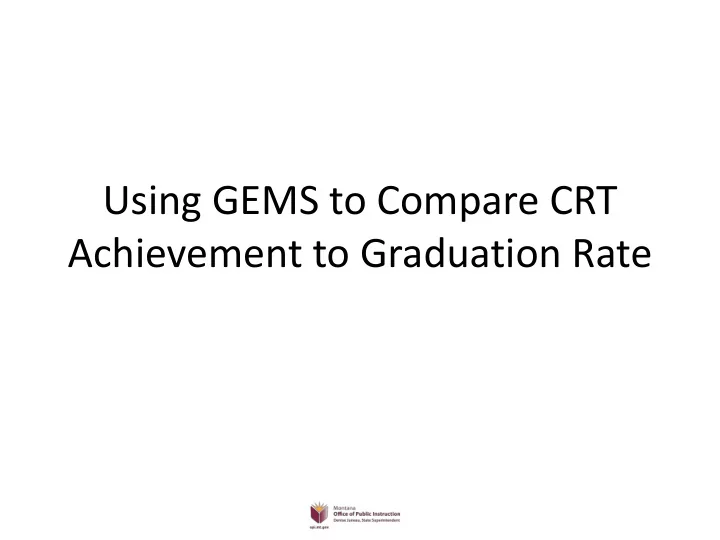
Using GEMS to Compare CRT Achievement to Graduation Rate
What Sort of Questions Can I Answer? 1. How do the enrollment numbers in my district compare to those in nearby districts? 2. How many incoming 9 th graders can my district expect, from nearby elementary districts, in the next two years? 3. What percentage of 3 rd grade students in my district scored proficient or above in Math? 4. What is the relationship between my 2007 class of 7 th graders Math and Reading scores and their graduation rates in 2012? How does that compare to other similarly sized schools?
First Some Basic Tools • How to access dashboards on GEMS • Selecting Schools and Districts for comparison • Selecting a specific chart and changing format • “Drilling Down” to view specific subsets • Using the “Show Only” tool • “Drilling Up” • The Remove tool
Basic Tips for Mac Users • Select the down arrow on the Mac to scroll down to view the list of districts or schools. • Hold down the control button when you click to get the same effect as pressing the right- click on a two-button mouse.
Addressing a Specific Question • What is the relationship between Bozeman’s 2007 class of 7 th graders CRT Reading scores and their graduation rates in 2012? How does this compare to Kalispell and Helena high schools? • Schools that “feed” into Helena, Kalispell and Bozeman High Schools: ▪ C.R. Anderson Middle School ▪ Helena Middle School ▪ East Valley Middle School ▪ Montana City Middle School ▪ Helena Flats 7-8 ▪ Fair-Mont-Egan 7-8 ▪ Evergreen 7-8 ▪ Kalispell Middle School ▪ Chief Joseph Middle School ▪ Sacajawea Middle School
Saving this Chart for Use Elsewhere • Click on the drop down arrow in the upper right hand corner of the chart, above the blue horizontal line. • Choose “Export to Excel” or “Export to PowerPoint”. • Note: If exporting multiple charts, you can only export one at a time and will have to copy and paste once in Excel or PowerPoint
• Once in grid format, right click on the graduation year of interest, 2011 – 2012, and select show only • To save the percentage, export to Excel
To Complete the Analysis • We must repeat these steps for both sets of “feeder” Middle Schools and the corresponding High School Districts • Flathead High School District ▪ Helena Flats 7-8 ▪ Fair-Mont-Egan 7-8 ▪ Evergreen 7-8 ▪ Kalispell Middle School • Helena High School District ▪ C.R. Anderson Middle School ▪ Helena Middle School ▪ East Valley Middle School ▪ Montana City Middle School
What Observations Can We Make?
More Information… • Contact the GEMS Helpdesk – Phone: (406) 444 – 5222 – Email: opigemshelpdesk@mt.gov • To request GEMS Secure Site access, please use the following form – http://gems.opi.mt.gov/ContactUs/Documents/G EMS%20Access%20Request%20Form%202012.pdf
Recommend
More recommend