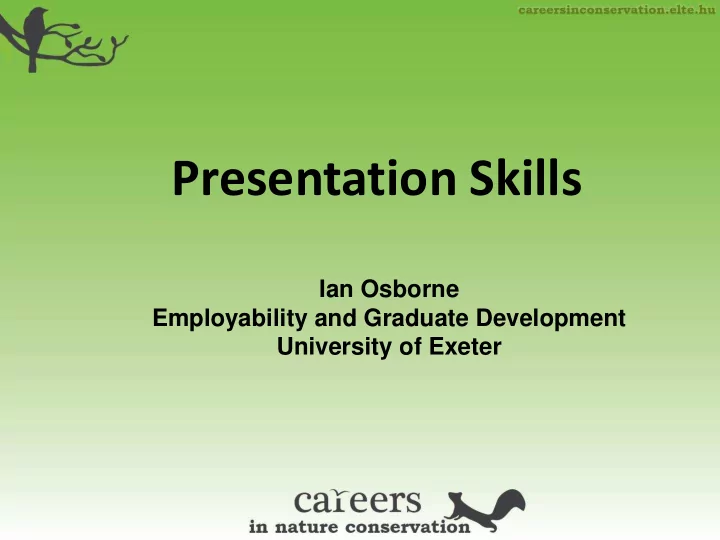
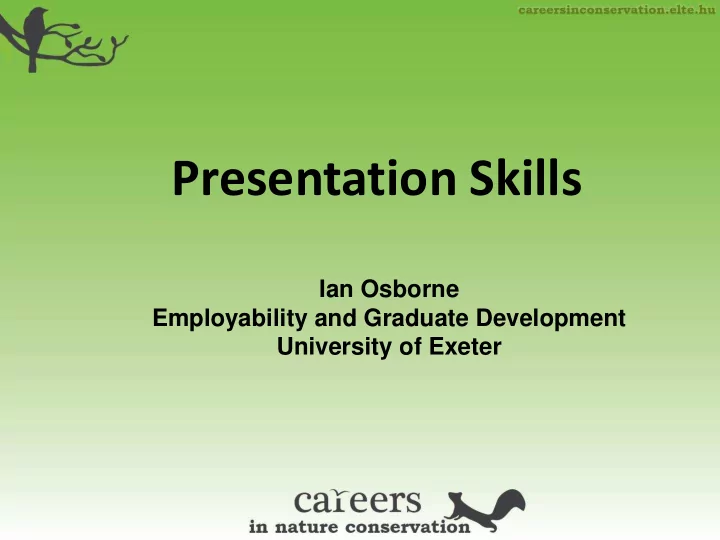
Presentation Skills Ian Osborne Employability and Graduate Development University of Exeter
Session objectives • Why presentation skills are essential • What makes an effective presentation • Characteristics of an effective presentation • How to structure an effective presentation • Techniques for maintaining audience interest • Identifying symptoms of nerves • Techniques for coping with nerves
How important are Presentation Skills? Exercise What situations may require you to use your presentations skills, now and in the future?
Types of Presentations Academic • Group / Team – accredited, project report • Solo – Doctoral and Masters viva, oral examination Extra-curricular • Social networking • Clubs / Societies / Groups – Information, coaching Career • Job Interviews • Reporting to Staff / Team meetings • Clients pitches / Customer service • Professional Networking • Media
How do you present yourself? Many people believe decisions at job Interviews are made on: • 55% body language • 38% voice • 7% words First impressions count!
Who likes giving presentations? Exercise Positive feelings about presentation • What are your fears and reservations about making presentations? • What would you like to improve? – List these individually first – Discuss and collate a list in groups
What makes an effective presentation? Group Exercise Evaluate the following presentation we could find another video http://www.youtube.com/watch?v=KgObza4ek1U Put your points into themes: • Content • Delivery (behaviour / body language / tone of voice of presenter(s) • Resources
Presentation preparation • Clear objectives – what do you want to achieve? • Tailor your presentation for your audience needs – learning styles and age will effect the format, length and interaction required • List key messages - information you need to include • Know your material • Select your material carefully - pertinent points and supplement with other material if time allows
Presentation preparation • Structure Your Presentation – Intro: who you are, purpose of presentation, benefits to audience. IMPACT! – Middle: key messages, arrange content in themes/sections – Conclusion /summary: key message/call to action • Presentation plan with timings – copy of slides with timings and duration of exercise. • Practice, practice, practice!
Power Point – what not to do! www.youtube.com/watch?v=lpvgfmEU2Ck
Tips on Presentation Style • Positive body language – posture, gestures, eye contact • Voice – project to back of room, tone and language • Emphasize key messages in an interesting way – startling statistic or famous quotation – image or video clip – personal stories or anecdotes • Ask questions - involves, establishes rapport, helps support your arguments, gain feedback • Watch and learn from other presenters – replicate what they do well
Plan, Pace, Impact, Interaction
Who gets nervous giving Presentations? • How do nerves manifest themselves? • What are the symptoms?
Coping with nerves • Control Uncertainty • Wear comfortable and appropriate clothing • Arrive early to set up • Test technical resources and have contingency plan if technology fails (e.g. access Internet) • Use crib cards with brief notes if you find it difficult to speak to slides • Prepare responses to anticipated questions • Practice under pressure . Confidence will grow with practise – with your material and audiences
Coping with nerves • Adrenalin – channel the energy positively • Deep breathing - adrenalin causes shallow breathing and voice quivers. Breathing deeply helps your brain get the oxygen it needs. The slower pace will trick your body into believing you’re calmer • Drink water - a dry mouth can lead to getting tongue- tied • Meditation and relaxation techniques • Use visualization techniques – imagine an audience that’s interested, smiling, and reacting positively. Recall this positive image before your presentation
Coping with nerves • Smile – natural relaxant, sends positive chemicals through body • Before you start talking - pause, make eye contact, smile. Moment of peace, relaxes, gives you time to adjust to being the centre of attention. • Speak slower than you would in a conversation and leave longer pauses between sentences. Slower, calmer, pace - easier to hear at the back of a room • Move around during your presentation - helps to expend nervous energy
Presentation practice
Presentation practice The BBC has announced an Award for ‘Best Presenter in the World’ Group Exercise: • Choose a public figure (dead or alive) you admire as a good presenter or public speaker. • Prepare and deliver a 1 minute presentation to justify why your nomination should win the Award to the rest of your group. • Decide the winner in your group based on the strength of the presentation NOT the nominee.
Exercise Reflect and review your performance Complete your SWOT - Strengths, Weaknesses, Opportunities, Threats www.mindtools.com/pages/article/newCS_96.ht m
For your next presentation…. – Be knowledgeable – Be prepared – Be well practiced – Be forearmed with a strategy to manage your nerves
Session objectives • Why presentation skills are essential • Identifying presentation fears • Characteristics of an effective presentation • How to structure an effective presentation • Techniques for maintaining audience interest • Identifying symptoms of nerves • Techniques for coping with nerves Questions?
Recommend
More recommend