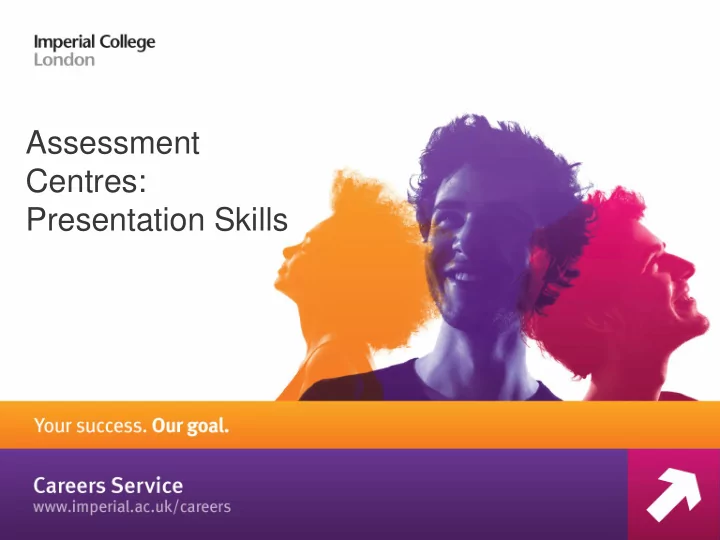
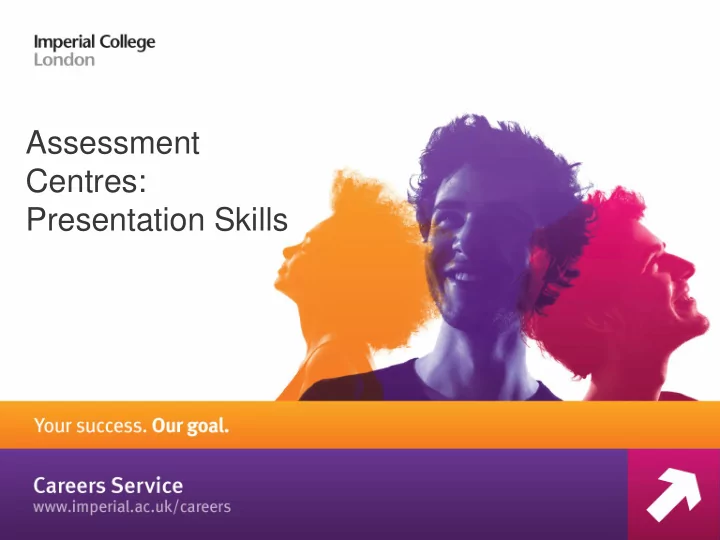
Assessment Centres: Presentation Skills
Aims of this session At the end of the session you will be able to • State some key features of a good presentation • Understand how to structure an effective presentation • Be aware of what assessors are looking for • Apply tips about dos and don’ts • Know how to deal with stress/anxiety • Practise a presentation
Outline • What makes a good presentation? • What will the presentation involve – and what do assessors want? • Preparation/getting started • Rule of 3 • Structuring your presentation • Using visual aids • DOs and DON’Ts • Facing your worst fears/coping with nerves • Over to you • Resources
Summary: what makes a good presentation? • Clear introduction of speaker and topic • Outline / aims stated and explained (incentive) • Understanding your aim and your audience • Clear and audible voice • Language adapted to audience (jargon or not?) • Good body language – open postures, good eye contact, not reading from script or screen • Information is easy to follow, well structured • Visual aids clear and helpful - not distracting/too wordy
Possible scenarios and topics • A longer presentation (10 mins +), often with questions afterwards. Topic given in advance e.g. “Present an analysis of strengths and weaknesses of a company of your choice and identify potential opportunities for growth.” • A shorter presentation( 2 – 5 mins) with a topic given on the day, e.g. “How will your skills, knowledge and experience contribute to Company X?” • A group or individual presentation as part of a case study or similar exercise.
Presentations at assessment centres Your aim: To market yourself to the assessors and to show that your skills, knowledge and experience mesh with the competencies they are seeking.
What the assessors are looking for • Content that shows clarity and insight • Delivery that is professional and well prepared • Information but not overload • STRUCTURE
Preparation • Jot ideas down first, organise • Limit your information - 3 key later facts are easier to remember than 30! • List key points • Withhold some information – if • Collect and research materials: you are later asked questions, don’t overwhelm the audience – you will know the answers! you may not be able to use • Sort materials: everything • Decide how you want to keep core (essential); your notes – slide outlines, flash disposable (can be dropped, if cards, on your phone? time’s short); • Practise out loud - for both supplementary (if you have extra confidence and timing. time)
Rule of 3 • The average audience is likely to remember 3 key points at the end of a presentation • There are 3 parts to your presentation – beginning, middle and end • The core of the presentation - the middle - could be divided or subdivided into sections of 3 • People recall lists of 3 very easily: famous examples include: - on your marks, get set, go! - stop, look and listen - ready, aim, fire
Structuring your presentation (1): the beginning • Smile! • Make and maintain eye contact • Give a professional greeting or salutation • State theme/topic and purpose/aim. • Provide an outline of what you are going to say (your overall structure)
Structuring your presentation (2): the middle This will form about 80% of the presentation • Provide clear headings or opening statements for each point you make • Before moving from one topic to another, summarise what you have said, encourage questions (if appropriate), then link to the next slide or stage • Ask questions to capture interest • Give examples and analogies for clarity • Possibly use diagrams, handouts, “reveals” or other visuals
Structuring your presentation (3): the end • Summarise what you have said • If time is tight, briefly outline anything you have no time to talk through in depth • Thank audience for listening • Invite questions (if allowed) • If possible, give them a handout to remember you by
What professional speakers suggest….. • Tell people what you’re going to tell them • Tell them • Tell them what you’ve told them
Using visual aids PowerPoint: - avoid using too many slides/too much text/ too many visuals or animations - have a back-up plan(s) in case technology lets you down Flip chart / whiteboard : - use large handwriting - make brief bullet points
What could possibly go wrong? • You dry up / lose your place / forget what you were going to say • You are asked a question to which you don’t know the answer • You hear another candidate’s presentation and it’s better than yours • And …….?
Practical tips: summary Do Avoid • Stick to your time limit • Using too many slides or writing out everything • Practise a few times • Fidgeting, swaying, hands in • Reduce notes to key bullet pockets points • Talking to the screen/ flip • Make eye contact chart • Speak clearly/slowly • Reading off your script • Use your hands/gesture • Speaking too fast
Coping with nerves • Why do we get nervous? • Can create helpful tension to make us perform at peak level / adrenalin • Internal feeling – unlikely to be noticed much on the outside • Prepare well, be organised • Breathing techniques, confidence boosting techniques e.g. Amy Cuddy’s TED talk https://www.ted.com/talks/amy_cuddy_your_body_languag e_shapes_who_you_are?language=en
Over to you Task: You have 10 minutes to prepare a short presentation about a topic of your choice Suggested topics: • My favourite hobby • Why I want to become a ... (insert job title) • Key skills I have developed during my time at Imperial • My greatest achievement • Studying ... (insert degree subject) at Imperial • What I would do, if I won the lottery
Resources • Perfect Presentations, Peter Levin & Graham Topping, Open University (in Careers Information section) • Presentation Skills for Quivering Wrecks, Bob Etherington, Cyan Books / Cavendish • https://www.assessmentcentrehq.com/assessment-centre- exercises/giving-a-presentation/ • www.presentationhelper.co.uk • www.businessballs.com/presentations • https://wwww.kent.ac.uk/careers/presentationskills.htm • www.garrreynolds.com.preso-tips/prepare
Recommend
More recommend