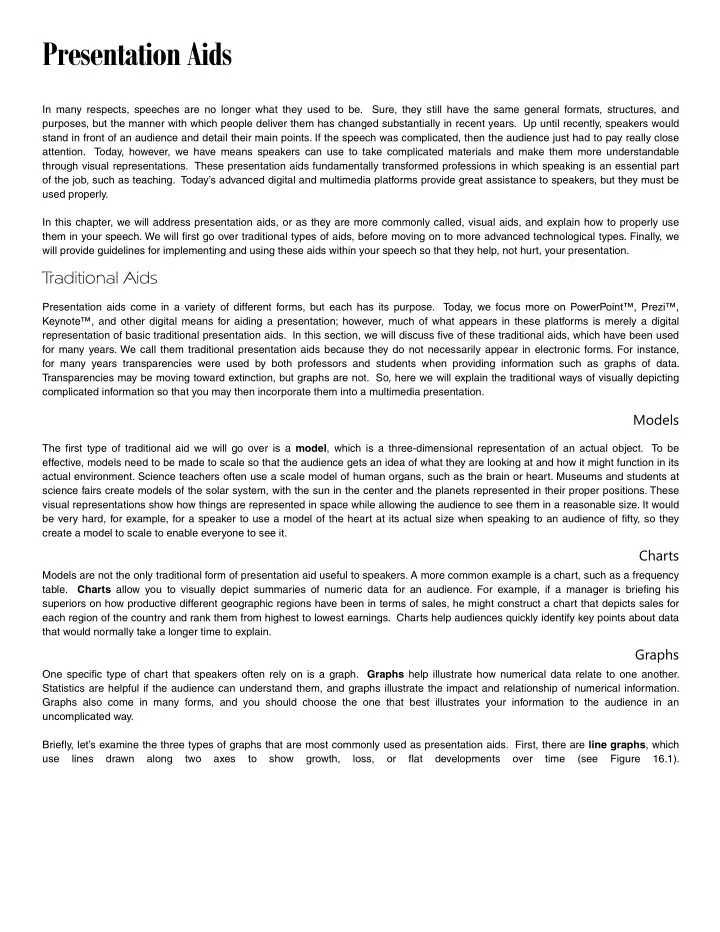
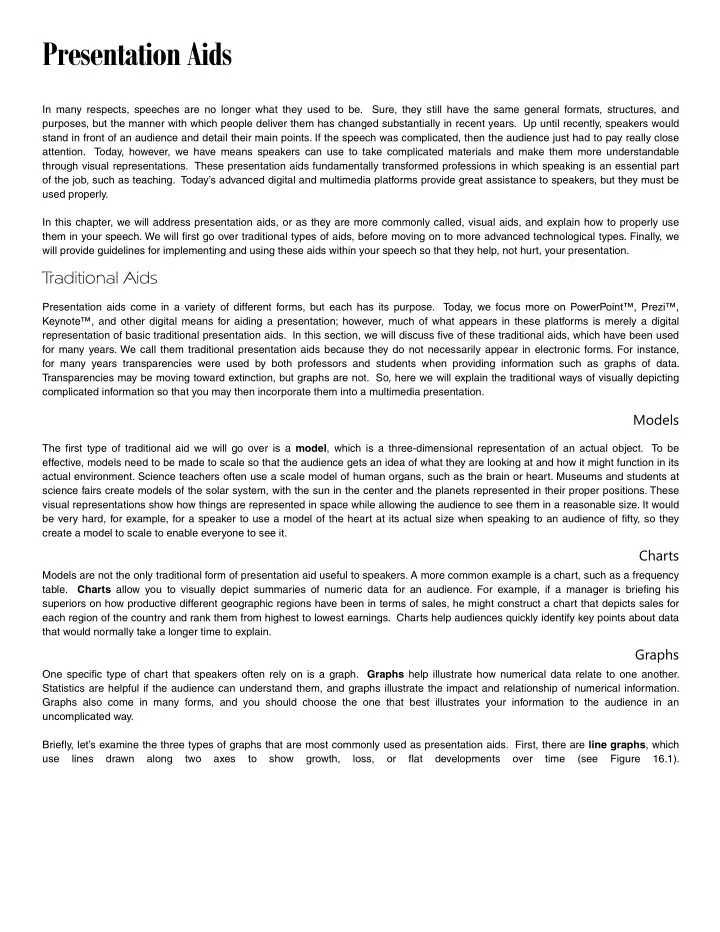
Presentation Aids In many respects, speeches are no longer what they used to be. Sure, they still have the same general formats, structures, and purposes, but the manner with which people deliver them has changed substantially in recent years. Up until recently, speakers would stand in front of an audience and detail their main points. If the speech was complicated, then the audience just had to pay really close attention. Today, however, we have means speakers can use to take complicated materials and make them more understandable through visual representations. These presentation aids fundamentally transformed professions in which speaking is an essential part of the job, such as teaching. Today’s advanced digital and multimedia platforms provide great assistance to speakers, but they must be used properly. In this chapter, we will address presentation aids, or as they are more commonly called, visual aids, and explain how to properly use them in your speech. We will first go over traditional types of aids, before moving on to more advanced technological types. Finally, we will provide guidelines for implementing and using these aids within your speech so that they help, not hurt, your presentation. Traditional Aids Presentation aids come in a variety of different forms, but each has its purpose. Today, we focus more on PowerPoint™, Prezi™, Keynote™, and other digital means for aiding a presentation; however, much of what appears in these platforms is merely a digital representation of basic traditional presentation aids. In this section, we will discuss five of these traditional aids, which have been used for many years. We call them traditional presentation aids because they do not necessarily appear in electronic forms. For instance, for many years transparencies were used by both professors and students when providing information such as graphs of data. Transparencies may be moving toward extinction, but graphs are not. So, here we will explain the traditional ways of visually depicting complicated information so that you may then incorporate them into a multimedia presentation. Models The first type of traditional aid we will go over is a model , which is a three-dimensional representation of an actual object. To be effective, models need to be made to scale so that the audience gets an idea of what they are looking at and how it might function in its actual environment. Science teachers often use a scale model of human organs, such as the brain or heart. Museums and students at science fairs create models of the solar system, with the sun in the center and the planets represented in their proper positions. These visual representations show how things are represented in space while allowing the audience to see them in a reasonable size. It would be very hard, for example, for a speaker to use a model of the heart at its actual size when speaking to an audience of fifty, so they create a model to scale to enable everyone to see it. Charts Models are not the only traditional form of presentation aid useful to speakers. A more common example is a chart, such as a frequency table. Charts allow you to visually depict summaries of numeric data for an audience. For example, if a manager is briefing his superiors on how productive different geographic regions have been in terms of sales, he might construct a chart that depicts sales for each region of the country and rank them from highest to lowest earnings. Charts help audiences quickly identify key points about data that would normally take a longer time to explain. Graphs One specific type of chart that speakers often rely on is a graph. Graphs help illustrate how numerical data relate to one another. Statistics are helpful if the audience can understand them, and graphs illustrate the impact and relationship of numerical information. Graphs also come in many forms, and you should choose the one that best illustrates your information to the audience in an uncomplicated way. Briefly, let’s examine the three types of graphs that are most commonly used as presentation aids. First, there are line graphs , which use lines drawn along two axes to show growth, loss, or flat developments over time (see Figure 16.1).
Figure 16.1 Next, there are bar graphs , which also show two axes, but the bars run either horizontally or vertically to represent total achievement. For example, the vertical axis can be years, while the horizontal axis represents profit for a business in millions of dollars. The bars extend up for each year to the total profit achieved in that year (see Figure 16.2). Figure 16.2 The third type of graph is a histogram , which is similar in appearance to a bar graph. A histogram is a visual representation of a frequency table in which the categories are placed on the horizontal axis, while vertical bars are used to represent the number (or frequency) of individuals that fit into that category. Histograms are usually used when data is continuous, so the categories on the horizontal axis represent an interval of scores that make up that category. For example, you might use a histogram to represent the grades that were earned on the first speech in class. Grade categories (A, B, C, etc.) would be shown on the horizontal axis, and the height of the vertical bar would represent the number of people who earned a specific grade (see Figure 16.3). Figure 16.3
Finally, we have pie graphs , which are circles that are “sliced” apart to represent percentages of the total “pie” for particular groups or categories (see Figure 16.4). Figure 16.4 There are several types of graphs from which you may choose, and you select the one that best represents your point. Objects The fourth type of traditional presentation aid we will detail is an object. An object differs from a model in that it is the actual thing being discussed and not a representation of it constructed to scale. Objects are useful presentation aids for speakers who seek to demonstrate something to an audience. Think about the now-infamous infomercials for the cleaning product called a Sham Wow™. The speaker used the actual product in a demonstration for the audience while explaining how and why it operated. Objects should be used only when they are of a reasonable and accessible size, as you do not want to carry around large bulky items. There are also some types of objects that you are not allowed to bring into a classroom, including weapons, alcohol, illegal substances, and live animals. In those instances, you should simply use a model or a picture. Photographs The fifth and last type of traditional presentation aid is a photograph . Today’s digital cameras and cellular phones allow you instant access to an image. There is a vast assortment of photographs available on the Internet. Photos allow the audience to experience the event, action, or person in a real-life context. They can also generate an emotional response from the audience, thus enhancing your appeal. Traditional speaking aids have been around for a while, but with technological advances, speakers now have a variety of options available. In the next section, we will discuss how technology has enhanced our delivery options with presentation aids. Technological Aids Technology has enhanced our ability to make presentations and changed the manner we can use to deliver traditional presentation aids. Now we can provide video and audio technology with our presentation, thus making it even more dynamic. It is important to remember, however, that these technological tools, although exciting and attractive, do not substitute for, and should not overshadow, your speech. In this section, we will discuss how video and audio can enhance a speech, as well as provide you with tips for constructing effective slideshow presentations using PowerPoint™, Keynote™, Prezi™, or other similar programs. Video Video can be very effective in short bursts, but you must remember that you are giving a speech and the video is an aid, not your entire speech. Frankly, the video should not be a large part of your presentation. Pre-recorded videos, YouTube clips, or other such videos should be used to help an audience understand a point you are making, not be employed just to fill the time. They also require that you explain where the video came from and how it is relevant to the point under discussion. Without the explanation, the audience will feel the video clip was used simply to add time, and they will not understand its connection to the speech topic. There are numerous times when a brief video clip would help to enhance a speech. In a demonstration speech, a presenter may find a video explaining how to use a particular tool or accomplish a specific task. In persuasive speaking, videos may be helpful to enhance testimonial evidence by allowing the audience to see the people as they endorse a product. Regardless of what you are trying to accomplish by showing the video, do not comment while the video is playing; let the audience focus their attention on the medium. If
Recommend
More recommend