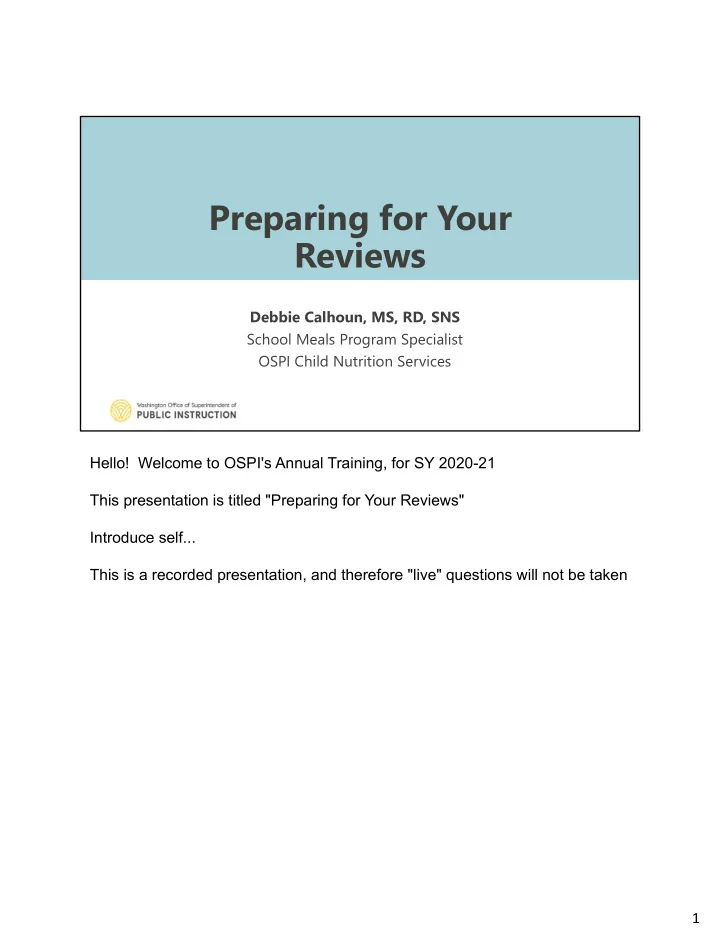
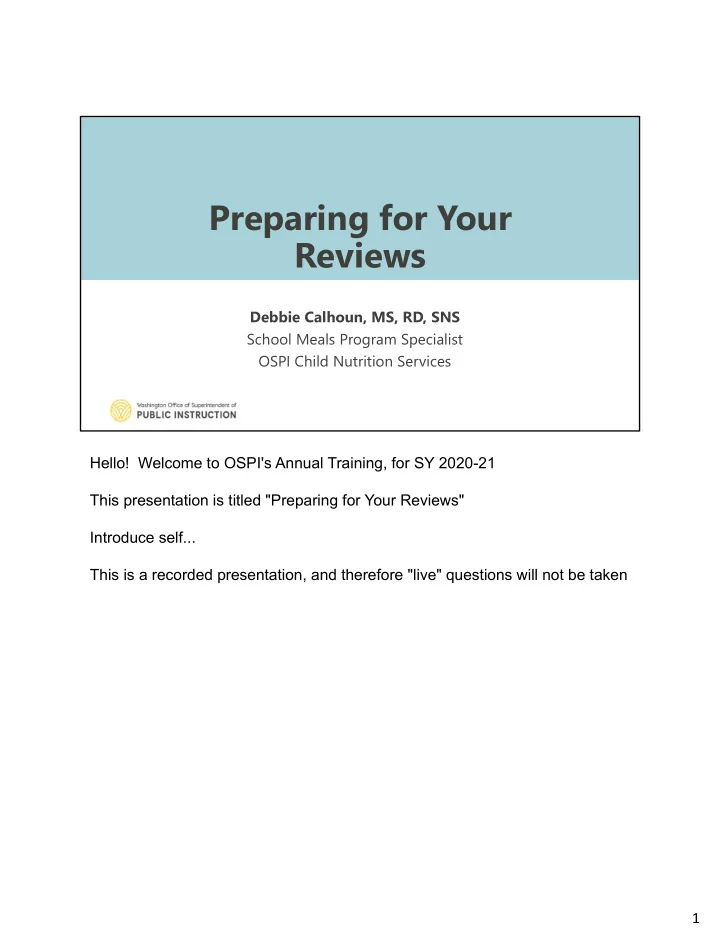
Preparing for Your Reviews Debbie Calhoun, MS, RD, SNS School Meals Program Specialist OSPI Child Nutrition Services Hello! Welcome to OSPI's Annual Training, for SY 2020-21 This presentation is titled "Preparing for Your Reviews" Introduce self... This is a recorded presentation, and therefore "live" questions will not be taken 1
What We’ll Discuss Preparation for the The Procurement Review Administrative Review Process During this presentation, we'll discuss: How best to prepare for your AR The PR process 2
Administrative Review What are How do I you looking prepare? What for? documents will be What happens if What looked at? you find something happens during a wrong? review? How long will you be here? What schools What staff will will you visit? you talk to? We know you have lots of questions/concerns when you have an upcoming Administrative Review. READ SLIDE The purpose of this presentation is to share with you what to expect during an AR, and how best to prepare . Remember that we are all on the same team and have the same goal: Providing students the nutrition they need to learn and grow. We WANT you to be prepared and to know what to expect. 3
Administrative Review How do I prepare? ORGANIZATION Now, to answer the big question: “How do I prepare for the Administrative Review?” The answer is: ORGANIZATION. Proper organization of the requested documents is the key to a smooth review and a more confident/prepared YOU. 4
Why Organize? Large amount of information Information constantly changing Ability to recognize where improvements can be made Ability to make corrections Quicker review It’s not just about being organized for the purpose of the Administrative Review. Having all of your work organized for you all the time ensures a more efficient and manageable program in the long run. It will make every review that follows feel like just another day. As you probably all know by now,: a great deal of information must be processed to complete an Administrative Review. And without proper organization it can feel like you are suffocating under piles of paperwork. It doesn’t have to be this way – organization will really help! Whether it be changes in meal preferences for students or updated meal applications, the data you maintain in the school meal program is ever- changing. It's critical that you have strategies/systems in place to handle the constant change. Proper organization also allows you to identify areas where improvements can be made, to identify errors and to make corrections. Lastly, to the benefit of us all , organized paperwork makes for a quicker review 5
– allowing us to spend more time with you addressing your concerns, rather than with our heads down in a pile of papers! 5
Administrative Review School Meals Administrative School Meals Administrative Review Review Critical Areas Critical Areas General Areas General Areas Let's begin by reviewing exactly what the AR contains. The AR is divided into two major categories : the Critical Areas and the General Areas. Let’s take a closer look at each of these areas. 6
Administrative Review Performance Performance Critical Areas Standard 1 Standard 2 Meal Access and Nutritional Quality and Reimbursement Meal Pattern Meal Dietary Verification Certification and Components Specifications and Benefit Issuance Nutrient Analysis Offer vs Meal Counting and Serve Claiming The Critical Areas are further divided into Performance Standard 1 and Performance Standard 2 . (CLICK) PERFORMANCE STANDARD I - M EAL A CCESS AND R EIMBURSEMENT : W E MUST ENSURE THAT A ll free, reduced-price, and paid lunches claimed for reimbursement are served only to children eligible for free, reduced-price, and paid lunches, respectively. We must also ensure that meals are counted, recorded, consolidated, and reported through a system that consistently yields correct claims. (CLICK) PERFORMANCE STANDARD 2 – M EAL P ATTERN AND N UTRITION Q UALITY : W E MUST ENSURE THAT ALL Reimbursable meals meet meal pattern requirements as applicable to the age group reviewed. 7
Meal Access and Reimbursement– What’s looked at? Benefit Issuance Documents (BID) Free and reduced-price meal eligibility Verification Meal counting Reliable System? Let’s discuss each area in detail: Describe all items that will be requested during the review Talk about best practices for organizing/preparing your documentation READ BULLET POINTS 8
On-Site Review BID List & Certification Documents Need: Certification documentation for all names on sample BID list Applications TANF/FDPIR DC Lists Foster Documentation DC-Medicaid Lists Migrant Extended Eligibility Data Homeless The first area in Performance Area 1 is Certification and Benefit Issuance : The BID (Benefit Issuance Document) is a list of students receiving Free or Reduced price benefits in the district. We’re required to review a sample of these student’s certification documents, to verify that students are receiving the correct benefits. This list will be created prior to the review. We’ll validate ALL names on the sample BID list. Certification documents include: READ SLIDE. Let’s talk about each of these documents in greater detail. 9
On-Site Review: Meal Applications Place in same order as BID Check, do they include: Names of all household members? All household income/frequency? Signature of adult? Last 4 digits of SSN (or indication that there is none)? District approval signature and date? Let’s discuss the Free & Reduced-Price Meal Applications : READ SLIDE Now let’s take a closer look at each of these items… 10
Free & Reduced Price Meal Applications Reportable Income Must indicate FREQUENCY of each income listed! Section 3 : The names of all other household members – excludes students ( whether the members of the household are related to each other or not) Income (in whole dollars) and how often the income is received. 11
Free and Reduced ‐ Price Applications Total Household Members and SSN IF applying based on income, an adult must provide the last four digits of their social security number OR mark the box that they do not have one 12
Extended Eligibility NEED Certification data for the qualifying student. Certification data for the student on the BID list. Documentation to support shared household/ address. Tips? What is Extended Eligibility ? When one student is found on the Direct Certification list, and a sibling (or other shared household member) of that directly certified student does not also appear on the DC list, free meal eligibility (benefits) is extended to the sibling. These free meal benefits are extended for the remainder of the school year. …So, what do you need to do? You will need to show that the student who was not on the DC list lives at the same household as the directly certified student. You’ll need: 1. Certification data: Print/retain a screenshot of the DC list, containing the qualified student 2. Print an address report or enrollment form (containing address information) linking ALL household members together at the same address. Attach this documentation to the DC screenshot 3. You may also attach the DC list (containing the qualified student) to a “paper application” already received, containing ALL household members 13
What ideas come to mind for keeping this information well organized ? 13
Foster Household application including: Name of foster child. Foster box checked. Signature of adult . OR Copy of current documentation from DHS OR Indication as foster on DC list To certify a foster child as eligible, you either need either: READ SLIDE 14
Homeless & Migrant List of homeless or migrant student names SIGNED by homeless liaison or migrant coordinator Migrant students can now be identified on the DC list To certify a Homeless student as eligible: READ SLIDE To certify a Migrant student as eligible: READ SLIDE 15
Other Documents to Pull Have handy: Copies of your Approval and Denial Letters All Denied Applications Photo by Damian Gadal | CC BY 2.0 Lastly, copies of your notification letters will be requested and ALL denied applications must be available for review. 16
Verification – What You Need Electronic Systems: Waiver of 2 nd party confirmation review All Verification Documents Notification letters for each household selected Supporting documentation Notice of eligibility (approved/denied/changed) The next area in Performance Standard 1 is: Verification . Verification will be reviewed for the current school year unless the review takes place before November 15 . Your program specialist will review all or select a sample of the verified applications to review depending on the number of applications verified. If you use an electroni c system: Print/retain a copy of the Waiver of 2 nd Party Confirmation Review with your verification documents. The waiver can be found on our OSPI ‐ CNS website: OSPI Instructions & Tools for Completing Verification ‐ Tool 7 If using an electronic system to select the sample size , double check the math! Round fractions up to the nearest whole number of applications. Verify only the required amount – no extra . READ Second Bullet 17
Recommend
More recommend