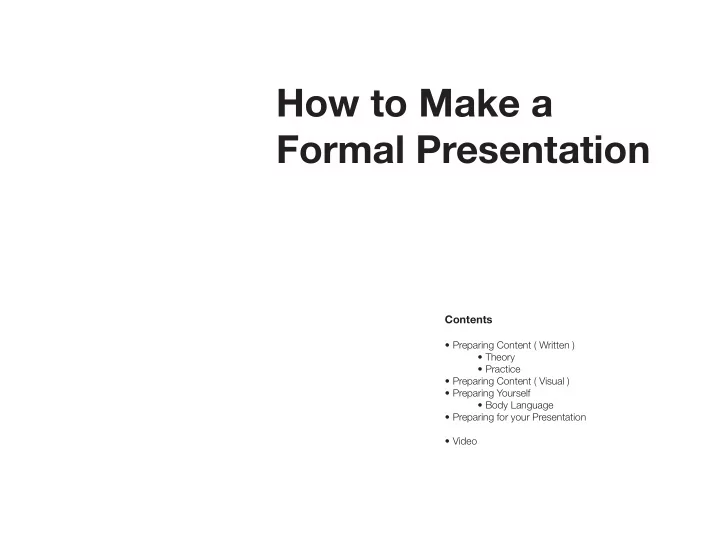
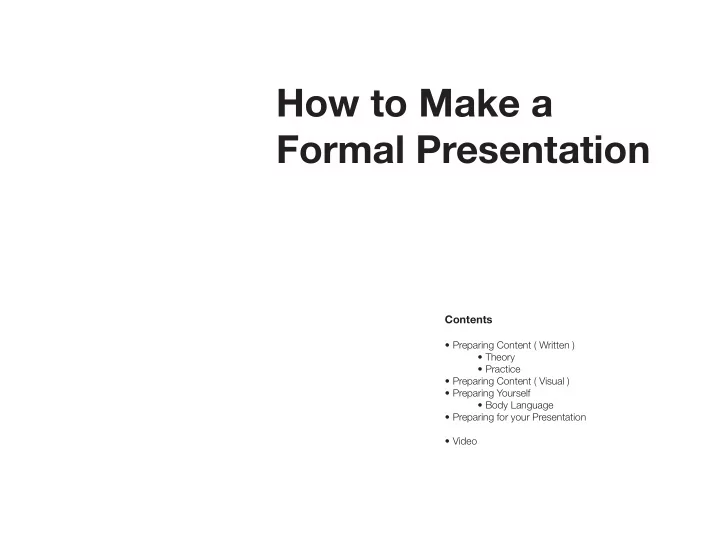
How to Make a Formal Presentation Contents • Preparing Content ( Written ) • Theory • Practice • Preparing Content ( Visual ) • Preparing Yourself • Body Language • Preparing for your Presentation • Video
Preparing Written Content (Theory) Tell a Story Make it Personal • For both yourself and your audience • This goes back to what you are documenting. Find a way to make the audience feel the same way you do about your subject matter. Create Tension • Give an idea, then take it right back. Example “These landscapes are quintessentially Guyanese, but they will not last much longer.” Empathise with your audience • Do your research: • Find out who they are • age groups, interests • Find common ground • example: You all go to the same school and go through the same struggles pertaining to that school. • Use their language, their experiences. • Do not use academic words if your audience are not academics • Match the tone and pace as if you were personally speaking.
Preparing Written Content (Structure) Brief Biography | Background (1 - 2 minutes) • Who are you? • What are you interested in photography and have chosen to document landscape • Be careful not to speak about your concept yet. Your concept (3 minutes) • What is your concept? • Why did you choose this theme? • What questions did you ask yourself? • What were you trying to uncover about your subject? • How did you approach investigating your concept/theme/subject? • What types of photographs did you take • Which photographers did you research. Go through your photographs (10 Minutes) • Speak of them in terms of the questions you asked yourself and the process you undertook to answer those questions. Conclusion (1 - 2 minutes) • Explain how you solved the problems and questions that arose in your introduction. Questions and Answers (5 minutes) • Answer questions from the audience.
Preparing Visual Content Create a Title and Subtitle • These should be relevant. • The title may be slightly vague while the subtitle will zero in on your research. • Example: Stabroek Market: A look at the morning vendors Abandoned Facades: An exploration of abandoned houses on Main Street, Georgetown. Simple and Consistent Design • Do not add more information than you need. • Be careful not to crowd the slides • Use the same compositional grid for all the like slides. • Example: All the slides with photographs look similar • Less it More • Keep it Simple • Use a maximum of 2 typefaces • If using two, one typeface should be serif while the other should be sans serif. • The bigger elements should be sans while text type should be serifed.
Preparing Visual Content Think Branding • Anticipate how your slides will look in real time. Analyse your event. • Add clever branding. • Keep in mind: Less is More • Do not over do it. Preparing Photographs • Export from Lightroom as Jpeg • size should be Long Edge: 1280px • 72 ppi or dpi Use Google Slides, Microsoft Powerpoint or Apple Keynote • http://slides.google.com
Preparing Yourself Stand upright and Engage you audience. • Keep eye contact with your audience, but do not stare. • Use your arms and hands to direct and illustrate and not to fjdget. • Lead your audience from yourself to your slides then back to yourself (repeat) Speak Clearly • Do not mumble Be aware of your Body Language: http://www.inc.com/ss/wrong-body-language
Preparing for your Presentation Have your speech fjnished 1 week prior to your presentation. Practice • Read you speech aloud and preferably to someone else. • This will allow you to hear it out loud and will help you put emphasis on certain words or sentences. Memorise your speech • Know it by heart. • This will allow you to use note cards with just the talking point written. • Alternatively, print your speech out in large type. • This will make it easier not to stumble and lose your place when reading. Make it a Conversation • Keep it casual, but DO NOT make it unprofessional. • Watch your vocabulary.
Preparing for your Preparing for your Presentation Presentation https://vimeo.com/20618288
Recommend
More recommend