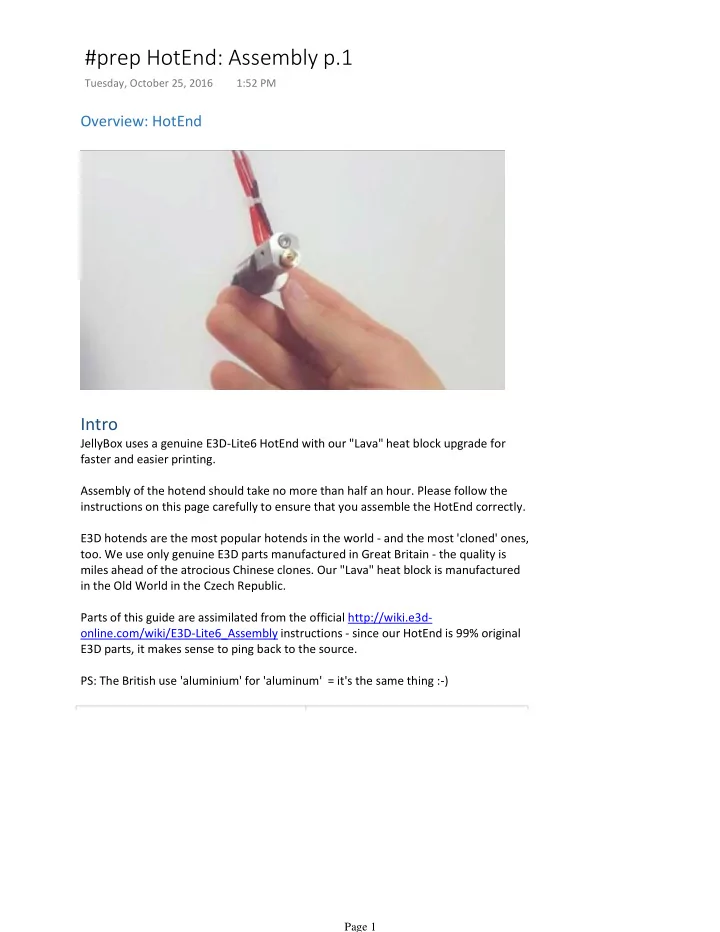
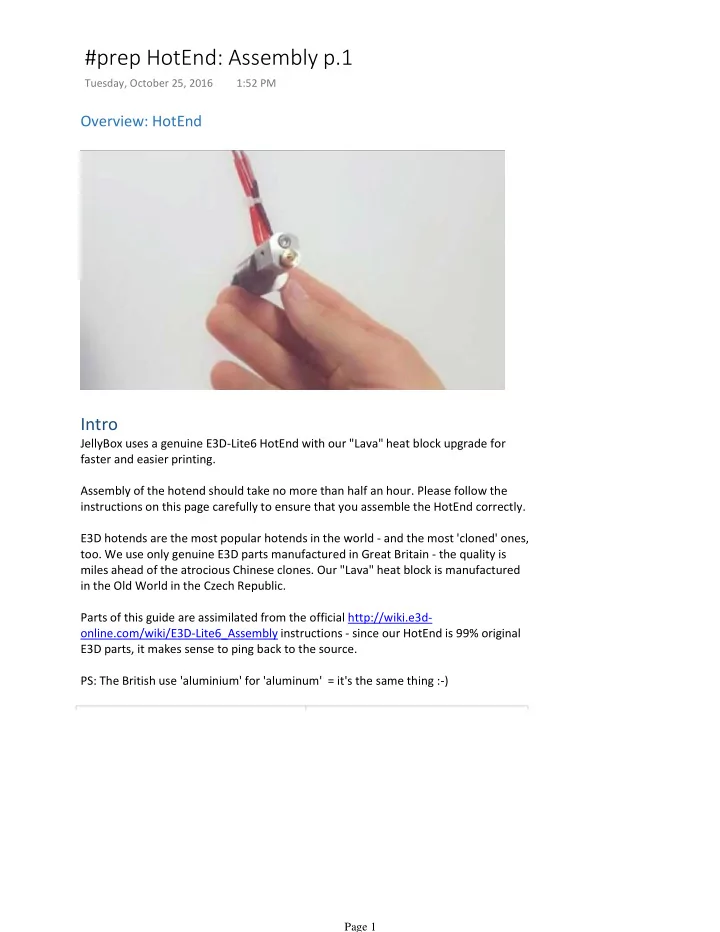
#prep HotEnd: Assembly p.1 Tuesday, October 25, 2016 1:52 PM Overview: HotEnd Intro JellyBox uses a genuine E3D-Lite6 HotEnd with our "Lava" heat block upgrade for faster and easier printing. Assembly of the hotend should take no more than half an hour. Please follow the instructions on this page carefully to ensure that you assemble the HotEnd correctly. E3D hotends are the most popular hotends in the world - and the most 'cloned' ones, too. We use only genuine E3D parts manufactured in Great Britain - the quality is miles ahead of the atrocious Chinese clones. Our "Lava" heat block is manufactured in the Old World in the Czech Republic. Parts of this guide are assimilated from the official http://wiki.e3d- online.com/wiki/E3D-Lite6_Assembly instructions - since our HotEnd is 99% original E3D parts, it makes sense to ping back to the source. PS: The British use 'aluminium' for 'aluminum' = it's the same thing :-) Page 1
Upgraded IMADE3D Lite6 Unaltered E3D Lite6 Heat Block - 20mm meltzone Heat Block - 10 mm meltzone Functionally equivalent to E3D Volcano , Limits the print speed to about 50% of but insulated with fiberglass and silicone Full V6 :-( for better performance. Compatible with the wonderful E3D Volcano Nozzles. Also great for thicker nozzles (0.6 - 1mm) Page 2
Parts Used Metal Parts 1 x Stainless Heatsink (Contains embedded PTFE tube coupling (Black Plastic Collet) pre-fitted on top) 1 x "Lava" 20mm Heat Block 1 x Long Volcano Style Brass Nozzle (0.4mm) Electronics 1 x 100K Semitec 104GT2 NTC thermistor 1 x 12v Heater Cartridge (the heater cartridge already has pre-crimped wires including parts of thermistor wires) 2 x 0.75mm Ferrules - for Solder-Free Wire Joins Fixings 1 x M3x3 socket buttonhead screw and M3 washer to clamp thermistor. This is the teeny tiny screw. 1 x M3 set screw to fix the heat element Misc 1 x Hotend Sleeve (fiberglass + red silicone) 1 x PTFE tubing What you need • Vise grip OR ?? 16mm Spanner, or medium sized adjustable spanner capable of 16mm. • IMADE3D wrench OR 7mm Spanner OR Nut Driver. • M2.5 Hex Key- that's the middle sized one • Snips, Wire Cutters • Razor sharp knife. 'X-acto' or 'Stanley' types are ideal. Katana may or may not be ok. Warnings - Please Read! 1. You are dealing with high temperatures - the HotEnd gets hot, and may be off your printer when you do the initial tightening. If you touch it, you will get burned! Page 3
burned! 2. Do not work on anything while it is plugged in. Let's Get to It Screw the nozzle into the heatblock (don't tighten). Page 4
Insert the heater cartridge into the heatblock. Secure with an M3 set screw. Title: Thermistor Page 5
The thermistor is small and fragile. Be gentle with the legs. The thermistor bead is made of glass - don't crush! It is also very small, so don't breathe it in. Slide the glass-fiber high temperature sleeving onto the legs of the thermistor. Make sure to get the sleeving all the way right up against the glass bead. Page 6
Page 7
Bend thethermistor legs 90 degrees about 2-3mm behind the glass bead. Careful about the sleeving - it will want to slide away. Keep it right against the bead. Title: Attach the Thermistor Page 8
Pre-install the M3 washer onto the the buttonhead screw. Due to the manufacturing process, washers often have slightly sharper edges on one of their sides. Make sure to have the smooth side facing away from the screw head - this way the smooth side will be against the sleeving and won't damage the insulation. Insert the glass bead into the hole closest to the nozzle. The sleeving must run into the thermistor hole insulating it right down to the glass bead. Page 9
Secure the thermistor in place with the buttonhead screw. Careful - the sleeving and the bead have tendency to want to slide up and out. Don't overtighten - you don't want to damage the insulation and short-circuit the thermistor. Page 10
Visually check that the sleeving is isulating the legs of the thermistor right down to the bead. If the legs make electrical contact with the block or each other your temperature readings will be incorrect and you risk overheating. Title: Thermistor Wiring Title: Connecting the Thermistor to the Connector Split the thin double wire about 5cm and slide heatshrink pieces on both legs. Page 11
Strip about 1.5cm (1/2'') of insulation from the wire ends. Use a wire stripper, knife, snips, scissors, fire, teeth, or a combination of these. Slide on two ferrules, and bend the wires around to keep them in place. Don’t bump up the ferrule too tightly against the insulation. Page 12
Thread the thermistor legs through the ferrules from the opposite side, and also bend them around. Snip to length. It does not matter which wire is which. The sensor does not care. Crimp the ferrules by firmly crushing them with a pair of vise grips/ pliers. You can use a fancy ferrule crimping tool if you have one, but it's not needed. Page 13
Slide the heatshrink down over the now crushed ferrules and shrink into place with a heat source such as a soldering iron, hot air gun or a flame. Page 14
Recommend
More recommend