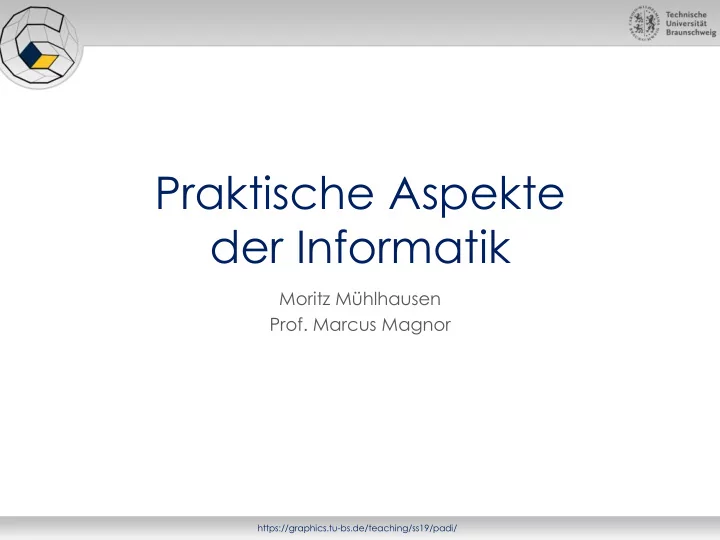
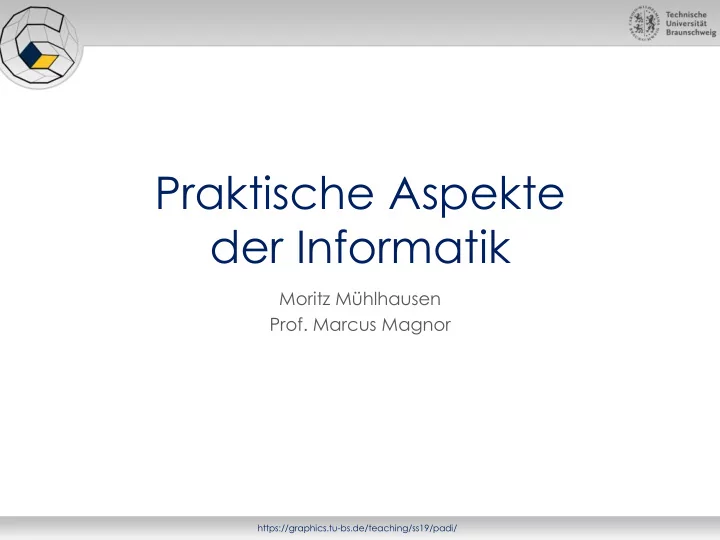
Praktische Aspekte der Informatik Moritz Mühlhausen Prof. Marcus Magnor https://graphics.tu-bs.de/teaching/ss19/padi/
LaTeX Documents https://graphics.tu-bs.de/teaching/ss19/padi/
Further Reading Warning! The following slides are meant to give you a very superficial introduction. If you want to learn more, have a look at: http://www.maths.tcd.ie/~dwilkins/LaTeXPrimer/ http://www.cs.cornell.edu/info/misc/latex-tutorial/LaTeX- Home.html https://graphics.tu-bs.de/teaching/ss19/padi/
Outline Introduction Code Structure References, Cites and Bibliography Tables and Figures Math Custom Commands https://graphics.tu-bs.de/teaching/ss19/padi/
Why LaTeX? Benefits Drawbacks • Content creation and • Not WYSIWYG typesetting are separated. (at least not for free) • ASCII format – ideal for • Cryptic Error Messages versioning • Other technical difficulties • Formulae editing • Multi-Platform https://graphics.tu-bs.de/teaching/ss19/padi/
Workflow • Write text • Compile text run pdflatex or run latex, dvips, ps2pdf or use a makefile • Check the output .pdf https://graphics.tu-bs.de/teaching/ss19/padi/
Example \documentclass[11pt,a4paper]{article} % Variables \title{PADI Latex Example} \author{Thomas L\"owe} \date{\today} \begin{document} \maketitle \section{Introduction} What this thesis is about. \section{Related Work} What others have done before. \section{My Approach} What my idea is. \section{My Implementation} How I implemented my idea. \section{My Results} How I evaluated my approach. \subsection{Performance} How fast my approach is. \subsection{User Study} How much more usable my approach is. \section{Conclusion and Future Work} I am awesome. \end{document} https://graphics.tu-bs.de/teaching/ss19/padi/
Example \documentclass[11pt,a4paper]{article} % Variables \title{PADI Latex Example} \author{Thomas L\"owe} \date{\today} \begin{document} \maketitle \section{Introduction} What this thesis is about. \section{Related Work} What others have done before. \section{My Approach} What my idea is. \section{My Implementation} How I implemented my idea. \section{My Results} How I evaluated my approach. \subsection{Performance} How fast my approach is. \subsection{User Study} How much more usable my approach is. \section{Conclusion and Future Work} I am awesome. \end{document} https://graphics.tu-bs.de/teaching/ss19/padi/
Example \documentclass[11pt,a4paper]{article} % Variables \title{PADI Latex Example} \author{Thomas L\"owe} \date{\today} \begin{document} \maketitle \section{Introduction} What this thesis is about. \section{Related Work} What others have done before. \section{My Approach} What my idea is. \section{My Implementation} How I implemented my idea. \section{My Results} How I evaluated my approach. \subsection{Performance} How fast my approach is. \subsection{User Study} How much more usable my approach is. \section{Conclusion and Future Work} I am awesome. \end{document} https://graphics.tu-bs.de/teaching/ss19/padi/
Outline Introduction Code Structure References, Cites and Bibliography Tables and Figures Math Custom Commands https://graphics.tu-bs.de/teaching/ss19/padi/
Outsourcing \documentclass[11pt,a4paper]{article} % Variables \title{PADI Latex Example} \author{Thomas L\"owe} \date{\today} \begin{document} \maketitle \input{sections/introduction} % sections/introduction.tex \input{sections/related_work} % sections/related_work.tex \input{sections/approach} % sections/approach.tex \input{sections/implementation} % sections/implementation.tex \input{sections/results} % sections/results.tex \input{sections/conclusion} % sections/conclusion.tex \end{document} https://graphics.tu-bs.de/teaching/ss19/padi/
Outsourcing (Subsections) sections/results.tex \section{My Results} How I evaluated my approach. \input{sections/results_performance} \input{sections/results_study} https://graphics.tu-bs.de/teaching/ss19/padi/
Best Practices sections/introduction.tex \section{Introduction} % % %%% What is lorem ipsum? % \textbf{Lorem Ipsum} is simply dummy text of the printing and typesetting industry. % Lorem Ipsum has been the industry's standard dummy text ever since the 1500s, when an unknown printer took a galley of type and scrambled it to make a type specimen book. % It has survived not only five centuries, but also the leap into electronic typesetting, remaining essentially unchanged. % % %%% Where does it come from? % Contrary to popular belief, Lorem Ipsum is not simply random text. % It has roots in a piece of classical Latin literature from 45 BC, making it over 2000 years old. % Richard McClintock, a Latin professor at Hampden-Sydney College in Virginia, looked up one of the more obscure Latin words, \emph{consectetur}, from a Lorem Ipsum passage, and going through the cites of the word in classical literature, discovered the undoubtable source. % https://graphics.tu-bs.de/teaching/ss19/padi/
Outline Introduction Code Structure References, Cites and Bibliography Tables and Figures Math Custom Commands https://graphics.tu-bs.de/teaching/ss19/padi/
Text References sections/introduction.tex \section{Introduction}\label{sec:introduction} … % %%% Structure of this thesis % This work is organized as follows: % Section~\ref{sec:related_work} discusses related work. % Section~\ref{sec:approach} describes our proposed approach. % In Section~\ref{sec:implementation} we outline our implementation. % Section~\ref{sec:results} evaluates our proposed approach. % Section~\ref{sec:conclusion} concludes this paper and outlines future work. % https://graphics.tu-bs.de/teaching/ss19/padi/
Citations You will have to reference other publications. sections/related_work.tex \section{Related Work}\label{sec:related_work} % Among the most common representations for eye tracking data in video are attention maps~\cite{duchowski2012aggregate,mackworth1958eye} and scan paths~\cite{noton1971scanpaths}. % https://graphics.tu-bs.de/teaching/ss19/padi/
Bibliography using Bibtex \documentclass[11pt,a4paper]{article} % Variables \title{PADI Latex Example} \author{Thomas L\"owe} \date{\today} \begin{document} \maketitle \input{sections/introduction} % sections/introduction.tex \input{sections/related_work} % sections/related_work.tex \input{sections/approach} % sections/approach.tex \input{sections/implementation} % sections/implementation.tex \input{sections/results} % sections/results.tex \input{sections/conclusion} % sections/conclusion.tex \bibliographystyle{abbrv} \bibliography{sections/references} % sections/references.bib \end{document} https://graphics.tu-bs.de/teaching/ss19/padi/
Bibtex Sections/references.bib @inproceedings{duchowski2012aggregate, title = {Aggregate gaze visualization with real-time heatmaps}, author = {Duchowski, Andrew T and Price, Margaux M and Meyer, Miriah and Orero, Pilar}, booktitle = {Proceedings of the Symposium on Eye Tracking Research and Applications}, pages = {13--20}, year = {2012}, organization = {ACM} } @Article{mackworth1958eye, title = {Eye fixations recorded on changing visual scenes by the television eye-marker}, author = {MACKWORTH, JANE F and Mackworth, NH}, journal = {JOSA}, year = 1958, number = 7, pages = {439--444}, volume = 48, publisher = {Optical Society of America} } @Article{noton1971scanpaths, title = {Scanpaths in eye movements during pattern perception}, author = {Noton, David and Stark, Lawrence}, journal = {Science}, year = 1971, number = 3968, pages = {308--311}, volume = 171, publisher = {American Association for the Advancement of Science} } https://graphics.tu-bs.de/teaching/ss19/padi/
Bibliography Tools • There are several tools to help you manage cites • JabRef http://www.jabref.org/ • Citavi http://www.biblio.tu-bs.de/citavi.html • Mendeley https://www.mendeley.com/ https://graphics.tu-bs.de/teaching/ss19/padi/
Detour: Google Scholar https://graphics.tu-bs.de/teaching/ss19/padi/
Detour: Google Scholar https://graphics.tu-bs.de/teaching/ss19/padi/
Outline Introduction Code Structure References, Cites and Bibliography Tables and Figures Math Custom Commands https://graphics.tu-bs.de/teaching/ss19/padi/
Tables sections/results_performance.tex \subsection{Performance}\label{sec:results_performance} % % %%% Evaluation % As shown in Table~\ref{tab:performance} our approach is awesome. % % \begin{table}[h] \centering \caption{Performance comparison with Brute et al.}\label{tab:performance} \begin{tabular}{ r || c | c } Approaches & Time (s) & Memory (gb) \\ \hline Brute Force~\cite{brute1916} & 5.2 & 6.6 \\ More Force~\cite{brute1918} & 3.5 & 7.11 \\ \textbf{Our} & \textbf{2} & \textbf{3.1}\\ \end{tabular} \end{table} https://graphics.tu-bs.de/teaching/ss19/padi/
Tables https://graphics.tu-bs.de/teaching/ss19/padi/
Figures sections/results_study.tex \subsection{User Study}\label{sec:results_study} How much more usable my approach is, when using the Lenna images, Fig.~\ref{fig:lenna}. \begin{figure}[h] \centering \includegraphics[width=0.3\textwidth]{figures/lenna.png} \includegraphics[width=0.3\textwidth]{figures/lenna.png} \caption{We used two Lenna images in our study.}\label{fig:lenna} \end{figure} https://graphics.tu-bs.de/teaching/ss19/padi/
Recommend
More recommend