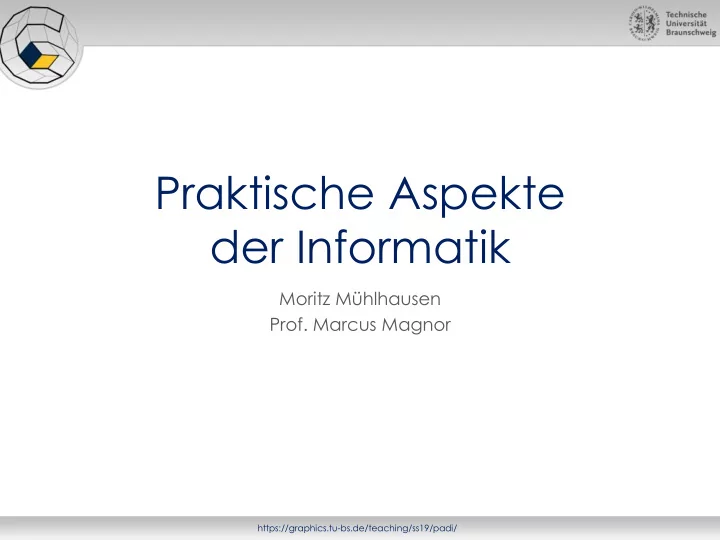
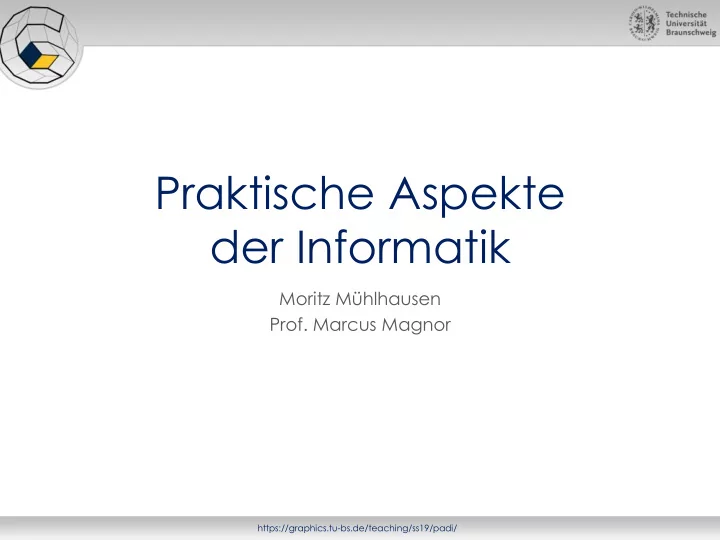
Praktische Aspekte der Informatik Moritz Mühlhausen Prof. Marcus Magnor https://graphics.tu-bs.de/teaching/ss19/padi/
Documentation Getting started with Doxygen https://graphics.tu-bs.de/teaching/ss19/padi/
Further Reading Warning! The following slides are meant to give you a very superficial introduction. If you want to learn more, have a look at: http://www.doxygen.nl/manual/index.html https://graphics.tu-bs.de/teaching/ss19/padi/
Outline • Why use Automatic Documentation? • Doxygen – Basic Usage • Doxygen – Advanced Usage https://graphics.tu-bs.de/teaching/ss19/padi/
Why use Automatic Documentation? • Help others (and future-you ) understand your code • Comment once, use several output formats HTML LaTeX Custom output … more, e.g. Qt Assistant • Create different views of software Automatically generate documentation for a user group No need to maintain documentation multiple times https://graphics.tu-bs.de/teaching/ss19/padi/
Why use Automatic Documentation? Top-down Bottom-up • Create model first • Write code first • Generate code stub • Update documentation from model while coding • e.g. MS Visio, … • e.g. Doxygen , … https://graphics.tu-bs.de/teaching/ss19/padi/
Doxygen https://graphics.tu-bs.de/teaching/ss19/padi/
Doxygen • You can easily generate a basic doxygen file doxygen -g <config-file> • Modify in text editor and run doxygen <config-file> • Alternatively, you could use a GUI, e.g. doxywizard https://graphics.tu-bs.de/teaching/ss19/padi/
Doxygen – Project File # This tag specifies the encoding used for all characters in the config file # that follow. The default is UTF-8 which is also the encoding used for all # text before the first occurrence of this tag. DOXYFILE_ENCODING = UTF-8 # The PROJECT_NAME tag is a single word (or a sequence of words surrounded # by quotes) that should identify the project. PROJECT_NAME = My Project # The PROJECT_NUMBER tag can be used to enter a project or revision number. # This could be handy for archiving the generated documentation or # if some version control system is used. PROJECT_NUMBER = # The OUTPUT_DIRECTORY tag is used to specify the (relative or absolute) # base path where the generated documentation will be put. OUTPUT_DIRECTORY = # The OUTPUT_LANGUAGE tag is used to specify the language in which all # documentation generated by doxygen is written. Doxygen will use this # information to generate all constant output in the proper language. # The default language is English, other supported languages are: # Afrikaans, Arabic, Brazilian, Catalan, Chinese, Chinese-Traditional, # Croatian, Czech, Danish, Dutch, Esperanto, Farsi OUTPUT_LANGUAGE = English … https://graphics.tu-bs.de/teaching/ss19/padi/
Doxygen – Comment Styles • Document your code! • Several options: Use /*! Or /** instead of /* Use //! or /// Instead of // And many more… • Example: /*! \brief Brief description. * Brief description continued. * * Detailed description starts here. */ https://graphics.tu-bs.de/teaching/ss19/padi/
Doxygen – Commands • There are a lot of special commands: \struct to document a struct. \union to document a union. \enum to document an enumeration type. \fn to document a function. \var to document a variable or typedef or enum value. \def to document a #define. \typedef to document a type definition. \file to document a file. \namespace to document a namespace. \package to document a Java package. \interface to document an IDL interface. … https://graphics.tu-bs.de/teaching/ss19/padi/
Doxygen – Example /*! \file structcmd.h * \brief A Documented file. * Details. */ /*! A test class */ class Test { public: /** An enum type. * The documentation block cannot be put after the enum! */ enum EnumType { ValueA, /**< enum value 1 */ ValueB /**< enum value 2 */ }; protected: void member(); //!< A protected member function. private: int value; /*!< An integer value */ }; https://graphics.tu-bs.de/teaching/ss19/padi/
Doxygen – Output • Create different output HTML pages Latex files • Graphs/Diagrams (www.graphviz.org) https://graphics.tu-bs.de/teaching/ss19/padi/
Doxygen – Advanced Output • Additional options Include formulas (LaTeX style) Include graphics Change formatting Create your own styles • Example: Images \ image <format> <file> [“caption”][< sizeindication>=<size>] https://graphics.tu-bs.de/teaching/ss19/padi/
Recommend
More recommend