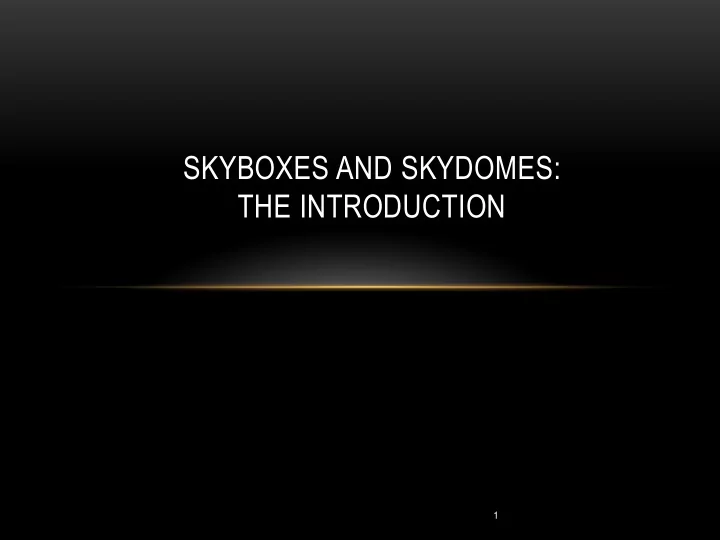
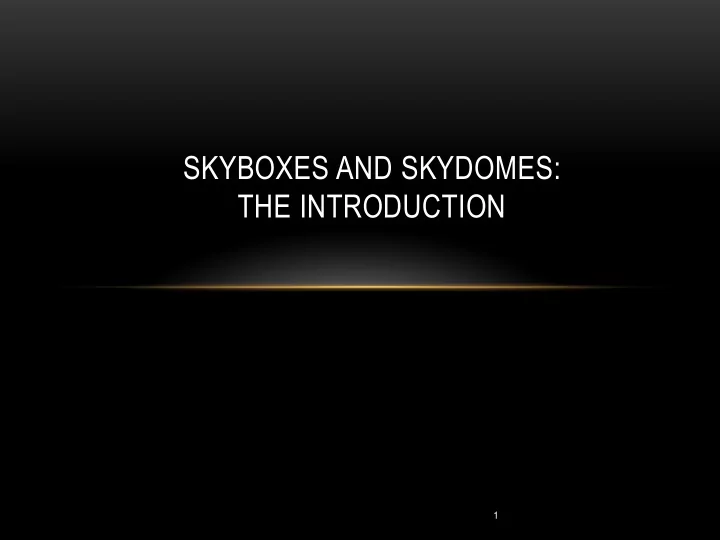
SKYBOXES AND SKYDOMES: THE INTRODUCTION 1
OUTLINE • Skyboxes • Skydomes • Implementing a Skybox • Environment Mapping 2
SKYBOXES – THE STRATEGY • Instantiate a cube object • Texture the cube with the desired scene • Position the camera inside the cube
CUBE MAP • Texture cube map Used to texture all six faces of the cube •
CUBE TEXTURED WITH MAP • Doesn’t look great from the outside But the camera is placed on the inside •
TEXTURE COORDINATES • Can use appropriate coordinates from below to texture each of the faces
MAKING THE SKYBOX APPEAR DISTANT • Making the cube very large ends up distorting texture Instead: • • Disable depth testing Render the skybox • • Enable depth testing Render other objects in the scene • • Move the skybox with the camera • This assumes you are using a scene that is contained within the 2x2x2 default cube
CREATING THE TEXTURE CUBE MAP • Use software tools Terragen • • Autodesk 3ds Max Blender • • Adobe Photoshop Or download / purchase online •
EXAMPLE
SKYDOME • Advantage Less susceptible to distortion and seams • • May have spherical distortion at the poles, though Disadvantage • • Sphere is more complex than cube • More computationally expensive
SKYDOME AS A SPHERE • If ground terrain, makes sense to use a half sphere For other scenes, a full sphere makes more sense •
IMPLEMENTING A SKYBOX • Skyboxes used more than skydomes More support in OpenGL • • Which works out well for environment mapping Can build one from scratch • OR • Can use OpenGL cube maps •
BUILDING A SKYBOX FROM SCRATCH • In display() // build the MODEL matrix m_matrix.setToIdentity(); m_matrix.translate(cameraLoc.getX(),cameraLoc.getY(), cameraLoc.getZ()); … gl.glEnable(GL_CULL_FACE); gl.glFrontFace(GL_CCW);// cube is CW, but we are viewing the inside gl.glDisable(GL_DEPTH_TEST); gl.glDrawArrays(GL_TRIANGLES, 0, 36); gl.glEnable(GL_DEPTH_TEST);
BUILDING A SKYBOX FROM SCRATCH • In setupVertices() float[] cube_texture_coord = {.25f, .666666666f, .25f, .3333333333f, .5f, .3333333333f, // front face lower left .5f, .333333333333f, .5f, .66666666666f, .25f, .66666666666f,// front face upper right .5f, .3333333333f, .75f, .33333333333f, .5f, .6666666666f, // right face lower left .75f, .33333333333f, .75f, .66666666666f, .5f, .6666666666f,// right face upper right .75f, .3333333333f, 1.0f, .3333333333f, .75f, .66666666666f, // back face lower 1.0f, .3333333333f, 1.0f, .6666666666f, .75f, .6666666666f, // back face upper 0.0f, .333333333f, .25f, .333333333f, 0.0f, .666666666f, // left face lower .25f, .333333333f, .25f, .666666666f, 0.0f, .666666666f, // left face upper .25f, 0.0f, .5f, 0.0f, .5f, .333333333f, // bottom face front .5f, .333333333f, .25f, .333333333f, .25f, 0.0f, // bottom face back .25f, .666666666f, .5f, .666666666f, .5f, 1.0f, // top face back .5f, 1.0f, .25f, 1.0f, .25f, .666666666f }; // top face front
SKYBOX RESULTS
SKYBOX SEAM ARTIFACT • Visible seams are a potential artifact To avoid this, need to be careful with: • • Construction of the cube map image • Precise texture coordinates
OPENGL CUBE MAPS • Advantages: Seam reduction • • Support for environment mapping Disadvantage: • • More complex
OPENGL CUBE MAPS • Similar to 3D textures (coming soon) Three coordinates, not two • • Texture coordinate (0, 0, 0) is at upper left of texture image Six images are read in, one for each face • • Instead of one image with all faces represented Can reduce artifacts by setting texture to GL_CLAMP_TO_EDGE • • Needs to be done for all three coordinates (s, t and r) Enable GL_TEXTURE_CUBE_MAP_SEAMLESS • • OpenGL will attempt to blend edges
PREVIEW OF ENVIRONMENT MAPPING
ENVIRONMENT MAPPING EXAMPLE
SUMMARY • Skyboxes • Skydomes • Implementing a Skybox • Environment Mapping 21
Recommend
More recommend