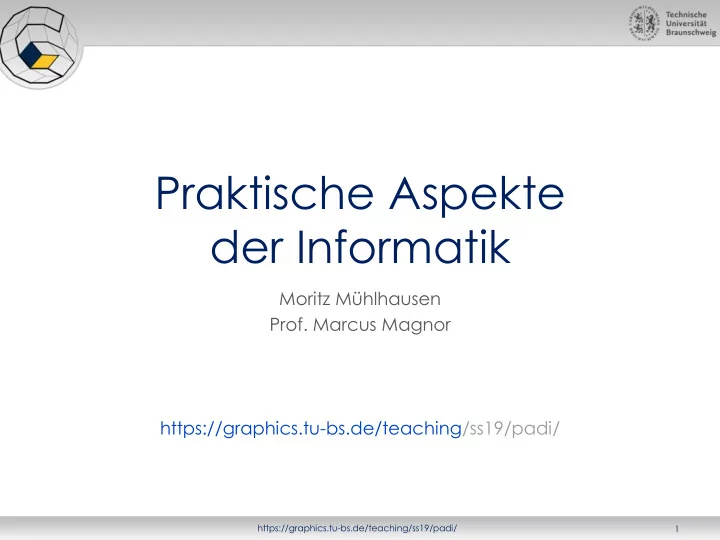
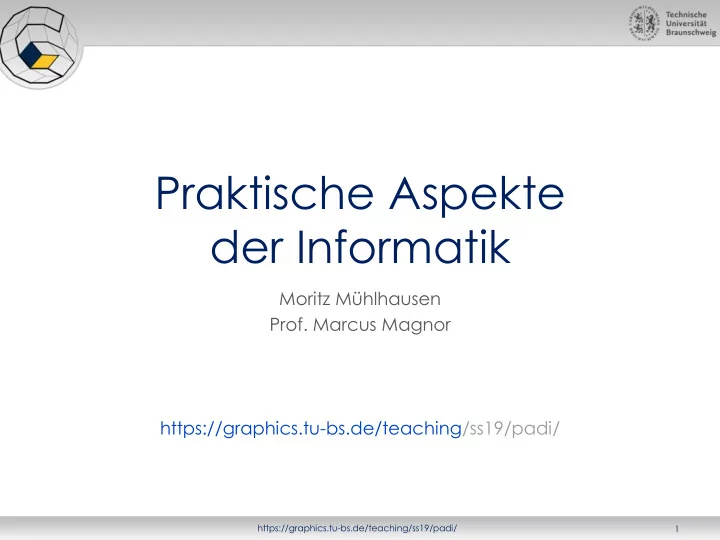
Praktische Aspekte der Informatik Moritz Mühlhausen Prof. Marcus Magnor https://graphics.tu-bs.de/teaching/ss19/padi/ https://graphics.tu-bs.de/teaching/ss19/padi/ 1
Introduction What you need to know. https://graphics.tu-bs.de/teaching/ss19/padi/ 2
What? P raktische A spekte D er I nformatik = PADI You will learn… … how to program in C++. … how to work with libraries. … how to debug your code. … how to optimize your code. … how to organize your code. … much more! https://graphics.tu-bs.de/teaching/ss19/padi/ 3
Why? • If you’re a bachelor’s student… … you already know Java! … you will have to do the SEP and the Teamprojekt . … you will have to write a Bachelor’s thesis . • If you’re a master’s student… … you may want to write a Projektarbeit. … you will have to write a Master’s thesis . • Eventually, all of you will work in the real world ! https://graphics.tu-bs.de/teaching/ss19/padi/ 4
How? • First Part: Weekly Assignments Brief talk (15-20 min). Work on assignment in small groups. Develop a proposal for a project. • Second Part: Your Project Brief talk (15-20 min). Work on your own project. Give regular updates on your progress. • Prototype: Present your current state 19.06.2019 + 21.06.2019 • Final Week: Present your Project 10.07.2019 + 12.07.2019 https://graphics.tu-bs.de/teaching/ss19/padi/ 5
About your Project • Your software project… … can be anything you want (more or less) … must be written in C ++! ... should highlight the skills you have learned. … must use at least one external library. … must have a visual component. • Your project will be graded on… … function & quality. … polish & presentation. … whether you’re a Ba/Ma student. • You alone are responsible for your project! https://graphics.tu-bs.de/teaching/ss19/padi/ 6
Example: Bachelor’s Project TU Abalone • Complete ruleset of the Abalone game. • Various game setups. • Local multiplayer. • Responsive user interface. • Fancy animations! • Save / Load / Undo / … https://graphics.tu-bs.de/teaching/ss19/padi/ 7
Example: Bachelor’s Project Project SnackmiX • Complete ruleset of Chinese Chess . • Movement Hints. • Local multiplayer. • Cool 3D graphics! • Fancy animations! • Special Effects! https://graphics.tu-bs.de/teaching/ss19/padi/ 8
Example: Master’s Project Closer • Jump & Run. • Simple 2D graphics. • Fancy design and animations. • Levels loaded from custom format. • Engine architecture from scratch. • Various helpful debug views. • Music and Sound Effects. https://graphics.tu-bs.de/teaching/ss19/padi/ 9
Final remarks • Be present! Otherwise, you might miss important announcements. Most importantly, I cannot help you if you’re not here. • A computer scientist must work in any environment! You may do weekly assignments on your own computer. Your project should run in the CIP-Pool If it does not, you are responsible to be able to present it. Challenge: Set up your project for multiple platforms. https://graphics.tu-bs.de/teaching/ss19/padi/ 10
Final remarks • Do not underestimate the workload! 6 credits 180 hours! PADI is a lot of work! Pick a project you love! https://graphics.tu-bs.de/teaching/ss19/padi/ 11
C++ Basics Compiler, Classes, Pointers, Inheritance and more! https://graphics.tu-bs.de/teaching/ss19/padi/ 12
Further Reading Warning! The following slides are meant to give you a very superficial introduction to C++ basics. If you want to learn more, have a look at: http://www.cplusplus.com http://www.cppreference.com http://www.learncpp.com https://graphics.tu-bs.de/teaching/ss19/padi/ 13
Outline Introduction Building, Classes and Structs Standard Template Library Pointers and References Inheritance File I/O Assignment https://graphics.tu-bs.de/teaching/ss19/padi/ 14
What is C++? Benefits: Very similar to Java (which you already know!) Object oriented Fast, powerful, and widely used Many libraries and much code already available A lot of tutorials and help. Drawbacks: Not very intuitive / fast to program No Garbage Collector Error prone https://graphics.tu-bs.de/teaching/ss19/padi/ 15
Hello World! main.cpp // Import I/O functionality #include <iostream> // This is the main entry point. int main() { // Print "Hello World!" and end the program std::cout << "Hello World!" << std::endl; return 0; } https://graphics.tu-bs.de/teaching/ss19/padi/ 16
Outline Introduction Building, Classes and Structs Standard Template Library Pointers and References Inheritance File I/O Assignment https://graphics.tu-bs.de/teaching/ss19/padi/ 17
Preprocessor, Compiler, and Linker • When creating an executable, your code is… … preprocessed (“glued” together) … compiled (translated to be machine-readable) … and linked (all the parts are connected) • Different errors can occur at different stages Not always easy to understand. More on that next week. https://graphics.tu-bs.de/teaching/ss19/padi/ 18
Your first class (.h) MyClass.h #ifndef MYCLASS_H #define MYCLASS_H class MyClass { public : MyClass(); // Constructor void doMagic(); // Some member function private : int counter; // Some member variable }; #endif https://graphics.tu-bs.de/teaching/ss19/padi/ 19
Your first class (.cpp) MyClass.cpp #include <iostream> #include "MyClass.h" // Namespace::functionName() { definition; } MyClass ::MyClass() { // Constructor this->counter = 0; } void MyClass ::doMagic() { // Some member function std::cout << "MyClass::doMagic has been called" << ++ this->counter << " times." << std::endl; } https://graphics.tu-bs.de/teaching/ss19/padi/ 20
Your first class (in action!) main.cpp #include "MyClass.h" int main() { // Create an object of class MyClass MyClass my_object; for (int i = 0; i < 10; ++i) my_object.doMagic(); // Do magic! return 0; } https://graphics.tu-bs.de/teaching/ss19/padi/ 21
Building your code MyClass.h <iostream> 1. Preprocessor main.cpp MyClass.cpp 2. Compiler [main.o] [MyClass.o] 3. Linker Hello https://graphics.tu-bs.de/teaching/ss19/padi/ 22
Structs Vector3D.h #ifndef VECTOR3D_H #define VECTOR3D_H struct Vector3D { float x,y,z; // public members }; #endif They work just like classes*! *but they are commonly used for storing data. https://graphics.tu-bs.de/teaching/ss19/padi/ 23
Structs Vector3D.h #ifndef VECTOR3D_H #define VECTOR3D_H struct Vector3D { Vector3D(float x = 0, float y = 0, float z = 0) { this->x = x; this->y = y; this->z = z; } float x,y,z; }; #endif https://graphics.tu-bs.de/teaching/ss19/padi/ 24
Structs Vector3D.h #ifndef VECTOR3D_H #define VECTOR3D_H struct Vector3D { Vector3D(float x = 0, float y = 0, float z = 0) { this->x = x; this->y = y; this->z = z; } float x,y,z; }; Vector3D operator+ (Vector3D a, Vector3D b) { // a+b return Vector3D(a.x+b.x, a.y+b.y, a.z+b.z); } #endif https://graphics.tu-bs.de/teaching/ss19/padi/ 25
Outline Introduction Building, Classes and Structs Standard Template Library Pointers and References Inheritance File I/O Assignment https://graphics.tu-bs.de/teaching/ss19/padi/ 26
Generic Data Structures • Many generic containers already exist. There are lists, sets, stacks, maps ... • There are algorithms, too! You can count, find, merge, sort, replace … • They are all fast and well documented. http://www.cplusplus.com/reference/stl/ http://www.cplusplus.com/reference/algorithm/ https://graphics.tu-bs.de/teaching/ss19/padi/ 27
Generic Data Structures STL Vector #include <vector> [...] // Create a vector and add some values std::vector<float> values; values.push_back(1.1); values.push_back(2.3); values.push_back(4.2); std::cout << "Size of vector: " << values.size() << std::endl; // Size: 3 std::cout << "Value at index 1: " << values[1] << std::endl; // values[1]: 2.3 values.clear(); std::cout << "Size of vector: " << values.size() << std::endl; // Size: 0 https://graphics.tu-bs.de/teaching/ss19/padi/ 28
Generic Data Structures STL Vector #include <vector> #include "Vector3D.h" [...] // A vector of Vector3D objects std::vector<Vector3D> vectors; Vector3D v(1.1, 2.3, 4.2); vectors.push_back(v); vectors.push_back( Vector3D(1.1, 2.3, 4.2) ); https://graphics.tu-bs.de/teaching/ss19/padi/ 29
Outline Introduction Building, Classes and Structs Standard Template Library Pointers and References Inheritance File I/O Assignment https://graphics.tu-bs.de/teaching/ss19/padi/ 30
Pointers and References • Easy to spot: & and * Reference: float & value; Pointer: float * value; • References are easier to use. There is no special syntax. You cannot change where they point. • Pointers give you more freedom. You can change pointers at runtime. You have to be careful where you point. You have to clean up after yourself: new and delete https://graphics.tu-bs.de/teaching/ss19/padi/ 31
Recommend
More recommend