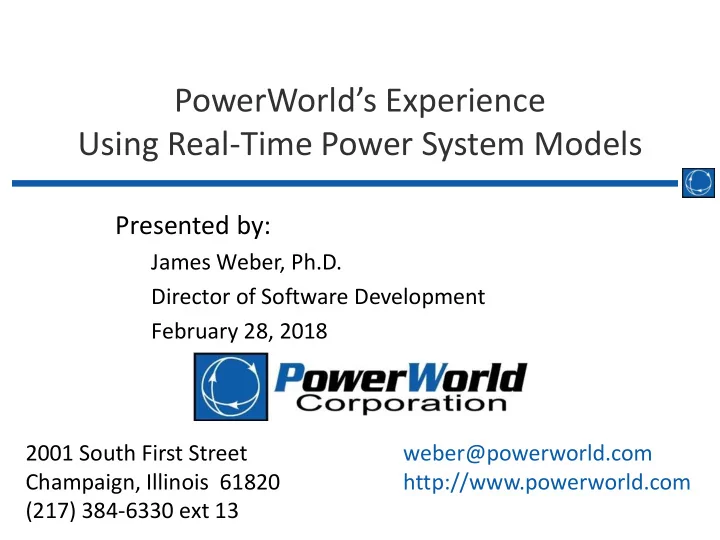
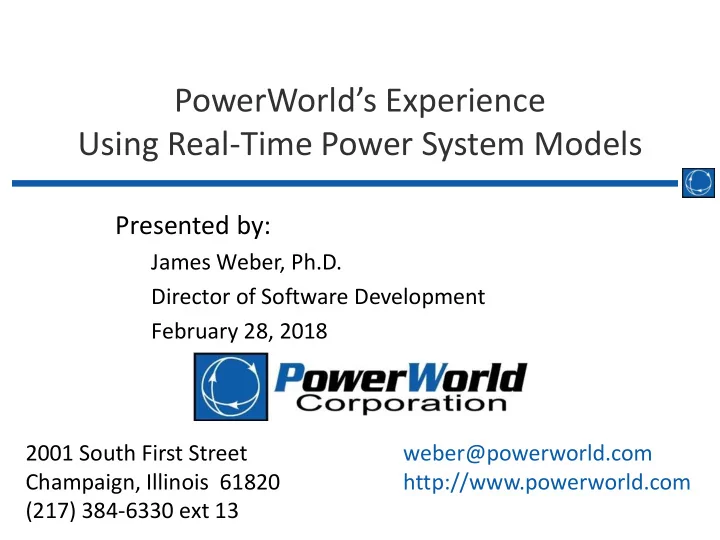
PowerWorld’s Experience Using Real-Time Power System Models Presented by: James Weber, Ph.D. Director of Software Development February 28, 2018 2001 South First Street weber@powerworld.com Champaign, Illinois 61820 http://www.powerworld.com (217) 384-6330 ext 13
PowerWorld’s History of Full-Topology Models • PowerWorld Simulator – 1996 – Planning software focused on Bus-Branch Models • PowerWorld Retriever – 2000 – Real-time visualization software – Many pilot projects with this worked by exporting a bus/branch model from the EMS (RAW file) • This was not a sustainable model for customers • PowerWorld Retriever – 2006 – ISO-New England started work on using the data already managed in their Areva EMS tool • Cases only initially, but progressed to reading their EMS one-lines – This was clearly the better approach and other real-time customers followed 2
PowerWorld’s History of Full-Topology Models • PowerWorld Simulator Integrated Topology Processing – 2010 – BPA real time operations started using the direct export from their EMS • Expanding data imports with Peak Reliability – 2016 • This is all data that was already maintained at Peak so we are just plugging into their existing processes – Direct read of the Contingency record – Direct read of the Remedial Action Scheme definitions – Direct import of 1000s of maintained substation topology oneline diagrams – Direct import of various overview diagrams – Direct import of 1000s of scheduled outages as well 3
Full Topology Models exist today: EMS System Models Industry has spent 30 years building the models • – More importantly: maintaining these models • Maintained by an existing large staff of engineers (dozens) • More than just the models – Oneline diagrams – Contingency definitions – Remedial Action Scheme definitions – SCADA measurements • Much more frequent updates than power system planners realize – Often done weekly – At most every few weeks • Large financial commitment is already being made to keep these models up to date – Staff Staff Staff ($ $ $) 4
For Presentation on 2/28/2018, we skip until slide 21, as listeners understand motivation Our Experience: Four Types of Issues • Data Definitions – How are objects uniquely identified – How is data structured • Tools to Manage Increased Model Size – Previously simple concepts getting more complicated • When is a line open? • Single Line Contingency • Human Interaction – My model is huge – Data viewing – Data reporting • Data Formats – Need to read information directly from the sources that manage the full topology models 5
Node-Breaker vs. Bus-Branch Which models are used? • Depends on the time frame of your analysis – Past Event Replication Studies – Real-Time Studies – “Operations Planning” • Looking at the next 24 hours • Looking at outage schedule coordination over the next several months – “Long-Term Planning” • Looking at next several years 6
Typical Existing Power Business Stages “State Mapping” NOW PAST FUTURE Years into Day – Months the Future Real-Time Past Event Operations Replication Planning Long-term Planning Real-time Operations Operations Planning (Bus/Branch) (Node/Breaker) (Bus/Branch) Auxiliary Data Model Exporter Contingency Definitions System State Replicator System State Replicator Transient Stability Data Generator Cost Data • Mostly Manual • Mostly Manual Flowgate Definitions process to replicate process to replicate Monitoring Information the system state the system state Visualizations • Full Time Staff ($$$) • Full Time Staff ($$$) Dynamic • Error-Prone (Bus/ Branch) • Error-Prone 7
Typical Existing Power Business Stages “Auxiliary Data Mapping” NOW PAST FUTURE Years into Day – Months the Future Real-Time Past Event Operations Replication Planning Long-term Planning Real-time Operations Operations Planning (Bus/Branch) (Node/Breaker) (Bus/Branch) Auxiliary Data Model Exporter Contingency Definitions Map Auxiliary Data Map Auxiliary Data Transient Stability Data Generator Cost Data • 90% automated, but • 90% automated, but Flowgate Definitions 10% manual to map 10% manual to map Monitoring Information auxiliary date auxiliary date Visualizations • Full Time Staff ($$$) • Full Time Staff ($$$) Dynamic • Error-Prone (Bus/ Branch) • Error-Prone Auxiliary Data mapping is slightly This model is slightly different EVERY time it’s exported different EVERY time 8
A Better Choice for Operations Planning NOW PAST FUTURE Years into Day – Months the Future Real-Time Past Event Operations Replication Planning Long-term Planning Real-time Operations Operations Planning (Bus/Branch) (Node/Breaker) (Bus/Branch) Auxiliary Data Model Copier Contingency Definitions Map Auxiliary Data Transient Stability Data Generator Cost Data • Infrequent updates to Flowgate Definitions mapping Monitoring Information • Only when Visualizations substations are Real-time Operations changed (Node/Breaker) Auxiliary Data mapping • Little staff time (¢¢¢) changes infrequently and incrementally 9
Near Real-Time Analysis of the Power System • The starting point for this is the system state stored in an EMS system model – Or you must match another model to this – The model with the disturbance state is the full- topology real-time model • To use this model for studies, there is a lot more than just the model to maintain 10
“Model” maintenance: It is more than just the model • Large amount of Auxiliary Information to maintain – Contingency Definitions – Interface/Flowgate/Path/Cutplane definitions – Limit Monitoring information • What to monitor, dynamic limits, etc. – Market cost/bid information – Transient Stability Models – Various other groupings • Injection Groups/Subsystems • Substations – Graphical Visualization Descriptions 11
Use Alphanumeric Identifiers: Labels Unique identifiers for all power system objects • • Change infrequently or not at all • Independent of topology changes – Bus numbers can change with each model export even if the only change is a breaker status – System upgrades may change where a line is connected, but its identifier should not have to change (it might, but should not be required) • Can be used with all auxiliary data: contingency definitions, interfaces, etc. • Created automatically from Real-Time Model object identifiers – Typically with a real-time system there will be some unique identifier Substation$RecordType$EMS_ID – BrownsFerry$UN$Unit2 Generator – Johnsville$500$1928 500 kV node 12
More about labels • Even in the EMS model data space we see inconsistencies with labels – Labels must be unique across all devices of a type – But, PowerWorld Simulator allows you to have multiple labels for each device (unlimited number) • SCADA information referring to model information using different naming conventions sometimes • Different organizations using different naming (DOE-EIA cost information for example) • There is no limit to the number of characters in a label 13
Are Labels enough? NO! Models are Different • First instinct this is only a “naming” issue – Just build an “ Automated Conversion Tool ” that links the names from the full-topology model to the names in the planning model – In other words: Use Labels • This instinct is not correct. It is more than this. – The models are different – Breaker topologies matter – Can not assume that all breakers are in their normal status – Taking a line out of service depends on the present system state 14
Invalid Contingency Simulations Example 1 15
Invalid Contingency Simulations Example 1 • How is outage of Line A modeled on following slide? – Planning Model • Open Line A – Actual System • Open breakers a1 , a2 , and b1 – Assuming all breakers have same status as original configuration from which planning case was created, then this is a correct simulation in planning case 16
Breaker a4 Out for Maintenance • Now what happens when Line A is taken out of service? 17
Invalid Contingency Simulations Example 2 • How is outage of Line A modeled along with open breaker a4 ? – Planning Model • Open Line A • No other lines are isolated • Bus split not captured – Actual System • Open breakers a1 , a2 , and b1 • Line D isolated from Line B and Line C – Modification of planning model is required to correctly model this condition 18
Invalid Contingency Simulations Example 2 Line D isolated from Line B and Line C 19
Breaker Failure Outages Example 3 • Problem – How to you model a breaker failure if you have consolidated the breaker in the process of creating the planning model? • Solution – Do not consolidate your data, let the software do that as needed – To make contingency definitions more familiar, add a new action called Open with Breakers 20
Can you make an Automated Conversion Tool? • Answer: No! • A bus-branch model is inherently an “equivalent” representation of the breaker- node model – You have lost information by creating the bus- branch model – You can’t just convert back to something that’s not in the model now 21
Recommend
More recommend