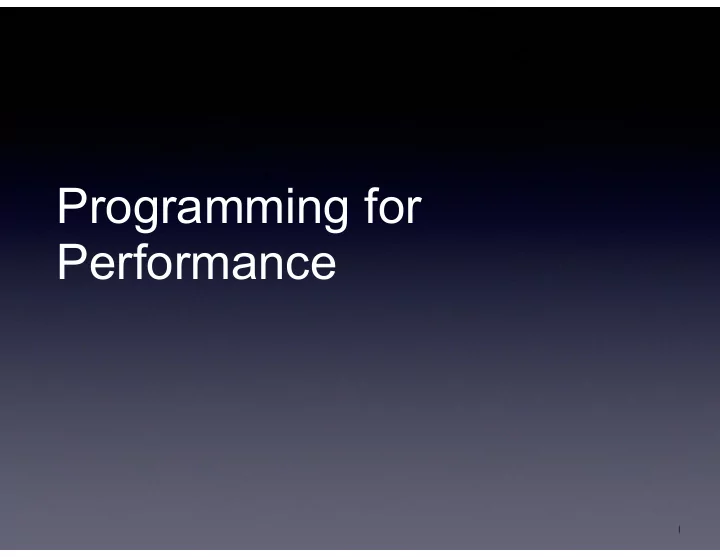
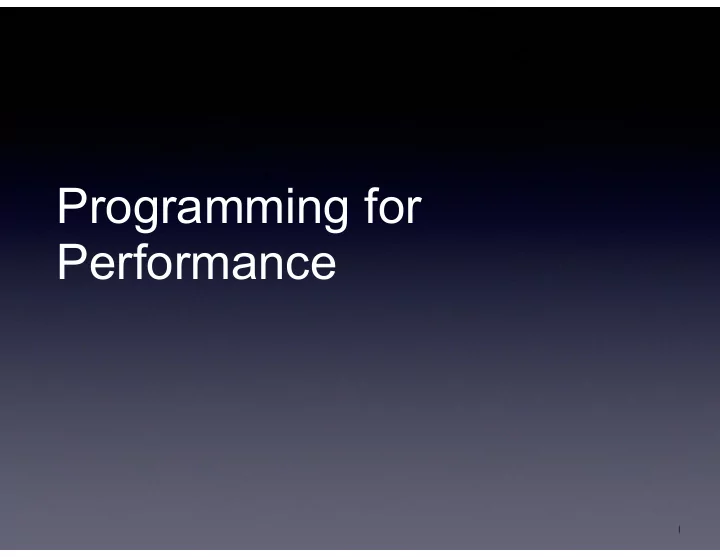
Programming for Performance 1
Textbook Definition of Real-time A Real-time System responds in a (timely) predictable way to unpredictable external stimuli arrivals. A system is a real-time system when it can support the execution of applications with time constraints on that execution. - Dedicated Systems Encyclopedia
Real time systems • Games are not ‘really’ real time systems, but face many of the same challenges on a smaller scale • “Hard” – Any lateness of results unacceptable • “Firm” – Occasional lateness is not a total system failure • Could be significant quality degradation • Results cannot be used past deadline • “Soft” – Rising cost of lateness • Quality degrades the later you get
Real Time Systems in Video Games • Video games have a variety of real-time systems – No system in video games are hard real time – Failures obviously aren’t as bad as in many real-time systems • Sound has firm constraints – Hardware consumes data at 44 KHz (stereo) – Any amount of dropout is very bad – Can’t extrapolate to fill in the missing sound data • Sound also has soft constraints – Sound must correlate with visual or input events
Real Time Systems in Video Games • Rendering is a soft real-time system – 60 fps (frames per second) is ideal – 20 fps is okay – 5 fps is no fun at all – Some games are more sensitive (FPS, fighters)
Characterizing performance • Four important measures – Latency (individual operation) – Throughput (individual operation) – Framerate – CPU/GPU utilization
Latency • Total time for an operation to take place • Example: – Time from initiation of DVD read to time the head is placed over the correct track: up to 200 ms • When lately is high, systems need to be asynchronous • Operations off CPU often have very high latency: – Display, sound, input 10-50ms – Network: 300ms • Latency differences can cause dissociation • Some latency elements are outside our control – Wireless controllers, wireless headphones, motion smoothing on TVs
Throughput • Amount of operations that can be completed in a given time • Example: – Most standard computing performance measures (TFLOPS, etc) – Amount of data that can be read from an Xbox 360 DVD in one second: 6 - 15 MB – Vertex or pixel processing rate
Latency and Throughput Together • Latency and throughput must be considered together when measuring performance • Often one can be traded for another – CPU example: deep pipelines to increase clock rate – GPU example: triangle throughput vs. state change latency – Don’t concentrate solely on one to the detriment of another • e.g. adding display latency can increase the frame rate of the render, but it may make the controls feels sluggish
Framerate • Total time from completion of one frame to completion of the next • Good general measure of performance • Often expressed as frames-per-second (30 fps) or as milliseconds per frame (i.e. 33 ms)
Utilization • Because systems are asynchronous, and may have external constraints (i.e. vsync) different systems may be running for different portions of frame • Game where CPU is running flat out for 30ms but GPU is only running for 10ms has ‘worse’ performance than one where both are running for 30 ms – You are leaving quality on the table, could get either better performance or more stuff by balancing better • Also applies to multi-core – Want to balance utilization of cores as well as possible
What Should You Measure? • Best case – Good for selling things, but not useful for optimisation • Worst case – Must use this to ensure application always performs better than lower-bounds • Average – Good indicator, but can be misleading if the performance can spike • Overall – Record per frame rate over many frames, plot the results in a spreadsheet to look for trouble areas or areas of high visibility – Helps if gameplay session can be repeatable (journaling) • Easiest situation: Best=Worst=Average
Balanced Performance • Player experience is balanced when it is: – Smooth • Throughput handles workload – Responsive • Always achieve better than maximum allowable latency – Consistent • No peaks or valleys • A solid 30 fps is more playable than 5-to-60
Optimisation Criteria • Games have stringent performance constraints – Display rate – Sound latency – Controller response – Load time – Network latency • A laggy, slow, choppy game is not fun – Online FPS with a 1000 ms ping • Hardware constraints – Memory optimisation
Optimisation Pressures • Content demands outstrip capabilities of code – Designers always want more than you can provide – Puts positive pressure on programmer to improve system • Hardware remains fixed, quality bar is rising – Must out-do previous title, competition
Why Optimise? • Appeal to a wider spectrum of hardware (PC) – A game that only works on today’s state-of-the-art hardware may shut out a large portion of your audience (and sales) • Facilitates better gameplay experience – Richer content – Faster, tighter controls – Higher game reviews • Fun & challenging – Optimising promotes understanding
When not to Optimise • Optimised code has drawbacks – Takes more time to develop • Assembly takes more than 10 times as long as C++ – Compilers can and will beat you some (most?) of the time – Maintainability / readability suffers (even without Assembly) – Portability sacrificed – Hard to debug – Easy to be fooled • Wild goose chases • Lots of effort for small gain – Lost opportunity • Choose your battles carefully!
Common Wisdom: The 90/10 Rule • 10% of the code takes 90% of the time • When you find the 10% you can dramatically increase your speed just by fixing it • The speed of most of the code doesn't matter, so you don't need to worry about it – Can waste a lot of time optimizing things that don't matter • You need to make sure that you find the right 10% • This is where good profiling techniques are essential • But...
Death by a Thousand Cuts • Sometimes the 90/10 rule doesn't hold • Pervasive architectural problems and inefficient techniques can hide performance issues where you can't find them – Language features and hardware quirks are common culprits here, since they are resistant to many profiling techniques – So are over-designed and needlessly abstract systems • The only way to fight against this is to be aware of the costs of design choices up front • You can't generally find and fix these problems once things are nearing completion
How to Optimise • Three steps: – Find performance bottlenecks – Fix them – Repeat
How to Optimise • Good optimisation is a combination of knowledge, intuition and measurement • From Michael Abrash's, “Zen of Code Optimization”: – Have an overall understanding of the problem to be solved – Carefully consider algorithms and data structures – Understand how the compiler translates your code, and how the computer executes it – Identify performance bottlenecks – Eliminate them using the appropriate level of optimisation
Understanding the Problem • Some questions to ask: – How long do I have to work on this? – Has this been solved before? (yes!) • What are the differences? – What are the characteristics of the data? • Are there special cases? • Where is the coherency? – What can be computed offline? – Is there a simpler problem lurking within? – Can the hardware help me? • Discuss the problem with your colleagues • Don’t start coding yet
Algorithms and Data Structures • The most important aspect of fast code – A bubble-sort in hand-tweaked assembly is still slow – Have a toolkit of good general purpose algorithms developed by smart people • Quicksort, A*, hashing, etc. • “Big O” analysis is useful – In practice, we are less formal about it – Remember that ‘n’ and ‘c’ matter in real code! – We care more about the particularities of compilers and hardware
Finding Bottlenecks • Intuition (guessing) – Helps if you are familiar with the algorithm/code – Don’t trust it alone though! • Can be misleading, or just plain wrong • Profiling – Measure performance to find hot spots – Many tools available: • Algorithm analysis • Counters • Timers • Profiler programs – Profiling exhibits some quantum uncertainty. Can’t always observe with affecting performance.
Profiling: Counters and Metrics • Various counters and metrics should be built into the game: – Frame rate counter – Rendering statistics • Triangle count, textures used, etc. – Memory used per pool – Network ping time – Collision tests per frame – Anything else that is interesting
Profiling: Isolation • Isolate components in a running game to determine their contribution to the frame rate: – Disable parts of the renderer • World • Characters • Special effects – Turn off sound – Turn off collision • May be misleading if components interact • Being able to do this easily is an example of good architecture paying off
Recommend
More recommend