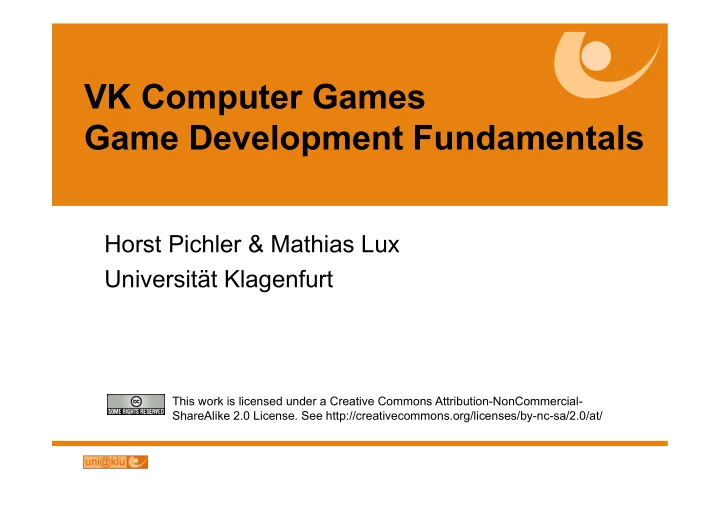
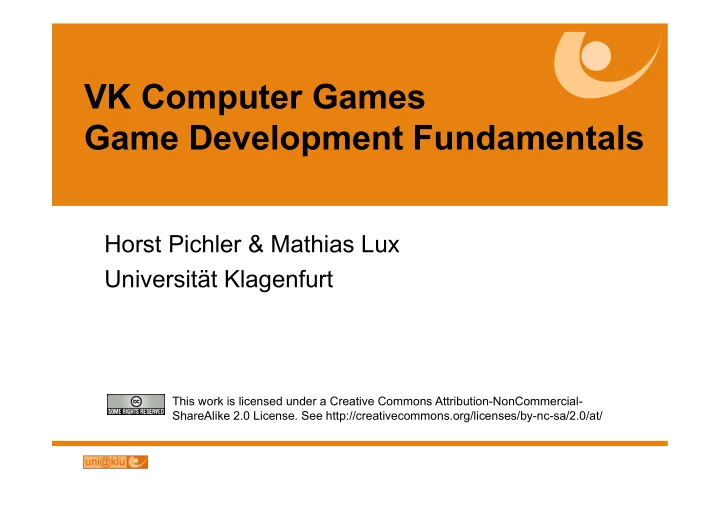
VK Computer Games Game Development Fundamentals Horst Pichler & Mathias Lux Universität Klagenfurt This work is licensed under a Creative Commons Attribution-NonCommercial- ShareAlike 2.0 License. See http://creativecommons.org/licenses/by-nc-sa/2.0/at/
Books http:// www.uni-klu.ac.at Free Online Book • Killer Games Programming in Java – Andrew Davison, O‘Reilly Media Inc., 2005 – http://www.oreilly.com/catalog/killergame – http://fivedots.coe.psu.ac.th/~ad/jg Books at K-Buch (student discount) • - Developing Games in Java – Bret Barker, New Riders Publishing, 2004 • - Microsoft XNA Unleashed – Chad Carter, SAMS Publishing, 2008 • - Fundamentals of Math and Physics for Game Programmers – Wendy Stahler, Pearson Education Inc., 2006 2
Web Tips http:// www.uni-klu.ac.at http://www.gamasutra.com http://www.gamedev.net http://www.flipcode.com http://www.igda.org/Forums Several sample programs • by Andrew Davison • http://fivedots.coe.psu.ac.th/~ad/jg 3
Today‘s Course Goal http:// www.uni-klu.ac.at Simple 1-player game Concepts learned • Java basics – threads – 2D graphics • game loop & animation • game state & objects • key-board controls • simple collision detection • frames per second & timing 4
Java JFrame & JPanel http:// www.uni-klu.ac.at java.swing.JFrame • contains 1..n components (e.g., JPanel) • main window – later: full-screen variant java.swing.JPanel • our „drawing area“ • paint into it with, e.g., java.awt.Graphics-Object, 5
Game Components http:// www.uni-klu.ac.at JFrame implements WindowListener contains & communicates JPanel (drawing area) implements Runnable associated with Thread (processes game logic) 6
WormChase Class http:// www.uni-klu.ac.at public class WormChase extends JFrame { private WormPanel wp; public static void main(String args[]) { new WormChase(); } public WormChase() { super("The Worm Chase"); Container c = getContentPane(); // default BorderLayout wp = new WormPanel(); c.add(wp, "Center"); // add panel to frame setResizable(false); setVisible(true); } } 7
WormPanel Class I http:// www.uni-klu.ac.at public class WormPanel extends JPanel implements Runnable { private boolean running = false; private static final int PWIDTH = 500; // size of panel private static final int PHEIGHT = 400; private static final int WORM_DOTSIZE = 20; // size of segment private int xCoords=100, yCoords=100; // initial position private Thread animator; // the thread that performs the // set up message font to display text Font font = new Font("SansSerif", Font.BOLD, 24); FontMetrics metrics = this.getFontMetrics(font); private String message = “Hello Worm!“; public WormPanel() { setBackground(Color.white); setPreferredSize(new Dimension(PWIDTH, PHEIGHT)); setFocusable(true); requestFocus(); // focus on JPanel, so receives events } 8
Worm Panel Class II http:// www.uni-klu.ac.at // wait until JPanel added to the JFrame before starting public void addNotify() { super.addNotify(); // creates the peer startGame(); // start the thread } // initialise and start the game-thread private void startGame() { if (animator == null || !running) { animator = new Thread(this); animator.start(); // calls run-method of thread } } // run the thread run() { running = true; paintScreen(); } 9
Worm Panel Class III http:// www.uni-klu.ac.at // paint the game objects – painting order is important!!! paintScreen () { // get the graphics-handle to paint into panel Graphics g = this.getGraphics(); // clear the background (white) and seth the font. g.setColor(Color.white); g.fillRect(0, 0, PWIDTH, PHEIGHT); g.setColor(Color.blue); g.setFont(font); // draw message and red worm head at initial position g.drawString(message, 20, 25); g.setColor(Color.red); g.fillOval(xCoords, yCoords, WORM_DOTSIZE, WORM_DOTSIZE); } } // end of class WormPanel 10
Java Graphics http:// www.uni-klu.ac.at java.awt.Graphics • access to basic drawing capabilities • draw 2D-objects, like points, lines, rectangles, circles, polygons, etc. • diverse functions, like fill, rotate, etc. • draw bitmaps • draw text with different fonts we use it to draw into the JPanel 11
Game | Animation Loop http:// www.uni-klu.ac.at ● Game Loop controls input, processing, and output of the game runs within our thread in JPanel btw: thread is necessary for control over timing! 12
Game | Animation Loop http:// www.uni-klu.ac.at 13
Game | Animation Loop http:// www.uni-klu.ac.at ● Game Loop Phases gameUpdate() • game logic – updates the game state • process inputs, detect collision, calculate movements, ... paintScreen() • draw new game state • output of status information (score, etc.) • fixed objects and moving objects (position updated above) Thread.sleep(n) • do nothing for n millis 14
Game Loop in WormPanel I http:// www.uni-klu.ac.at public class WormPanel extends JPanel implements Runnable { ... static final int SLEEP_MILLIS = 25; int xDirection = 1; int yDirection = 0; stat ... public void run() { running = true; while (running) { gameUpdate(); paintScreen(); try { Thread.sleep(SLEEP_MILLIS); } catch (InterruptedException e) { } } System.exit(0); // so window disappears } .... 15
Game Loop in WormPanel II http:// www.uni-klu.ac.at ... public void gameUpdate() { // move the worm‘s head xCoords = xCoords + xDirection; yCoords = yCoords + yDirection; // reverse at screen borders if (xCoords > PWIDTH || xDirection < 0) xDirection = xDirection * -1; } } 16
Control Timing http:// www.uni-klu.ac.at ● Why do we need Thread.sleep(n)? a) to gain time for other threads • n=0: CPU-utilization 100% b) without sleep-time game would be to fast • compare with game-timing on old home/computers – single process – game was developed for one HW-architecture! – fixed sleeping times » e.g., some old PCs had a slow-down button! NOT POSSIBLE ON MODERN MACHINES Solution: control the frame rate! 17
Frames http:// www.uni-klu.ac.at ● What is a frame? displaying one „picture“ displaying frame after frame creates illusion of motion 18
Frame Rate I http:// www.uni-klu.ac.at ● Frames Per Second aka image frequency, picture frequency also measured in Hertz (oscillations per second) a sufficiently high frequency is needed to avoid flickering the human eye processes about 16-18 pictures per second 19
Frame Rates II http:// www.uni-klu.ac.at ● Frame rates in film and television 60i • actually 59,94 interlaced frames per second • 29,97 frames per second (FPS) • used for NTSC television since 1941 50i = 25 FPS • PAL and SECAM television 30p • 30 frames progressive - 30 FPS • noninterlaced • used for widescreen 1954.56 20
Frame Rates III http:// www.uni-klu.ac.at ● Frame rates in film and television 24p • noninterlaced, became de-facto standard in 1920s 25p • derived from 50i, used for PAL television 50p and 60p • progressive formats, used for high-end HDTV-systems ● Frame rates in games 1 frame = 1 iteration of the game loop 21
Frame Rate IV http:// www.uni-klu.ac.at ● What is considered a good frame rate for games? monitors usually display at 60Hz (and above) • low frame rates cause eye problems • game‘s frame rate ~ monitor‘s frame rate • surplus game frames are discarded anyway does a game-frame rate >60 FPS make sense? basically ~30 frames per second is sufficient • e.g., Halo 3 runs at 30 FPS • e.g., Call of Duty 4 runs at 60 FPS 22
Frame Rate V http:// www.uni-klu.ac.at Why aim at higher frame rates than 30 FPS? 30 FPS should be constantly possible >30 FPS as buffer • because in games frame rate may vary heavily – depending on what happens in the game » e.g., many objects on the screen – depending on other (background) processes • FPS drops – when increasing resolution – when adding details (shadows, distant objects, etc.) 23
Frame Rate VI http:// www.uni-klu.ac.at games in early 3D-days • FPS benchmark on „average“ machines • high FPS-value was like a „status-symbol“ • still: try to achieve a high frame rate – optimise your code! 24
Measure the Frame Rate http:// www.uni-klu.ac.at int averageFPS = 0; ... public void run() { running = true; double averageFPS = 0; long lastFPScalc = System.currenTimeMillis(); while (running) { gameUpdate(); paintScreen(); Thread.sleep(SLEEP_MILLIS); // calculate average FPS every 1 second frameCount++; double diff = (System.currentTimeMillis() - lastFPScalc) / 1000.0; if (diff > 1) { averageFPS = frameCount / diff; frameCount = 0; lastFPScalc = System.currentTimeMillis(); } } 25
Controlling FPS http:// www.uni-klu.ac.at n in sleep(n) must be variable, not constant! configure average FPS to be reached • constant: PERIOD_MILLIS measure FPS • timeDiff = timeAtLoopEnd – timeAtLoopStart calculate variable sleeping time • new sleepTime = PERIOD_MILLIS – timeDiff 26
Recommend
More recommend