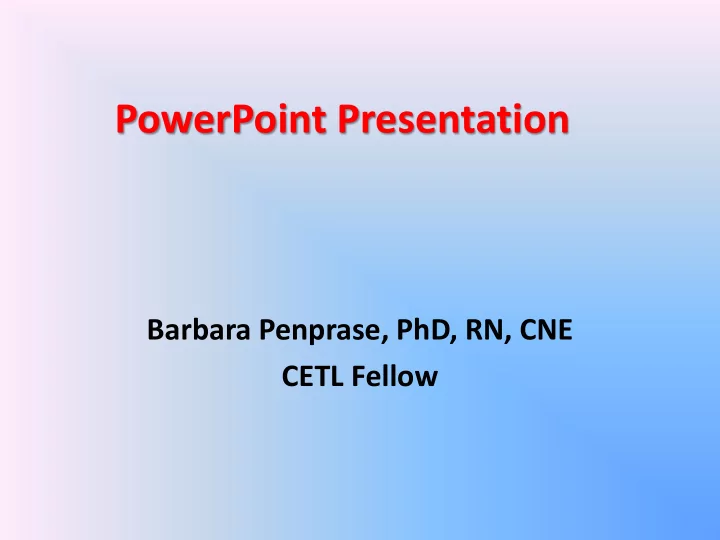
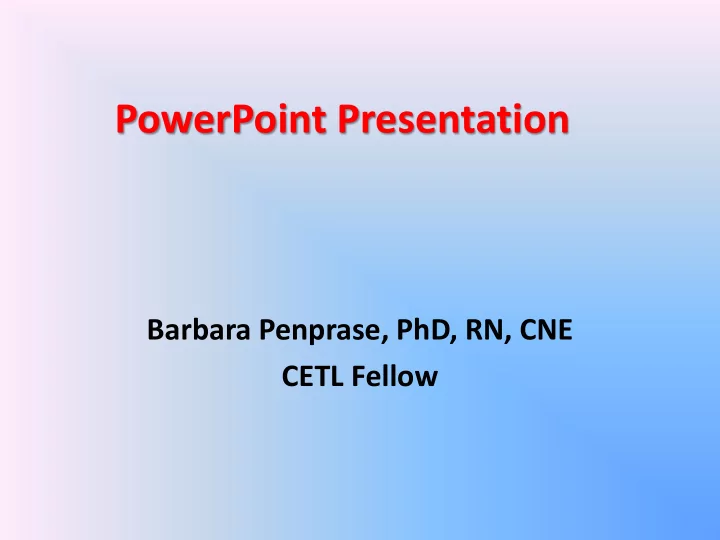
PowerPoint Presentation Barbara Penprase, PhD, RN, CNE CETL Fellow
• PowerPoint • Keynote • Prezi
Effective Presentation • Restraint • Simplicity • Naturalness
Purpose • Helps you communicate to your audience what you want them to learn — it is a tool • Slides should be as visually as possible and support your points quickly, efficiently and powerfully. – Avoid the Slideument
“What a computer is to me is that it’s the most remarkable tool that we’ve ever come up with, and it’s the equipment of a bicycle of our minds” Steve Jobs
How many of you know the basics to using PowerPoint http://www.wikihow.com/Create-a-PowerPoint-Presentation
What’s Best
• What are some problems with PowerPoint? Never forget: You are the presenter. Your message should be the focus. Not your slides. Not your props. And not your handouts. You are in the lead role, and you need to retain that role.
The Elements of a Bad Design • Overused templates • Too many fonts & colors • Too many bullets • Distracting animation • Too much “slide junk”
Lessons to Learn
Most people speak between 100-160 words a minute Most people read between 300 – 1000 words a minute
“If people can’t read my slides from the back of the room, my type is too small.” Now repeat it over and over again while you create your slides. If people are squinting during your presentation, trying to make out what’s on the slide, you’ve lost your audience.
Avoid Paragraphs or long blocks of text MAKE IT BIG MAKE THEM APPROPRIATE Coordinate, Don’t Clash Use 1-3 fonts at MOST
TRY TO AVOID BULLETS BUT IF YOU MUST…. Use a parallel structure Avoid sub-bullets Use case consistency Keep thoughts complete and don’t abbreviate meaning
Color Pallet • Use the Color Circle • Use colors that complement each other; usually those on the color wheel in opposites are complementary
Images ! By far the most powerful message comes from images with a few words on them
Voice Over in Power Point • Go to Insert and click on Sound. Record what you want to say
Putting U-Tube into Your PP You can use the link from your slide http://www.youtube.com/watch?v=KyhTn6tb 58w Or you can imbed the U-Tube Video into your PP
• Need the Link: http://www.youtube.com/watch?v=KyhTn6tb58w • Go to Developer and then select more controls (the little hammer & wrench) • Scroll down to “Shockwave Flash Object and click • Back to the powerpoint slide you will be able to make a box with an X in it and size how you want • Click on box and then properties • Click on space that says “movies • Paste in link and change link to: • http://www.youtube.com/v/KyhTn6tb58w so you removed watch?-added /; then removed = and added /
Effective Presentation Designs CONTRAST
REPETITION
ALLIGNMENT Principles of Presentation Design Tips on how to think like a designer Principles of Presentation Design Tips on how to think like a designer Santa Claus By Santa Claus
PROXIMITY
• Your are looking where the baby is looking — Use your pictures to direct your attention
President John F. Kennedy’s Inaugural Address January 20, 1961 “Ask not what your country can do for you. Ask what you can do for your country.”
“ Ask not what your country can do for you---- ask what you can do for your country. ”
Best PowerPoint Presentation Ever
THE 1-7-7 RULE: What is it??? • Have only one main idea per slide. • Insert only seven lines of test maximum. • Use only seven words per line maximum. • The question is though: Does this work? • Is this method really good advice? • Is the really an appropriate, effective “visual”? • This slide has just seven points!
Letting Go of The Past
Any Questions??
Recommend
More recommend