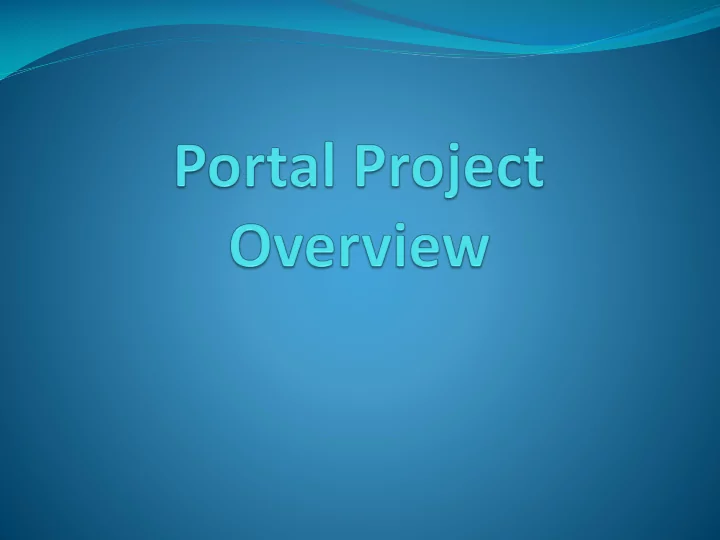
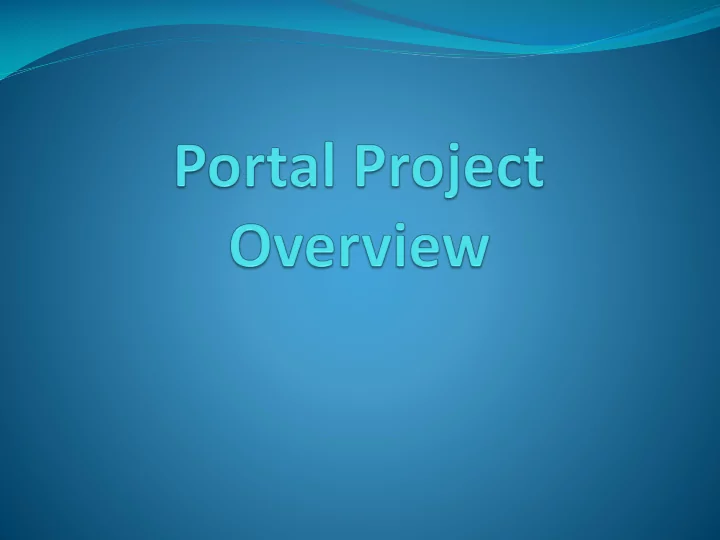
Portal Project Overview To create a virtual environment providing and promoting collaborative experiences between students, faculty and staff resulting in greater retention and success.
Primary Objectives Consolidated Services Single Sign-On Collaboration Tools Targeted Content
Template Overview Constituencies Calendar E-Mail Notifications Announcements News / Events Team Sites (class, department, organization) WebAdvisor Quick Links College-Specific Content Bookmarks
Timeline Pilot Testing – Mar 2013 Phase One Deployment – Oct 2013 Phase Two Deployment – Mar 2014
Governance Team Defines ownership Identifies long term goals Determines appropriate portal content Manages portal functions Reviews site usage Identifies content gaps
What is a Portal?
It’s NOT about the technology “Portals can help employees find information and perform their jobs, though few portal designs are optimal out-of-the-box .” “…the key issues in building a good intranet portal were political and organizational -- not technical.” “Technology accounts for roughly one-third of the work in launching a good portal.” *Intranet Portals: A Tool Metaphor for Corporate Information, Jakob Nielsen, March 31, 2003
Benefits Single Sign On Document Management Personalization Collaboration Team sites Enterprise Search Web Content Management
Project Goals & Objectives Integrated tools Improve self service capabilities Streamline internal content Purposeful, meaningful communications Ability to decentralize content ownership Increase efficiency Provide foundation for mobile applications
Access to Colleague and Other Applications Colleague UI WebAdvisor Enterprise Email (Exchange, Live@edu, POP3, IMAP) Learning Platform March 26, 2013 8
Constituencies Groups of users with similar portal service needs “Category” Student Faculty Staff Member Denotes the ‘home page’ for the individual March 26, 2013 9
SharePoint Sites from Colleague Constituency Classes* Departments* Organizations* * Team sites (Collaboration) March 26, 2013 10
Constituency Sites “Splash page” for the user Relevant to their role within the institution Web parts/Content unique to the current user WebAdvisor Email access Communications March 26, 2013 11
March 26, 2013 12
Department Sites Driven from Departments within Colleague. (DEPT) Department concepts Administrative Academic March 26, 2013 13
March 26, 2013 14
Organization Sites “Social” team site or “Committee” site. Populated by the Campus Organizations module in Colleague* Site creation and membership done from Colleague. March 26, 2013 15
March 26, 2013 16
Administrator Roles Colleague Admins Colleague Touchpoints SharePoint Admins Site Collection Admin Branding Admin Content Administrators (Info Sites.) March 26, 2013 17
Recommend
More recommend