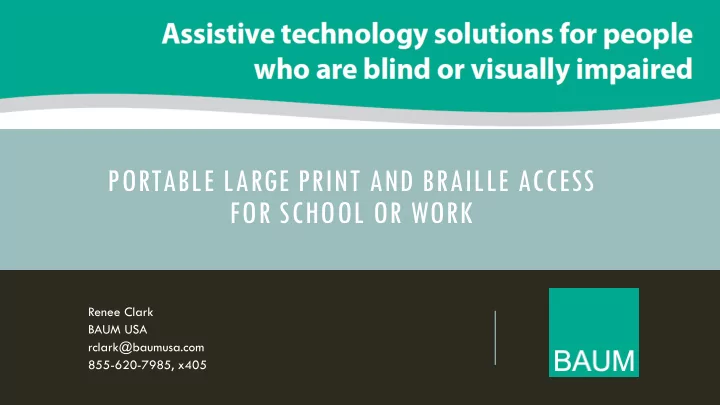
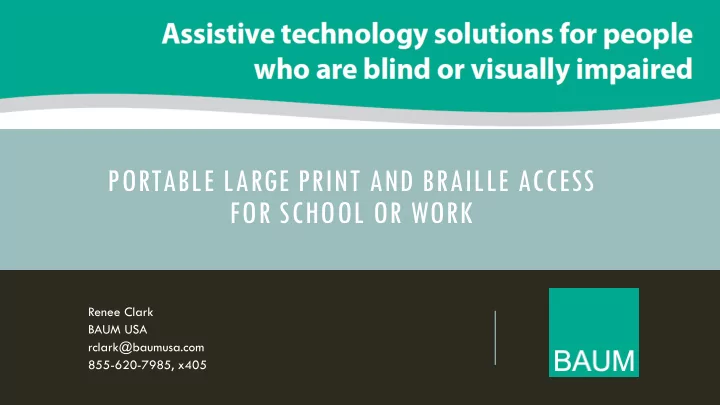
PORTABLE LARGE PRINT AND BRAILLE ACCESS FOR SCHOOL OR WORK Renee Clark BAUM USA rclark@baumusa.com 855-620-7985, x405
LEARNING OUTCOMES 1. Name at least three considerations in choosing a video magnifier for a person with low vision. 2. State at least three benefits of electronic braille alone or in addition to speech output for educational, employment, or personal use. 3. Review at least one employment or educational scenario and identify assistive technology considerations
WHO IS BAUM USA? • About our company • History of BAUM products in U.S.
CONSIDERATIONS IN CHOOSING ASSISTIVE TECH • Functional needs of individual • Tasks that need to be completed • Environment – Education, Employment, other • General skill level/comfort with technology • Other?
TECHNOLOGY CONSIDERATIONS FOR INDIVIDUALS WITH LOW VISION • What information does individual need to access? • Computer? • Print? • Whiteboard/PowerPoint Presentations/distance • Variability of print size? • Portability? • Ease of use? • How much reading/how fast to be working at optimal potential? • Print and speech together?
TECHNOLOGY OPTIONS FOR INDIVIDUALS WITH LOW VISION Large print access to computers, tablets, iOS/Android devices Add-on software, hardware, built-in accessibility options CCTV/Video Magnifiers for access to non-electronic info Hand-held Standard Video Magnifiers Video Magnifiers with OCR/speech Portable Video Magnifiers
PORTABLE SCENARIOS In education? Tests Labs Study groups Presentations In Employment? Multiple workstations Meetings Presentations Home/work Space limitations
BAUM PORTABLE SOLUTIONS VisioBook (sold exclusively through APH) VisioDesk Weighs 8 lbs. ~ 12.5” monitor ~ 5 hour battery Weighs 10 lbs. ~ 15.6” monitor ~ 6 hour battery VisioDesk
BENEFITS OF VISIOBOOK AND VISIODESK Ease of use – no extensive training Use while sitting or standing Move to wherever needed Space limitations: move when not in use Education: classroom, library, labs, study groups, presentations Employment: customer facing, presentations, meetings, shop floor
SCENARIOS – LOW VISION 1. Amy - High School Student 2. Paul - BEP Vendor 1. Ellen - Senior Homemaker
WHY BRAILLE? • Braille = Literacy • Print vs. electronic braille • Knowledge of spelling, formatting, punctuation • Precision of organizing and editing • Science, Math, Computer programming • Giving presentations • 90% of employed blind professionals read braille • Combination of braille and speech, not an either/or questio n
CONSIDERATIONS FOR ELECTRONIC BRAILLE TECHNOLOGY • Skill in reading/writing braille • Tasks to be done • Portability • Connectivity options • Knowledge of/need to connect to other devices • Combination of braille and speech • Alternative media solution – flexible, lightweight, searchable
OPTIONS FOR ELECTRONIC BRAILLE TECHNOLOGY • Braille display only – requires connection to external device • Stand-alone device – all-in-one including wifi, internet, word processing, built-in apps • Hybrid – provides access to external devices and has some internal capabilities • Braille input/output • Matching the approach to the individual’s needs
VARIOULTRA • Available in 20 cell and 40 cell models • A smart braille display that doubles as a braille notetaker • Compact, durable, lightweight attractive design • Refreshable braille cells that feel crisp, and almost paper like • Whisper quiet, ergonomic braille keyboard • Supports simultaneous connection with up to 5 devices: 4 Bluetooth, 1 USB • Pairs beautifully with iOS, Android, PC, Mac devices • Includes high quality carry case and strap • VarioUltra 20: $2,395 VarioUltra 40: $3,995
SCENARIOS – BRAILLE READER 1. Ben - College Student 2. Susan – Lawyer 3. Angie – Customer Service Representative
SHARE YOUR FINDINGS 1. What additional information did you need? 2. What factors did you consider? 3. What potential solutions did you find?
KEY TAKE-AWAYS • Match the technology tool(s) to the need • No one solution is right for everyone or every task • The right tools provide access to classroom or workplace materials whenever/wherever needed • Portable solutions from BAUM USA focus on ergonomics, high quality materials, unique features
NEED MORE INFO? Renee Clark 855-620-7985, ext. 405 rclark@baumusa.com www.baumusa.com
13 Branch Street, Suite 205 Methuen, MA 01844 Toll-free: (855) 620-7985 Email: info@baumusa.com www.baumusa.com www.facebook.com/BaumUSA twitter.com/BAUMRetecUSA
Recommend
More recommend