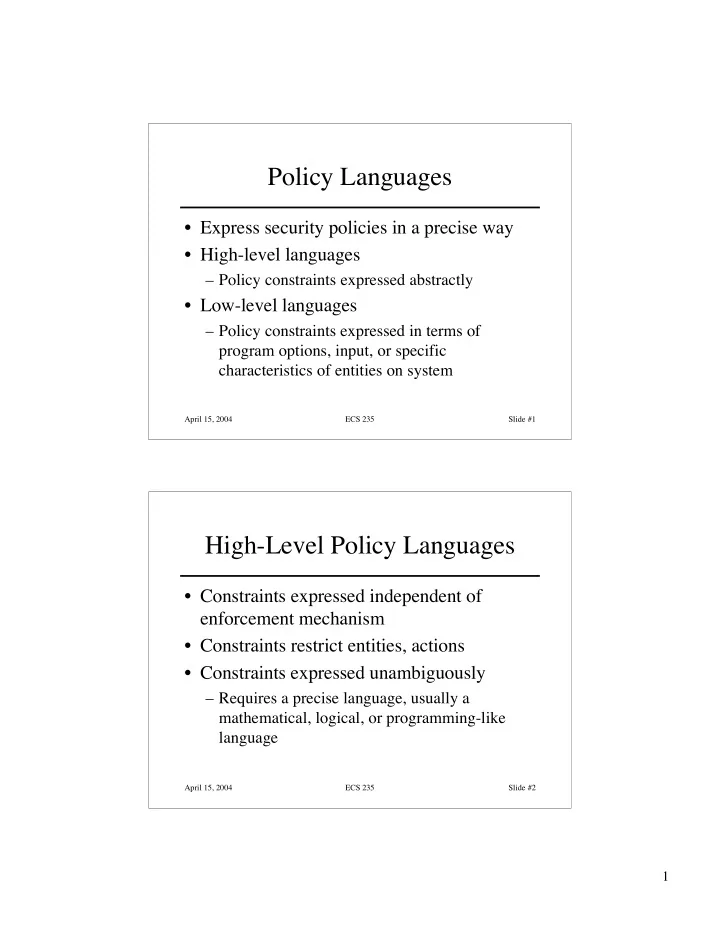
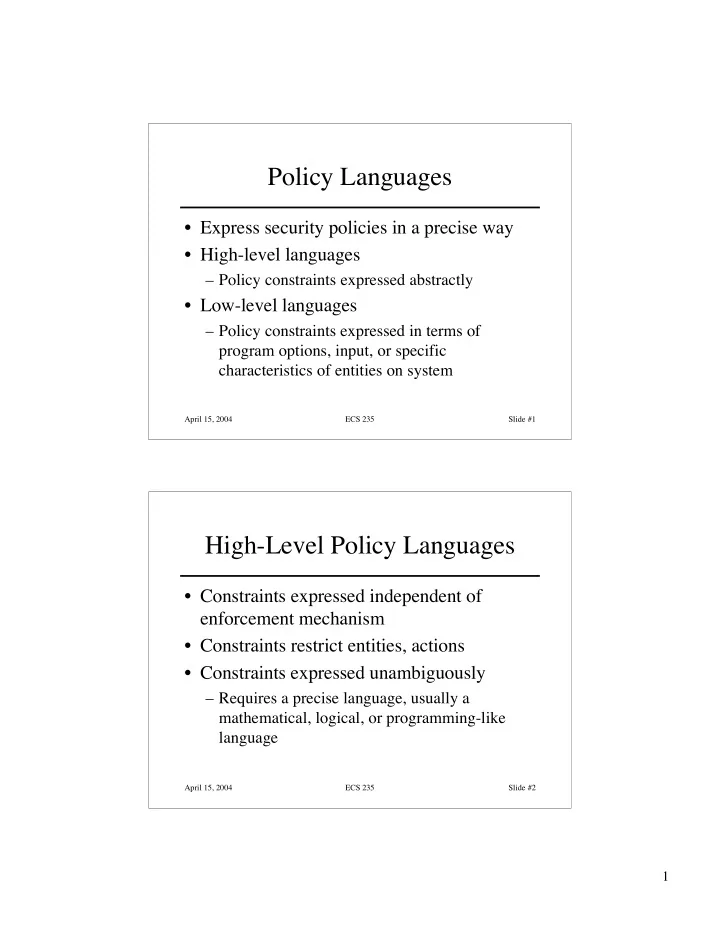
Policy Languages • Express security policies in a precise way • High-level languages – Policy constraints expressed abstractly • Low-level languages – Policy constraints expressed in terms of program options, input, or specific characteristics of entities on system April 15, 2004 ECS 235 Slide #1 High-Level Policy Languages • Constraints expressed independent of enforcement mechanism • Constraints restrict entities, actions • Constraints expressed unambiguously – Requires a precise language, usually a mathematical, logical, or programming-like language April 15, 2004 ECS 235 Slide #2 1
Example: Web Browser • Goal: restrict actions of Java programs that are downloaded and executed under control of web browser • Language specific to Java programs • Expresses constraints as conditions restricting invocation of entities April 15, 2004 ECS 235 Slide #3 Expressing Constraints • Entities are classes, methods – Class: set of objects that an access constraint constrains – Method: set of ways an operation can be invoked • Operations – Instantiation: s creates instance of class c : s -| c – Invocation: s 1 executes object s 2: s1 | → s2 • Access constraints – deny ( s op x ) when b – While b is true, subject s cannot perform op on (subject or class) x ; empty s means all subjects April 15, 2004 ECS 235 Slide #4 2
DTEL • Basis: access can be constrained by types • Combines elements of low-level, high-level policy languages – Implementation-level constructs express constraints in terms of language types – Constructs do not express arguments or inputs to specific system commands April 15, 2004 ECS 235 Slide #5 Example • Goal: users cannot write to system binaries • Subjects in administrative domain can – User must authenticate to enter that domain • Subjects belong to domains: – d_user ordinary users – d_admin administrative users – d_login for login – d_daemon system daemons April 15, 2004 ECS 235 Slide #6 3
Types • Object types: – t_sysbin executable system files – t_readable readable files – t_writable writable files – t_dte data used by enforcement mechanisms – t_generic data generated from user processes • For example, treat these as partitions – In practice, files can be readable and writable; ignore this for the example April 15, 2004 ECS 235 Slide #7 Domain Representation • Sequence – First component is list of programs that start in the domain – Other components describe rights subject in domain has over objects of a type (crwd->t_writable) means subject can create, read, write, and list (search) any object of type t_writable April 15, 2004 ECS 235 Slide #8 4
d_daemon Domain domain d_daemon = (/sbin/init), (crwd->t_writable), (rd->t_generic, t_readable, t_dte), (rxd->t_sysbin), (auto->d_login); • Compromising subject in d_daemon domain does not enable attacker to alter system files – Subjects here have no write access • When /sbin/init invokes login program, login program transitions into d_login domain April 15, 2004 ECS 235 Slide #9 d_admin Domain domain d_admin = (/usr/bin/sh, /usr/bin/csh, /usr/bin/ksh), (crwxd->t_generic), (crwxd->t_readable, t_writable, t_dte, t_sysbin), (sigtstp->d_daemon); • sigtstp allows subjects to suspend processes in d_daemon domain • Admin users use a standard command interpreter April 15, 2004 ECS 235 Slide #10 5
d_user Domain domain d_user = (/usr/bin/sh, /usr/bin/csh, /usr/bin/ksh), (crwxd->t_generic), (rxd->t_sysbin), (crwd->t_writable), (rd->t_readable, t_dte); • No auto component as no user commands transition out of it • Users cannot write to system binaries April 15, 2004 ECS 235 Slide #11 d_login Domain domain d_login = (/usr/bin/login), (crwd->t_writable), (rd->t_readable, t_generic, t_dte), setauth, (exec->d_user, d_admin); • Cannot execute anything except the transition – Only /usr/bin/login in this domain • setauth enables subject to change UID • exec access to d_user , d_admin domains April 15, 2004 ECS 235 Slide #12 6
Set Up initial_domain = d_daemon; – System starts in d_daemon domain assign –r t_generic /; assign –r t_writable /usr/var, /dev, /tmp; assign –r t_readable /etc; assign –r –s dte_t /dte; assign –r –s t_sysbin /sbin, /bin, /usr/bin, /usr/sbin; – These assign initial types to objects – –r recursively assigns type – –s binds type to name of object (delete it, recreate it, still of given type) April 15, 2004 ECS 235 Slide #13 Add Log Type • Goal: users can’t modify system logs; only subjects in d_admin , new d_log domains can type t_readable, t_writable, t_sysbin, t_dte, t_generic, t_log; • New type t_log domain d_log = (/usr/sbin/syslogd), (crwd->t_log), (rwd->t_writable), (rd->t_generic, t_readable); • New domain d_log April 15, 2004 ECS 235 Slide #14 7
Fix Domain and Set-Up domain d_daemon = (/sbin/init), (crwd->t_writable), (rxd->t_readable), (rd->t_generic, t_dte, t_sysbin), (auto->d_login, d_log); • Subject in d_daemon can invoke logging process – Can log, but not execute anything assign -r t_log /usr/var/log; assign t_writable /usr/var/log/wtmp, /usr/var/log/utmp; • Set type of logs April 15, 2004 ECS 235 Slide #15 Low-Level Policy Languages • Set of inputs or arguments to commands – Check or set constraints on system • Low level of abstraction – Need details of system, commands April 15, 2004 ECS 235 Slide #16 8
Example: X Window System • UNIX X11 Windowing System • Access to X11 display controlled by list – List says what hosts allowed, disallowed access xhost +groucho -chico • Connections from host groucho allowed • Connections from host chico not allowed April 15, 2004 ECS 235 Slide #17 Example: tripwire • File scanner that reports changes to file system and file attributes – tw.config describes what may change /usr/mab/tripwire +gimnpsu012345678-a • Check everything but time of last access (“-a”) – database holds previous values of attributes April 15, 2004 ECS 235 Slide #18 9
Example Database Record /usr/mab/tripwire/README 0 ..../. 100600 45763 1 917 10 33242 .gtPvf .gtPvY .gtPvY 0 .ZD4cc0Wr8i21ZKaI..LUOr3 .0fwo5:hf4e4.8TAqd0V4ubv ?...... ...9b3 1M4GX01xbGIX0oVuGo1h15z3 ?:Y9jfa04rdzM1q:eqt1APgHk ?.Eb9yo.2zkEh1XKovX1:d0wF0kfAvC ?1M4GX01xbGIX2947jdyrior38h15z3 0 • file name, version, bitmask for attributes, mode, inode number, number of links, UID, GID, size, times of creation, last modification, last access, cryptographic checksums April 15, 2004 ECS 235 Slide #19 Comments • System administrators not expected to edit database to set attributes properly • Checking for changes with tripwire is easy – Just run once to create the database, run again to check • Checking for conformance to policy is harder – Need to either edit database file, or (better) set system up to conform to policy, then run tripwire to construct database April 15, 2004 ECS 235 Slide #20 10
Example English Policy • Computer security policy for academic institution – Institution has multiple campuses, administered from central office – Each campus has its own administration, and unique aspects and needs • Authorized Use Policy • Electronic Mail Policy April 15, 2004 ECS 235 Slide #21 Authorized Use Policy • Intended for one campus (Davis) only • Goals of campus computing – Underlying intent • Procedural enforcement mechanisms – Warnings – Denial of computer access – Disciplinary action up to and including expulsion • Written informally, aimed at user community April 15, 2004 ECS 235 Slide #22 11
Electronic Mail Policy • Systemwide, not just one campus • Three parts – Summary – Full policy – Interpretation at the campus April 15, 2004 ECS 235 Slide #23 Summary • Warns that electronic mail not private – Can be read during normal system administration – Can be forged, altered, and forwarded • Unusual because the policy alerts users to the threats – Usually, policies say how to prevent problems, but do not define the threats April 15, 2004 ECS 235 Slide #24 12
Summary • What users should and should not do – Think before you send – Be courteous, respectful of others – Don’t interfere with others’ use of email • Personal use okay, provided overhead minimal • Who it applies to – Problem is UC is quasi-governmental, so is bound by rules that private companies may not be – Educational mission also affects application April 15, 2004 ECS 235 Slide #25 Full Policy • Context – Does not apply to Dept. of Energy labs run by the university – Does not apply to printed copies of email • Other policies apply here • E-mail, infrastructure are university property – Principles of academic freedom, freedom of speech apply – Access without user’s permission requires approval of vice chancellor of campus or vice president of UC – If infeasible, must get permission retroactively April 15, 2004 ECS 235 Slide #26 13
Recommend
More recommend