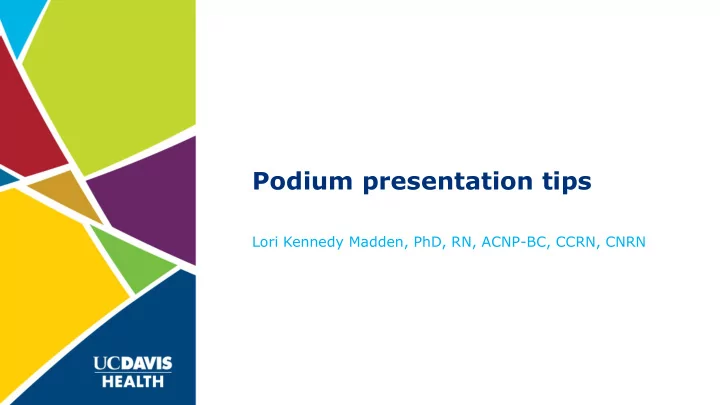
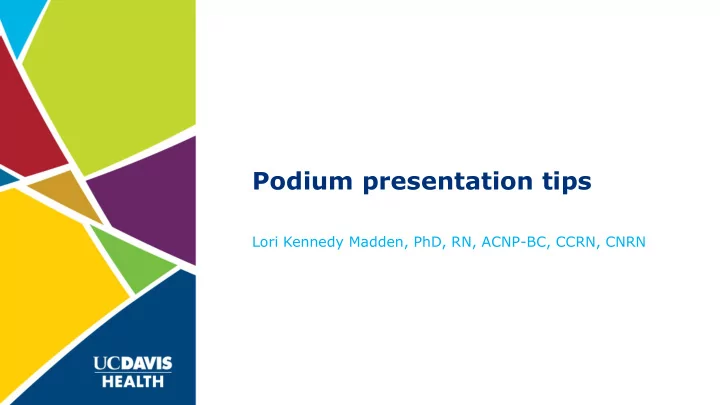
Podium presentation tips Lori Kennedy Madden, PhD, RN, ACNP-BC, CCRN, CNRN
Congratulations! Podium presentations are a great format to deliver information to an audience Planning – T ime you’ve been provided – Format options – Rehearse Creating – Formulas for 10-minute presentations – Typical 10-minute presentation slides General considerations
Planning
Time limit If given a time limit, do not to deviate from your script Typically, presenters spend 1 minute discussing each slide
Format Most people use an application to deliver content – Microsoft PowerPoint – Apple Keynote – Google Slides – Prezi If you do not use a program – Be deliberate with format & transition of topics – Keep notes with you regarding • Key points • Discussion questions – Consider providing handouts
Rehearse Practice your presentation – In front of an audience • Who knows content • Unfamiliar with content – In front of a mirror Consider recording your practice session Stand in front of your audience Include your slides
Creating
EBP 10-minute formula EBP/Quality or performance improvement – Issue/problem: 30 seconds – Purpose/Goal/Aim (PICO): 30 seconds – Relevant background: 2 minutes – Baseline/pre-intervention data: 1 minute – Practice change/intervention: 2 minutes – Challenges/lessons learned: 1 minute – Results & Next Steps: 3 minutes
Typical EBP slides EBP/Quality or performance improvement Title slide with name, affiliation, and EBP project title – Problem/background – Internal evidence of the problem – Current practice/baseline – Literature-based evidence to guide practice change – Small test of change – Results – Recommendations – Lessons learned/challenges – Acknowledgements –
Research 10-minute formula Research – Issue/problem: 30 seconds – Purpose/Goal/Aim: 30 seconds – Relevant background: 2 minutes – Design/methods: 1 minute – Intervention: 2 minutes – Findings: 2 minutes – Limitations/discussion: 1 minute – Conclusions: 1 minute
Typical research slides Research Title slide with name, affiliation, and study title – COI/Disclosures (if any) – Background/Significance – Hypothesis/Aims – Methods – Results – Limitations – Conclusion – Discussion – Next steps – Acknowledgements –
General considerations
General considerations Know your material Visuals Eye contact Body language Voice Questions/answers Details
Know your material Should come across naturally, not read Slides are meant to accompany your speaking, not provide text that you read
Visuals Apparel/appearance – Business ware/professional attire – Simple/clean Slide graphics – Text should be clean and easy to read – Bullet points are not complete sentences, keep it brief – Consider room lighting and color combinations of text and background for readability – Keep animations and images to a minimum – Simple transitions, if any – Orient audience to graphs & charts
Eye contact Avoid looking down at your notes continuously Find a friendly face in the audience and keep them as a focal point If large audience, consider findings a few friendly faces in different locations
Body language Do Don’t – Make eye contact – Lean/drape over podium – Professional stance, hands out – Hold or position microphone of pockets, arms relaxed too close to your mouth – Smile – Chew gum or candy – Bite nails – Click or tap a pen or pencil – Play with objects or clothing – Shuffle notes
Voice Articulate clearly Speak slowly Vocalize pauses and punctuation Speak loudly/position microphone effectively
Questions & Answers Leave time for questions and answers at the end of your presentation – Do not argue with audience – Be honest – Keep answers brief – Repeat/clarify the question, if needed – It is okay to not know the answer • You can offer follow up to the individual, if you’d like • Redirect to the audience, if appropriate
Details Podium panic – Remember audiences are forgiving – Practice – Be yourself – Avoid caffeine or other stimulants before presentation Print a copy of slides or write notes to have at podium Keep a backup copy of presentation (flash drive or cloud) Backup laser pointer or slide advancer (clicker) Bottle of water at the podium Check equipment prior to presentation
Please consult with the Center for Nursing Science for further assistance http://www.ucdmc.ucdavis.edu/cnr/forms/ns_form.html or hs-nursingscience@ucdavis.edu
Recommend
More recommend