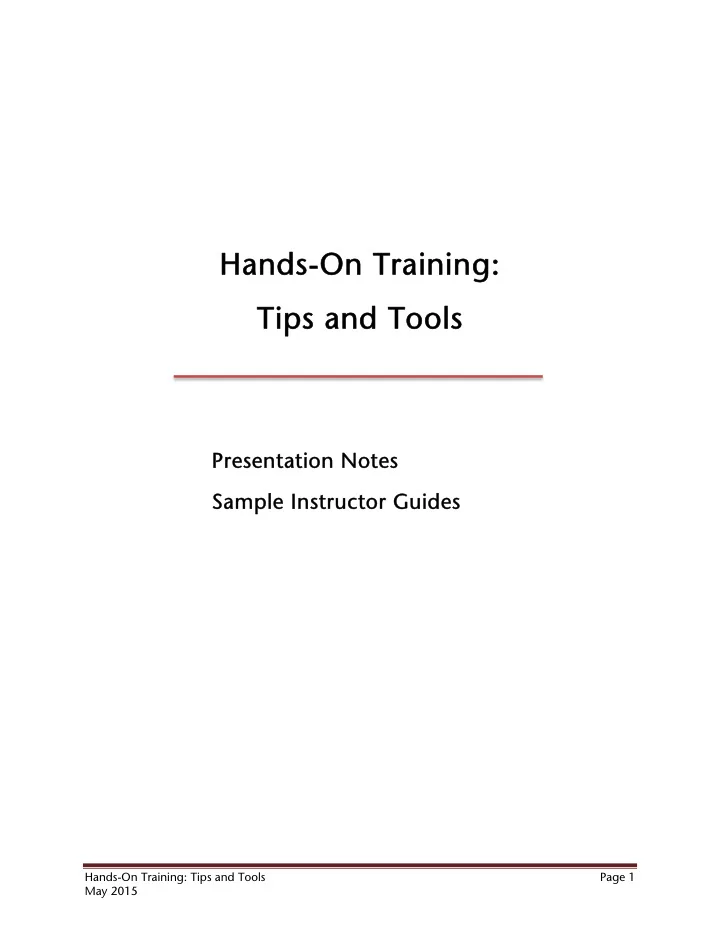
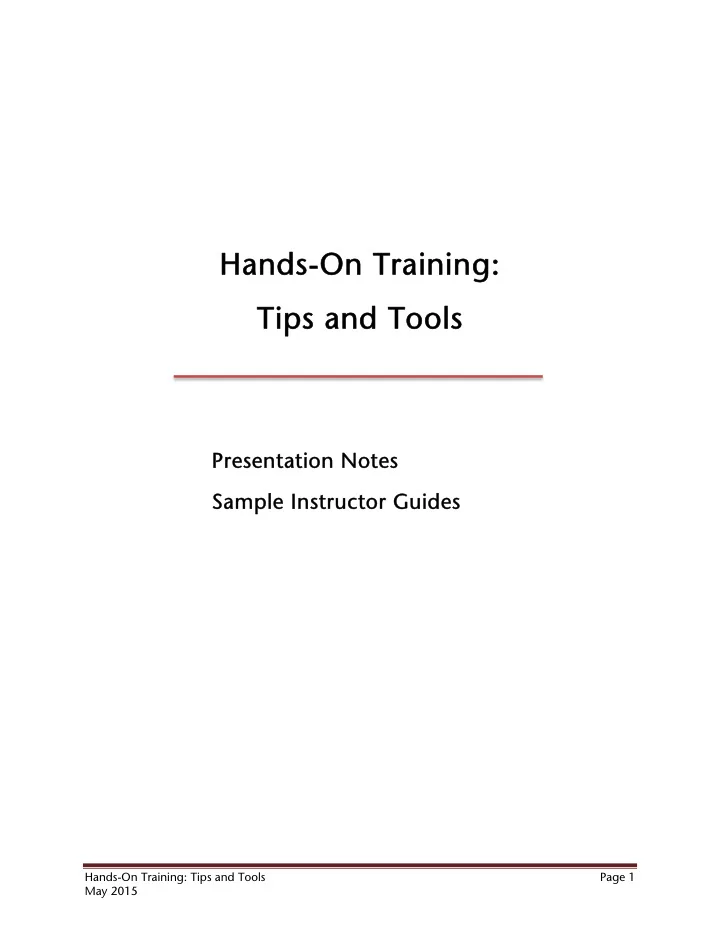
Hands-On Training: Hands-On Training: Tips and Tools Tips and Tools Presentation Notes Presentation Notes Sample Instructor Guides Sample Instructor Guides Hands-On Training: Tips and Tools Page 1 May 2015
This brief presentation provides some tips and tools for the effective use of hands-on training in your department. As proven by both research and experience, the simple act of structuring on-the-job training greatly increases its efficiency and effectiveness. The workshop agenda is presented here. Beginning with a brief overview of hands-on training, we will quickly move into a look at some specific tools or techniques that are commonly used by instructors within the context of hands-on training. Some of these govern the instructor’s basic approach to HOT and may not be obvious to trainees. Others are more procedural in nature and help the instructor carry out certain tasks during the training. From there, a variety of sample instructor guides which describe how to do the training will be provided. If you choose to use them, these guides will likely need to be modified to be most applicable in your training, but they all describe a basic step-by- step ‘‘recipe’’ for you to get started. Then we will wrap up our time together with any additional questions or thoughts you might have on the topic. Much of the information presented here is adapted from the book cited on this slide and written by Gary Sisson. He states, ‘‘In a very real sense, hands-on training is nothing more than an orderly approach to something that is going to happen anyway.’’ It is simply human nature to learn. With or without a sound structure in place, inexperienced workers will try to learn their jobs from experienced workers. Hands-On Training: Tips and Tools Page 2 May 2015
HOT works best when it is integrated as a normal part of work. In this sense, HOT looks far less like a training program and more like an ongoing support system akin to equipment maintenance or quality assurance. It is a very effective method for accomplishing a function that must be accomplished anyway. A simple training system, supported by a simple method and simple rules, stands a far better chance of success in the workplace than a complex training system that requires heavy maintenance and administration. An easy acronym to help remember and use the basic structure of HOT is HOT POPPER HOT POPPER . The specific steps are listed here. Even though six distinct steps are involved, the underlying principle is one of simplicity. As already mentioned, the general rule of thumb is that the more complex the training system, the less likely HOT will work. All too often well-intentioned trainings fail to reach their goals because of a lack of attention to the first and last steps. Professionals faced with training individuals on-the-job are sometimes prone to enter the situation without structuring how the event will proceed. ‘‘I will just show her how I do this task and give her a little practice,’’ is sometimes the extent of the preparation. ‘‘ I have been performing this task for years and know it forward and back.’’ Unfortunately, while this may be true, performing the task is not actually the requirement at this point. In this case, the veteran employee’s primary task is traini training ng , not performing performing the task. Prepare: Prepare: Training may not be the task the professional spends a great deal of time doing and preparation may include assembling examples of completed work in advance (both good and bad samples), checking the equipment that will be used, protecting the area from interruptions, creating an easel chart outlining the main points, etc. Carefully determine the anticipated outcome of the training. How well should the trainee perform, how quickly, under what conditions? These considerations will be valuable in the evaluation step. Hands-On Training: Tips and Tools Page 3 May 2015
Open: Open: When training people whom you do not know, begin with appropriate welcomes and introductions. This is not necessary, of course, if you have been working together for a time. However, even within good working relationships, the trainee may feel some anxiety learning new skills and some sort of welcome can mitigate worries and unease. Ask the trainee how he feels about the upcoming task and then introduce the topics to be addressed. This is where the preparation begins to pay off. The task should be broken down into appropriate components that may include the work process itself, safety, quality, cleanliness, thoroughness, and so forth. Present: Present: This step can vary greatly, of course, depending upon the topics involved. For instance, a training session focused on workplace safety will differ tremendously from a telephone skills training. However, in both examples it is important to stick to the main steps only and answer questions from the trainees. You may defer some questions till later to protect the linear development of a process, or you may choose to interrupt the process momentarily. Clarity of the topic must always be considered. This is also the step during which you may produce examples of work for illustration. Include both good and bad samples when possible. Practice: Practice: This step is often combined with the next step -- - Evaluate -- - because it is nearly impossible to observe your trainees practicing what you have presented without simultaneously assessing their performance. However, the two steps are still two distinct activities. You should position yourself where you can see the trainee’s work clearly and ask questions to make sure the trainees understand what they are doing while performing the tasks. Offer coaching and tips on how to improve, but be careful not to overwhelm the trainee as they practice new skills. Have each trainee practice each task at least twice and continue practice until you are satisfied with the performance. Evaluate: Evaluate: Remember your expectations regarding performance and use those to help with the evaluation process. Remain as objective as possible and rate the performance based on these predetermined objectives. Review: Review: Briefly review the main points of the session. Describe what you believe the trainee should now know and be able to do. Indicate if additional practice and review sessions will be provided. Ask and answer any final questions. Hands-On Training: Tips and Tools Page 4 May 2015
Now let’s look at several of the tools and techniques commonly used by instructors within the context of HOT. As with the HOT POPPER method itself, most of these tools are simple and straightforward. They do not require a lot of complicated reasoning and most people can readily understand and use them to increase training effectiveness. In fact, the more difficult question is when when to use these tools, not how how to use them. In a few cases the answer is obvious. For example, one of the tools (Daily Routine) describes a simple pattern to follow if your training lasts several days. When do you use it? Every day. But others, such as Question-and-Answer sessions and Self-Critiques must be initiated by the instructor on the spot----- -when called for by the situation. This means that the instructor must have these tools available (i.e., know them), recognize when it is time to pull one out of the tool kit, and then apply it to the situation at hand. The show and tell method is familiar to all, but certain aspects can benefit from attention. Provide clear visibility Provide clear visibility Positioning so the trainee can see everything clearly is often a challenge. It is compounded when multiple trainees are present. Also be aware of the mirror image when important. If you trainees face you, your left hand is on their right and may lead to confusion. Use slow, distinct movements Use slow, distinct m vements When showing physical skills and other actions that may be difficult to follow, go slowly and narrate what you are doing. Missing one critical step often impacts all subsequent steps. A particularly good example of this is often seen when demonstrating computer skills. The instructor may move the mouse/cursor and make selections more quickly than trainees can track. Hands-On Training: Tips and Tools Page 5 May 2015
Recommend
More recommend