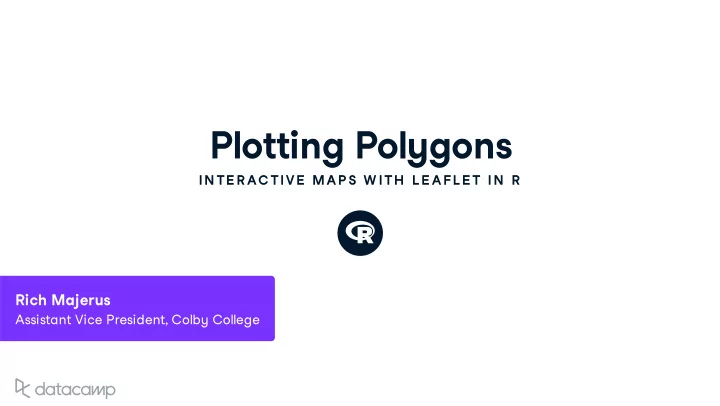
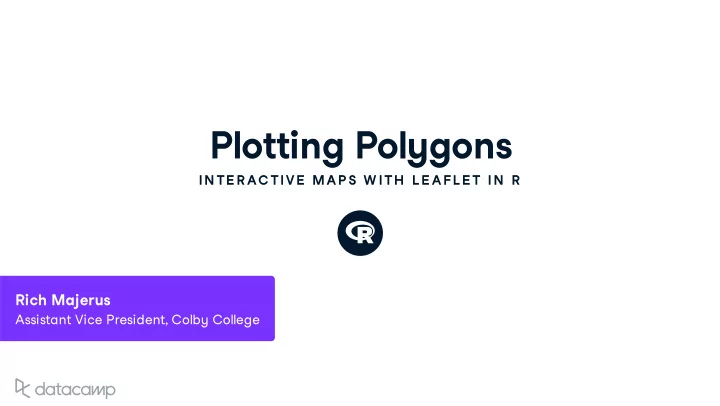
Plotting Pol y gons IN TE R AC TIVE MAP S W ITH L E AFL E T IN R Rich Majer u s Assistant Vice President , Colb y College
Spatial Data Storing point data in data frame name lng lat state sector_label Colby College -69.66337 44.56421 ME Private Storing pol y gon data in data frame lng lat zip area mean_income 1 -76.39781 35.79743 27925 0.06686 35733.33 2 -76.35355 35.86130 27925 0.06686 35733.33 3 -76.34927 35.89326 27925 0.06686 35733.33 4 -76.31882 35.90419 27925 0.06686 35733.33 5 -76.33822 35.90419 27925 0.06686 35733.33 ... INTERACTIVE MAPS WITH LEAFLET IN R
SpatialPol y gonsDataFrame INTERACTIVE MAPS WITH LEAFLET IN R
SpatialPol y gonsDataFrame INTERACTIVE MAPS WITH LEAFLET IN R
Working w ith Spatial Data in R glimpse(shp@data) Observations: 808 Variables: 2 $ GEOID10 <dbl> 27925, 28754, 28092, 27217, 28711... $ ALAND10 <fct> 624688620, 223734670, 317180853, 318965510, 25860311 shp@data <- shp@data %>% left_join(nc_income, by = c("GEOID10" = "zipcode")) INTERACTIVE MAPS WITH LEAFLET IN R
Working w ith Spatial Data in R glimpse(shp@data) Observations: 808 Variables: 5 $ GEOID10 <dbl> 27925, 28754, 28092, 27217, 28711,... $ ALAND10 <fctr> 624688620, 223734670, 317180853, ... $ returns <int> 1590, 3230, 15760, 15830, 6070, NA... $ income <dbl> 56816000, 147845000, 708297000, 57... $ mean_income <dbl> 35733.33, 45772.45, 44942.70, 3648... INTERACTIVE MAPS WITH LEAFLET IN R
O u r SpatialPol y gonsDataFrame # plotting polygon 1 shp@polygons[[1]] %>% shp@polygons[[1]] %>% leaflet() %>% leaflet() %>% addTiles() %>% addPolygons() addPolygons() INTERACTIVE MAPS WITH LEAFLET IN R
Let ' s practice ! IN TE R AC TIVE MAP S W ITH L E AFL E T IN R
Mapping Pol y gons IN TE R AC TIVE MAP S W ITH L E AFL E T IN R Rich Majer u s Assistant Vice President , Colb y College
Plotting Pol y gons shp %>% leaflet() %>% addTiles() %>% addPolygons() INTERACTIVE MAPS WITH LEAFLET IN R
addPol y gons () w eight - the thickness of the bo u ndar y lines in pi x els color - the color of the pol y gons label - the information to appear on ho v er highlight - options to highlight a pol y gon on ho v er shp %>% leaflet() %>% addTiles() %>% addPolygons(weight = 1, color = "grey", label = ~paste0("Total Income: " dollar(income)), highlight = highlightOptions(weight = 3, color = "red", bringToFront = TRUE)) INTERACTIVE MAPS WITH LEAFLET IN R
addPol y gons () INTERACTIVE MAPS WITH LEAFLET IN R
Coloring N u meric Data colorNumeric nc_pal <- colorNumeric(palette = "Blues", domain = high_inc@data$mean_income colorBin nc_pal <- colorBin(palette = "YlGn", bins = 5, domain = high_inc@data$mean_income) colorQuantile nc_pal <- colorQuantile(palette = "YlGn", n = 4, domain = high_inc@data$mean_incom INTERACTIVE MAPS WITH LEAFLET IN R
colorN u meric () nc_pal <- colorNumeric("Blues", domain = high_inc@data$mean_income) previewColors(pal = nc_pal, values = c(seq(100000, 600000, by = 100000))) INTERACTIVE MAPS WITH LEAFLET IN R
Choropleth Map nc_pal <- colorNumeric(palette = "Blues", domain = shp@data$mean_income) shp %>% leaflet() %>% addTiles() %>% addPolygons(weight = 1, fillOpacity = 1, color = ~nc_pal(mean_income), label = ~paste0("Mean Income: ", dollar(mean_income)), highlight = highlightOptions(weight = 3, color = "red", bringToFront = TRUE)) INTERACTIVE MAPS WITH LEAFLET IN R
Choropleth Map INTERACTIVE MAPS WITH LEAFLET IN R
Choropleth E x ample ggplot(shp@data, ggplot(shp@data, aes(mean_income)) + aes(log(mean_income))) + geom_histogram() geom_histogram() INTERACTIVE MAPS WITH LEAFLET IN R
Logging INTERACTIVE MAPS WITH LEAFLET IN R
Let ' s practice ! IN TE R AC TIVE MAP S W ITH L E AFL E T IN R
P u tting it All Together IN TE R AC TIVE MAP S W ITH L E AFL E T IN R Rich Majer u s Assistant Vice President , Colb y College
Re v ie w Lea � et and html w idgets Base maps Circle markers Color pale � es Pol y gons La y ers Flair INTERACTIVE MAPS WITH LEAFLET IN R
P u tting it all Together leaflet() %>% addTiles(group = "OSM") %>% addProviderTiles("CartoDB", group = "Carto") %>% addProviderTiles("Esri", group = "Esri") %>% addPolygons(data = shp, weight = 1, fillOpacity = .75, color = ~nc_pal(log(mean_income)), label = ~paste0("Mean Income: ", dollar(mean_income)), group = "Mean Income") %>% INTERACTIVE MAPS WITH LEAFLET IN R
P u tting it all Together addCircleMarkers(data = nc_public, radius = 2, label = ~htmlEscape(name), color = ~pal(sector_label),group = "Public") %>% addCircleMarkers(data = nc_private, radius = 2, label = ~htmlEscape(name), color = ~pal(sector_label), group = "Private") % addCircleMarkers(data = nc_profit, radius = 2, label = ~htmlEscape(name), color = ~pal(sector_label), group = "For-Profit") %>% addLayersControl(baseGroups = c("OSM", "Carto", "Esri"), overlayGroups = c("Public", "Private", "For-Profit", "Mean Income")) INTERACTIVE MAPS WITH LEAFLET IN R
P u tting it all Together INTERACTIVE MAPS WITH LEAFLET IN R
Sa v ing a Map # Store leaflet map in object m <- leaflet() %>% addTiles() %>% addMarkers(data = ipeds, clusterOptions = markerClusterOptions()) %> addPolygons(data = shp) # save leaflet object as html file library(htmlwidgets) saveWidget(m, file="myMap.html") INTERACTIVE MAPS WITH LEAFLET IN R
Let ' s practice ! IN TE R AC TIVE MAP S W ITH L E AFL E T IN R
Thank y o u! IN TE R AC TIVE MAP S W ITH L E AFL E T IN R Rich Majer u s Assistant Vice President , Colb y College
Learning more abo u t ` leaflet ` RSt u dio ' s lea � et w ebsite : h � ps :// rst u dio . gith u b . io / lea � et / Lea � et e x tras : h � ps :// gith u b . com / bhaskar v k / lea � et . e x tras Ja v aScript librar y: h � p :// lea � etjs . com / INTERACTIVE MAPS WITH LEAFLET IN R
Ne x t Steps INTERACTIVE MAPS WITH LEAFLET IN R
Thank y o u! IN TE R AC TIVE MAP S W ITH L E AFL E T IN R
Recommend
More recommend