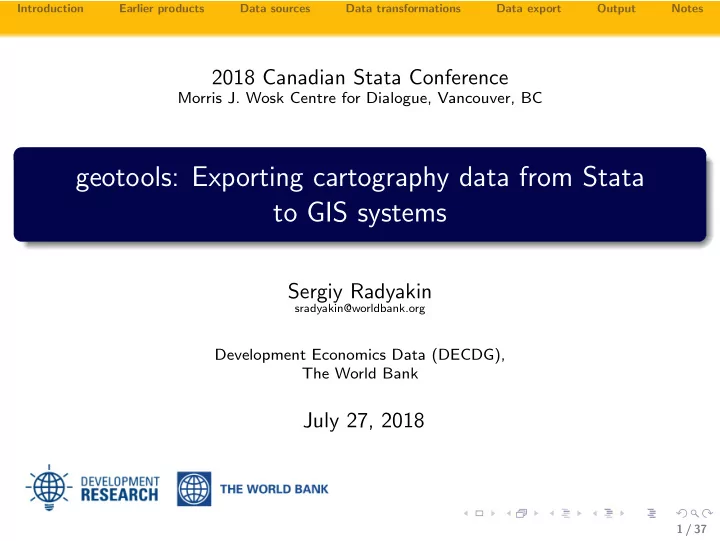
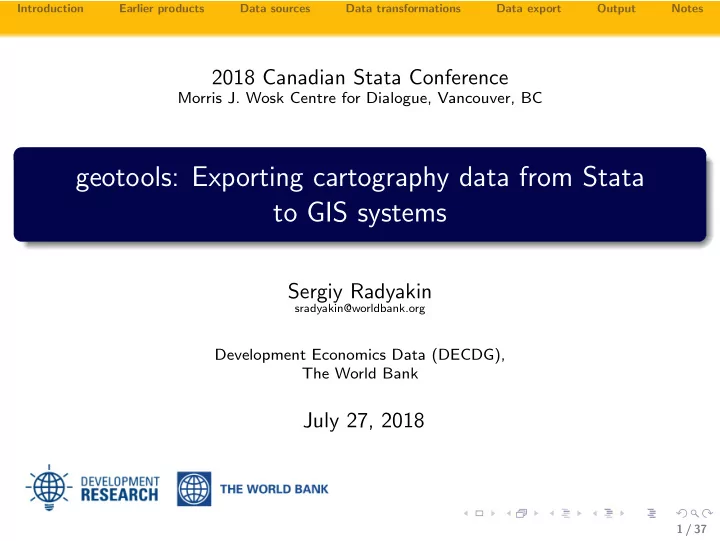
Introduction Earlier products Data sources Data transformations Data export Output Notes 2018 Canadian Stata Conference Morris J. Wosk Centre for Dialogue, Vancouver, BC geotools: Exporting cartography data from Stata to GIS systems Sergiy Radyakin sradyakin@worldbank.org Development Economics Data (DECDG), The World Bank July 27, 2018 1 / 37
Introduction Earlier products Data sources Data transformations Data export Output Notes Introduction ”I am told there are people who do not care for maps, and I find it hard to believe.” - Robert Louis Stevenson, August 1894 https://ebooks.adelaide.edu.au/s/stevenson/robert_louis/s848aw/part5.html 2 / 37
Introduction Earlier products Data sources Data transformations Data export Output Notes ADePT maps (ca. 2007) ADePT Maps was a command ( amap ) allowing to build and manipulate maps interactively (in Windows only), utilizing shapefiles directly: 3 / 37
Introduction Earlier products Data sources Data transformations Data export Output Notes GEOCHART (ca. 2013) geochart produces an HTML file which utilizes Google’s GeoChart component (google.visualization.GeoChart) showing a basic choropleth map from user’s data: 4 / 37
Introduction Earlier products Data sources Data transformations Data export Output Notes Data sources (Survey Solutions) GIS data is obtained from direct measurements on location: Wakiso district, Uganda, 2018 5 / 37
Introduction Earlier products Data sources Data transformations Data export Output Notes Data sources (Survey Solutions) GIS data is also obtained from offline satellite images by pointing relevant features interactively on a tablet’s screen: 6 / 37
Introduction Earlier products Data sources Data transformations Data export Output Notes Data sources (Survey Solutions) Survey Solutions exports data directly in Stata 14 formatted binary data files (*.dta) with cartography data stored in geography format: Geography format x 1 , y 1 ; x 2 , y 2 ; ...; x n , y n Note, this is different from e.g. shp2dta (by Kevin Crow) output as shp2dta creates a separate dataset and stores coordinates in separate variables. But shp2dta may also be a source of the coordinates data from existing shape files before their processing/transformation in Stata. 7 / 37
Introduction Earlier products Data sources Data transformations Data export Output Notes Data sources (Survey Solutions) Features stored in geography format are exported as part of the main dataset. Each data file may include multiple features alongside other variables. 8 / 37
Introduction Earlier products Data sources Data transformations Data export Output Notes GIS features Survey Solutions collects the following GIS features: individual points; groups of points; paths; areas. 9 / 37
Introduction Earlier products Data sources Data transformations Data export Output Notes Data transformations Different data storage conventions may be applied to store data more comfortably for analysis: coordinates – individual coordinates of points are stored in different variables (e.g. X and Y, Lat and Lon, etc); points – individual coordinates of points are stored together (string var ”X,Y”), but points forming a feature are stored separately; geography – all coordinates data related to one feature are stored together in one [potentially very long] string variable. Hence we need utilities to convert between these different formats. 10 / 37
Introduction Earlier products Data sources Data transformations Data export Output Notes Data transformations Individual coordinates can be transformed to points and back with the geoutils ccombine and geoutils cbreak commands: 11 / 37
Introduction Earlier products Data sources Data transformations Data export Output Notes Data transformations Individual coordinates can be transformed to geography and back with the geoutils fold and geoutils unfold commands: 12 / 37
Introduction Earlier products Data sources Data transformations Data export Output Notes Data transformations Individual coordinates can be swapped within a geography (or point) variable with geoutils cswapvar command: There is also an immediate version of this command to swap coordinates in a string: geoutils cswapstr and return the result in an r(coords) result. 13 / 37
Introduction Earlier products Data sources Data transformations Data export Output Notes Export to GIS Stata can build maps by representing them as twoway plots (see spmap by Maurizio Pisati). But we often need to export data to GIS for further analysis, transformation, and visualization: Shapefiles (*.shp) are dominant with offline systems (ESRI ArcGIS, QGIS, etc). binary format, with open description of file format; different types of layers are stored separately (in separate files); stores coordinates data separately from data attributes; coordinates data does not store any styling info. GeoJSON (*.geojson) format is popular with online visualizers/interactive maps (Leaflet, Mapbox); text format (variation of JSON) with open description of file format; different types of layers may be stored jointly (in a single file); stores coordinates data jointly with data attributes; coordinates data may store feature styling info. Modern GIS systems often support conversion from one format to the other. 14 / 37
Introduction Earlier products Data sources Data transformations Data export Output Notes Formal output specifications Commands comprising the geotools package output the data following these formal file format specifications: GeoJSON RFC 7946, as was current in 2018/07, accessible at https://tools.ietf.org/html/rfc7946 ; Shapefile ESRI Shapefile Technical Description, An ESRI White Paper - July 1998, accessible at https://www.esri.com/library/whitepapers/pdfs/shapefile.pdf Within each format only some features are implemented for export. 15 / 37
Introduction Earlier products Data sources Data transformations Data export Output Notes Feature types Feature Shapefile* GeoJSON* Separate points point Point Multiple points multipoint MultiPoint Lines polyline LineString Polygons polygon Polygon *Spelling exactly as expected by respective export commands. Survey Solutions’ geography question follows ESRI Shapefile notation. 16 / 37
Introduction Earlier products Data sources Data transformations Data export Output Notes Exporting Shapefiles Type db shp save to export to a shape file GIS format: 17 / 37
Introduction Earlier products Data sources Data transformations Data export Output Notes Exporting GeoJSON files Type db gj save to export to a file in GeoJSON format: 18 / 37
Introduction Earlier products Data sources Data transformations Data export Output Notes Exporting GeoJSON files (formatting) Type db gj save to export to a file in GeoJSON format: 19 / 37
Introduction Earlier products Data sources Data transformations Data export Output Notes Syntax example: output to a polygon layer 20 / 37
Introduction Earlier products Data sources Data transformations Data export Output Notes Output (Shapefile) Example of output to a polygon layer of shapefile format: as rendered in MapBrowser (free) from VDS technologies: http://www.vdsgeo.com/mapbrowser.aspx 21 / 37
Introduction Earlier products Data sources Data transformations Data export Output Notes Output (GeoJSON) Example of output (polygons layer) to GeoJSON format: as rendered in geojsonio (free, online) at: http://www.geojson.io 22 / 37
Introduction Earlier products Data sources Data transformations Data export Output Notes Output (GeoJSON) Example: create multi-layer files with features of different types 23 / 37
Introduction Earlier products Data sources Data transformations Data export Output Notes Output (Shapefile) Example of output to a polygon layer of shapefile format: as rendered in Christine-GIS Viewer (free) from Christine-GIS: http://www.christine-gis.com 24 / 37
Introduction Earlier products Data sources Data transformations Data export Output Notes Output (Shapefile) Individual shapefiles may be combined into a multilayer structure in a GIS system (example): as rendered in Christine-GIS Viewer (free) from Christine-GIS: http://www.christine-gis.com 25 / 37
Introduction Earlier products Data sources Data transformations Data export Output Notes Output (GeoJSON) GeoJSON output example with features of various types: as rendered in geojsonio (free, online) at: http://www.geojson.io 26 / 37
Introduction Earlier products Data sources Data transformations Data export Output Notes Output (GeoJSON) Example: outline of the Stata code used to create this image 27 / 37
Introduction Earlier products Data sources Data transformations Data export Output Notes Output (GeoJSON) Example: outline of the Stata code used to create this image 28 / 37
Introduction Earlier products Data sources Data transformations Data export Output Notes Output (GeoJSON) Online tools allow switching the underlying maps really simply, here MapBox is used: as rendered in geojsonio (free, online) at: http://www.geojson.io 29 / 37
Recommend
More recommend