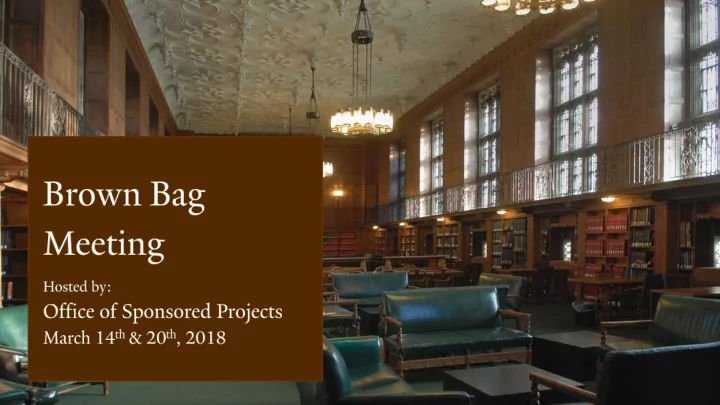
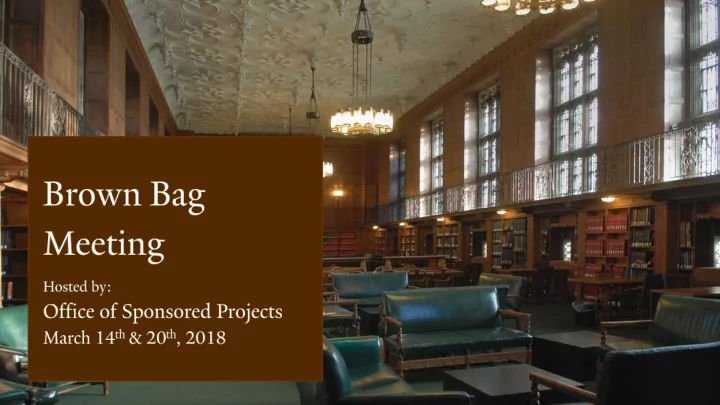
Please be aware that this session is being recorded. Please wait for the microphone to be passed to you before asking your question.
Today’s Agenda ▪ Introductions ▪ NIH Salary Cap Increase ▪ Workday Reminders ▪ External Sales Agreements or Awards formerly known as “W” awards ▪ OSP Contracts Team ▪ Cost Reimbursable & Fixed Fee Subawards ▪ PD for Clinical Trials – Update ▪ Update on Workday Financials – Grants Continuous Improvement
NIH Executive Level II Salary Cap Increase ▪ Effective January 7, 2018 for NEW Proposals ▪ Increased to $189,600 ▪ Applicable to awards from CDC, AHRQ, SAMSHA and other DHHS organizations ▪ IRES Proposal Development has been updated and reflects the new salary cap ▪ Refer to instructions included in the special edition of the OSP News & Updates distributed Tuesday, March 13, 2018 ( https://your.yale.edu/sites/default/files/files/OSP-News-Updates-2018-Vol-1- Iss-6-special-edition.pdf ) ▪ Any questions, contact your OSP Proposal Manager
Workday Financials – Webform ▪ Required for: – New Sponsored Awards – New Clinical Trials – Initial At Risk requests – Amendments that affect the account structure ▪ Assists in capturing the Award and Grant structure to accurately and completely set up an Award the first time ▪ Located on the Resources page of the OSP Website – https://your.yale.edu/workday-award-setup-webform
Workday Financials – Webform (cont.) Important information required : ▪ Award Name ▪ Cost Center ▪ Award Structure – Grant Name (if different from Award Name) – Cost Center for Grant (if different from Award) – Funding Amount (if different than Authorized Amount) – Assignee
Important Reminder - Assignee “Assignee” is a required field on Award Line(s) and Grant(s) ▪ Since “Assignee” is a Worktag, it must be created by COA – Complete the required forms and submit them to the COA office – New Assignee form can be found at: https://your.yale.edu/policies- procedures/other/workday-coa-assignee-forms • Submit the form to coa@yale.edu ▪ Once “Assignee” is completed by the COA office, notify your Accountant to update the Award Line(s) and Grant(s)
Grant Role Assignment and the Grant Role Hierarchy When a PI already has a Grant Role Hierarchy: ▪ Roles are assigned automatically when the hierarchy is added during Workday setup ▪ If a change is made at the department, the update is done on the hierarchy, not the Grant(s) When a Grant Role Hierarchy does not exist for a PI: ▪ OSP assigns the Principal Investigator and Grant Manager role on the Grant(s) ▪ OSP makes a request to Business Operations to create a new hierarchy ▪ Business Operations works with the COA office to build and activate the new hierarchy ▪ Once completed, Business Operations notifies OSP and the Grant(s) are updated with the new hierarchy
Awards formerly known as “W” Criteria: ▪ No financial reporting to sponsor required other than invoicing reflecting the total sum owed by Sponsor to Yale ▪ No contract provision that unused funds need to be returned to sponsor ▪ No contract provision for audit by Sponsor ▪ Negotiated by OSP ▪ Financial setup driven by Department Business Offices
Awards formerly known as “W” ▪ If terms of the agreement meet the criteria, OSP completes the compliance checks and setup in IRES Proposal Tracking ▪ Signed agreement sent to DBO with guidance on initiating the process for completion in Workday ▪ DBO requests a new Project from COA – Follow directions and complete form on the Workday@Yale COA site – https://your.yale.edu/sites/default/files/project-new_0.pdf
Awards formerly known as “W” Once Project created, follow YSM training guide “Non -Sponsored Customer Set Up Request or Change Request” – http://workday.training.yale.edu/system/files/customersetuporchangerequest.pdf Email the following to ysminvoicing@yale.edu – Fully Executed Contract – New Project Information – Workday Invoice Template
Questions for the Contracts Team Email your questions to: maneesha.joshi@yale.edu
Cost Reimbursable vs Fixed Price ▪ Cost Reimbursable: – Used to pay for actual expenses incurred in the performance of the statement of work • Budget can include variable as well as fixed costs – Risk associated with this type of agreement is typically borne by the PTE • No guarantee of an outcome or deliverable – Includes a detailed line-item budget with a not-to-exceed amount – Unspent funds at the end of the project cannot be invoiced by the subrecipient and any unused advanced funds must be returned to the PTE if there are no corresponding actual expenses – A final invoice is required detailing all cumulative costs incurred
Cost Reimbursement vs Fixed Price (cont.) ▪ Fixed Price: – With prior approval from the Federal awarding agency, a PTE may provide subawards on fixed amounts up to the Simplified Acquisition Threshold of $150,000 (either included in the proposal budget or requested after the fact) – A price or rate is determined up front for a specific deliverable and is only paid if the deliverable is met – Risk is borne by the subrecipient since a deliverable is required to obtain payment even if the cost to meet the deliverable exceeds the agreed-upon rate – Fixed Price agreement will have a payment schedule instead of a detailed budget and should include specifics on the deliverable and corresponding payment amount – Fixed price payments are inclusive of all costs, including F&A – Payments are not tied to actual expenses or costs incurred, do not require financial reports, and any residual balance remains with the subrecipient – Subrecipient must certify in writing (Certificate of Completion) to the PTE at the end of the award that the project, activity, or service was completed
Pilot PD for Clinical Trials ▪ Currently open for the designated departments (February 26) ▪ Evaluation of pilot progress (Mid-April) ▪ Plan to open to all (May 1) Planning for the future ▪ PD Training – PD Access – Department Business Process
Workday Financials - Update ▪ Workday 30 released Monday, March 12 th ▪ Improved grant worktag search by PI or sponsor – A search by PI name or sponsor provides all the grants associated with that PI or sponsor
Continuous Improvement Update ▪ More useful guidance on ‘how’ to track cost share ▪ Cost Transfers – ISPs no longer route to OSP for approval – OSP hierarchy now working ▪ Residual Balance Transfers ▪ Subaward invoice decision tree
Questions?
Recommend
More recommend