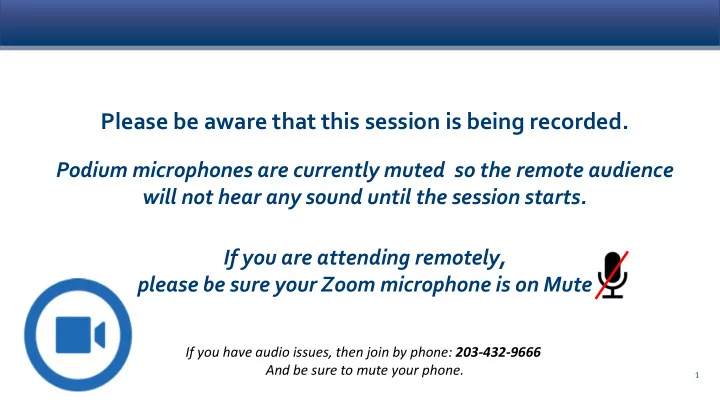
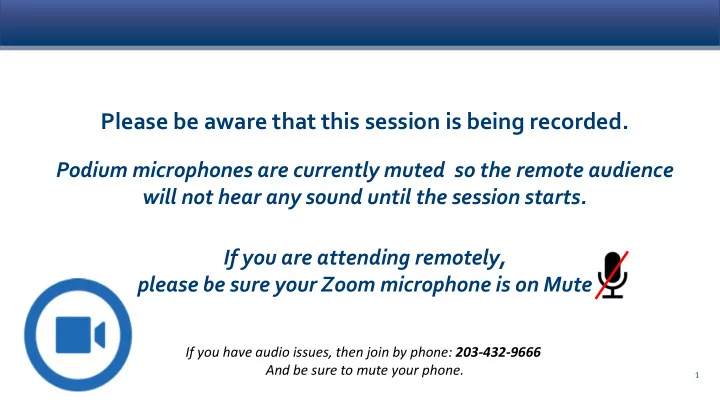
Please be aware that this session is being recorded. Podium microphones are currently muted so the remote audience will not hear any sound until the session starts. If you are attending remotely, please be sure your Zoom microphone is on Mute . If you have audio issues, then join by phone: 203-432-9666 And be sure to mute your phone. 1
2
▪ Welcome and OSP Staff Introductions ▪ IRES Proposal Tracking (PT) Demo ▪ IRES v15 Sneak Peak (First Look) ▪ Brown Bag Survey Follow-up ▪ Meet the OSP Clinical Trials Team 3
4
▪ We will not be holding a December Brown Bag meeting and will see you again in January 2019. ▪ Two new online forms are being created which will expedite department requests. These forms are expected to go live in December, check upcoming OSP News and Updates for more information. – Request for Data User Agreement form – Request for new eRA Commons Account form ▪ In an effort to better represent the department's approach for managing sponsored awards, we would like to invite departments to contribute articles to the OSP News and Updates newsletter - share any processes, procedures, or tips that would be relevant to those who manage some aspect of sponsored awards. Send submissions to tracy.coston@yale.edu. ▪ OSP Staff Introductions – Liz Ruiz, Award Manager 5
6
Topics Covered Review Folders ▪ Activity Log ▪ Agreements ▪ Attachments ▪ Communications 7
Activity Log Folder ▪ The Activity Log folder is used by OSP throughout the life cycle of the sponsored project to track workflow and actionable information. – Activity items are documented to indicate specific actions required and a timeframe for completion. – View the Activity Type Quick Guide for a list of Activity Type descriptions The Activity folder always displays (0) even when there are items in the folder. 8
Agreements Folder ▪ The Agreements folder – Used to track the status of various types of agreements related to the proposal, view summary data and any related attachments There are multiple Agreements folders. • All amendments will be created within the Agreement folder of the parent record. • The bottom Agreements folder will hold all agreements in the record but is view only. 9
Agreements Folder (continued) 1. Agreement Type : Incoming or Outgoing Subrecipient, Clinical Trial Agreement, etc. 2. Agreement From/To : The proposed start and end dates of the agreement. 3. Date Signed : Date the contract was signed by both parties – final signature date. 4. Institution Name : The name of the institution/entity with whom Yale has the agreement. 5. Effective Date : This is the date when the agreement is effective (usually a term of the agreement. 6. Agreement Conditions : Notes about specific conditions that are relevant to the agreement and could affect reporting, billing, termination, etc. 7. Agreement Comments : This is a free form field and is used to enter notes to track agreement negotiations and other specifics related to the agreement. 10
Agreements Folder (continued) ▪ Agreement status options S TATUS O PTIONS In Negotiation – The agreement status is tracked in the Agreements folder. Yale – The following fields provide details for each status item entered: In Negotiation • Date, Status, Recorded Date, and Recorded By Sponsor • Status related comments can also be captured and are visible to users Approved – Not Fully Executed Fully Executed Rejected Terminated Withdrawn Closed 11
Agreements Folder (continued) ▪ Document Summary – appears at the bottom of the agreement – Agreement documentation displays in the Document Summary section of the Agreements folder. History: Category: view all versions type of document of the document View Latest: Versions: view the latest version the number of versions of the document that have been updated Agreements and supporting documentation uploaded in the Agreements folder will also be visible in the Attachments folder. 12
Attachments Folder ▪ The Attachments folder is used to store all attachments related to the PT record. There are multiple Attachments folders. • The Attachments folders within a section will only hold attachments from that section. • The Attachments folder at the bottom will hold all attachments in the record. 13
Naming Conventions for Document Categories T RAN S UM P ROPOSAL A WARD Draft_Year 1 Draft_Year 1 NOA_Year 1 (specify year) Final_Signed_Year 1 Final_Year1 Amendment_Year 2 Funded_Year 1 Revised-NOA_Year 1 Correspondence_Year 1 FE_Contract Appendices_Year 1 FE_ClinicalTrial CSForm FE_Agreement PIStatusForm Oracle_SetUpSheet_Year1 SubDocs_ name of institute _SIC NCE_Year 5 SubDocs_(name of institute) Correspondence_Year 1 Supplement_Year 2 IRB_(protocol#)_201x-201x View a complete list of naming conventions in the PD Quick Guides on the OSP Resources website. 14
Proposal Status Categories Proposal is being built by Team Proposal was withdrawn by Yale from Withdrawn sponsor consideration or action was not In Development Assistant or Department Administrator. required by OSP. Proposal is being transferred out of Yale Proposal is en route for internal review Transferred University (relinquished). In Review and approval (PD). Record is currently being reviewed by OSP (PT). NIH Just in Time (JIT) has been submitted to the sponsor. The proposal Proposal has completed the internal JIT should stay in JIT status until a funding Ready to Submit routing approval process and is ready to decision is made. be submitted to the sponsor (PD only). The status of Approved indicates that a Proposal has been submitted for Binding Letter of Intent, JIT, Non- Pending sponsor consideration but outcome is Competing Continuation or No Cost not yet known. Approved Extension record has been approved by Funded Proposal is awarded by the sponsor. OSP. The status of Approved is also used The project period has ended and all when Non-Proposal type Proposals and final reports have been submitted to At-Risk Request) are approved by OSP. Closed the sponsor and the Award is now Used when the record (see above for Not closed. types) has not been approved by OSP or Approved Not Funded Proposal was not funded. the sponsor. 15
Communications Folder ▪ The Communications folder displays a log of emails sent by OSP to PIs and departments. – Emails can be sent with PT record attachments. – Notes related to the PT record, (i.e., status updates regarding the sponsor, reviewer, dept , PI, or other offices within Yale), can be captured in the Communications log. 16
IRES PT Demonstration http://ires.yale.edu 17
Questions? We’ll wait a couple of minutes to give our remote audience time to submit their questions.
19
▪ What is the difference between routing grants and contracts and federal contract proposals? ▪ Has NIH issued a new over the cap? The current rate ended 9/30/18. ▪ What is the process for getting sponsors into both Workday and IRES? – Do we need to request a sponsor be added into each system separately? The form only allows us to pick one option (IRES , Workday, or Subrecipient). ▪ Can you review the OSP Award setup process? 20
Assign ASU Receive Notice Grant/Contract Accounting of Award Team Manager 21
What can delay the set-up of an award? – IRB approval missing/pending – Required COI disclosure(s) that expired since the time the proposal was submitted or were not required by the sponsor at time of proposal submission. – IACUC approval missing/pending – Patent Policy Acknowledgement and Agreement (PPAA) form not completed (required at proposal stage) – Missing or incomplete Workday Award Setup webform – An award that contains multiple projects requiring separate accounting by PI or Org – Award received “after -the- fact” • PI submitted proposal directly to sponsor (against University policy) • Department must create a PD record • OSP must conduct a review of proposal and award prior to set up 22
23
▪ Jeff Allen ▪ Lina McKinney ▪ Jeri Barney ▪ Kathryn Picanso ▪ Judy Barbosa ▪ Melissa Roy ▪ Linda Fitzpatrick ▪ Matt Zucker 24
Questions? We’ll wait a couple of minutes to give our remote audience time to submit their questions.
26 26
Recommend
More recommend