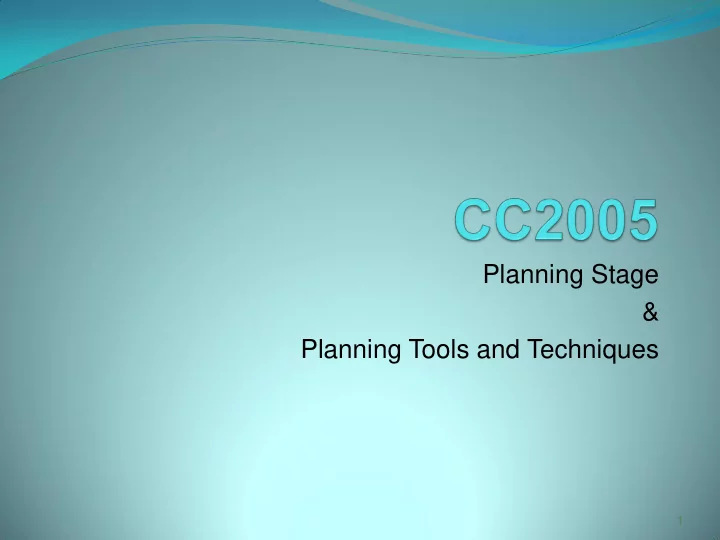
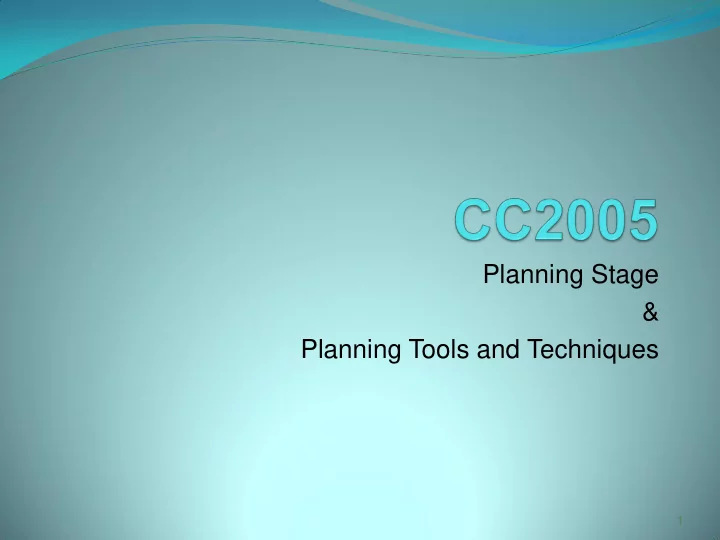
Planning Stage & Planning Tools and Techniques 1
Planning Stage Estimating Scheduling Resources Dependencies Milestones Outputs 2
Scheduling Setting out all project activities & tasks logically so dependencies & resource constraints are satisfied The project schedule is constrained by: Resource availability Logical dependencies Milestone constraints 3
Resources Resource availability affects task schedule Ensure the right resources are used Ensure resources are used efficiently Affects cost, quality and time Relationship between these is not linear (see Brooks, 1995) 4
Resources Human Other Equipment Tools Office space Information Raw materials … and so on ... 5 5
Resources Ensure the person allocated to the task: Understands their role Has the correct skills Has the necessary authority Has access to other necessary resources Understands the role of others in the task (QA, management, etc.) 6
Responsibility matrix Person A B C D E F Activity Content I I I R I S Design S P I R Print I R S Distribution R P I I - input S - sign off R - review P - participant 7
Dependencies Logical relationships between tasks start-to-start start-to-finish finish-to-start finish-to-finish 8
Dependencies Finish-to-start is common task A must finish before task B can start may include lag (delay) and lead (overlap) times in finish-to-start dependencies 9
Dependencies Other constraints on tasks: task cannot start before a specific date task must finish by a specific date task must start on a specific date task must start as soon as possible task must start as late as possible task must run in parallel with another task task must wait X days after another task ends caution: these may be consecutive working days 10
Milestones Milestones significant events in the project plan normally correspond to key deliverables milestones and dates are agreed with key stakeholders at the baseline plan stage milestones often become fixed 11
Scheduling Tasks must be scheduled to satisfy all constraints, logical dependencies and milestone dates There are tools to help achieve this Project schedule must also be ‘ stable ’ Small disruptions to tasks must not have significant impact on the whole schedule 12 12 12
Outputs Baseline plan descriptions supporting the schedule (more than diagrams or lists of tasks ) activities resources cost quality risk configuration 13
Outputs Baseline plan highlights project milestones Plan sign-off could be limited number of milestones at a time Phased approach Reduces risk Allows further decision points 14
Any Questions? 15
16
Planning Tools and Techniques Planning tools Network diagrams Critical path method PERT analysis Gantt charts Resource histogram Containment of risk 17
Network diagrams Powerful tools to represent and optimise complex schedules Not as intuitive as Gantt charts (see later) Planning rather management reporting tool Two main formats: Activity on Arrow (A-o-A) Activity on Node (A-o-N) 18
Activity on Arrow The network consists of ‘nodes’ and ‘arrows’ Each node represents an ‘event’ Each arrow starts and ends at an event Each arrow represents an activity Arrows and nodes are uniquely labelled Arrows point from left to right (indicating time) 19
Activity on Arrow A 10 20 2 Activity A runs from event 10 to event 20 and has a duration of 2 time units. 20
Activity on Arrow E 30 40 2 F B 3 4 A G C I 10 20 50 70 80 2 3 5 3 D H 3 7 60 21
Activity on Node The network consists of nodes and arrows Each node represents an activity Each arrow represents a logical dependency between activities Can represent different dependencies Different conventions are used Arrows can include a time lag 22
Activity on Node Finish-to-start 3 Task 1 Task 2 dependency 10 days 5 days 3 days lag Task 1 Start-to-start 10 days dependency 4 4 days lag Task 2 5 days 23
Activity on Node task 1 task 2 task 3 1 4 days 2 3 days 3 8 days Fri 10/03/0Wed 15/03 Thu 16/03/Mon 20/03 Tue 21/03/Thu 30/03/ MS Project’s convention for A -o-N 24
Critical path method Either A-o-N or A-o-A networks can be used to calculate the critical path We will use A-o-A terminology A-o-N method looks slightly different, but the result is the same! 25
Critical path method Earliest Event Time (EET): Earliest time an event can occur Equal to the earliest time all activities leading into the event can be completed Determines the earliest time any activity leading from the event can start Latest Event Time (LET): Latest time an event can occur (and still complete the project in the shortest possible time) Greater than or equal to the earliest event time 26
Critical path method Notes: two passes through network diagram first pass to calculate EETs, left to right second pass to calculate LETs, right to left cannot have LET earlier than EET - by definition cannot have negative times for EETs and LETs start time of project will be zero (EET=LET=0) finish time of project will have EET=LET 27
Critical path method Some definitions … Float is the difference between LET and EET: Float = LET - EET Slack is slightly different from float, but the terms are often used in the same way Float is always greater than or equal to zero The critical path is the sequence of activities with zero float The critical path is the longest path through the network, but the shortest time in which the project can be completed The critical path must go all the way through the network diagram 28
Critical path method EET E 30 40 2 B F 4 3 A C G I 10 20 70 80 50 0 2 2 5 3 3 D H 3 7 60 EET 0 plus duration 2 gives EET 2 for the next activities B, C & D 29
Critical path method EET 2 plus duration 4 gives EET 6 for the EET next activity E E 30 40 6 2 B F 4 3 A C G I 10 20 50 70 80 0 2 7 2 5 3 3 D H 3 7 60 EET 2 plus duration 3 EET 2 plus duration 5 gives EET 5 for the 5 gives EET 7 for the next activity H next activity G 30
Critical path method From F, EET 8 plus duration 3 gives EET 11 EET for the next activity I E 30 40 6 8 2 B F 4 3 A C G I 10 20 50 70 80 0 2 7 12 2 5 3 3 D H 3 7 60 From G, EET 7 plus From H, EET 5 plus duration 3 gives EET 10 duration 7 gives EET 12 5 for the next activity I for the next activity I 31
Critical path method Choose the latest EET; need to wait until longest EET activity has finished E 30 40 6 8 2 B F 4 3 A C G I 10 20 50 70 80 0 2 7 12 15 2 5 3 3 D H 3 EET 12 plus 7 60 duration 3 gives 15 for the end 5 of the project 32
Critical path method: table Activity Duration EET LET Float/Slack A 2 0 B 4 2 C 5 2 D 3 2 E 2 6 F 3 8 G 3 7 H 7 5 I 3 12 33
Critical path method LET 15 minus duration 3 EET gives LET 12 for activity I E 30 40 LET 6 8 2 B F 4 3 A C G I 10 20 50 70 80 0 2 7 12,12 15,15 2 5 3 3 D H 3 7 60 LET = EET 5 for the end of the project 34
Critical path method LET 12 minus duration 3 gives LET 9 for activity F EET E 30 40 LET 6 8,9 2 B F 4 3 A C G I 10 20 50 70 80 0 2 7,9 12,12 15,15 2 5 3 3 D H 3 7 60 LET 1 minus duration 3 LET 12 minus duration 7 5,5 gives LET 9 for activity G gives LET 5 for activity H 35
Critical path method LET 7 minus duration 4 EET gives LET 3 for activity B E 30 40 LET 6,7 8,9 2 B F 4 3 A C G I 10 20 50 70 80 0 2,2 7,9 12,12 15,15 2 5 3 3 D H 3 7 60 LET 5 minus duration 3 LET 9 minus duration 5 gives LET 2 for activity D 5,5 gives LET 4 for activity C 36
Critical path method EET E 30 40 LET 6,7 8,9 2 B F 4 3 A C G I 10 20 50 70 80 0 2,2 7,9 12,12 15,15 2 5 3 3 D H 3 7 Choose the earliest LET 60 so that the longest activity will 5,5 have enough time to finish 37
Critical path method EET E 30 40 LET 6,7 8,9 2 B F 4 3 A C G I 10 20 50 70 80 0,0 2,2 7,9 12,12 15,15 2 5 3 3 D H 3 7 60 LET 2 minus duration 2 gives LET 0 for the 5,5 start of the project 38
Critical path method: table Activity Duration EET LET Float/Slack A 2 0 0 B 4 2 2 or 3 C 5 2 2 or 4 D 3 2 2 E 2 6 7 F 3 8 9 G 3 7 9 H 7 5 5 I 3 12 12 39
Critical path method The longest path through the network is the shortest time EET the project can take E 30 40 LET 6,7 8,9 2 B F Critical path 4 3 A C G I 10 20 50 70 80 0,0 2,2 7,9 12,12 15,15 2 5 3 3 D H 3 7 The critical path is the path with 60 zero float; any delay will mean the whole project will be late 5,5 40
Recommend
More recommend