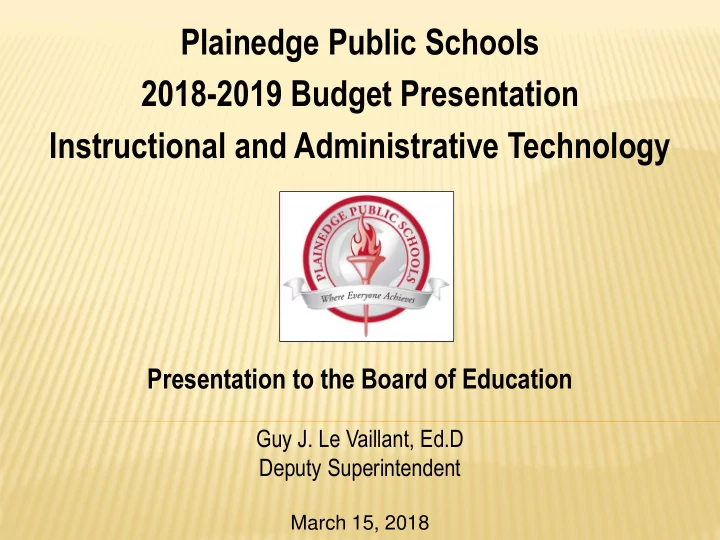
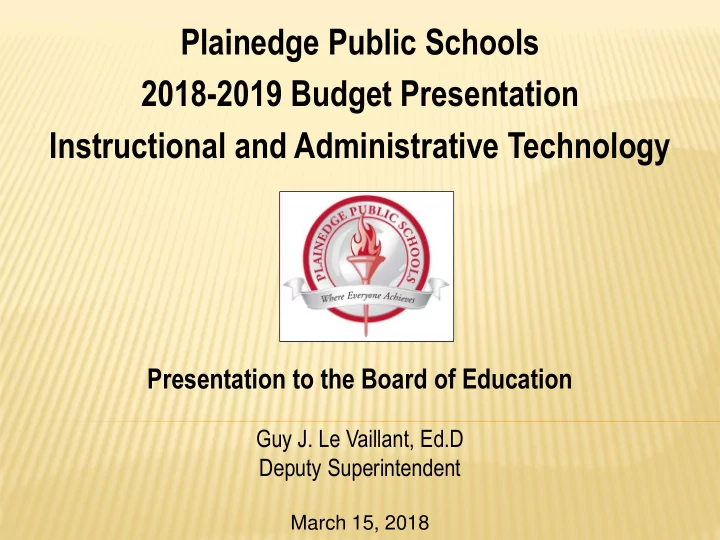
Plainedge Public Schools 2018-2019 Budget Presentation Instructional and Administrative Technology Presentation to the Board of Education Guy J. Le Vaillant, Ed.D Deputy Superintendent March 15, 2018
IN INSTRU STRUCTIONAL CTIONAL TEC ECHNOL HNOLOGY The Plainedge School District via its Technology Roadmap looks to facilitate student learning and standards for all learners as outlined in the International Society for Technology Educators (ISTE) National Education Technology Standards (NETS) and The Partnership for 2D' Century Learning. As such the Plainedge School District's goal is to foster the application of these standards via technology integration. Core Beliefs for Educational Technology 1. Engagement and learning increase with the use of technology. 2. Technology supports differentiation of learning. 3. Active participation and contributions to the learning process increase with the use of technology. 4. Project and inquiry based learning experiences are enhanced with the use of technology. 5. Technology skills are best learned in context through project and inquiry based teaming. 6. Technology supports broader collaboration opportunities both locally and globally. 7. 21st century communication and collaboration requires fluency in the use of technology.
IN INSTRU STRUCTIONAL CTIONAL TEC ECHNOL HNOLOGY “Our students have changed radically. Today’s students are no longer the people our education system was designed to teach” (Prensky, 2002) Digital Natives are just wired differently and: are surrounded by digital content; • are used to receiving information really fast; • prefer graphical representation before text; • function best when connected to their network of • resources and people; see content as something malleable – something they • can reshape in new and interesting ways; see their technology as an extension of their brain; • c an’t imagine a world without the technology • Today’s students want mediated immersion (Oblinger and Oblinger, 2005). They want blended learning environments combining online digital content and interactive experiences.
21 ST CENTURY LEARNING BLENDING, PERSONALIZED, & FLEXIBLE PATH LEARNING ENVIRONMENTS WITH ACCESS TO TECHNOLOGY 24/7
DISTRICT TECHNOLOGY GOALS Goal l #1: #1: Enhance access to technology 24/7 (mobile technologies) Goal al #2: #2: Provide interactive multimedia capabilities in classrooms Goal l #3: Enhance technology integration & professional development Goal l #4: Provide access to electronic resources for research & information fluency Goal l #5: Transform the end user experience via virtualization Goal l #6: Curriculum integration and flexible learning paths Goal l #7: Provide personalized & blended learning environments Goal l #8: Use technology tools to enhance critical thinking, problem solving, and decision making Goal l #9: Use technology tools to enhance communication and collaboration Goal l #10: : Use technology tools to enhance creativity and innovation Goal l #11: Provide students the technology tools and proficiencies to be college and career ready Provide teachers and staff the tools necessary to effectively teach 21 st century learners. Goal l #12: AS ADOPTED BY THE BOARD OF EDUCATION – DISTRICT’S TECHNOLOGY ROA DMAP
Google Classroom Website / Ensemble Mobile Video APP DISTRICT TECHNOLOGY GOALS Digital Virtual Textbooks Network Online Webex Databases Interactive BrainPOP Classrooms Other Teachers Students Personal onalized Experts Learni ning ng iPads / Castle Teacher Mobile Learning Devices Plainedge Parents Community Technical Support Software Read 180 Tools IXL Apps Email, IM, Blogs, Video Discussion Conferencing Plainedge Tools TV
TECHNOL HNOLOG OGY Y BUD UDGET A Histor orical ical Perspec spectiv tive 2017-20 2018 8 = $ 2,089,209 89,209 5.98% * 2018 18-20 2019 = = $ 2,214,20 4,209 *Yea ear-to to-Yea ear r Chan ange ge: $125 125,0 ,000 00 Code e Realign ignment ent * 125,00 * 5,000 0 (or 5.98 98%) was trans nsfer erred red into Centra ral l Data-BO BOCES ES Services es from B&G Code 1620 20 that has been reduced ed by $125,0 25,000. 0. Incr crease ease would be 0.0% 0% without reali lignmen ent.
THE INS NSTRU TRUCTI CTIONAL NAL AND ND ADMINISTRA DMINISTRATIVE TIVE TECH CHNO NOLOGY Y BUDGET DGET Wh What t Pe Percen centag tage e of th the Bud udge get? t? 2.34% Total Budget Tech *Recom ommend ndation ion by NYS Panel nel of Technolo nology Advisor sors s to invest st 5% of Dist stric rict t Budget et to meet et PARCC Requirem irement ents
2018-19 RECOMMENDED BUDGET Categ egori ries es 2017-18 18 2018-19 19 School Supervision - District Copying 92,100 92,100 Central Data-BOCES Services* $605,776 $739,202 Computer Instruction – Equipment $241,561 $126,100 Computer Instruction – Contractual $202,304 $211,404 Computer Instruction – Software $177,973 $196,573 Computer Instruction – Supplies $125,000 $175,000 Computer Instruction – BOCES Services $644,495 $663,830 Totals $2,089,209 $2,214,209
TECHN HNOL OLOG OGY Y IN N PLA LAINEDG NEDGE Co Continu tinued ed to support t iPa Pad one to one progra ram m grad ades es 4-8 Imp mple lemen enta tation tion of IXL to support t mathem hemati tics cs instru ruct ction on Contin tinued ued suppor ort t of Google le Apps Co Continu tinued ed suppor ort t of our virtua ual l net etwork ork Replac aced ed and d upgra rade ded d project ector ors district ict-wid ide Imp mple lemen ented ed video conferencin rencing units its in each h building ding Fina nalized ized and d enhanced anced one butt tton on lockdown wn with screen en takeover er at all locat ations ions Expan panded ed multip tiple le hosting ng for Interne ernet t for redun unda danc ncy and d incr crea eased ed band ndwidt width h to 350MB 0MB X 2 Up Upgrade raded d cameras, meras, door acces cess, and d DVR storag age e distri rict ct-wide ide
TECHN HNOL OLOG OGY Y IN N PLA LAINEDG NEDGE Contin tinue ue replac acement ement of out t of date e equipm ipment ent Contin tinue ue to enhanc hance e telecom commu municati cation ons net etwork ork Contin tinue ue to enhanc hance e our r High Avail ilab abili lity ty net etwork ork Deploy y guest t net etwor ork k for our wirele less net etwork ork and Clearpas pass portal al Contin tinue ue support t of STEA EAM M initia tiativ tives es Replac aced ed/updat /updated ed intelligent lligent whiteboar boards ds and nd project ctors MS Foreign gn Languag guage ES – Art and d Music Contin tinue ue to suppor ort t Follett ett in Librar ary-Med Media ia Center ers Distri rict ct-wi wide de Fully ly Imp mplement ement Data ta Prot otection ection and nd Intru trusion ion Det etection tion Ana nalyti lytics cs Installe talled 3D print nters in each school for STEAM initiatives
TECHN HNOL OLOG OGY Y IN N PLA LAINEDG NEDGE Ex Expande nded d K-3 3 rollout lout of iPad Pads in Classr ssroom ooms from om 5 to 10 units per class s (in progres gress). s).
TECHN HNOL OLOG OGY Y IN N PLA LAINEDG NEDGE Established Video Conferencing in Every School Powhatan Indians Meet the Residents: Allison and Merry Christmas Tundra Connections Learn About Polar Bears Superhero Bill of Rights Sharks Alive Rock'n Rainforest
TECHN HNOL OLOG OGY Y IN N PLA LAINEDG NEDGE Established Video Conferencing in Every School Authors: • Global Read Aloud Day Abby Cooper • Elly Swartz • Brooks Benjamin • Mike Grosso • Jill Diamond • Jarrett Lerner • Lindsey Currie •
TECHN HNOL OLOG OGY Y IN N PLA LAINEDG NEDGE Television & Media Production Studio: • Es Establi blish shed d mobile bile studio udio that t can be scaled led Es Establi blish shed d Mac Lab for Video deo Editing ing & Media ia Produc ducti tion on, Digital al Phot otogra ograph phy, and Ar Art classes ses
TECHN HNOL OLOG OGY Y IN N PLA LAINEDG NEDGE
TECHN HNOL OLOG OGY Y UP UPGRA RADE DES S COM OMPLE PLETE TE
TECHN HNOL OLOG OGY Y UP UPGRA RADE DES S COM OMPLE PLETE TE
TECHN HNOL OLOG OGY Y UP UPGRA RADE DES S COM OMPLE PLETE TE
TECHN HNOL OLOG OGY Y UP UPGRA RADE DES S COM OMPLE PLETE TE
TECHN HNOL OLOG OGY Y UP UPGRA RADE DES S COM OMPLE PLETE TE
TECHN HNOL OLOG OGY Y UP UPGRA RADE DES S COM OMPLE PLETE TE
TECHN HNOL OLOG OGY Y UP UPGRA RADE DES S COM OMPLE PLETE TE
TECHN HNOL OLOG OGY Y UP UPGRA RADE DES S COM OMPLE PLETE TE
TECHN HNOL OLOG OGY Y IN N PLA LAINEDG NEDGE Conduct nducted ed worksh kshops ops on ut utilizin zing Goog ogle le Classroom om Easy y to use Has an ap n app Pare rent Frien iendl dly Wor orks ks with h Chr hrom omeb eboo ooks ks Complim imen ents ts new new websit ebsite Conti ntinue ue to develop elop traini ining ma materi erials, als, video eos s and nd po posting ting on n Ens nsemble emble
Recommend
More recommend