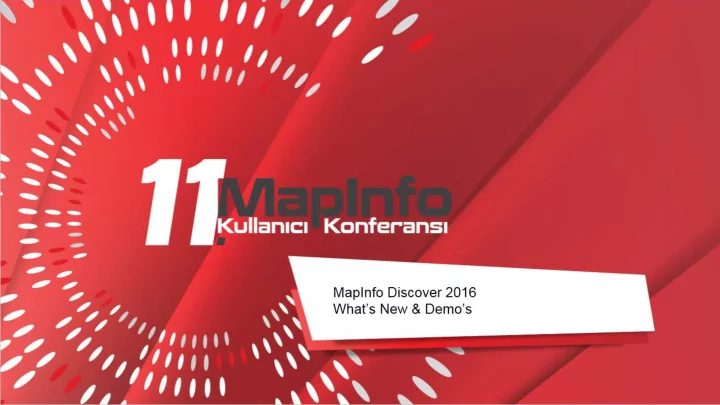
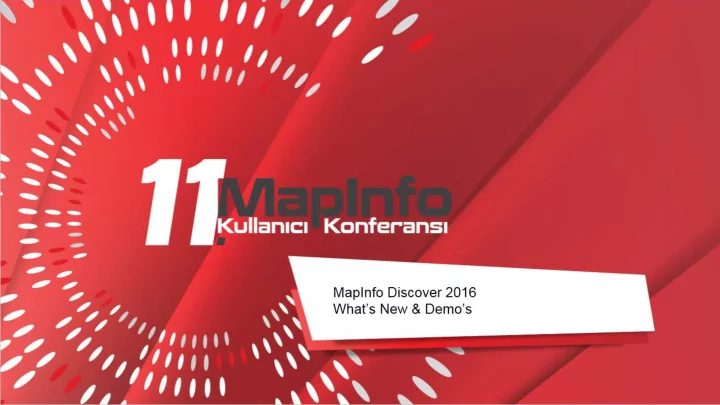
Pitney Bowes | MapInfo Pro Road map
MapInfo Discover 2016 64-bit • Is available as a Bundle only ( no Standalone installer ) • Installs & licenses: ü MapInfo Pro Advanced v16.0 64-bit (includes MapInfo Pro Raster ) ü MapInfo Premium Services ü MapInfo Discover ü MapInfo Discover 3D ( optional ) Note: You can still run a MapInfo Discover 32-bit v2015 Bundle on the same machine as this v2016 64-bit Bundle, using the new license. There is no need to uninstall an existing 32-bit bundle product to use this 64-bit bundle. Pitney Bowes | MapInfo Pro Road map Pitney Bowes | MapInfo Discover 2016
MapInfo Discover 32-bit • MapInfo Discover 2015 ( released July 2015) was the final major release of the 32-bit version (both Standalone and Bundle versions) • From now on, only maintenance releases addressing critical issues will occur for these 32-bit products (as per MapInfo Pro 15.0 32-bit intent). Pitney Bowes | MapInfo Pro Road map Pitney Bowes | MapInfo Discover 2016
MapInfo Pro Ribbon improvements We’ve made changes to the Home, Layout and Map tabs to reduce clutter and make them easier to use. Home tab: Version 15.2 Version 16.0 Tip: Open Table is now always available on the Home tab. Tip: The Open gallery “remembers” what you chose last. Pitney Bowes | MapInfo Pro Road map Pitney Bowes | MapInfo Pro v16.0 4
MapInfo Pro Interactive Thematic Mapping Massive time saver, and no more need to run through the whole thematic workflow each time to ‘tweak’ / refine your display Pitney Bowes | MapInfo Pro Road map Pitney Bowes | MapInfo Discover Roadmap Pitney Bowes | MapInfo Discover 2016
MapInfo Pro Interactive Thematic Mapping For an existing thematic layer, you can interactively change the: • Source field/column • Range calculation method • Rounding • Colour palette • Styles Pitney Bowes | MapInfo Pro Road map Pitney Bowes | MapInfo Discover 2016
MapInfo Pro Colour Brewer thematic templates Single click to apply a template to your map. Designed for clarity and accessibility. For more info: http://colorbrewer2.org/ Pitney Bowes | MapInfo Pro Road map Pitney Bowes | MapInfo Pro v16.0 7
MapInfo Pro Improved Layout tab Select tool is Additional text options always available on the Layout tab. Tip: The Output button “remembers” your last choice. Pitney Bowes | MapInfo Pro Road map Pitney Bowes | MapInfo Pro v16.0 8
MapInfo Pro Gridlines updates Label Format for Longitude/Latitude • – N,E,S,W - Formats the gridline labels to use compass point designations. – -90 to 90 - Uses negative and positive number values to denote world hemispheres. Label Placement – Choose side(s) of the map to display gridline • labels: – All Sides. – Top & Left – Bottom & Right Pitney Bowes | MapInfo Pro Road map Pitney Bowes | MapInfo Discover 2016 9
Layout Designer: Improved text options and support Version 16.0 Layout Designer adds support for • Underline • ALL CAPITALS • E x p a n d e d t e x t • Background Pitney Bowes | MapInfo Pro Road map
MapInfo Pro Preview feature: Undo command Multi-step Undo command is available on a preview basis. Handles a number of common use cases • Undo moving and resizing most objects • Undo deleting many objects (exceptions are Map and Scale bar frames) Can be turned on by adding a “switch” to the MapInfo Pro startup icon. Delete warnings are in place for Map and Scale bar frames Pitney Bowes | MapInfo Pro Road map Pitney Bowes | MapInfo Pro v16.0 11
MapInfo Pro Advanced Create Raster (gridding / interpolation) New Natural Neighbour interpolation method New Nearest Neighbour interpolation method New Create Raster Multi-file : supports multi-file gridding (such as LIDAR ASPERS LAS data), including the content of entire folders & sub-folders Enhancements: • Orientated Search Ellipses • Search parameter units can now use Distances (previously only Cells) • Data conditioning for input fields • Output raster geometry and Clipping (Near & Near/Far) Pitney Bowes | MapInfo Pro Road map Pitney Bowes | MapInfo Discover 2016
MapInfo Pro Advanced Raster Operations Perform Volume calculations between rasters, as well as above/below a plane of constant value. New Interactive Line of Sight & Cross Sections tools Enhanced Calculator : • New image manipulation functions • New Static Spatial Functions & Dynamic Spatial Functions • Output extents controls, band type conversion & output null handling Improve image appearance with the new Focal Filter by reducing noise Improved Merge tool : • The primary raster can now be selected from the list of open rasters, and raster order can be controlled via drag and drop. • Merge files with different band data types into a single file. • Supports image palette data • New count mode New Export Raster to Tab creates a point table with each point representing either the center or corner of each raster cell. Pitney Bowes | MapInfo Pro Road map Pitney Bowes | MapInfo Discover 2016
MapInfo Pro Advanced Colour & Display • Create and apply custom grid display templates. This can save a lot of time by applying complex pre-saved templates. • Create dynamic Raster Legends ( MAP > Add to Map ) that update/refresh automatically when a raster’s colour display is changed. • Underviews / Raster Quality : A range of resampling techniques ( Nearest Neighbour, Bilinear & Cubic Spline ) allow the enhancement of image quality by reducing distortion. • Advanced Color UI - new option to Remap the breaks Information tools • ‘Cell Value’ information can now be alternatively displayed more subtly in the Status Bar • Changes on Cell value tool Window • Improvements to Statistics Control Pitney Bowes | MapInfo Pro Road map Pitney Bowes | MapInfo Discover 2016
MapInfo Pro Advanced General Numerous performance improvements: • Multi- banded operations will be faster for most operations • Compression of Multi-banded raster is faster. • Gridding algorithms migrated to new engine to improve performance. • Interpolator has been improved to make operations faster (Resample, reproject, calculator) • Export to raster operation is improved for performance. • Point inspection is improved for performance and memory usage. • Calculator operation performance improved. • Export to ASCII performance improvement Additional (read-only) raster formats added: • GDAL formats: • BSB NOAA Nautical Chart (.kap) • Grid eXchange File (.gxf) • ASCII Gridded XYZ (.xyz) • JPEG2000 (.jp2) • ECW (by default rendering is off. But processing operations supported) • GDAL Virtual Raster Dataset (.vrt) Pitney Bowes | MapInfo Pro Road map Pitney Bowes | MapInfo Discover 2016
MapInfo Discover New Raster Group (on the ANALYSIS tab) Geophysical (FFT) filters : Band Pass • Continuation • High Pass • Low Pass • TMI Reduction to the Equator • TMI Reduction to the Pole • TMI Reduction to the Pole (low latitude) • Vertical Derivate • Fill holes • Contour labelling (also under Discover > Output > Labels ) Contour label positioner (also under Discover > Output > Labels ) Incorporates the Hydrology module Pitney Bowes | MapInfo Pro Road map Pitney Bowes | MapInfo Discover 2016
MapInfo Discover Complete Multi-Resolution Raster (MRR) support (including multi-banded raster support) Drillhole projects § Hydrology § Datamine CAE export § Leapfrog Geo Export § Discover 3D>Map Window § Discover 3D>Vectors § Discover 3D >Surface § Pitney Bowes | MapInfo Pro Road map Pitney Bowes | MapInfo Discover 2016
MapInfo Discover Drillholes: Geopackage Database Our drillhole module now implements MapInfo Pro’s new Geopackage as the core database, natively storing your drillhole data as a complete 3D geometry dataset. GeoPackage is an open, standards-based, platform-independent, portable, self-describing, compact format for transferring geospatial information. Some benefits; • Larger data set support. SQL Server CE has a 2GB limit, GeoPackage can be as large as 100TB. • NativeX Tab file support. Data in NativeX TAB file can be saved into GeoPackage. • For certain datasets (e.g. lots of empty field values), significant space saving and faster processing. This new drillhole geopackage database provides the core engine for some exciting development potential and optimizations over coming releases. Pitney Bowes | MapInfo Pro Road map Pitney Bowes | MapInfo Discover 2016
MapInfo Discover GPS connectivity • Connect to both internal / onboard GPS’s , as well as external GPS devices (via USB or Bluetooth) • Supports NMEA 0183 version 4.0 protocol • Supports three global satellite constellations on GNSS receivers including GPS (USA), GLONASS (Russian) and BeiDou (Chinese), maximizing location precision. • A detailed satellite viewer and information screen to monitor the status and quality of the gps fix. • Display the current position in a MapInfo map window, with options for auto-centering, symbol style, etc. • Accurately capture your position within MapInfo Discover as either point, polyline or polygon objects. Ideal for outlining outcrop, plotting a new dirt track, or capturing soil samples and other locations of interest. Pitney Bowes | MapInfo Pro Road map
Recommend
More recommend