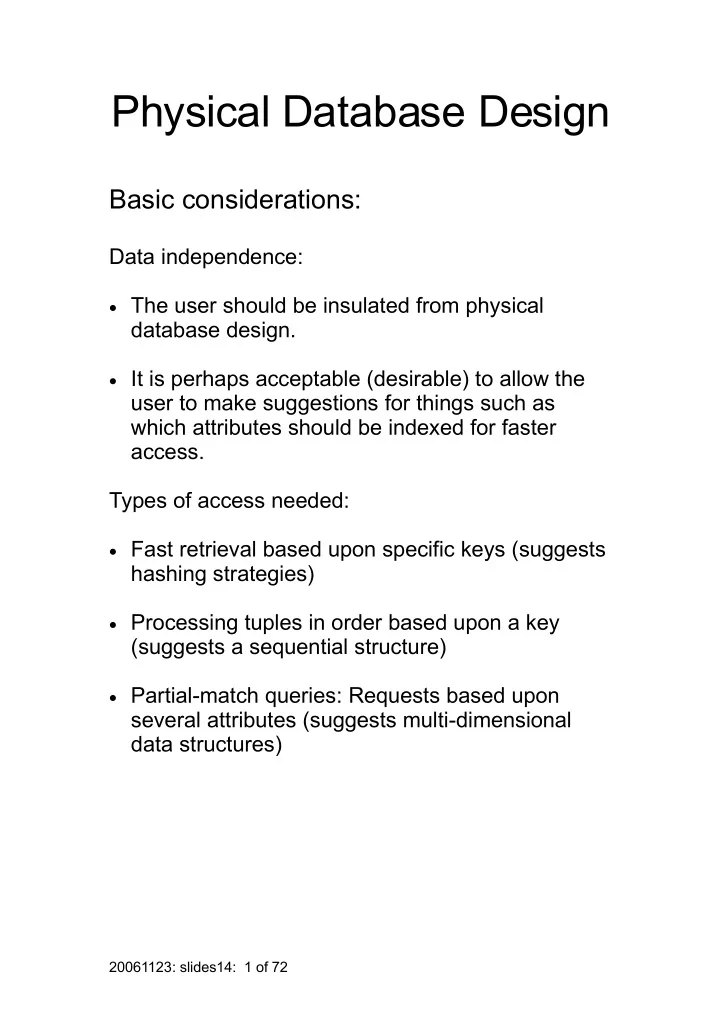
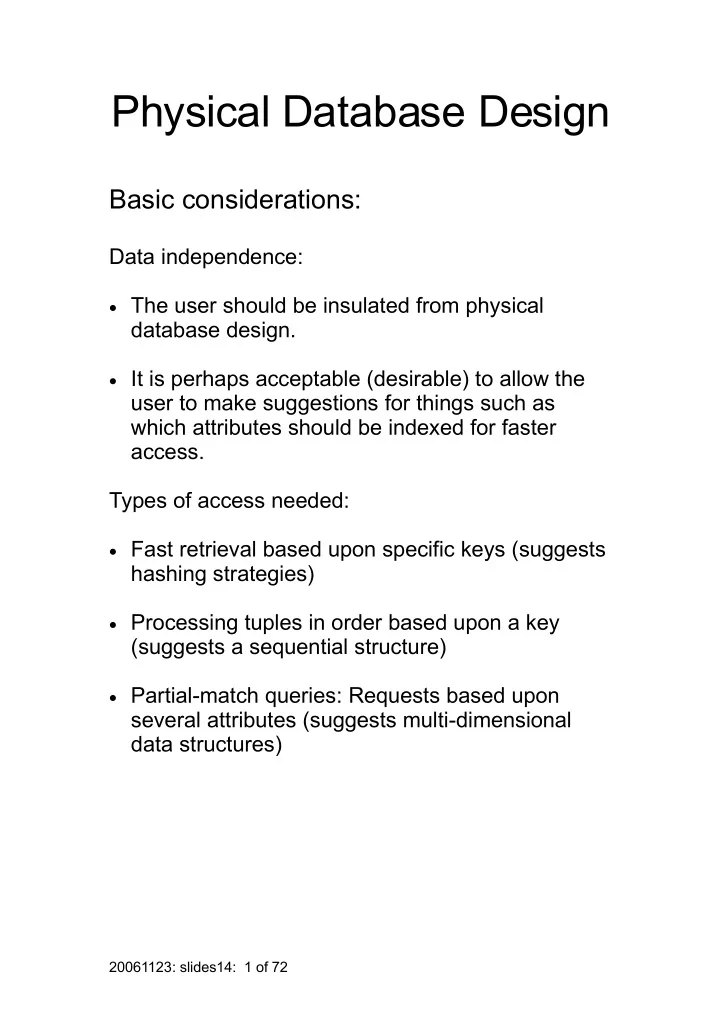
Physical Database Design Basic considerations: Data independence: · The user should be insulated from physical database design. · It is perhaps acceptable (desirable) to allow the user to make suggestions for things such as which attributes should be indexed for faster access. Types of access needed: · Fast retrieval based upon specific keys (suggests hashing strategies) · Processing tuples in order based upon a key (suggests a sequential structure) · Partial-match queries: Requests based upon several attributes (suggests multi-dimensional data structures) 20061123: slides14: 1 of 72
Overriding concern: · Data are stored on external devices (disk) · Access is much slower (1000 to 10000 times) than access to main memory. · For efficiency, the number of disk accesses must be minimized. High-level implementation strategy: · Use the file system of the OS. · Use a DBMS-specific partition. · Roll-your-own file system. 20061123: slides14: 2 of 72
Basic concepts of disk access: Physical concepts: · Platter · Head · Cylinder · Track · Sector · CHS addressing · Logical sector addressing Microcomputer disk interfaces: · IDE / ATA · EIDE · ATA4 / Ultra DMA-33 · ATA5 / ATA-66 · ATA6 / ATA-100 · ATA-133, ATA-150 · Serial ATA · SCSI II · Wide SCSI II · Ultra SCSI (various flavors) · Serial-attached SCSI · Fiber channel Time parameters: · Seek time · Rotational latency · Block transfer time · Bulk transfer rate 20061123: slides14: 3 of 72
A high-end SCSI drive: Seagate Cheetah 15K.5: ST3300655LW/LC/FC/SS (300 GByte) ST3146655LW/LC/FC/SS (146.8 GByte) ST373655LW/LC/FC/SS (73.4 Gbyte) Specification Value Formatted capacity 300 / 146.8 / 73.4 Gbyte. Interface Ultra320 SCSI 4 Gbit/sec fibre channel 3 Gbit/sec serial-attached SCSI Rotational speed 15000 RPM Seek time (avg. read) 3.5 msec. Seek time (avg. write) 4.0 msec. Rotational latency (avg.) 2.0 msec. Platters 4 / 2 / 1 Heads 8 / 4 /2 Nonrecoverable error rate 1 sector / 10 16 bits Acoustics idle (bels -- sound 3.0 - 3.6 power) 20061123: slides14: 4 of 72
A high-quality SATA drive for a PC: Seagate Barracuda ES: ST3750640NS (750 GByte) ST3500630NS (500 GByte) ST3400620NS (400 Gbyte) ST3320620NS / ST3320820NS (320 Gbyte) ST3250620NS / ST3250820NS (250 Gbyte) Specification Value Formatted capacity 750/500/400/320/200 Gbyte. Interface SATA 3Gbit/sec. Rotational speed 7200 RPM Seek time (avg. read) 8.5 msec. Seek time (avg. write) 9.5 msec. Rotational latency (avg.) 4.16 msec. Platters ? Heads ? 1 sector / 10 14 bits Nonrecoverable error rate Acoustics idle (bels -- sound 2.5 – 2.7 power) 20061123: slides14: 5 of 72
RAID: Redundant Array of Inexpensive Disks Redundant Array of Independent Disks Mulitiple disks are used in RAID configurations in two main ways: Striping (RAID 0): The data are distributed in blocks over several disks in order to speed up access. · Disadvantage: If one disk in the array fails, all data are lost. · RAID 2 and RAID 3 are variants with different types of striping. Redundancy via mirroring (RAID 1): The data are replicated over several disks in order to increase reliability in case of failure. · Mirroring provides first and foremost a reliability advantage. · It can also provide a performance advantage for reading, with some loss of perfomance in writing. · Not all RAID controllers provide such performance advantage. 20061123: slides14: 6 of 72
Combination: A number of RAID configurations provide both striping and redundancy: ● RAID 0+1: A mirror of stripes ● RAID 1+0: A stripe of mirrors ● RAID 5: Block-level striping plus redundancy via parity data In case of a failure of a disk, all data can be recovered from the remaining disks using the parity data. ● There are numerous other configurations, each with its advantages and disadvantages. RAID may be implemented: ● in the hardware (via a special disk controller); ● in the software ( e.g. , Linux kernel). ■ It is difficult to boot from a software RAID partition. 20061123: slides14: 7 of 72
Some Basic Concepts: · Field: · Smallest unit of logical storage · Typically corresponds to one column of a relation. · Length has two dimensions: · Fixed vs. variable · Logical vs. physical · In Access: · Variable logical length allowed. · All fields are fixed-length physically. · Record: · A collection of fields (similar to PL notion). · Physical record: Stored as a single accessible unit. · Logical record: · Corresponds to a logical notion in the data model ( e.g. tuple) · May or may not be stored as a physical record. · Length: (see Figure 13.5; (5.7 in 3 rd Ed.)) · Fixed-length records · Variable-length records · May arise in two distinct ways: · Variable-length fields · Variable number of fields 20061123: slides14: 8 of 72
· Blocking factor: · A block is the unit of data which is transferred in a single disk access. · The blocking factor is the number of records stored in a single block. B = size of block R = size of record bfr = B/R · Block organization: (Figure 13.6 (5.8 in 3 rd Ed.)) · Unspanned: Every record is contained in a single block: · Unused space per block = B – (bfr R) · Spanned: To avoid wasted space, a record may be split over blocks. · Spanning makes retrieval slower, however. 20061123: slides14: 9 of 72
Processing Needs: · A good physical database design must be based upon perceived processing needs. Access: · Random access: Retrieve records individually based upon the value of a key. · Batch access: Retrieve and process all of the records, in any order. · Sequential access: Retrieve all of the records, in order, based upon the values of a selected key. · Primary key only: Access based upon one key only. · Multi- key: Multiple access requirements, based upon different keys. · Range access: Retrieve all of the records which satisfy certain range constraints on one or more key attributes. 20061123: slides14: 10 of 72
Basic Organizations: · Heap: · Records are stored without any logical regard to order. · Order is typically the “insertion order.” · Access: · Linear search, block-by-block · Via secondary indices (later) · Insertion: very easy · Deletion: · Physical removal is very slow. · Marking of deleted records may also be used, but periodic garbage collection is necessary. This organization is seldom used in a DBMS without further structural support ( e.g. indices). 20061123: slides14: 11 of 72
Sequential: (Figure 13.7 (5.9 in 3 rd Ed.)) · Records are stored in order, based upon some field used as a key. · Block-by-block + · Within each block · Access: · Via binary search. · Still need one disk access per “division” step in the binary search. · Insertion: · Very slow. · May be partially remedied with an overflow file. · Deletion: · May use the same strategies as for a heap. · Same advantages and disadvantages. This organization is seldom used in a DBMS without further structural support ( e.g. indices). 20061123: slides14: 12 of 72
Indexed Organizations: · Direct (Figure 14.1 (6.1 in 3 rd Ed.)) · Records are accessed based upon the direct value of one or more keys. · Advantage: Rapid sequential processing is possible. · Disadvantage: · Relatively large indexing structure · Nonuniform distribution may require frequent reorganization of the index. · Hashed · A key is transformed to another value, and the record is stored based upon that computed value: · Advantages: · Relatively small indexing structure · A well-chosen transformation (hashing function) can result in a very uniform distribution of records within the storage space, even when the key values are very clustered. · Random and batch access times are improved. · Disadvantage: · The capability for rapid sequential processing is lost. · Special hashing techniques exists for structures on secondary storage. We will look at direct indexing first, and then return to hashing. 20061123: slides14: 13 of 72
Indices: · Primary: · A primary index is one which is tied to the physical order of the records. (Figure 14.1 (6.1 in 3 rd Ed.)) · Secondary: · A secondary index is one which is not tied to the physical order of the records. · Density · Dense: · A dense index is one which has a distinct index entry for each record. · Secondary indices are almost always dense. (Figure 14.4 (6.4 in 3 rd Ed.)) · Nondense: · In a nondense index , a single index entry may reference many records. (Figure 14.1 (6.1 in 3 rd Ed.)) · Primary indices may be nondense. · Clustering: · For a field which does not have a distinct value for each record, a clustering index may be used. (Figures 6.2 and 6.3 (14.2, 14.3 in 3 rd Ed.)) 20061123: slides14: 14 of 72
· Direct vs. indirect: · In a direct index , the index entry points directly to the associated record(s). · In an indirect index , the index entry points to a (block of) pointer(s) to the associated record(s). (Figure 14.5 (6.5 in 3 rd Ed.)) · Advantages: · Ease of implementation of non-dense indices. · Less burden during file re- organization. · Single-level vs. multi-level: · The index itself may be organized as a multi- level entity ( e.g., a tree). · Advantage: more rapid search of the index. Question: Do the analyses of access time in the text make sense? Would you keep an index which is 1 Mb. in size on disk, and bring it into memory in 2 Kbyte. blocks? More on this later. 20061123: slides14: 15 of 72
Recommend
More recommend