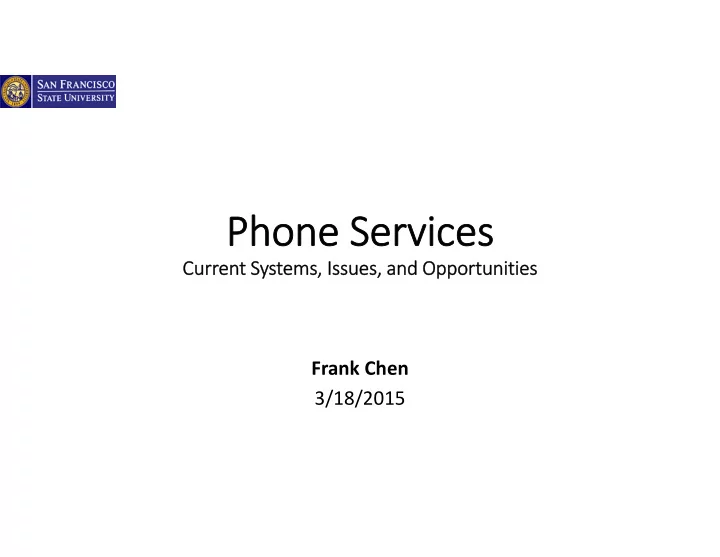
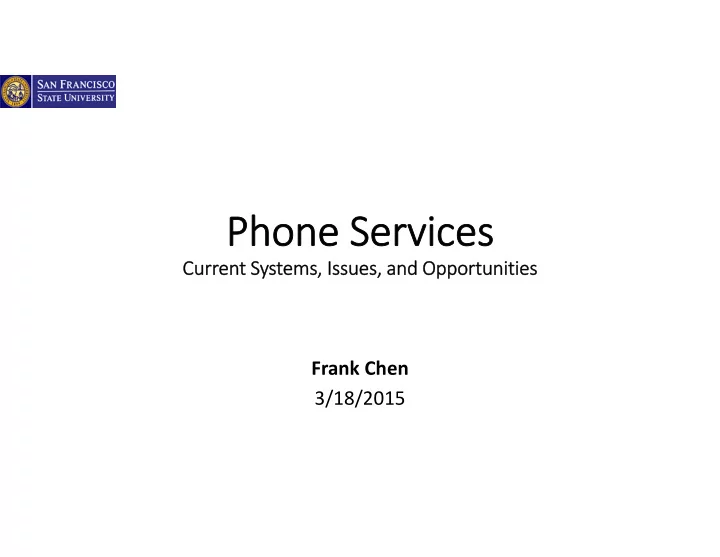
Phone Phone Ser Services ices Curr Curren ent Syste Systems, Issues, Issues, and and Opportuni Opportuniti ties es Frank Chen 3/18/2015
Curr Curren ent Vo Voice Syste Systems • NEC PBX • Cisco CallManager (VoIP) • CENIC Cloud ‐ based VoIP • OcTel Voicemail * PCR Telecom Management system
Curr Curren ent Vo Voice Syste System – N – NEC PB PBX
Curr Curren ent Vo Voice Syste System – O – OcTel, CA CAT3 T3 Wi Wire res
Curr Curren ent Vo Voice Syste System – Di Diagr agram
Curr Curren ent Vo Voice Syste Systems ‐ Issue Issues 1. NEC PBX • NEC RDS PBX was installed in 1984 and IMX PBX was installed in 1997 • The technology is over 20 years old. • New replacement parts are no longer available • Operationally unsustainable
Curr Curren ent Vo Voice Syste Systems ‐ Issue Issues 2. Cisco CallManager / Unity • 208 active lines at DTC (Down Town Campus) • The system ( based on Windows Server 2000) was installed in Feb. 2006 and now over 9 years old • Outdated non ‐ supported version 4.1 (current version is 10.5) • No vendor support contract • Operationally unsustainable
Curr Curren ent Vo Voice Syste Systems ‐ Issue Issues 3. CENIC Cloud ‐ based VoIP • 272 active lines at the J Paul Leonard Library • CENIC is not accepting new accounts • Have to transfer the current installed base to AT&T HVS (Hosted VoIP Services) by July 31, 2015
Curr Curren ent Vo Voice Syste Systems ‐ Issue Issues 4. OcTel Voicemail (x86000) • Vendor terminated the technical support in 2009 • No vendor support contract • Operationally unsustainable
Curr Curren ent Vo Voice Syste Systems – Ot Other her Issues Issues 1. Power System • Old UPS (60 KVA) not sufficient capacity to support PBX and Voicemail system • Install a new UPS (100KVA) 2. Cooling / AC Systems • E2 Switch Room • Two Mitsubishi AC unit – one was broken 10 years, the working one has been in service for over 20 year • Install a new AC unit to replace the non ‐ functioning one (3/23) • BE2 Switch Room • The 15 ‐ ton AC unit is over 20 years old, failed twice in past two months. Getting a price quote for a new unit
Uni Unified Communic Communications ons
Systems ‐ Opportuni Curr Curren ent Vo Voice Syst Opportunities ties Replace old phone systems with an Enterprise Unified Communication Platform • Mitigate the risk of losing phone / voice services • Meet University’s changing communications needs • Cost Effective and Operations Efficient for Voice / Unified Communications Services
Pr Process Of Of Sel Selection ction The The New New Syste System 1. The Selection Committee to review, revise, and approve the Request For Proposal (RFP) 2. Vendors Presentation/Product Demo 3. Release RFP 4. Vendor Q &A to RFP 5. Review Vendor Proposals 6. Proof of Concept 7. Vendor Selection 8. Contract Negotiation
Selection Selection Of Of The The New New Syst System Selection Committee Seven Members Selection Committee • Two Academic Senate representatives 1. Christopher Bettinger 2. Joe Agosto (COSE) • Two Academic Technology representatives 1. Bob Brennan 2. Andrew Roderick • One College Extended Learning (CEL) representative 1. Adam Stone • Two ITS representatives 1. Ellen Rayz 2. Frank Chen * Secretory / Scribe of the Selection Committee – Fran Barron
Vendor ndors In Invit vitatio tion Lis List • NEC 3/20, onsite presentation • CISCO 3/27, Executive Briefing Center in San Jose • Microsoft 4/10, Microsoft Technology Center (MTC) in Mountain View • at&t 4/17, onsite presentation of the HVS (Hosted VoIP Service) • Avaya TBD
Telephone lephone Fe Feat atures • Inbound Caller ID • Authorization Code (Authcode) • Intercept Recording • AutoDial • Last Number Redial • Auto Display • Make Set Busy • Automatic Call Distribution (ACD) • Message Waiting Indicator (MWI) • Busy Lamp Field • Music on Hold • Call Forward Busy • Name Display • Call Forward Don't Answer • Outbound Caller ID • Call Forward Programmable • Ring Again* • Call Hold • Simultaneous Ring (SimRing) • Call Hunt • Multi ‐ Way Conference • Call Park • Speed Calling • Call Pickup • Voice Mail • Call Transfer • Voice Mail: Announce Only • Call Waiting • Consultation • Cutoff on Disconnect • Group Intercom
Automa Automatic Cal Call Di Distri ribut bution on (A (ACD CD) • Automatic Call Distribution (ACD) allows a large number of incoming calls to be answered by a group of individuals who serve as the ACD agents. Calls are automatically distributed to the member agents on the routing rules. • The group supervisor can tell how many calls are in queue waiting to be answered; the wait time of the oldest call in queue; and which agents are logged in etc.
SF SFSU SU AC ACDs Ds • ACD Groups (22) • ACD Agents (638) • ACD Unique Log In Identifications (623) SPLIT Pilot Name # Agents 1 Graduate Div 15 2 Financial Aid 23 3 Testing 5 4 ITS Help Desk 1 2 5 ITS Help Desk 2 6 6 ITS Help Desk 3 1 10 Student Health Services Appointments 9 11 Student Health Services General Info 9 12 Registrar's Office 12 13 Touchtone Help 25 14 Advising Center 11 15 Housing Office 6 16 Enrollment Services Application Processing 109 17 Enrollment Services Evaluations 107 18 DARS HelpLine 93 19 International Admissions 89 20 PBX Operators 4 22 Intnl Grad Div 3 25 Admissions 94 27 QRT Housing 5 28 Bookstore 9 50 NEC 1
Enhanced Enhanced 9 ‐ 1 ‐ 1 (E911) (E911) • E911 is a system used in North America that links emergency callers with the appropriate public resources. • The incoming 9 ‐ 1 ‐ 1 call is typically answered at the Public Safety Answering Point (PSAP) of the governmental agency
FC FCC E911 E911 Rul Rules To reduce possible risks to public safety, the FCC requires interconnected VoIP providers to: • Automatically provide 911 service to all customers as a standard, mandatory feature. VoIP providers may not allow customers to "opt ‐ out" of 911 service . • Obtain a customer's physical location prior to service activation , and provide one or more easy ways for customers to update the location they have registered with the provider if it changes. • Transmit all 911 calls, as well as a callback number and the caller's registered physical location , to the appropriate emergency services call center or local emergency authority. • Take appropriate action to ensure customers have a clear understanding of the limitations, if any, of their 911 service. They must distribute labels warning customers if 911 service may be limited or not available and instruct them to place the labels on or near equipment used with VoIP service. • Obtain affirmative acknowledgement from all customers that they are aware of and understand the limitations of their 911 service. • Ensure that a 911 call is routed to the appropriate PSAP in areas where emergency service providers are not capable of receiving or processing the location information or call back numbers not automatically transmitted with 911 calls.
Softphone Softphone A softphone is a software program for making telephone calls over the Internet using a general purpose computer or smartphone, rather than using dedicated hardware. Often a softphone is designed to behave like a traditional telephone, sometimes appearing as an image of a phone, with a display panel and buttons with which the user can interact. ‐ WikipediaA
Telecommuni mmunicati tions ons Te Team • Frank Chen • Frances Barron • Paul Mendolla • Ralph Brembt (NEC Contractor)
Phone Phone Ser Service ice Re Requests • Add (phone line, voice mail, ACD, etc.) • Change • Move • Delete/Disconnect • Repair/Incident • Conference Line • Billing Inquiry
al Phone Phone Ser Services vices Gui Guide Depart Departmen mental http://tech.sfsu.edu/guides/departmental ‐ phone ‐ services ITS works with University Telephone Coordinators (UTCs) to manage campus telephone services and billing for faculty and staff. Check with your department office to request services or information.
Recommend
More recommend