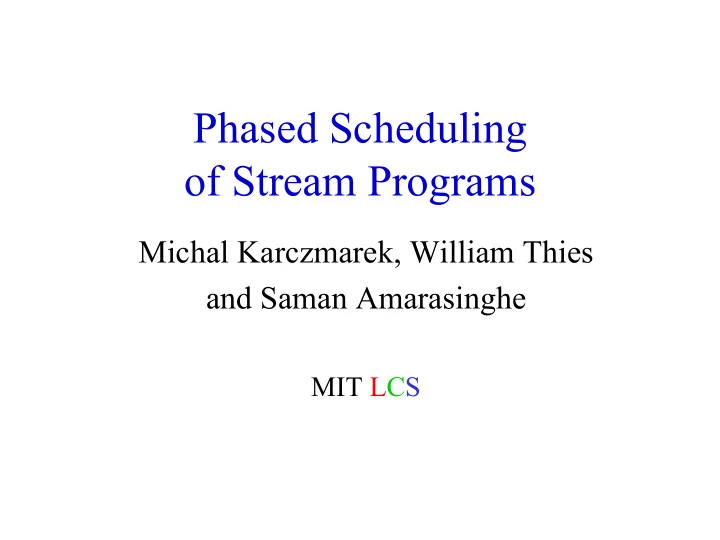
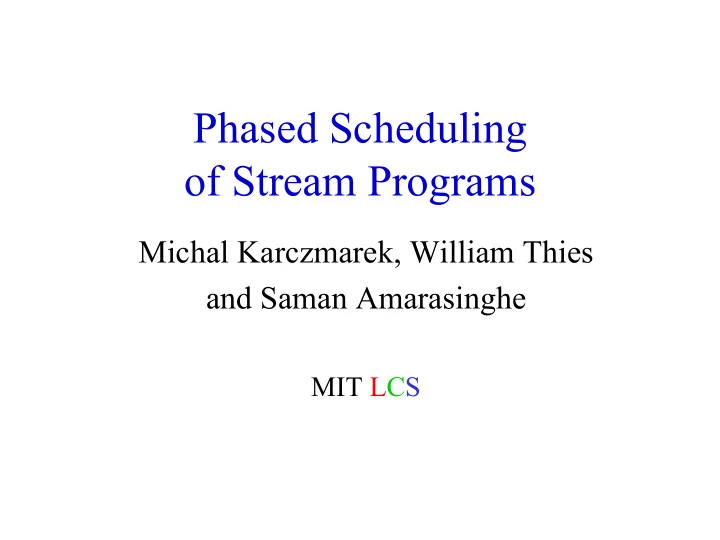
Steady State Example 0 � 3:2 Rate Converter pop = 1 � First filter (A) upsamples by A push = 3 factor of 3 � Second filter (B) downsamples 0 by factor of two � Schedule: pop = 2 � AABBB B push = 1 3
Steady State Example 2 � 3:2 Rate Converter pop = 1 � First filter (A) upsamples by A push = 3 factor of 3 � Second filter (B) downsamples 0 by factor of two � Schedule: pop = 2 � AABBB B push = 1 � A 0
Steady State Example 1 � 3:2 Rate Converter pop = 1 � First filter (A) upsamples by A push = 3 factor of 3 � Second filter (B) downsamples 0 by factor of two � Schedule: pop = 2 � AABBB B push = 1 � A 0
Steady State Example 1 � 3:2 Rate Converter pop = 1 � First filter (A) upsamples by A push = 3 factor of 3 � Second filter (B) downsamples 3 by factor of two � Schedule: pop = 2 � AABBB B push = 1 � A 0
Steady State Example 1 � 3:2 Rate Converter pop = 1 � First filter (A) upsamples by A push = 3 factor of 3 � Second filter (B) downsamples 3 by factor of two � Schedule: pop = 2 � AABBB B push = 1 � AB 0
Steady State Example 1 � 3:2 Rate Converter pop = 1 � First filter (A) upsamples by A push = 3 factor of 3 � Second filter (B) downsamples 1 by factor of two � Schedule: pop = 2 � AABBB B push = 1 � AB 0
Steady State Example 1 � 3:2 Rate Converter pop = 1 � First filter (A) upsamples by A push = 3 factor of 3 � Second filter (B) downsamples 1 by factor of two � Schedule: pop = 2 � AABBB B push = 1 � AB 1
Steady State Example 1 � 3:2 Rate Converter pop = 1 � First filter (A) upsamples by A push = 3 factor of 3 � Second filter (B) downsamples 1 by factor of two � Schedule: pop = 2 � AABBB B push = 1 � ABA 1
Steady State Example 0 � 3:2 Rate Converter pop = 1 � First filter (A) upsamples by A push = 3 factor of 3 � Second filter (B) downsamples 1 by factor of two � Schedule: pop = 2 � AABBB B push = 1 � ABA 1
Steady State Example 0 � 3:2 Rate Converter pop = 1 � First filter (A) upsamples by A push = 3 factor of 3 � Second filter (B) downsamples 4 by factor of two � Schedule: pop = 2 � AABBB B push = 1 � ABA 1
Steady State Example 0 � 3:2 Rate Converter pop = 1 � First filter (A) upsamples by A push = 3 factor of 3 � Second filter (B) downsamples 4 by factor of two � Schedule: pop = 2 � AABBB B push = 1 � ABAB 1
Steady State Example 0 � 3:2 Rate Converter pop = 1 � First filter (A) upsamples by A push = 3 factor of 3 � Second filter (B) downsamples 2 by factor of two � Schedule: pop = 2 � AABBB B push = 1 � ABAB 1
Steady State Example 0 � 3:2 Rate Converter pop = 1 � First filter (A) upsamples by A push = 3 factor of 3 � Second filter (B) downsamples 2 by factor of two � Schedule: pop = 2 � AABBB B push = 1 � ABAB 2
Steady State Example 0 � 3:2 Rate Converter pop = 1 � First filter (A) upsamples by A push = 3 factor of 3 � Second filter (B) downsamples 2 by factor of two � Schedule: pop = 2 � AABBB B push = 1 � ABABB 2
Steady State Example 0 � 3:2 Rate Converter pop = 1 � First filter (A) upsamples by A push = 3 factor of 3 � Second filter (B) downsamples 0 by factor of two � Schedule: pop = 2 � AABBB B push = 1 � ABABB 2
Steady State Example 0 � 3:2 Rate Converter pop = 1 � First filter (A) upsamples by A push = 3 factor of 3 � Second filter (B) downsamples 0 by factor of two � Schedule: pop = 2 � AABBB B push = 1 � ABABB 3
Steady State Example 0 � 3:2 Rate Converter pop = 1 � First filter (A) upsamples by A push = 3 factor of 3 � Second filter (B) downsamples 0 by factor of two � Schedule: pop = 2 � AABBB B push = 1 � ABABB 3
Steady State Example - Buffers 0 � AABBB requires 6 data pop = 1 items of buffer space A push = 3 between filters A and B � ABABB requires 4 data 0 items of buffer space between filters A and B pop = 2 B push = 1 3
Steady State Example - Latency 0 � AABBB – First data item pop = 1 output after third execution A of an filter push = 3 � Also A already consumed 2 0 data items � ABABB – First data item output after second execution pop = 2 B of an filter push = 1 � A consumed only 1 data item 3
Initialization 3 � Filter Peeking provides a new pop = 1 challenge A push = 3 � Just Steady State doesn’t work: � 0 peek = 3, pop = 2 B push = 1 0
Initialization 2 � Filter Peeking provides a new pop = 1 challenge A push = 3 � Just Steady State doesn’t work: � A 3 peek = 3, pop = 2 B push = 1 0
Initialization 1 � Filter Peeking provides a new pop = 1 challenge A push = 3 � Just Steady State doesn’t work: � AA 6 peek = 3, pop = 2 B push = 1 0
Initialization 1 � Filter Peeking provides a new pop = 1 challenge A push = 3 � Just Steady State doesn’t work: � AAB 4 peek = 3, pop = 2 B push = 1 1
Initialization 1 � Filter Peeking provides a new pop = 1 challenge A push = 3 � Just Steady State doesn’t work: � AABB 2 � Can’t execute B again! peek = 3, pop = 2 B push = 1 2
Initialization 1 � Filter Peeking provides a new pop = 1 challenge A push = 3 � Just Steady State doesn’t work: � AABB 2 � Can’t execute B again! � Can’t execute A one extra time: peek = 3, pop = 2 B push = 1 � AABB 2
Initialization 0 � Filter Peeking provides a new pop = 1 challenge A push = 3 � Just Steady State doesn’t work: � AABB 5 � Can’t execute B again! � Can’t execute A one extra time: peek = 3, pop = 2 B push = 1 � AABBA 2
Initialization 0 � Filter Peeking provides a new pop = 1 challenge A push = 3 � Just Steady State doesn’t work: � AABB 3 � Can’t execute B again! � Can’t execute A one extra time: peek = 3, pop = 2 B push = 1 � AABBAB � Left 3 items between A and B! 3
Initialization 0 � Must have data between A and B pop = 1 before starting execution of Steady A push = 3 State Schedule � Construct two schedules: 3 � One for Initialization � One for Steady State peek = 3, pop = 2 � Initialization Schedule leaves data in B buffers so Steady State can execute push = 1 3
Initialization 3 � Initialization Schedule: pop = 1 � A push = 3 0 peek = 3, pop = 2 B push = 1 0
Initialization 2 � Initialization Schedule: pop = 1 � A A push = 3 3 peek = 3, pop = 2 B push = 1 0
Initialization 2 � Initialization Schedule: pop = 1 � A A push = 3 � Leave 3 items between A and B � Steady State Schedule: 3 � peek = 3, pop = 2 B push = 1 0
Initialization 1 � Initialization Schedule: pop = 1 � A A push = 3 � Leave 3 items between A and B � Steady State Schedule: 6 � A peek = 3, pop = 2 B push = 1 0
Initialization 0 � Initialization Schedule: pop = 1 � A A push = 3 � Leave 3 items between A and B � Steady State Schedule: 9 � AA peek = 3, pop = 2 B push = 1 0
Initialization 0 � Initialization Schedule: pop = 1 � A A push = 3 � Leave 3 items between A and B � Steady State Schedule: 7 � AAB peek = 3, pop = 2 B push = 1 1
Initialization 0 � Initialization Schedule: pop = 1 � A A push = 3 � Leave 3 items between A and B � Steady State Schedule: 5 � AABB peek = 3, pop = 2 B push = 1 2
Initialization 0 � Initialization Schedule: pop = 1 � A A push = 3 � Leave 3 items between A and B � Steady State Schedule: 3 � AABBB peek = 3, pop = 2 B push = 1 3
Initialization 0 � Initialization Schedule: pop = 1 � A A push = 3 � Leave 3 items between A and B � Steady State Schedule: 3 � AABBB � Leave 3 items between A and B peek = 3, pop = 2 B push = 1 3
Initialization 0 � Initialization Schedule: pop = 1 � A A push = 3 � Leave 3 items between A and B � Steady State Schedule: 3 � AABBB � Leave 3 items between A and B peek = 3, pop = 2 B push = 1 � See paper for more details 3
Overview � General Stream Concepts � StreamIt Details � Program Steady State and Initialization � Single Appearance and Pull Scheduling � Phased Scheduling � Minimal Latency � Results � Related Work and Conclusion
Scheduling � Steady State tells us how many times each component needs to execute � Need to decide on an order of execution � Order of execution affects � Buffer size � Schedule size � Latency
Single Appearance Scheduling (SAS) � Every Filter is listed in the schedule only once � Use loop-nests to express the multiplicity of execution of Filters � Buffer size is not optimal � Schedule size is minimal
Schedule Size � Schedules can be stored in two ways � Explicitly – in a schedule data structure � Implicitly – as code which executes the schedule’s loop-nests � Schedule size = number of appearances of nodes (filters and splitters/joiners) in the schedule � Single appearance schedule size is same as number of nodes in the program � Other scheduling techniques can have larger size � SAS schedule size is minimal: all nodes must appear in every schedule at least once
SAS Example – Buffer Size 1 � Example: CD-DAT 147 * A 2 � CD to Digital Audio Tape rate converter 3 98 * B 2 � Mismatched rates cause large number of executions in Steady 7 28 * C State 8 7 32 * D 5
SAS Example – Buffer Size 1 � Naïve SAS schedule: 147 * A 2 � 147A 98B 28C 32D 294 3 � Required Buffer Size: 714 98 * B 2 � Unnecessarily large buffer 196 requirements! 7 28 * C 8 224 7 32 * D 5
SAS Example – Buffer Size � Naïve SAS schedule: 1 A 2 � 147A 98B 28C 32D � Required Buffer Size: 714 3 B � Unnecessarily large buffer 2 requirements! 7 � Optimal SAS CD-DAT schedule: C 8 � 49{3A 2B} 4{7C 8D} � Required Buffer size: 258 7 D 5
SAS Example – Buffer Size � Naïve SAS schedule: 1 3 * A 2 � 147A 98B 28C 32D 6 � Required Buffer Size: 714 3 2 * B � Unnecessarily large buffer 2 requirements! 7 � Optimal SAS CD-DAT schedule: C 8 � 49{3A 2B} 4{7C 8D} � Required Buffer size: 258 7 D 5
SAS Example – Buffer Size � Naïve SAS schedule: 1 3 * A 2 � 147A 98B 28C 32D 6 � Required Buffer Size: 714 3 2 * B � Unnecessarily large buffer 2 requirements! 7 � Optimal SAS CD-DAT schedule: C 8 � 49{3A 2B} 4{7C 8D} � Required Buffer size: 258 7 D 5
SAS Example – Buffer Size � Naïve SAS schedule: 1 A 2 � 147A 98B 28C 32D 49 * 6 � Required Buffer Size: 714 3 B � Unnecessarily large buffer 2 requirements! 7 � Optimal SAS CD-DAT schedule: C 8 � 49{3A 2B} 4{7C 8D} � Required Buffer size: 258 7 D 5
SAS Example – Buffer Size � Naïve SAS schedule: 1 A 2 � 147A 98B 28C 32D 49 * 6 � Required Buffer Size: 714 3 B � Unnecessarily large buffer 2 requirements! 7 � Optimal SAS CD-DAT schedule: 7 * C 8 � 49{3A 2B} 4{7C 8D} 56 � Required Buffer size: 258 7 8 * D 5
SAS Example – Buffer Size � Naïve SAS schedule: 1 A 2 � 147A 98B 28C 32D 49 * 6 � Required Buffer Size: 714 3 B � Unnecessarily large buffer 2 requirements! 7 � Optimal SAS CD-DAT schedule: 7 * C 8 � 49{3A 2B} 4{7C 8D} 56 � Required Buffer size: 258 7 8 * D 5
SAS Example – Buffer Size � Naïve SAS schedule: 1 A 2 � 147A 98B 28C 32D 49 * 6 � Required Buffer Size: 714 3 B � Unnecessarily large buffer 2 requirements! 7 � Optimal SAS CD-DAT schedule: C 8 � 49{3A 2B} 4{7C 8D} 4 * 56 � Required Buffer size: 258 7 D 5
SAS Example – Buffer Size � Naïve SAS schedule: 1 A 2 � 147A 98B 28C 32D 49 * 6 � Required Buffer Size: 714 3 B � Unnecessarily large buffer 2 196 requirements! 7 � Optimal SAS CD-DAT schedule: C 8 � 49{3A 2B} 4{7C 8D} 4 * 56 � Required Buffer size: 258 7 D 5
SAS Example – Buffer Size � Naïve SAS schedule: 1 A 2 � 147A 98B 28C 32D 6 � Required Buffer Size: 714 3 B � Unnecessarily large buffer 2 196 requirements! 7 � Optimal SAS CD-DAT schedule: C 8 � 49{3A 2B} 4{7C 8D} 56 � Required Buffer size: 258 7 D 5
Pull Schedule Example – Buffer Size 1 � Pull Scheduling: A 2 � Always execute the bottom-most element 4 possible 3 B � CD-DAT schedule: 2 8 � 2A B A B 2A B A B C D … A B C 2D 7 � Required Buffer Size: 26 C 8 � 251 entries in the schedule 14 � Hard to implement efficiently, as 7 schedule is VERY large D 5
SAS vs Pull Schedule Buffer Size Schedule Size SAS 258 4 Pull Schedule 26 251 Need something in between SAS and Pull Scheduling
Overview � General Stream Concepts � StreamIt Details � Program Steady State and Initialization � Single Appearance and Pull Scheduling � Phased Scheduling � Minimal Latency � Results � Related Work and Conclusion
Recommend
More recommend