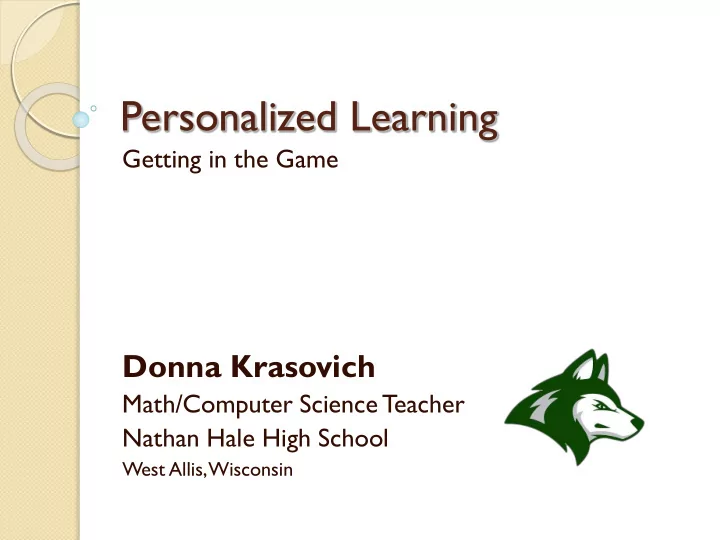
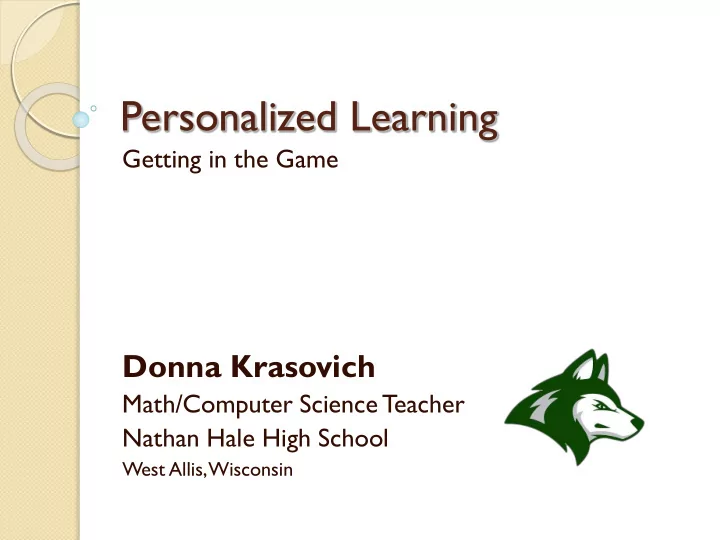
Personalized Learning Getting in the Game Donna Krasovich Math/Computer Science Teacher Nathan Hale High School West Allis, Wisconsin
Questions, Comments, Feedback http://padlet.com/krasovichd/WMCpersonali zation Leave a comment with your name, where you teach and what, if any experience you have with personalization. Contact me: krasovichd@wawm.k12.wi.us
T eacher Background Donna Krasovich Retired Computer Programmer Analyst Certified to teach Secondary Math-2012 West Allis Resident and Tax Payer T wo daughters attend West Allis Schools T each Geometry and Computer Science Courses West Allis West Milwaukee Alumni
District Background West Allis West Milwaukee School District Growing more diverse each year ◦ Non-white rose 9% to 40% last 18 years Free and Reduced Lunch: 57% Students with Disabilities: 14.5% 12 th largest Wisconsin School District ◦ Enrollment of 9800 for 2013-14 2 nd year of a district wide one-to-one Ipad Initiative
School Background Nathan Hale High School 1750 Students ◦ Minority Enrollment: 26% ◦ Free/Reduced Lunch: 41% ◦ Students with Disabilities: 10% 7 Period Conventional Bell Schedule Algebra-Geometry-Algebra 2-Pre Calc ◦ Remedial/Intermediate courses ◦ Intervention Support ◦ AP Calculus AB and AP Calculus BC
Course Background Geometry T ext: University of Chicago School Mathematics Project 2 nd 4 Part Lesson Plan Model ◦ Launch-Explore-Summarize-Assess Balanced Instruction ◦ Whole Group/Small Group/Conferring 9 th /10 th /11 th with an occasional 12 th Curriculum is Standards Based and in continuous collaborative development
Understanding Personalization What is it? How does it compare to differentiation? What resources do I need to implement it? What resources do I have access to? How do I implement it? How do I monitor success for myself and my students? Can this be done inside of a reasonable work schedule?
Areas of Focus
Areas of Focus Rapid Cycle Feedback ◦ Daily In-class demonstration/practice problems ◦ Daily Homework Assignments ◦ Increase quantity, quality and speed of delivery ◦ Building relationships with students Customized Responsive Instruction ◦ Instantly assign problem sets for homework and in-class that address needs outside of the chose differentiated assignment ◦ Academic and psychological needs
Daily Feedback - Before (Formative-Not Graded) Includes student-to-teacher and teacher- to-student Mostly comprised of verbal exchanges during class ◦ Answering questions ◦ Checks for understanding ◦ Observing student work Also Included samples of student work ◦ Bell Ringers and Exit Tickets
Daily Feedback – Before (Formative – Graded) Daily Practice Assignments Selected Problems reviewed as a class Completion reviewed at the beginning of class, work stamped if sufficient quality/quantity. Assignments collected weekly, reviewed more thoroughly, written feedback provided, graded
Daily Feedback - Problems Students would only complete work when I was in close proximity Practice was not being completed outside of class Students who would get stuck would often stop and wait for direction. Paper copies would get lost, or would not get turned in because they were incomplete. Students would not ask for help
Rapid Cycle Feedback – Daily Formative Assessments (Non-Graded)
ClassKick Formative Assessment Tool
ClassKick Formative Assessment Tool
ClassKick Formative Assessment Tool
ClassKick Formative Assessment Tool Free Ipad App ◦ Similar to Socrative and other quiz type assessment tools, but students can write on it to complete math problems ◦ Learning curve for teacher and students is low ◦ Teacher view can see all students completing work in progress ◦ Teacher can write on all student pages or only one student page ◦ Students can ask for help in the app ◦ Students can help each other ◦ Student work can instantly be projected and shared
Positive Changes from ClassKick Increased student participation with demonstration practice problems More students are willing to have their work displayed on the projector More students are willing to explain their reasoning to others. More students are providing help to each other Students are getting more feedback from the teacher and each other Teacher can answer questions after the student leaves the room Improvements are always being made Higher confidence on daily assignments
Minor Issues from ClassKick Handwriting Editor is not the best, but is improving Requires WiFi to access completed work Storage for past assignments is limited Organization is limited ◦ Old assignments are stored by last used date or alphabetically
Rapid Cycle Feedback – Daily Formative Assessments (Graded)
Showbie – Daily Formative Assessments (Graded)
Showbie – Daily Formative Assessments (Graded)
Showbie – Daily Formative Assessments (Graded)
Showbie – Daily Formative Assessments (Graded)
Showbie – Daily Formative Assessments (Graded)
Showbie – Daily Formative Assessments (Graded)
Showbie Formative Assessment and Dynamic Assignment Tool Free Ipad App (Subscription with upgrades for a low fee) ◦ Assignments are paperless ◦ PDFs, video links, photos can be uploaded ◦ Work can be downloaded and printed ◦ Students can write on assignments digitally ◦ Students and teachers can leave comments, voice and text ◦ Work is always turned in ◦ Teachers have instant access to work in progress ◦ Work can be graded inside the app and exported to a pdf
Positive Changes from Showbie Increase in attempted and completed assignments Students are getting feedback for assignments in progress T eacher can answer questions after the student leaves the room Personalized work can be dynamically assigned No time used in class to distribute/collect paperwork No lost assignments Less time to grade and records work Improvements are always being made
Minor Issues from Showbie Handwriting Editor is smooth, but takes getting used to Requires WiFi to access completed work Free version has limited features and storage
Other Personalization Efforts Students Set Learning Goals ◦ MAP data, past performance, etc. Standards Based Curriculum ◦ Ongoing Curriculum Evaluation and Update Balanced Instruction
Next Steps for Personalization Participation in WisMaths Project ◦ High Cognitive Demand Tasks Online Curriculum ◦ Coordinated effort with District Curriculum Coordinator Proficiency Based Progress ◦ What does it mean? ◦ How does it reconcile with spiraling?
T each, Reflect, Learn “I am still learning.” ~Michelangelo Donna Krasovich Nathan Hale High School West Allis, Wisconsin krasovichd@wawm.k12.wi.uw
Recommend
More recommend