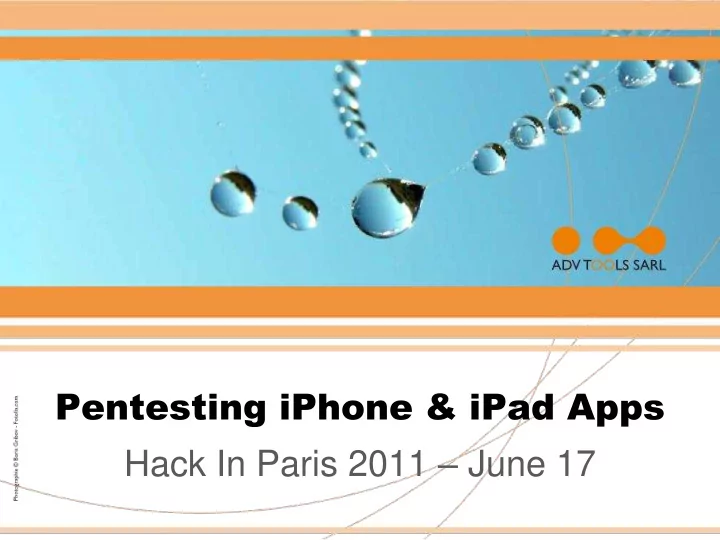
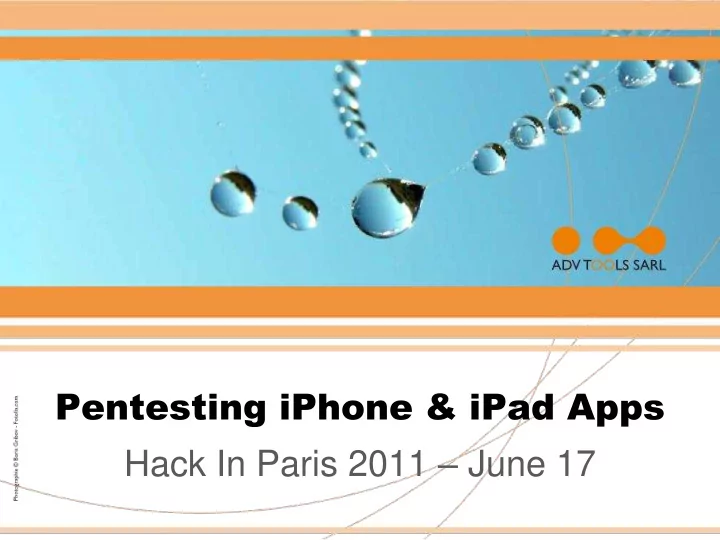
Pentesting iPhone & iPad Apps Hack In Paris 2011 – June 17
Who are we? • Flora Bottaccio Security Analyst at ADVTOOLS • Sebastien Andrivet Director, co-founder of ADVTOOLS
ADVTOOLS • Swiss company founded in 2002 in Geneva • Specialized in Information Security & Problems Diagnosis Pentesting Security Audits Forensics Secure Development
Agenda • Overviews • Previous researches • iPhone/iPad application pentest Our methodology • Live demonstrations • Q&A
iOS Application Types • Web Applications HTML + CSS + Javascript Run inside Safari • Native Applications: Written in Objective-C (+ C/C++) Compiled into CPU code: ARM for actual devices, x86 for iOS Simulator • MonoTouch , Adobe Flash, … Written in high-level language Compiled into CPU code
iOS Applications • Distributed as “. ipa ” files in fact simply zip files • Deployed as “.app” directories like on Mac OS X • Executable code is: encrypted with FairPlay DRM (AES) signed with Apple’s signature decryption with GDB or Crackulous
Objective-C • Objective-C = C + Smalltalk • Object oriented language • Created in early 1980s by Stepstone • Objective-C 2.0 released with Leopard (Mac OS X 10.5) • Can be mixed with C and C++
Reverse Engineering • Not so obvious at first: ARM instruction set Objective-C & objc_msgSend Generated code sometimes strange Few (working) scripts and tools • Finally not so difficult • Your best friend: Hex-Rays IDA Pro (Win, Mac, Linux)
Data storage • plist files (Property lists) Used and abused Binary (depreciated) or XML • Sqlite 3 From time to time • Keychain • Binary data files (aka unknown)
iTunes & Backups • Every time you connect your device to your computer, a backup is made • Contains almost all data • By default, not encrypted • To mitigate security problems:
Previous researches • In general, out of date • Often inaccurate • But contain interesting information • We will give here only some examples
Foundstone (McAfee / Intel) Disappointing • Assumes a lot • In particular, assumes you • have the source code If you have the sources, you • make a code review, not a pentest
Nicolas Seriot Not exactly on the same • subject (about privacy) Excellent source of info • However, a little out of date • (everything is quickly out of date with Apple devices)
DVLabs (TippingPoint / HP) • Our starting point for decryption of apps • Old (2009), some assumptions no more valid
ARTeam About cracking, not • pentesting Brilliant • But very old now • (2008 & 2009)
Previous Researches • Some interesting documents available • Nothing specifically about pentesting iOS application and that is realistic and useable • This is one of the reasons we make this presentation today
Pentesting iOS Applications • Step 1 : Preparing a device • Step 2 : Preparing a workstation • Step 3 : Preparing a network • Step 4 : Pentesting • Step 5 : Report
Step 1: Device • Dedicated iPhone or iPad • Jailbreak Avoid iPad 2 for the moment • Install tools
Tools • Cydia • network-cmds • APT 0.7 Strict • nmap • adv-cmds • OpenSSH • Darwin CC Tools • tcpdump • GNU Debugger • top • inetutils • wget • lsof • Crackulous • MobileTerminal • netcat
Default Passwords • By default, there are two users: root mobile • Passwords = alpine • Be sure to change them : passwd passwd mobile
Step 2 : Workstation • Windows: OK • Mac OS X (Snow Leopard) Better • Linux, FreeBSD, … Good luck! Possible but you will need a Windows to run some tools (virtual machine…)
Some Tools • Windows: SecureCRT or Putty, WinSCP plist Editor for Windows • Mac OS X: ssh, SecureCRT, Cyberduck XCode • Windows / Mac: SQLite Database Browser Apple iPhone Configuration Utility Wireshark Burp / Webscarab / … IDA Pro (+ ARM decompiler)
Our Tools • ADVsock2pipe Remote network captures (Windows) • ADVinterceptor 2.0 Communications interception DNS & Web Servers • Will be released in June, 2011 • GPLv3
Step 3: Network Wifi Internet Firewall LAN
Step 4: Pentesting • Step A : Install app. from iTunes • Step B : Reconnaissance (passive) B.1: Network capture B.2: Interception B.3: Artifacts B.4: Decrypt + Reverse engineering • Step C : Attack (active) C.1: Interception + tampering
B.1: Network Capture tcpdump + tcp netcat Windows ADVsock2pipe pipe
B.2: Interception Proxy method Proxy Burp Suite Pro WebScarab …
B.2: Interception ADVinterceptor DNS HTTP HTTPS ADVinterceptor 2 (DNS Server, etc. Web Server,…)
Inject SSL Certificates • Root from Burp or ADVinterceptor • Use Apple iPhone Configuration
Demos 3G+Wifi Internet 2G/3G Wifi Wifi SSH Client VNC Client Shell (SecureCRT) Windows 7 on Mac Book
Demos • Goal is to illustrate the previous points, not to make a complete pentest • This is also to show the catastrophic level of security of some iOS apps
Demo # 1 • An application that stores “securely” password • Data are encrypted… except the password
Demo # 2 • Network capture with tcpdump netcap ADVsock2pipe Wireshark
Demo # 3 • French application (passengers) • Interception with proxy method & Burp • Password in clear inside the SSL tunnel: not really a problem • Password also in clear in a file (Property List): not good
Demo # 4 • French retailer • Interception with ADVinterceptor + Burp • No SSL • First message (CheckLogin) Password “encrypted” with CRC64 • Second message (Login) Password in clear!
Thank you To contact us: www.advtools.com
Recommend
More recommend