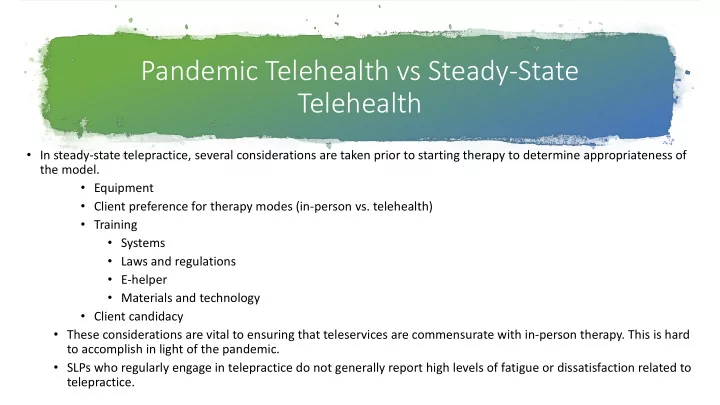
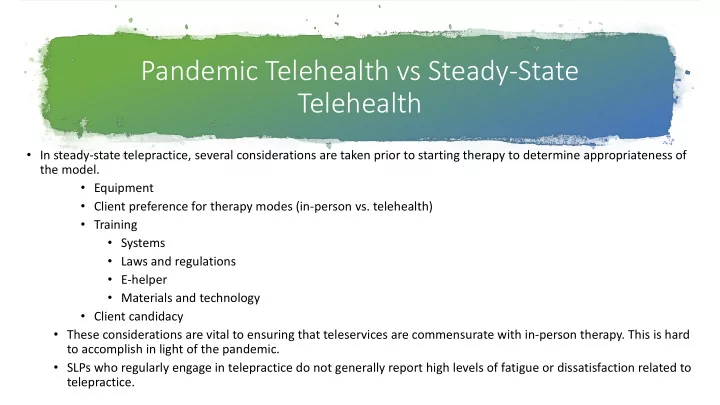
Pandemic Telehealth vs Steady-State Telehealth • In steady-state telepractice, several considerations are taken prior to starting therapy to determine appropriateness of the model. • Equipment • Client preference for therapy modes (in-person vs. telehealth) • Training • Systems • Laws and regulations • E-helper • Materials and technology • Client candidacy • These considerations are vital to ensuring that teleservices are commensurate with in-person therapy. This is hard to accomplish in light of the pandemic. • SLPs who regularly engage in telepractice do not generally report high levels of fatigue or dissatisfaction related to telepractice.
Equipment • One Size does not fit all • Options • Display monitor (size, resolution, dual display), microphone and speaker quality, camera (resolution, maneuverability), touch screen for students • Peripheral devices (document camera, tablet) • Modes of real-time interaction: screen sharing, annotation, whiteboard, student control, recording, • Connectivity • Speed and Bandwidth size ( upload and download speed no less than 5MB) (when possible limit users to improve bandwidth for services) • Secure transmission • Establish an alternate communication mode • Helps for Common Videoconferencing Software • Google Classrooms • https://www.badgerstatespeeechy.com/google-classroom-for-slps/ • Zoom • https://bilinguistics.com/zoom-for-slps/ • Facebook Groups: Telepractice for SLPs, School-Based SLPs: For Professionals Only ASHA, (2020). Telepractice Technology. ASHA. https://www.asha.org/PRPSpecificTopic.aspx?folderid=8589934956§ion=Key_Issues#Telepractice_Technology
• May use classroom-based apps like Remind or Class Dojo to reach out to parents regarding scheduling • Send letters to families • Introduce telepractice and the technology needs • Provide steps for logging in Scheduling • Provide tips for successful teletherapy • Inform parents about the possibility of group therapy • Group therapy is permissible via telepractice during the pandemic (Ohio Department of Education)
Assessment • Thinking about test norms, alternate administration, how to write up the results? https://www.asha.org/Events/live/09-10-2019-Assessment-via-Telepractice/ • How To : 1. SLP has a copy and the client has a copy (2 copies) Use facilitator to display stimulus items 2. Document Camera Lay the print version of the test flat and make sure the image fills the screen 3. Digital Tests Pearson – Qglobal 1. Pearson offers guidance on implementing the GFTA-3, CELF-5, EVT-3, and PPVT-5 via telepractice on their website under product information. They also provide references for related studies using these assessments via telepractice. (See next slide) Pro-Ed – Redshelf • Multiple assessments provided using a variety of technology • Case history- smart phone • Language sample/Narrative Sample- view student interacting with care giver or direct assessment /synchronous or asynchronous • Oral mechanism exam https://www.youtube.com/watch?v=OEB3usYzCyw – video conferencing Kester, E. (2020). Conducting student speech-language evaluations via telepractice. The ASHA Leader 25(5), 36–37.
View Tips for Telepractice Administration On the test web page Pearson.com
Intervention • Therapy techniques and methods remain the same. • Activities and methods mirror in-person therapy sessions • Steps: • Think about therapy goals and targets • Generate ideas for therapy activities and methods • Consider ways to adapt materials and/or utilize technology, websites, etc. • Adapt plan as needed
Working with Students with Complex Communication Needs through Telepractice • Can the student benefit from services provided directly? • Work with what is available to you • Indirect model/parent coaching/team-teaching in virtual classroom • Resources • Facebook Group: School-Based SLPs: Moderate to Severe Students • Early Childhood Teleintervention: https://ectacenter.org/topics/disaster/tele- intervention.asp
Recommend
More recommend