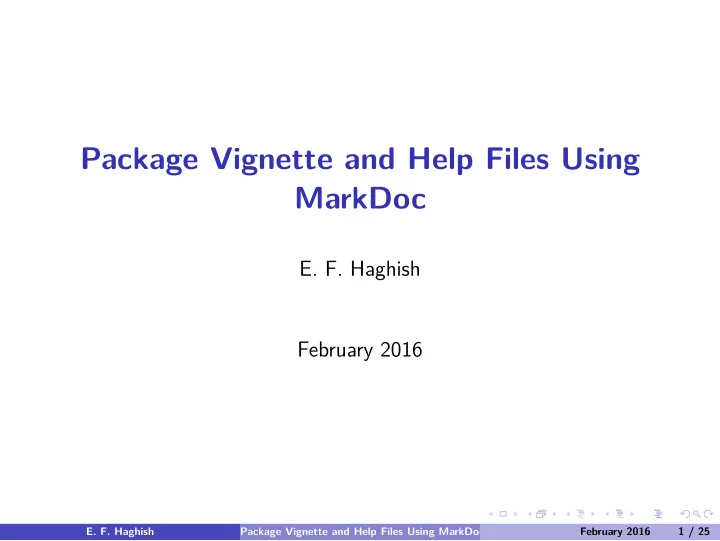
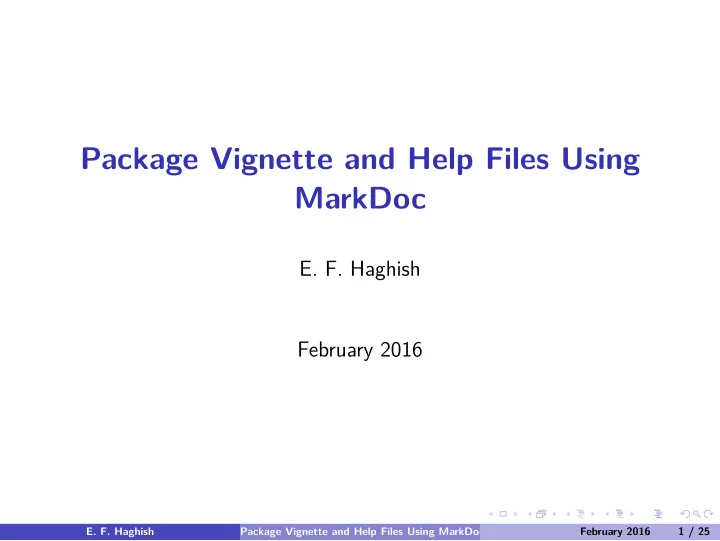
Package Vignette and Help Files Using MarkDoc E. F. Haghish February 2016 E. F. Haghish Package Vignette and Help Files Using MarkDoc February 2016 1 / 25
Difficulties in software documentation Writing package documentation is necessary in order to teach the community how to use our statistical software. Their value is not any less than the computational code, if not more. However, they are often ignored, except when you face poor documentation for a package you really need to use. software documentation is boaring and time consuming. The more detailed and comprehensive the documentation, the better it is learned. An actively maintained statistical package evolves rapidly and the documentation should be updated frequently. Updating the documentation of the package is often secondary, i.e. first the code is updated and the the documentation is changed in the help files. In this presentation, I suggest a more efficient approach to package documentation in Stata. E. F. Haghish Package Vignette and Help Files Using MarkDoc February 2016 2 / 25
Limits of package documentation in Stata Stata help-files are written in smcl markup language, which imposes a number of limitations for because the package documentation: can only be written in smcl markup can only be rendered by Stata cannot create heading and subheading, which requires different font sizes cannot render graphical files (graphs, images) cannot render mathematical notation E. F. Haghish Package Vignette and Help Files Using MarkDoc February 2016 3 / 25
Literate programming solution The documentation is written in the same script file that the code is written Any time a change is made, the documentation is updated as well The documentation also work as a guideline for those who are willing to review the code or update the package A literate programming software - i.e. markdoc will generate the documentation dynamically E. F. Haghish Package Vignette and Help Files Using MarkDoc February 2016 4 / 25
What is markdoc ? A general-purpose literate programming package for Stata It supports several markup languages such as SMCL, Markdown, LaTeX, and HTML It has several features such writing dynamic analysis reports in HTML, LaTeX, Microsoft Word docx, PDF, and Markdown. It can also produce presentation slides in PDF and HTML It also produce dynamic package documentation in STHLP, SMCL, HTML, and PDF (on-going) It can be imagined as a combination of r-markdown , r-sweave , r-presentation , and roxygen2 E. F. Haghish Package Vignette and Help Files Using MarkDoc February 2016 5 / 25
Package documentation with markdoc package markdoc supports both ado and mata environments for package documentation For each script file (ado or mata), a Stata help file can be generated The documentation is written using Markdown The documentation can be combined with smcl for writing the syntax of the package markdoc processes the documentation and generates sthlp or smcl files markdoc can use the same source to generate PDF package vignettes in E. F. Haghish Package Vignette and Help Files Using MarkDoc February 2016 6 / 25
Installation markdoc requires two other packages which are weaver and statax . weaver provides commands for creating dynamic tables, inserting figures, etc., and statax is a Stata syntax highlighter for HTML and LaTeX. Al three packages are also available on GitHub. ssc install markdoc net install markdoc, force /// from (https://raw.githubusercontent.com/haghish/markdoc/master/) ssc install weaver ssc install statax E. F. Haghish Package Vignette and Help Files Using MarkDoc February 2016 7 / 25
Installation In addition, markdoc requires third-party software for generating PDF and converting markup languages to one another. For writing PDF package vignettes, there are 2 conversions that take place: Markdown to smcl for creating Stata help files (using markdoc ) smcl to Markdown to include documentations written for Stata help file in the package vignette (using markdoc ) Markdown to HTML for creating PDF package vignette (using pandoc ) HTML to PDF (using wkhtmltopdf ) Therefore 2 additional software are required which are Pandoc and ekhtmltopdf . Both are open-source freeware available for all common operating systems. markdoc provides optional automatic installation of the third-party software. although they can also be installed manually and wired to markdoc . E. F. Haghish Package Vignette and Help Files Using MarkDoc February 2016 8 / 25
Workflow markdoc changes its behavior based on the given script file. It process the file based on the file extension. Therefore a .do , .ado , or .mata file is processed diferently from a .smcl file. The package documentation can be written as a combination of smcl and Markdown The documentation is written in the same manner as writing a dynamic document using /*** and ***/ markers. E. F. Haghish Package Vignette and Help Files Using MarkDoc February 2016 9 / 25
Figure 1: E. F. Haghish Package Vignette and Help Files Using MarkDoc February 2016 10 / 25
markdoc will add a header to the script file that includes the package version packagename packagedescription Using the header is optional, but recommended. The documentation can be written in separate chunks, throughout the script file. E. F. Haghish Package Vignette and Help Files Using MarkDoc February 2016 11 / 25
header example In order to create the template, pass the filename to markdoc and use the export(sthlp) option. I also added the install option for auto-installing the third-party software, if they are not already installed . markdoc example.ado, replace export(sthlp) date install (MarkDoc created example.sthlp) This will result in the following slide E. F. Haghish Package Vignette and Help Files Using MarkDoc February 2016 12 / 25
Figure 2: E. F. Haghish Package Vignette and Help Files Using MarkDoc February 2016 13 / 25
sthlp view Figure 3: E. F. Haghish Package Vignette and Help Files Using MarkDoc February 2016 14 / 25
Editing the header Using the header is optional If you remove the text from each parameter, markdoc will ignore that parameter in the help file The header is at the moment ignored in the HTML and PDF package vignettes E. F. Haghish Package Vignette and Help Files Using MarkDoc February 2016 15 / 25
Figure 4: E. F. Haghish Package Vignette and Help Files Using MarkDoc February 2016 16 / 25
sthlp view Figure 5: E. F. Haghish Package Vignette and Help Files Using MarkDoc February 2016 17 / 25
Exporting package vignette To export a package vignette in HTML or PDF , that can easily be shared on the internet or your website, use the same command that you use for generating the . markdoc example.ado, replace export(pdf) date install /// title("packagename vignette") author("E. F. Haghish") style(stata) E. F. Haghish Package Vignette and Help Files Using MarkDoc February 2016 18 / 25
Figure 6: E. F. Haghish Package Vignette and Help Files Using MarkDoc February 2016 19 / 25
Writing with smcl Converting smcl markup to other formats turns it into simple monospace font. However, the markdown code will appear nice in both smcl and the package vignette The markdown is easier to read, write, and update Figure 7: E. F. Haghish Package Vignette and Help Files Using MarkDoc February 2016 20 / 25
STHLP view Figure 8: E. F. Haghish Package Vignette and Help Files Using MarkDoc February 2016 21 / 25
HTML and PDF view Figure 9: E. F. Haghish Package Vignette and Help Files Using MarkDoc February 2016 22 / 25
Markdown tables Stata help files can represent tables, written in smcl markup Writing smcl tables has a bit of learning curve markdoc supports Markdown tables, and it renders them to smcl using the asciitable option TheMarkdown table can be converted to other formats when the package vignette is generated . markdoc example.ado, replace export(sthlp) date install asciitable example of Markdown table #### Markdown Table Table Header | Second Header | Third Header ------------- | ------------- | ------------- Cell 1 | Cell 2 | Cell 5 Cell 3 | Cell 4 | Cell 6 E. F. Haghish Package Vignette and Help Files Using MarkDoc February 2016 23 / 25
STHLP view Figure 10: E. F. Haghish Package Vignette and Help Files Using MarkDoc February 2016 24 / 25
HTML and PDF view Figure 11: E. F. Haghish Package Vignette and Help Files Using MarkDoc February 2016 25 / 25
Recommend
More recommend