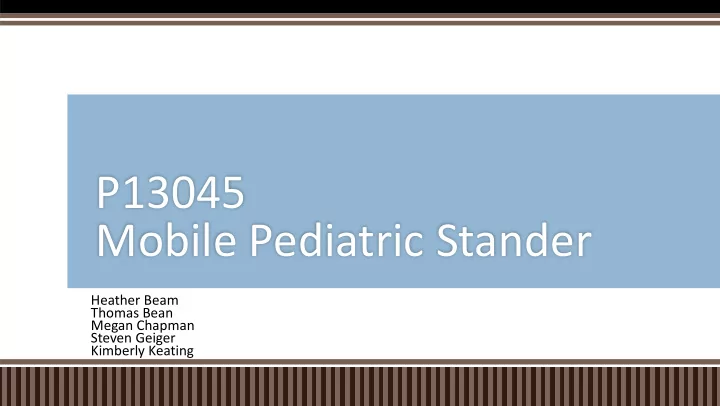
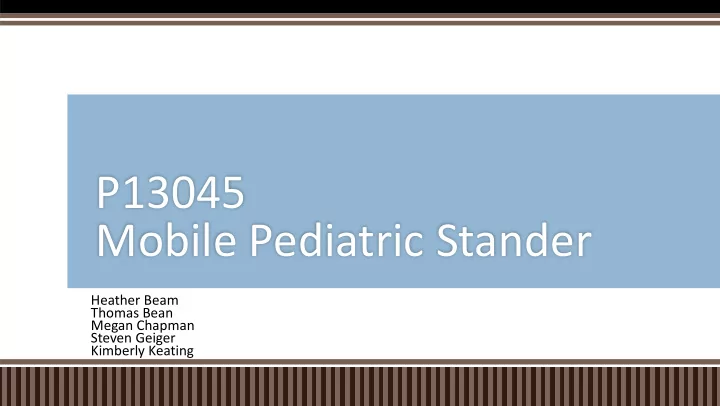
P13045 Mobile Pediatric Stander Heather Beam Thomas Bean Megan Chapman Steven Geiger Kimberly Keating
Final Review Agenda Topic Time Project Summary 10:00 am Customer Needs 10:02 am Engineering Specifications 10:04 am Work Breakdown Structure 10:05 am System Architecture 10:07 am Design Summaries 10:09 am Testing 10:20 am Weight Tracking 10:22 am BOM and Budget 10:23 Recommendations 10:24 Questions/Comments 10:25 am
Project Description Motorize a Pediatric Stander to increase independence and mobility for user – Add ≤ 20 lbs. – Incorporate Training Mode – SAFETY – Versatile Controls
Updated Customer Needs
Updated Engineering Specifications
Work Breakdown Structure
System Architecture
Design Summary – Tray Mount Utilization of slot system on original frame Hold 20+ pounds Adjustable up/down, left/right Constructed out of aluminum bars and 80/20
Design Summary – Remote Control • Used by therapist to control the stander • Two Modes: • Override Mode • Assistive Mode • Sends control signal to the stander using a wired serial connection • Uses TI Stellaris Launchpad microcontroller
Design Summary – Battery Mount • Used the existing frame to attach • Bottom piece was cut and bent up • Top pieces were cut and had a threaded rod welded in
Design Summary – Board Housing • Holds the LM4F232 evaluation board and voltage regulator • Attaches to the bottom of the tray • Ports for buttons are set in the wall of the housing
Trainer Mode Same board as stander – Ensure compatibility Wired Serial Connection – Matches the module on the Stander board Handheld remote control
Tray Layout 1 • Press to go • Must keep pressure to continue movement • Tray: 13.75” x 8.75” • Button: 2” x 2”
Required Tests – Button Scenario Mode 1 Buttons Scenario Desired Outcome - Software Interpretation Desired Outcome - Stander Interpretation Actual Outcome - Stander Movement Comments - Left Press & Hold Direction interpreted as left Stander moves left Stander moves left - Right Press & Hold Direction interpreted as right Stander moves right Stander moves right - Up Press & Hold Direction interpreted as forward Stander moves forward Stander moves forward - Down Press & Hold Direction interpreted as backward Stander moves backwards Stander moves backwards Left Right Press & Hold Direction = none No movement No movement Left Up Press & Hold Direction interpreted as forward/left Stander moves forward to the left Stander moves forward to the left Left Down Press & Hold Direction interpreted as backward/left Stander moves backwards to the left Stander moves backwards to the left Right Up Press & Hold Direction interpreted as forward/right Stander moves forward to the right Stander moves forward to the right Right Down Press & Hold Direction interpreted as backward/right Stander moves backwards to the right Stander moves backwards to the right Up Down Press & Hold Direction = none No movement No movement - Left Press Direction interpreted as left Stander turns left Stander turns left - Right Press Direction interpreted as right Stander turns right Stander turns right - Up Press Direction interpreted as forward Stander inches forward Stander inches forward - Down Press Direction interpreted as backward Stander inches backwards Stander inches backwards Left Right Press Direction = none No movement No movement Left Up Press Direction interpreted as forward/left Stander turns forward to the left Stander turns forward to the left Left Down Press Direction interpreted as backward/left Stander turns backwards to the left Stander turns backwards to the left Right Up Press Direction interpreted as forward/right Stander turns forward to the right Stander turns forward to the right Right Down Press Direction interpreted as backward/right Stander turns backwards to the right Stander turns backwards to the right Up Down Press Direction = none No movement No movement
Tray Layout 2 Press to go until another button is pressed – Stop button to stop STOP • Tray: 13.75” x 8.75” • Button: 2” x 2”
Required Tests – Button Scenario Mode 2 Buttons Scenario Desired Outcome - Software Interpretation Desired Outcome - Stander Interpretation Actual Outcome - Stander Movement Comments - Left Press Direction interpreted as left Stander moves left Stander moves left circle - Right Press Direction interpreted as right Stander moves right Stander moves right circle - Up Press Direction interpreted as forward Stander moves forward Stander moves forward circle - Down Press Direction interpreted as backward Stander moves backwards Stander moves backwards circle - Stop Press Direction = none No movement No movement Left Right Press Direction = none No movement No movement Left Up Press Direction interpreted as forward/left Stander moves forward to the left Stander moves forward to the left Left Down Press Direction interpreted as backward/left Stander moves backwards to the left Stander moves backwards to the left Right Up Press Direction interpreted as forward/right Stander moves forward to the right Stander moves forward to the right Right Down Press Direction interpreted as backward/right Stander moves backwards to the right Stander moves backwards to the right Up Down Press Direction = none No movement No movement Stop Left Press Direction = none Stander stops Stander stops Stop Right Press Direction = none Stander Stops Stander Stops Stop Up Press Direction = none Stander Stops Stander Stops Stop Down Press Direction = none Stander Stops Stander Stops
Weight Tracking Component Quantity Weight (lb) Total Weight (lb) Battery 1 7.7 lb 7.7 lb Battery Mount 1 1 lb 1 lb Motorized Wheels 2 3.2 lb 6.4 lb Motor Controllers 2 0.16 lb 0.32 lb Sensor Bumper 2 0.5 lb 1 lb Mounts Lego Tray 1 0.2 lb 0.2 lb Tray Mount 1 3 lb 3 lb Total 19.62 lbs
Bill of Materials - 1
Bill of Materials - 2
Bill of Materials - 3
Bill of Materials - 4
Bill of Materials - 5
The Bottom Line Budget: $6,000 Current Total: $5,622.86 – Includes shipping costs Remaining Budget: $377.14
Recommendations • Encompass wiring within the stander structure • Reduce the size of the trainer remote • Add ultrasonic sensors to prevent collisions while allowing stander movement Incorporate Bluetooth to the Remote Control System •
Recommend
More recommend