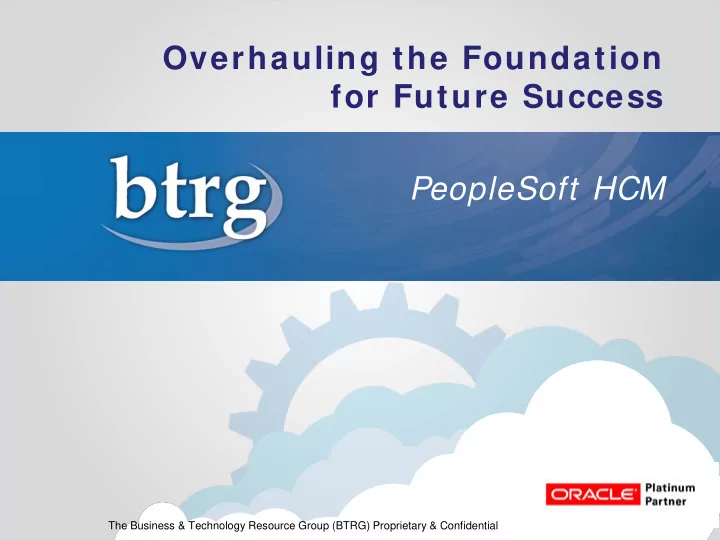
Overhauling the Foundation for Future Success PeopleSoft HCM The - PowerPoint PPT Presentation
Overhauling the Foundation for Future Success PeopleSoft HCM The Business & Technology Resource Group (BTRG) Proprietary & Confidential HCM Overhaul o Planning for future success requires looking at the present o What is in my
Overhauling the Foundation for Future Success PeopleSoft HCM The Business & Technology Resource Group (BTRG) Proprietary & Confidential
HCM Overhaul o Planning for future success requires looking at the present o What is in my foundation tables? • Business Units • Departments • Locations • Job Codes • Salary Plans o How have we utilized functionalities? • Person Model • Employee/ Manager Self-Service o Is there integration with Financials? The Business & Technology Resource Group (BTRG) Proprietary & Confidential
HCM Overhaul o SetI Ds • Building blocks • Allow restriction of other foundation values Departments Locations Job Codes Salary Plans o Business Unit • Source for SetID restriction The Business & Technology Resource Group (BTRG) Proprietary & Confidential
HCM Overhaul o Departm ents • Smart-coding? o Locations • Telework designation (new in 9.1) • Establishment The Business & Technology Resource Group (BTRG) Proprietary & Confidential
HCM Overhaul o Job Codes • Shared across business • How have we incorporated non-employees – i.e., CWR and POI • Manager levels o Salary Plans • Broad-based • Driven by organization Executive, Management, Worker Salaried vs Hourly The Business & Technology Resource Group (BTRG) Proprietary & Confidential
HCM Overhaul o Benefits • How many programs? • What plan types? • Using Benefits Administration? • Using Self Service? • Life Events o Pay Groups o W orkgroups The Business & Technology Resource Group (BTRG) Proprietary & Confidential
HCM Overhaul o Position Managem ent • Full, partial or none • Can drive values in JOB o Business Unit o Department o Location o Reports To (Manager) o Salary Plan/ Grade/ Step o Standard Hours The Business & Technology Resource Group (BTRG) Proprietary & Confidential
HCM Overhaul o Person Model o HR database can manage all relationships – Employee, Contingent Worker, Person of Interest o Allows for a more complete picture of organization o W orkflow ( AW E) o Configurable o Allow delegation o Ability for Adhoc changes o Notifications – worklist, email, both The Business & Technology Resource Group (BTRG) Proprietary & Confidential
HCM: Top 1 0 New Features Hugh Eubanks Solutions Architect The Business & Technology Resource Group (BTRG) Proprietary & Confidential
Table of Contents Top 1 0 New Features That Can Change Your Business: 1. Smart HR Templates 2. Life Events Guided Process 3. Paycheck Modeling 4. Reconfigured Timesheets 5. Open Compensation Cycle Changes 6. Mid Period Performance Evaluations 7. Flexible Job Creation Process 8. Microsoft Outlook Integration 9. Email Collaboration for Approvals 10. Adhoc Notifications & Announcements The Business & Technology Resource Group (BTRG) Proprietary & Confidential
Sm art HR Tem plates o Smart HR takes Smart Hire many steps forward by enabling you to configure any Personal Data, Job Data or Profile data transaction to simplify the user experience. o A new Manage Transactions component enables HR to review the data, make corrections, resubmit for processing, or cancel the transaction. The Business & Technology Resource Group (BTRG) Proprietary & Confidential
Sm art HR Tem plates o Entry using the Template The Business & Technology Resource Group (BTRG) Proprietary & Confidential
Sm art HR Tem plates o Manage transactions in process The Business & Technology Resource Group (BTRG) Proprietary & Confidential
Life Events Guided Process o A new Life Events guided process (using the PeopleTools Activity Guide feature) allows organizations to configure life events through a sequence of action items. Organizations are able to define life event templates to support end to end HR/ Benefits business processes and ensure uniform compliance with business policy and rules. o Customers can add new life event types in addition to the out-of-the-box event types such as Marriage, Birth, Divorce and Adoption. The Business & Technology Resource Group (BTRG) Proprietary & Confidential
Life Events Guided Process Som e key features of this new process are: A welcome page provides employees with instructional text to help o them with the process. This text is configurable, allowing organizations to tailor the text to meet their needs. The employee is given a list of actions items (steps they need to take) o to complete their life event. Organizations are able to add, remove, or change the order of steps, identify the required versus optional steps, specify a dependent relationship between steps, and determine if the steps should be configured in a parent/ child relationship. A visual guide to track the employee process is displayed to ensure o the employee understands what they have changed and what steps are left to complete the process. An automated life event document upload and approval mechanism o provides an easy way to validate an employee’s life event status changes. Once the employee has completed all changes, they are provided with o a preliminary benefits enrollment summary which they can view and/ or print. New triggers integrated from self service enable the automated o enrollment process to better support the immediate evaluation and assessment of benefit options available to the employee as a result of work or personal life changes. The Business & Technology Resource Group (BTRG) Proprietary & Confidential
Life Events Guided Process o Welcome Page, Actions and Visual Guide The Business & Technology Resource Group (BTRG) Proprietary & Confidential
Life Events Guided Process o Proceed through steps or save and continue later The Business & Technology Resource Group (BTRG) Proprietary & Confidential
Life Events Guided Process o Employee Document Upload ability If Approve o Document(s) is marked as required, the Administrator will be notified to approve before the employee proceeds to enroll in benefits. The Business & Technology Resource Group (BTRG) Proprietary & Confidential
Life Events Guided Process o Election Review and Print Statement The Business & Technology Resource Group (BTRG) Proprietary & Confidential
Life Events Guided Process o Summary Statement The Business & Technology Resource Group (BTRG) Proprietary & Confidential
Paycheck Modeling o Paycheck modeling enables employees to simulate changes to their paycheck without updating the production tables. The goal of self-service paycheck modeling is to empower the employee with the ability to make payroll-related decisions without calling the payroll department or help desk. The end result is to increase employee satisfaction while reducing the workload of the payroll department. o Prior to this release, payroll administrators could simulate an individual’s paycheck using the Online Single Check functionality in PeopleSoft Payroll for North America. Now, with Paycheck Modeler, available through ePay, PeopleSoft Payroll for North America’s self-service module, employees can investigate their own what-if situations and simulate their own paychecks. The Business & Technology Resource Group (BTRG) Proprietary & Confidential
Paycheck Modeling Paycheck modeling is useful for employees to quickly and accurately calculate and simulate paychecks for various scenarios, including: The employee would like to estimate a check with the overtime pay o included The employee would like to adjust their withholding status o The employee would like to modify various benefit costs o The Business & Technology Resource Group (BTRG) Proprietary & Confidential
Reconfigured Tim e Reporting o An enhanced timesheet with additional configurations provides users with a more intuitive page that enables better control for both administrators and self-service users. 1. Adding key information 1 using popups (real-estate is expensive) 2 2. Added configurability 2 3. “Real-Time Validation” 4. “Real-Time Rules” 5. Page tab framework used to organize data 3 4 5 2 The Business & Technology Resource Group (BTRG) Proprietary & Confidential
Open Com pensation Cycle Changes The benefits of open com pensation cycle changes include: • Accounts for changes in Salary, Currency, and Status (active vs. inactive). • Handles exceptions for each cycle based on flexible customer configuration. • Enables configuration of which job code will be used when the cycle is closed. • Optionally extends the duration of open cycles or have multiple cycles per year without suspending all Human Resource transactions. • Provides configurable instructions and alerts to managers whenever a change has occurred. The Business & Technology Resource Group (BTRG) Proprietary & Confidential
Open Com pensation Cycle Changes The Business & Technology Resource Group (BTRG) Proprietary & Confidential
Mid-Period Review Support o PeopleSoft ePerformance 9.2 delivers an updated process flow that supports a new step called Track Progress for mid-year reviews. This step is configurable by the administrators and will allow for up to 11 interim review periods within a single performance cycle. The Business & Technology Resource Group (BTRG) Proprietary & Confidential
Recommend
More recommend
Explore More Topics
Stay informed with curated content and fresh updates.





















![prevention in HCM [EVIDENCE-HCM] Constantinos OMahony, Fatima Jichi, Rumana Omar, Perry](https://c.sambuz.com/753618/prevention-in-hcm-s.webp)

