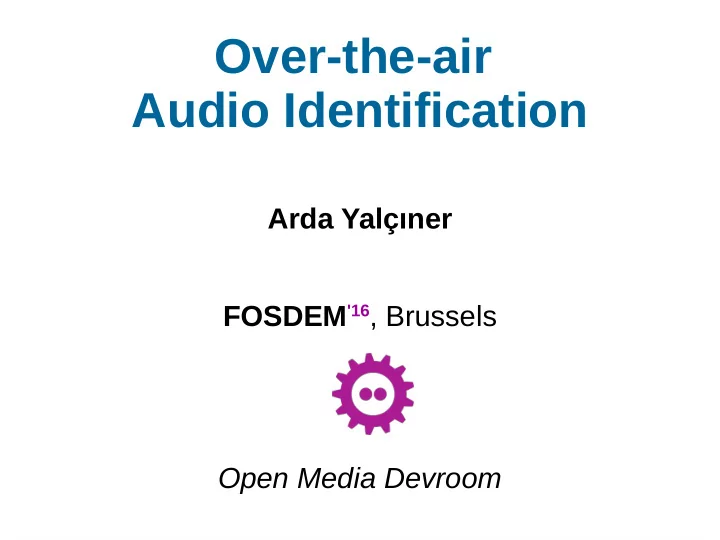
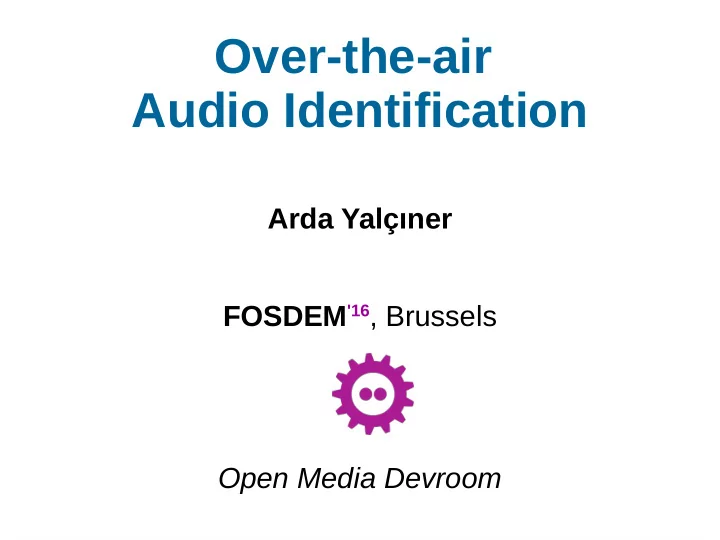
Over-the-air Audio Identification Arda Yalçıner FOSDEM '16 , Brussels Open Media Devroom
Speaker S o f t w a r e A r c h i t e c t @ O t o . n e t / I s t a n b u l B.Sc. Astronautical Eng. M.Sc. Software Eng. arda.yalciner@gmail.com wizardctp ardayalciner Yes Yes, a a pizza pizza lover! ver!
OTA Audio Identification Matching an audio sample with a pre-recorded sound clip ● Music track recognition ● Radio / TV station detection ● Licensing ● Second screen applications – Previously on <insert TV Show here> – Track watched movies / TV shows – Nearby concerts of playing artist – Information on a currently speaking movie / TV show character
Reference Architecture
Digital Sound Signals ● In nature, sound propagates as sound waves. ● We measure sound pressure at specific intervals. This interval is called sample rate. ● A sample rate of 44.1 kHz means, we measured the sound pressure 44100 times per second. ● These discrete signals represent sound in a digital form.
Digital Sound Signals
Digital Sound Signals ● Properties: – B i t d e p t h : # o f b i t s a s a m p l e o c c u p i e s – Channels: # of simultaneous recordings ( 1 : m o n o , 2 : s t e r e o , e t c . ) – Endianness: Big-endian vs. Little-endian ● File Formats: – Uncompressed: PCM, Wave – Compressed: ● L o s s l e s s : F L A C ● Lossy: MP3 , AAC , Ogg
Frequency Analysis ● Record or play audio signals in the time domain : SPL vs. Time ● Analyze audio signals in the frequency domain : Frequency vs. Amplitude vs. Time
Frequency Analysis: Spectrum ● Covers frequencies up to 0.5 * sample_rate [Hz] ● Divided into bins. Each bin represents the average amplitude for 0.5 * sample_rate / fft_points wide of frequencies
Frequency Analysis: Spectrogram ● Sensitive either in time dimension or frequency dimension: not both
Fingerprinting Problem: We need to uniquely summarize a part of an audio recording despite various challenges Approach Using: ● Music information retrieval ( MIR ) ● Acoustic fingerprinting
Fingerprinting: MIR “What can we retrieve?” More specific : – Musical features ( notes, chords, harmony, rhythm, … ) – Speech – Instruments – Melody: Query by Humming More abstract : – Time-frequency peaks
Fingerprinting: Challenges ● Noise – Duration : instantaneous / continuous – Frequency range : small / wide – Loudness : quiet / loud ● Echo ● Changes in tempo ● Changes in pitch ● Attenuation or boost in certain frequencies ( e.g., Equalization )
Fingerprinting: Time-Frequency Peaks ● Divide the spectrum into N equal areas (e.g., 16 parts) ● For each area, find the frequency bin that provides the peak amplitude
Fingerprinting: Packing FFT Points P = 1024 # of Areas N = 16 We can represent 5513 using a 16-bits integer. 16 of them occupies 256-bits (32 bytes). # of Bins / Area 0.5 * P / N = 32 Sample Rate SR = 11025 However, we can represent 32 with 5-bits. Max. Frequency SR / 2 = 5513 It is possible to store them in 80-bits (10 bytes). i 0 1 2 3 4 5 ... ... 14 15 F 269 495 753 1270 1431 2045 ... ... 4876 5285 b 25 14 6 22 5 30 ... ... 5 11
Fingerprinting: Hashing 11 12 7 8x frequency 5 9 6 3 bin offsets 30 4 32 5 22 (3) Generate (1) Select combination an area 6 6 (2) Find vectors 1-vertical; 14 2-horizontal 25 neighboring areas ~21.53 ms 120607 090607 040607 120603 090603 040603 120632 090632 040632
Fingerprinting: Key Choices S e l e c t i o n o f a u d i o i n f o r m a t i o n – S h o u l d b e r o b u s t – Should be as unique as possible The FFT algorithm – Managing losses due to the uncertainty principle ● T i m e - r e s o l u t i o n = 1 / F r e q u e n c y - r e s o l u t i o n – Discrete-time FT or Short-time FT – # of FFT points
Static Database
Streaming Database
Streaming Database In YYYYMMDDHHAB format Stream name Timestamp A: {0, 1, 2, 3, 4, 5} → High minute B: {0, 2, 4, 6, 8} → Low minute FOSDEM / 201601301648.fingerprint Content : T = YYYYMMDDHHAB file contains fingerprints from the moment T to T + 4 minutes Reading : At t = YYYYMMDDHHAB moment, the file corresponding to the T = t – 2 – (B & 1) timestamp will be opened. Writing : At t = YYYYMMDDHHAB moment, files corresponding to T1 = t – 2 – (B & 1) T2 = T1 + 2 timestamps will be written.
Identification Find the best matching fingerprint, if there is any Strategy – Reduce the search space by elimination – Rank candidates by detailed comparison Outcomes – True positive: We found the correct match – True negative: We found a correct non-match – False negative: We couldn't find the correct match – False positive: We found an incorrect match
Identification: Elimination ● For each hash, try to f i n d e x a c t m a t c h e s . ● For each matching hash, calculate the time difference . ● Create a histogram for time difference vs. match count. ● Eliminate candidates where the best histogram score is less than a predefined value.
Identification: Ranking 9 4 0 7 9 2 6 4 9 5 Shift the window 1 7 Spectrum score: 3 0 Window score: 106 9 8 4
Testing & Optimization ● Mix samples with: – White noise of varying volumes – Pre-recorded noise ● Record samples under different acoustic conditions ● Make the configuration dynamic and use a machine learning algorithm to select the best configuration
THANKS! More will be at: g i t h u b . c o m / w i z a r d / f o s d e m 2 0 1 6 ● Links to open-source software ● Source code for everything we talked about ● Markdown documentation for this presentation ● Dockerfile
References F O S D E M i c o n : https://fosdem.org/2016/ ● Email icon: https://thenounproject.com/term/mail-with-at-sign/71812/ ● FFmpeg: https://www.ffmpeg.org/ ● SoX: http://sox.sourceforge.net/ ● Sonic Visualizer: http://www.sonicvisualiser.org/ ● Audacity: http://audacityteam.org/ ● PostgreSQL: http://www.postgresql.org/ ● Redis: http://redis.io/ ● Solr: http://lucene.apache.org/solr/ ●
Recommend
More recommend